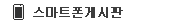<p>안녕하세요? 156입니다.</p> <p>제가 얼마 전에 새로운 휴대전화를 샀는데요, G3 Cat.6라는 휴대전화를 새로 사게 됐습니다.</p> <p>이 걸 고르려고 여러 리뷰글을 봤는데요, 좀 좋지 않은 글들이 많더라고요. 단순 홍보글에 사진 몇 장만 찍고 리뷰라고 하거나, 심지어는 홈페이지에 있는 걸 그대로 퍼오더군요. 그리고 휴대전화 리뷰를 한다고 했으면서 왜 이어폰이나 상자를 리뷰하는지...</p> <p>아무튼, 제가 쓰는 글은 리뷰글이 아닙니다. 며칠 쓰지도 않았는데 리뷰를 쓸 수 있을 리 없죠. 그냥 자랑글입니다.</p>아무튼, 이제 G3 Cat.6 글을 올리도록 하죠. 여기에 쓰인 사진은 갤럭시 S2 hd lte로 찍은 겁니다.<br><br><br><br><div style="text-align:left;"><img height="600" width="800" src="http://thimg.todayhumor.co.kr/upfile/201609/1474627245f36311e26eea40d6ab9a03fc668a539d__w3264__h2448__f892097__Ym201609.jpg" alt="2016-09-21 18.21.09.jpg" style="border:medium none;" class="chimg_photo" filesize="892097"><br><p>겉모습입니다. 이건 앞이죠.</p> <p>아래는 하얀 바탕에 은색으로 LG 로고가 그려져 있습니다.</p> <p><br></p> <p><br></p><br></div> <div style="text-align:left;"><img height="600" width="800" src="http://thimg.todayhumor.co.kr/upfile/201609/14746272616b8f946d43be49e3a6ace61edfa319ce__w3264__h2448__f980758__Ym201609.jpg" alt="2016-09-21 18.21.58.jpg" style="border:medium none;" class="chimg_photo" filesize="980758"><br><p>뒷면엔 카메라와 레이저 포커스 (검정색), 그리고 플래시 (노란색)가 있습니다.</p> <p>가운데엔 olleh 로고가 은색으로 새겨져 있고, (실제론 skt 기계입니다. 이게 중고라서...) 아래엔 G3 Cat.6 로고가 새겨져 있습니다. 그리고 전체엔 가로로 된 줄무늬 비슷한 게 있죠.</p> <p>카메라 아래에 버튼 3개가 있는데, 위아래의 두 버튼은 음량 조절 버튼, 가운데의 은색 버튼은 전원 버튼입니다.</p> <p>왼쪽 아래엔 스피커가 있죠.</p> <p><br></p> <p><br></p><br></div> <div style="text-align:left;"><img height="600" width="800" src="http://thimg.todayhumor.co.kr/upfile/201609/147462726775d85fcabc7b47b8bc10ad3527ecace0__w3264__h2448__f1073051__Ym201609.jpg" alt="2016-09-21 18.22.45.jpg" style="border:medium none;" class="chimg_photo" filesize="1073051"><br><p>전원을 켰습니다. 전 이미 설정을 다 끝마쳤고요, 지금은 잠금 화면이 뜹니다.</p> <p>전 '노크코드'라는, 화면을 정해진 패턴대로 두들기면 잠금이 풀리는 걸 쓰고 있습니다. 화면이 꺼진 상태에서도 쓸 수 있죠.</p> <p><br></p> <p><br></p> <p><br></p> <p></p> <div style="text-align:left;"><img height="1200" width="800" src="http://thimg.todayhumor.co.kr/upfile/201609/1474627544b152d7fa5d8d43dea7c50ab09067fd19__w1440__h2392__f352052__Ym201609.png" alt="QMemo+_2016-09-21-18-24-26.png" style="border:medium none;" class="chimg_photo" filesize="352052"></div>잠금을 풀었습니다. 그랬더니 이런 화면이 나오네요. <p></p> <p>다른 휴대전화와는 큰 차이는 안 보입니다.</p> <p><br></p> <p><br></p><br></div> <div style="text-align:left;"><img height="1200" width="800" src="http://thimg.todayhumor.co.kr/upfile/201609/14746273286841a7d75efa42579183e3a027e97816__w1440__h2392__f434926__Ym201609.png" alt="QMemo+_2016-09-21-18-24-55.png" style="border:medium none;" class="chimg_photo" filesize="434926"><br><p>앱 목록을 보니 놀랐던 게 있습니다. 제가 그동안 쓰던 휴대전화의 앱이 여기도 있거든요.</p> <p>구글에서 무슨 동기화를 했는데, 그것 때문인 것 같습니다.</p> <p><br></p> <p><br></p><br></div> <div style="text-align:left;"><img height="1200" width="800" src="http://thimg.todayhumor.co.kr/upfile/201609/1474627339f155b56a8a7d498b9abecf2f0d4e50be__w1440__h2560__f334182__Ym201609.png" alt="Screenshot_2016-09-21-18-25-01.png" style="border:medium none;" class="chimg_photo" filesize="334182"><br><p>저는 저 왼쪽의 Q메모+ 버튼을 이용해서 스크린샷을 찍었는데요, 사실 더 나은 방법이 있습니다.</p> <p>뒤에 버튼이 세개 있었죠? 그 중 전원 버튼 (가운데의 은색 동그란 버튼)과 볼륨 내리기 버튼 (아래의 하얀 버튼)을 동시에 누르는 겁니다.</p> <p>갤럭시 S2 hd lte (홈 버튼과 전원 버튼 동시에 누르기)와 비슷하죠.</p> <p>'전원 버튼'과 '홈 버튼' 얘기가 나와서 말인데, G3 Cat.6는 아까 말한 세개의 버튼 말곤 아무것도 없습니다.</p> <p>옆이랑 위, 아래에도 아무것도 없죠. 찍지는 않았지만.</p> <p><br></p> <p><br></p><br></div> <div style="text-align:left;"><img height="1200" width="800" src="http://thimg.todayhumor.co.kr/upfile/201609/14746273423f8664d3e4354cb9ad2aa54432406055__w1440__h2560__f268367__Ym201609.png" alt="Screenshot_2016-09-21-18-26-30.png" style="border:medium none;" class="chimg_photo" filesize="268367"><br><p>인터넷 브라우저인 '돌핀 브라우저'입니다.</p> <p>화면이 아주 큽니다.</p> <p><br></p> <p><br></p><br></div> <div style="text-align:left;"><img height="450" width="800" src="http://thimg.todayhumor.co.kr/upfile/201609/1474627364419fa1eb17d04e01a1e7e4da51e465f4__w2560__h1440__f537984__Ym201609.png" alt="Screenshot_2016-09-21-18-27-46.png" style="border:medium none;" class="chimg_photo" filesize="537984"><br><p>카메라를 켰습니다. 제가 그동안 쓰던 갤럭시 S2 hd lte죠.</p> <p>9개의 사각형이 뜨는데, 아마 저게 레이저 오토 포커스인가 봅니다.</p> <p><br></p> <p><br></p><br></div> <div style="text-align:left;"><img height="1200" width="800" src="http://thimg.todayhumor.co.kr/upfile/201609/1474627385106352ad045548d8ac66b4cd733bbc14__w1440__h2560__f472946__Ym201609.png" alt="Screenshot_2016-09-21-18-28-10.png" style="border:medium none;" class="chimg_photo" filesize="472946"><br>카메라 메뉴입니다. 기능은 그리 많지 않더군요.<br><br><br><br></div> <div style="text-align:left;"><img height="450" width="800" src="http://thimg.todayhumor.co.kr/upfile/201609/147462741253e7495eb7e24910bf6f8fe7bdc41ed9__w4160__h2340__f1459041__Ym201609.jpg" alt="20160921_182756.jpg" style="border:medium none;" class="chimg_photo" filesize="1459041"><br><p>이건 사진입니다.</p> <p>음... 그동안 쓰던 것과 사진 비교를 해야겠는데 말이죠...</p>가로로 상당히 기네요.<br><br><br><br></div> <div style="text-align:left;"><img height="1200" width="800" src="http://thimg.todayhumor.co.kr/upfile/201609/14746274328f1369fee1c44a6d9afcdf4fad0388c0__w1440__h2560__f226179__Ym201609.png" alt="Screenshot_2016-09-21-18-30-40.png" style="border:medium none;" class="chimg_photo" filesize="226179"><br></div> <div style="text-align:left;"><img height="1200" width="800" src="http://thimg.todayhumor.co.kr/upfile/201609/14746274346771823da088466abb34115c581ee82c__w1440__h2560__f194051__Ym201609.png" alt="Screenshot_2016-09-21-18-30-47.png" style="border:medium none;" class="chimg_photo" filesize="194051"></div> <div style="text-align:left;"><img height="1200" width="800" src="http://thimg.todayhumor.co.kr/upfile/201609/147462769466cd3e1681914bd7b186f1a71c92c041__w1440__h2560__f149946__Ym201609.png" alt="Screenshot_2016-09-21-18-32-00.png" style="border:medium none;" class="chimg_photo" filesize="149946"></div> <div style="text-align:left;"><img height="1200" width="800" src="http://thimg.todayhumor.co.kr/upfile/201609/1474627696e1830658dbb84728888ffc02710c87d8__w1440__h2560__f150240__Ym201609.png" alt="Screenshot_2016-09-21-18-32-18.png" style="border:medium none;" class="chimg_photo" filesize="150240"></div>이 네장은 설정입니다. <p>더 이상의 자세한 설명은 생략합니다.</p> <p><br></p> <p><br></p> <p><br></p> <p></p> <div style="text-align:left;"><img height="600" width="800" src="http://thimg.todayhumor.co.kr/upfile/201609/1474627745097e7ee422894b25a87e15547a456982__w3264__h2448__f1234528__Ym201609.jpg" alt="2016-09-21 18.35.51.jpg" style="border:medium none;" class="chimg_photo" filesize="1234528"><br><p>이제 펌웨어를 마쉬멜로로 업그레이드 해야겠군요.</p> <p>저건 보조배터리 선입니다. 저걸로 했는데 안 돼서 기본으로 등봉돼있던 걸로 했습니다. 근데 막 끊기더군요.</p> <p>그래서 뒤에 있는 USB 허브에 연결했더니 됩니다.</p> <p>늘 느끼는 건데, 앞의 허브는 고장이 쉽게 나는 것 같더군요. 노출돼있어서 그런 것 같아요.</p> <p><br></p> <p><br></p><br></div> <div style="text-align:left;"><img height="240" width="800" src="http://thimg.todayhumor.co.kr/upfile/201609/1474627764bffbde2a2db64ef1ae28287cca71ffea__w1359__h407__f65362__Ym201609.png" alt="캡처.PNG" style="border:medium none;" class="chimg_photo" filesize="65362"><br>우선 LG 모바일 홈페이지에 가서 G3 Cat.6를 검색합니다.<br><br><br><br></div> <div style="text-align:left;"><img height="305" width="360" src="http://thimg.todayhumor.co.kr/upfile/201609/1474627765b5783f68ed84432e99d9c73008de1a3e__w360__h305__f17903__Ym201609.png" alt="캡처2.PNG" style="border:medium none;" filesize="17903"><br>그리고 저 '다운로드 센터' 버튼을 누르죠.<br><br><br><br></div> <div style="text-align:left;"><img height="416" width="800" src="http://thimg.todayhumor.co.kr/upfile/201609/1474627767c42bdb78641c40458599300162b546d5__w1070__h556__f94834__Ym201609.png" alt="캡처3.PNG" style="border:medium none;" class="chimg_photo" filesize="94834"><br>그리고 스크롤을 내리면 저기 '업그레이드 시작하기'가 뜹니다. 저걸 누르면 됩니다.<br><br><br><br></div> <div style="text-align:left;"><img height="601" width="465" src="http://thimg.todayhumor.co.kr/upfile/201609/1474627768a708b3cedea6489f832ce9c18c010fe1__w465__h601__f64323__Ym201609.png" alt="캡처4.PNG" style="border:medium none;" filesize="64323"><br>이러면 이런 팝업이 뜹니다. 저 'Windows용 업그레이드 시작하기'를 누릅니다.<br><br><br><br></div> <div style="text-align:left;"><img height="284" width="524" src="http://thimg.todayhumor.co.kr/upfile/201609/1474627769f126451aebb24a00a2bba77f48a91d66__w524__h284__f23053__Ym201609.png" alt="캡처5.PNG" style="border:medium none;" filesize="23053"><br>그러면 저 LGMobileSupportTool이라는 프로그램이 설치됩니다. 저걸 실행합니다.<br><br><br><br></div> <div style="text-align:left;"><img height="103" width="378" src="http://thimg.todayhumor.co.kr/upfile/201609/147462776979c6faa47a07460cb678c5ef714574f0__w378__h103__f10533__Ym201609.png" alt="캡처6.PNG" style="border:medium none;" filesize="10533"></div> <div style="text-align:left;"><img height="456" width="581" src="http://thimg.todayhumor.co.kr/upfile/201609/1474627770d12bed03d8c341798d1c5c956cbadaa6__w581__h456__f90476__Ym201609.png" alt="캡처7.PNG" style="border:medium none;" filesize="90476"><br>그럼 그 프로그램이 설치됩니다.<br><br><br><br></div> <div style="text-align:left;"><img height="615" width="800" src="http://thimg.todayhumor.co.kr/upfile/201609/14746277728aaa2f4f66aa49e989dd55e1f3dd13b4__w825__h634__f89760__Ym201609.png" alt="캡처8.PNG" style="border:medium none;" class="chimg_photo" filesize="89760"><br>설치가 되면 이런 게 뜹니다. 그럼 오른쪽 아래의 '확인' 버튼을 누릅니다.<br><br><br><br></div> <div style="text-align:left;"><img height="163" width="222" src="http://thimg.todayhumor.co.kr/upfile/201609/14746277738b04be83acb541929d37d1e7b65b000e__w222__h163__f9896__Ym201609.png" alt="캡처9.PNG" style="border:medium none;" filesize="9896"><br>왼쪽을 보시면 'USB 드라이버 설치'라는 게 뜹니다. 저걸 누릅니다.<br><br><br><br></div> <div style="text-align:left;"><img height="283" width="414" src="http://thimg.todayhumor.co.kr/upfile/201609/147462777308f3966bf49c47d6828550134cf17a46__w414__h283__f27113__Ym201609.png" alt="캡처10.PNG" style="border:medium none;" filesize="27113"><br>확인 버튼을 누르기 전에 먼저 휴대전화와 컴퓨터를 분리시키고 눌러주세요.<br><br><br><br></div> <div style="text-align:left;"><img height="398" width="512" src="http://thimg.todayhumor.co.kr/upfile/201609/14746277748cc9eec804a742f39431fd1dbc0c51a2__w512__h398__f34721__Ym201609.png" alt="캡처11.PNG" style="border:medium none;" filesize="34721"></div>그러면 설치가 됩니다. <p></p> <p><br></p> <p><br></p> <p><br></p> <p></p> <div style="text-align:left;"><img height="613" width="800" src="http://thimg.todayhumor.co.kr/upfile/201609/14746280528a002fa1483a4810858c03f82228cd72__w807__h618__f72490__Ym201609.png" alt="캡처12.PNG" style="border:medium none;" class="chimg_photo" filesize="72490"><br>USB 드라이버를 설치하고 휴대전화를 컴퓨터에 연결하면 인식이 됩니다. 왼쪽의 '업그레이드 시작하기'를 누르시면 되죠.<br><br><br><br></div> <div style="text-align:left;"><img height="257" width="406" src="http://thimg.todayhumor.co.kr/upfile/201609/1474628053f292d2fd6f9d4703b2b9b7f5d53f27f7__w406__h257__f29416__Ym201609.png" alt="캡처13.PNG" style="border:medium none;" filesize="29416"><br>그러면 이런 경고창이 뜹니다. 모든 데이터와 어플리케이션을 백업하신 뒤 확인 버튼을 눌러주세요.<br><br><br><br></div> <div style="text-align:left;"><img height="608" width="800" src="http://thimg.todayhumor.co.kr/upfile/201609/147462805464bbcdd4f60346829f4fcad256c3076d__w810__h616__f52853__Ym201609.png" alt="캡처14.PNG" style="border:medium none;" class="chimg_photo" filesize="52853"><br><p>그러면 업그레이드가 시작됩니다.</p>전 꽤 오래 걸리더군요.<br><br><br><br></div> <div style="text-align:left;"><img height="600" width="800" src="http://thimg.todayhumor.co.kr/upfile/201609/147462808332ae1d0ca1d54db89a7cda016cf9b711__w3264__h2448__f1057214__Ym201609.jpg" alt="2016-09-21 18.54.12.jpg" style="border:medium none;" class="chimg_photo" filesize="1057214"><br><p>저거 업그레이드 하는 동안, 배터리 충전기랑 거치대를 보도록 하죠. 선은 저거 업그레이드 하느라 여기 없습니다.</p> <p>충전기의 저 구멍과 거치대에 보이는 저 작은 구멍 (앞쪽의 저것 말입니다.)을 선으로 연결하면 됩니다.</p> <p><br></p> <p><br></p><br></div> <div style="text-align:left;"><img height="600" width="800" src="http://thimg.todayhumor.co.kr/upfile/201609/1474628096bc24588d91b249da83128bd14d13acdb__w3264__h2448__f1183283__Ym201609.jpg" alt="2016-09-21 18.54.29.jpg" style="border:medium none;" class="chimg_photo" filesize="1183283"><br><p>배터리입니다. 회색이고 길쭉하죠.</p> <p>리튬 이온 배터리라네요.</p> <p><br></p> <p><br></p><br></div> <div style="text-align:left;"><img height="600" width="800" src="http://thimg.todayhumor.co.kr/upfile/201609/1474628108b4b6dfc3866740edafd3d2c55c68e330__w3264__h2448__f903998__Ym201609.jpg" alt="2016-09-21 18.54.35.jpg" style="border:medium none;" class="chimg_photo" filesize="903998"><br>이건 거치대입니다. 사실 이건 꽤 특이한 형태인데요, 위의 뚜껑을 열어서 배터리를 넣고 닫는 형태가 아닙니다.<br><br><br><br></div> <div style="text-align:left;"><img height="600" width="800" src="http://thimg.todayhumor.co.kr/upfile/201609/147462812696d6ae23f72047bb948fdeefaf63799e__w3264__h2448__f987915__Ym201609.jpg" alt="2016-09-21 18.55.05.jpg" style="border:medium none;" class="chimg_photo" filesize="987915"><br>이렇게 옆의 큰 구멍으로 배터리를 넣습니다.<br><br><br><br></div> <div style="text-align:left;"><img height="600" width="800" src="http://thimg.todayhumor.co.kr/upfile/201609/147462814091ec31f6195545788396fe921ee64fcc__w3264__h2448__f860335__Ym201609.jpg" alt="2016-09-21 18.55.39.jpg" style="border:medium none;" class="chimg_photo" filesize="860335"><br>이렇게 끝까지 다 밀어 넣으면,<br><br><br><br></div> <div style="text-align:left;"><img height="600" width="800" src="http://thimg.todayhumor.co.kr/upfile/201609/14746281557f68ae31bd024e9788cdfe18bba0c2ab__w3264__h2448__f889153__Ym201609.jpg" alt="2016-09-21 18.56.45.jpg" style="border:medium none;" class="chimg_photo" filesize="889153"><br><p>아래로 누르는 거죠.</p> <p>이건 좀 특이하네요.</p> <p><br></p> <p><br></p><br></div> <div style="text-align:left;"><img height="1200" width="800" src="http://thimg.todayhumor.co.kr/upfile/201609/1474628188b57fcdaedeac486a9b54704c7d4fe434__w1440__h2560__f437410__Ym201609.png" alt="Screenshot_2016-09-21-19-32-55.png" style="border:medium none;" class="chimg_photo" filesize="437410"><br>펌웨어 업그레이드가 다 끝났습니다.<br><br><br><br></div> <div style="text-align:left;"><img height="1200" width="800" src="http://thimg.todayhumor.co.kr/upfile/201609/14746282043933bc9f181e48d9a4b7c093a4d10d7a__w1440__h2560__f341419__Ym201609.png" alt="Screenshot_2016-09-21-19-33-32.png" style="border:medium none;" class="chimg_photo" filesize="341419"><br><p>그리고 잠금을 풀었죠.</p> <p>디자인은... 좀 단순해진 걸 빼면 큰 차이는 안 보이네요.</p> <p><br></p> <p><br></p><br></div> <div style="text-align:left;"><img height="600" width="800" src="http://thimg.todayhumor.co.kr/upfile/201609/1474628225c5fa2f00f2e34443a7545bb890ef713c__w3264__h2448__f1066538__Ym201609.jpg" alt="2016-09-21 19.54.41.jpg" style="border:medium none;" class="chimg_photo" filesize="1066538"></div>뒷면의 배터리 커버를 열었습니다. <p></p> <p>다른 휴대전화와 큰 차이는 안 보입니다.</p> <p><br></p> <p><br></p> <p><br></p> <p></p> <div style="text-align:left;"><img height="600" width="800" src="http://thimg.todayhumor.co.kr/upfile/201609/1474628392908da3b40f9643f094974f399b5cc2b3__w3264__h2448__f796108__Ym201609.jpg" alt="2016-09-21 19.46.00.jpg" style="border:medium none;" class="chimg_photo" filesize="796108"><br>이건 뒷커버죠.<br><br><br><br></div> <div style="text-align:left;"><img height="600" width="800" src="http://thimg.todayhumor.co.kr/upfile/201609/1474628420cb5db0d937db454e9c01edb7542d9954__w3264__h2448__f1289346__Ym201609.jpg" alt="2016-09-21 19.46.32.jpg" style="border:medium none;" class="chimg_photo" filesize="1289346"><br>안테나는 생각보다 깁니다.<br><br><br><br></div> <div style="text-align:left;"><img height="600" width="800" src="http://thimg.todayhumor.co.kr/upfile/201609/1474628430cddc967ec63549d78b4d169bf08140f5__w3264__h2448__f904643__Ym201609.jpg" alt="2016-09-21 19.46.59.jpg" style="border:medium none;" class="chimg_photo" filesize="904643"><br><p>이건 케이스입니다. 휴대전화보다 먼저 왔죠.</p> <p>사실 휴대전화는 결제 후 열흘 뒤에 발송됐죠.</p> <p>전 휴대전화를 중고로 샀습니다.</p> <p>근데 신제품이랑 똑같다고 했는데, 상자에도 안 들어있었고, 무엇보다 설명서도 없더군요.</p> <p>설명서는 필수 아닌가요? 전 설명서를 가장 먼저 보는데...</p> <p><br></p> <p><br></p><br></div> <div style="text-align:left;"><img height="600" width="800" src="http://thimg.todayhumor.co.kr/upfile/201609/14746284406373bd20eff248ae83f5791c28c100f1__w3264__h2448__f948091__Ym201609.jpg" alt="2016-09-21 19.47.07.jpg" style="border:medium none;" class="chimg_photo" filesize="948091"><br>케이스를 연 모습입니다.<br><br><br><br></div> <div style="text-align:left;"><img height="600" width="800" src="http://thimg.todayhumor.co.kr/upfile/201609/1474628453e91db7fba16c4098b5adc2fa7ef16e73__w3264__h2448__f797451__Ym201609.jpg" alt="2016-09-21 19.47.20.jpg" style="border:medium none;" class="chimg_photo" filesize="797451"><br>왼쪽엔 케이스가 2단으로 돼있습니다.<br><br><br><br></div> <div style="text-align:left;"><img height="600" width="800" src="http://thimg.todayhumor.co.kr/upfile/201609/147462846295b80bbbcfb04b7b867d14a93e02d1d9__w3264__h2448__f840772__Ym201609.jpg" alt="2016-09-21 19.47.41.jpg" style="border:medium none;" class="chimg_photo" filesize="840772"><br>자석이 아닌 똑딱이 단추로 잠그는 형태네요.<br><br><br><br></div> <div style="text-align:left;"><img height="600" width="800" src="http://thimg.todayhumor.co.kr/upfile/201609/1474628473ed866479ce3b4ffa82e43e16c88d5276__w3264__h2448__f1059258__Ym201609.jpg" alt="2016-09-21 19.48.15.jpg" style="border:medium none;" class="chimg_photo" filesize="1059258"><br>휴대전화를 넣은 모습입니다.<br><br><br><br></div> <div style="text-align:left;"><img height="1200" width="800" src="http://thimg.todayhumor.co.kr/upfile/201609/14746284862b6e7c4b41c14f2e8f0976d7a6f51e72__w1440__h2560__f313332__Ym201609.png" alt="Screenshot_2016-09-21-19-56-18.png" style="border:medium none;" class="chimg_photo" filesize="313332"><br><p>이건 듀얼 윈도우입니다. 위는 엘범, 아래는 유튜브죠.</p> <p>아쉽게도 모든 앱이 다 가능한 건 아닙니다.</p> <p><br></p> <p><br></p><br></div> <div style="text-align:left;"><img height="1200" width="800" src="http://thimg.todayhumor.co.kr/upfile/201609/147462850468030e940f094a8a96f33c39e6c82daa__w1440__h2560__f172827__Ym201609.png" alt="Screenshot_2016-09-21-19-58-33.png" style="border:medium none;" class="chimg_photo" filesize="172827"><br><p>이건 Q 메모라는 겁니다.</p> <p>터치펜이 있다면 유용할 것 같네요.</p> <p><br></p> <p><br></p><br></div> <div style="text-align:left;"><img height="450" width="800" src="http://thimg.todayhumor.co.kr/upfile/201609/147462851613004665867e4c1d9020e2c00c6fbbfc__w2560__h1440__f710097__Ym201609.png" alt="Screenshot_2016-09-21-20-32-25.png" style="border:medium none;" class="chimg_photo" filesize="710097"></div> <div style="text-align:left;"><img height="450" width="800" src="http://thimg.todayhumor.co.kr/upfile/201609/14746285261d39264bf6d64f56844470cc9c80bf49__w2560__h1440__f603732__Ym201609.png" alt="Screenshot_2016-09-21-20-48-54.png" style="border:medium none;" class="chimg_photo" filesize="603732"></div>이걸로 컴투스 프로야구 2016이라는 게임을 해봤는데요, 솔직히 기대 이상입니다. <p></p> <p>전에 쓰던 것으로 옛날에 했는데, 가장 낮은 설정으로 해도 막 버벅거리고 렉걸리고 튕기는 문제가 생겼었는데, 이건 가장 높은 설정으로 해도 그런 문제가 없습니다.</p> <p>전에 쓰던 거는, 공이 타석으로 오면 곧바로 렉이 걸려서 늘 아웃으로 타자를 돌려세워야 했는데, 이번엔 보시다시피 5:1로 이겼죠.</p> <p><br></p> <p>그리고 다들 발열이 심하고 배터리가 빨리 깎인다고 했는데, 발열은 몰라도 배터리가 빨리 깎인다는 느낌은 별로 없었습니다.</p> <p><br></p>아무튼, 오늘은 여기까지입니다. 나중에 기회가 된다면 제가 못 다룬 기능과, 갤럭시 S2 hd lte와 비교도 한번 해보도록 하죠.
<img src="http://thimg.todayhumor.co.kr/upfile/201401/1390777330oCZoibFX3WnqUioeVR.jpg" alt="1390777330oCZoibFX3WnqUioeVR.jpg">
댓글 분란 또는 분쟁 때문에 전체 댓글이 블라인드 처리되었습니다.