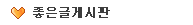<p><p style="font-family: Gulim; font-size: 11.818181991577148px; line-height: 19.09090805053711px;">웹서핑, 인터넷, 오유 등등 할때 도움이 좀 되죠 크흐흣</p><p style="font-family: Gulim; font-size: 11.818181991577148px; line-height: 19.09090805053711px;">저는 크롬을 쓰기 때문에 모든 스크린샷은 크롬만 해당됩니다.. 단축키는 모든 브라우저가 가능해요!</p><p style="font-family: Gulim; font-size: 11.818181991577148px; line-height: 19.09090805053711px;"><br></p><p style="font-family: Gulim; font-size: 11.818181991577148px; line-height: 19.09090805053711px;"><span style="color: rgb(102, 92, 0); font-size: 48px; line-height: 86px;">키보드조작:</span></p><p style="font-family: Gulim; font-size: 11.818181991577148px; line-height: 19.09090805053711px;"><br></p><p style="font-family: Gulim; font-size: 11.818181991577148px; line-height: 19.09090805053711px;"><span style="color: rgb(255, 0, 0); font-size: 18pt;">1. </span><span style="color: rgb(255, 0, 0); font-size: 18pt;">ctrl + L</span></p><p style="font-family: Gulim; font-size: 11.818181991577148px; line-height: 19.09090805053711px;">브라우저의 상단에 있는 address bar 로 갑니다. 예를들어 구글 가고싶다면</p><p style="margin-left: 2em; font-family: Gulim; font-size: 11.818181991577148px; line-height: 19.09090805053711px;">1...ctrl + L</p><p style="margin-left: 2em; font-family: Gulim; font-size: 11.818181991577148px; line-height: 19.09090805053711px;">2...google.ca 를 치고</p><p style="margin-left: 2em; font-family: Gulim; font-size: 11.818181991577148px; line-height: 19.09090805053711px;">3...Enter! [엔터키] 끝!</p><p style="font-family: Gulim; font-size: 11.818181991577148px; line-height: 19.09090805053711px;"><span style="color: rgb(255, 0, 0); font-size: 18pt;">2. ctrl + E </span></p><p style="font-family: Gulim; font-size: 11.818181991577148px; line-height: 19.09090805053711px;">빨리 무엇이든 검색하고싶을때 누르시면 됩니다!</p><p style="font-family: Gulim; font-size: 11.818181991577148px; line-height: 19.09090805053711px;">하지만 잠깐! 특정한 사이트로 검색하고 싶다구요? 그렇다면 이렇게 하세요!</p><p style="font-family: Gulim; font-size: 11.818181991577148px; line-height: 19.09090805053711px;"><br></p><p style="margin-left: 2em; font-family: Gulim; font-size: 11.818181991577148px; line-height: 19.09090805053711px;">1...오른쪽 위 상단에 세줄 버튼을 누르시고, 설정을 눌러주세요</p><p style="font-family: Gulim; font-size: 11.818181991577148px; line-height: 19.09090805053711px;"><img class="tcx_image" src="http://thimg.todayhumor.co.kr/upfile/201210/0bb30325fb825c22fbd97dab08d31478.png" style="max-width: 800px;"></p><p style="font-family: Gulim; font-size: 11.818181991577148px; line-height: 19.09090805053711px;"><br></p><p style="margin-left: 2em; font-family: Gulim; font-size: 11.818181991577148px; line-height: 19.09090805053711px;">2...설정탭에 보시면, 검색 밑에 "검색엔진" 을 원하시는 사이트로 바꿔주세요.</p><p style="margin-left: 2em; font-family: Gulim; font-size: 11.818181991577148px; line-height: 19.09090805053711px;"> <span style="color: rgb(71, 200, 62);">네이버는 아예 없는 좋은 예:</span></p><p style="font-family: Gulim; font-size: 11.818181991577148px; line-height: 19.09090805053711px;"><br></p><p style="font-family: Gulim; font-size: 11.818181991577148px; line-height: 19.09090805053711px;"></p><p style="font-family: Gulim; font-size: 11.818181991577148px; line-height: 19.09090805053711px;"><img class="tcx_image" src="http://thimg.todayhumor.co.kr/upfile/201210/02c94a209b49de408b7b9b06a42cc910.png" style="max-width: 800px; border: 1px dotted orange; cursor: pointer;"></p><p style="font-family: Gulim; font-size: 11.818181991577148px; line-height: 19.09090805053711px;">이제 준비가 되셧다면 검색하는 방법은 간단합니다!</p><p style="margin-left: 2em; font-family: Gulim; font-size: 11.818181991577148px; line-height: 19.09090805053711px;">1... ctrl + E 눌러주세요</p><p style="margin-left: 2em; font-family: Gulim; font-size: 11.818181991577148px; line-height: 19.09090805053711px;">2... 원하시는 단어/문장 입력</p><p style="margin-left: 2em; font-family: Gulim; font-size: 11.818181991577148px; line-height: 19.09090805053711px;">3... Enter [엔터키]! 끝!</p><p style="margin-left: 2em; font-family: Gulim; font-size: 11.818181991577148px; line-height: 19.09090805053711px;"><br></p><p style="font-family: Gulim; font-size: 11.818181991577148px; line-height: 19.09090805053711px;"><span style="color: rgb(255, 0, 0); font-size: 18pt;">3. ctrl + T</span></p><p style="font-family: Gulim; font-size: 11.818181991577148px; line-height: 19.09090805053711px;">새로운 탭을 열어줍니다!<br></p><p style="font-family: Gulim; font-size: 11.818181991577148px; line-height: 19.09090805053711px;">탭이 뭔지 모르시는 분들, 탭은 여러 웹사이트를 한번에 보고싶을때 유용하죠. 스크린샷 투척!</p><p style="margin-left: 2em; font-family: Gulim; font-size: 11.818181991577148px; line-height: 19.09090805053711px;"><span style="color: rgb(71, 200, 62);">시험이 내일이지만 오유를 하면서 구글 웹서핑을 하고 강남스타일을 듣고잇는 예:</span><br></p><p style="font-family: Gulim; font-size: 11.818181991577148px; line-height: 19.09090805053711px;"><br></p><p style="font-family: Gulim; font-size: 11.818181991577148px; line-height: 19.09090805053711px;"><br></p><p style="font-family: Gulim; font-size: 11.818181991577148px; line-height: 19.09090805053711px;"><img class="tcx_image" src="http://thimg.todayhumor.co.kr/upfile/201210/a8b09fb775defdb97b842d110c5b4215.png" style="max-width: 800px;"></p><p style="font-family: Gulim; font-size: 11.818181991577148px; line-height: 19.09090805053711px;"><br></p><p style="margin-left: 2em; font-family: Gulim; font-size: 11.818181991577148px; line-height: 19.09090805053711px;">1... ctrl + T 누르시고 끝!</p><p style="font-family: Gulim; font-size: 11.818181991577148px; line-height: 19.09090805053711px;"><span style="color: rgb(9, 0, 255);">팁: 새 탭을 만드시면, ctrl + L 을 이미 누른것 처럼 위에 잇는 </span><span style="color: rgb(9, 0, 255);">address</span><span style="color: rgb(9, 0, 255);"> 창에 커서가 가잇어요.</span></p><p style="font-family: Gulim; font-size: 11.818181991577148px; line-height: 19.09090805053711px;"><span style="color: rgb(9, 0, 255);">위에 있는 1번 (ctrl + L) 중 2번부터 따라하시면 되겟슴돻 ㅎㅎㅎ</span></p><p style="font-family: Gulim; font-size: 11.818181991577148px; line-height: 19.09090805053711px;"><br></p><p style="font-family: Gulim; font-size: 11.818181991577148px; line-height: 19.09090805053711px;"><span style="color: rgb(255, 0, 0); font-size: 18pt;">4. ctrl + W</span><br></p><p style="font-family: Gulim; font-size: 11.818181991577148px; line-height: 19.09090805053711px;"><span style="color: rgb(255, 0, 0);"><span style="color: rgb(0, 0, 0);">이것은 진짜 많이 쓰게 되는건데요, 3번에서 나온 저 Tab 중 현제 보고잇는 탭을 없애줍니다!! 크하하핳</span><br></span></p><p style="font-family: Gulim; font-size: 11.818181991577148px; line-height: 19.09090805053711px;"><span style="color: rgb(255, 0, 0);"><span style="color: rgb(0, 0, 0);">한번 3번을 따라해서 새 탭을 만들엇다가 꺼보세요!</span></span></p><p style="margin-left: 2em; font-family: Gulim; font-size: 11.818181991577148px; line-height: 19.09090805053711px;">1... ctrl + W 누른다. 끝!</p><p style="font-family: Gulim; font-size: 11.818181991577148px; line-height: 19.09090805053711px;"><br></p><p style="font-family: Gulim; font-size: 11.818181991577148px; line-height: 19.09090805053711px;"><span style="color: rgb(9, 0, 255);">팁: 블라 먹은 댓글을 보고 잇는데, 항상 팝업으로 떠서 끄기가 짜증난다구요? 댓글 팝업창에서 바로 ctrl + W 누르시면 꺼진다는 사실!!</span></p><p style="margin-left: 2em; font-family: Gulim; font-size: 11.818181991577148px; line-height: 19.09090805053711px;"><span style="color: rgb(9, 0, 255);">읏흥 앙 아항 소리가 나는 <span style="color: rgb(255, 0, 0);">야</span>구<span style="color: rgb(255, 0, 0);">동</span>영상을 보고잇는데<span style="color: rgb(0, 85, 255);"> <span style="color: rgb(9, 0, 255);">빨리 동영상이 나오는 창만 꺼야한다구요? 재빨리 ctrl + W 를 누르시면 됩니닿!!! 크하하핳</span></span></span></p><p style="margin-left: 2em; font-family: Gulim; font-size: 11.818181991577148px; line-height: 19.09090805053711px;"><span style="color: rgb(9, 0, 255);"><br></span></p><p style="font-family: Gulim; font-size: 11.818181991577148px; line-height: 19.09090805053711px;"><span style="color: rgb(9, 0, 255);"><span style="color: rgb(0, 85, 255);"><span style="color: rgb(255, 0, 0); font-size: 18pt;">5. ctrl + shift + T</span></span></span></p><p style="font-family: Gulim; font-size: 11.818181991577148px; line-height: 19.09090805053711px;"><span style="color: rgb(9, 0, 255);"><span style="color: rgb(0, 85, 255);"><span style="color: rgb(255, 0, 0);"><span style="color: rgb(0, 0, 0);">4번에서 모르고 ctrl + W 를 눌러서 안꺼야 해야하는 창을 껏다구요? 걱정마세요!</span></span></span></span></p><p style="font-family: Gulim; font-size: 11.818181991577148px; line-height: 19.09090805053711px;">이 버튼들만 누르면 껏던 창이 다시 나타납니다!! 크하핫!!! 지금 한번 해보세요<br></p><p style="font-family: Gulim; font-size: 11.818181991577148px; line-height: 19.09090805053711px;"><br></p><p style="font-family: Gulim; font-size: 11.818181991577148px; line-height: 19.09090805053711px;"><span style="color: rgb(9, 0, 255);">팁: 방금 끈 </span><span style="color: rgb(9, 0, 255);">읏흥 앙 아항 소리가 나는 </span><span style="color: rgb(255, 0, 0);">야</span><span style="color: rgb(9, 0, 255);">구</span><span style="color: rgb(255, 0, 0);">동</span><span style="color: rgb(9, 0, 255);">영상을 다시 보고싶은데 다시 찾기가 귀찮다고요? 이 단축키를 사용하세요!! ㅎㅎㅎㅎㅎ</span></p><p style="margin-left: 2em; font-family: Gulim; font-size: 11.818181991577148px; line-height: 19.09090805053711px;">1... ctrl + shift + T 눌러주시면 끝!</p><p style="margin-left: 2em; font-family: Gulim; font-size: 11.818181991577148px; line-height: 19.09090805053711px;"><br></p><p style="font-family: Gulim; font-size: 11.818181991577148px; line-height: 19.09090805053711px;"><span style="color: rgb(255, 0, 0); font-size: 24px; line-height: 43px;">6. ctrl + J</span></p><p style="font-family: Gulim; font-size: 11.818181991577148px; line-height: 19.09090805053711px;">다운로드 한 기록을 열어줍니다.</p><p style="font-family: Gulim; font-size: 11.818181991577148px; line-height: 19.09090805053711px;">좀전에 무엇을 받앗는데 어디에 다운로드가 된지 모르신다구요? 이 단축키를 사용해보세요!</p><p style="font-family: Gulim; font-size: 11.818181991577148px; line-height: 19.09090805053711px;"><br></p><p style="margin-left: 2em; font-family: Gulim; font-size: 11.818181991577148px; line-height: 19.09090805053711px;">1... ctrl + J 눌러주시면 끝!</p><p style="margin-left: 2em; font-family: Gulim; font-size: 11.818181991577148px; line-height: 19.09090805053711px;"><br></p><p style="font-family: Gulim; font-size: 11.818181991577148px; line-height: 19.09090805053711px;"><span style="font-size: 18pt; color: rgb(255, 0, 0);">7. ctrl + F</span></p><p style="font-family: Gulim; font-size: 11.818181991577148px; line-height: 19.09090805053711px;"><span style="font-size: 18pt; color: rgb(255, 0, 0);"><span style="font-size: 10pt; color: rgb(0, 0, 0);">찾기 기능입니다! 2번하고 뭐가 다르냐구요?</span><br></span></p><p style="font-family: Gulim; font-size: 11.818181991577148px; line-height: 19.09090805053711px;"><span style="font-size: 18pt; color: rgb(255, 0, 0);"><span style="font-size: 10pt; color: rgb(0, 0, 0);">2번은 검색 엔진 (인터넷을 이용한) '검색' 이구요,</span></span></p><p style="font-family: Gulim; font-size: 11.818181991577148px; line-height: 19.09090805053711px;"><span style="font-size: 18pt; color: rgb(255, 0, 0);"><span style="font-size: 10pt; color: rgb(0, 0, 0);">이것은 현제 창에 잇는 특정한 단어, 문장 등등을 찾는 기능입니다 ㅎㅎㅎ</span></span></p><p style="font-family: Gulim; font-size: 11.818181991577148px; line-height: 19.09090805053711px;"><span style="font-size: 18pt; color: rgb(255, 0, 0);"><span style="font-size: 10pt; color: rgb(0, 0, 0);"><br></span></span></p><p style="margin-left: 2em; font-family: Gulim; font-size: 11.818181991577148px; line-height: 19.09090805053711px;"><span style="font-size: 18pt; color: rgb(255, 0, 0);"><span style="font-size: 10pt; color: rgb(0, 0, 0);">1... ctrl + F 눌러주시고</span></span></p><p style="margin-left: 2em; font-family: Gulim; font-size: 11.818181991577148px; line-height: 19.09090805053711px;">2... 찾고자 하는 단어/문장 등등을 입력합니다! [주의: 찾는 단어/문장이 조금이라도 틀리면 못찾아요]</p><p style="margin-left: 2em; font-family: Gulim; font-size: 11.818181991577148px; line-height: 19.09090805053711px;">3... 엔터.. 끝!</p><p style="margin-left: 2em; font-family: Gulim; font-size: 11.818181991577148px; line-height: 19.09090805053711px;"><br></p><p style="font-family: Gulim; font-size: 11.818181991577148px; line-height: 19.09090805053711px;"><span style="color: rgb(9, 0, 255);">팁: 오른쪽 스크롤 바에 노란색 줄이 잇을꺼예요. 그 노란색 줄이 잇는곳들이 바로 찾은 단어/문장들이죠 크흐흣</span></p><p style="margin-left: 2em; font-family: Gulim; font-size: 11.818181991577148px; line-height: 19.09090805053711px;"><font color="#0900ff">찾은 단어/문장들은 하이라이트 되잇어서 찾기가 쉬울꺼예요!!</font></p><p style="font-family: Gulim; font-size: 11.818181991577148px; line-height: 19.09090805053711px;"><span style="color: rgb(31, 218, 17);">스샷투척:</span></p><p style="font-family: Gulim; font-size: 11.818181991577148px; line-height: 19.09090805053711px;"></p><p style="font-family: Gulim; font-size: 11.818181991577148px; line-height: 19.09090805053711px;"><img class="tcx_image" src="http://thimg.todayhumor.co.kr/upfile/201210/e8903eccbec0099c84a64f43cb24ac42.png" style="max-width: 800px; border: 1px dotted orange; cursor: pointer;"></p><p style="font-family: Gulim; font-size: 11.818181991577148px; line-height: 19.09090805053711px;"><br></p><p style="font-family: Gulim; font-size: 11.818181991577148px; line-height: 19.09090805053711px;"></p><p style="font-family: Gulim; font-size: 11.818181991577148px; line-height: 19.09090805053711px;"><span style="color: rgb(255, 0, 0); font-size: 14pt;">8. Ctrl + [Tab]</span></p><p style="font-family: Gulim; font-size: 11.818181991577148px; line-height: 19.09090805053711px;">탭을 자유자재로 왓다갓다 할수 잇게 해주는 좋은 단축키죠.</p><p style="font-family: Gulim; font-size: 11.818181991577148px; line-height: 19.09090805053711px;">9번은 왼쪽으로 가고, 이거는 왼쪽으로 갑니다. 설명하기가 좀 까다롭네요.. 탭을 세개 이상 열은 상태에서 한번 집접 해보세요</p><p style="font-family: Gulim; font-size: 11.818181991577148px; line-height: 19.09090805053711px;"><img class="tcx_image" src="http://thimg.todayhumor.co.kr/upfile/201210/c48f71dcc62712afd1b68bc5943ff667.png" style="max-width: 800px;"></p><p style="font-family: Gulim; font-size: 11.818181991577148px; line-height: 19.09090805053711px;">요 버튼말하는겁니다.<br></p><p style="font-family: Gulim; font-size: 11.818181991577148px; line-height: 19.09090805053711px;"><br></p><p style="font-family: Gulim; font-size: 11.818181991577148px; line-height: 19.09090805053711px;"></p><p style="font-family: Gulim; font-size: 11.818181991577148px; line-height: 19.09090805053711px;"><span style="color: rgb(255, 0, 0); font-size: 14pt;">9. Ctrl + Shift + [Tab]</span></p><p style="font-family: Gulim; font-size: 11.818181991577148px; line-height: 19.09090805053711px;">8번은 오른쪽으로 가고, 이거는 왼쪽으로 갑니다. 설명하기가 좀 까다롭네요.. 탭을 세개 이상 열은 상태에서 한번 집접 해보세요</p><p style="font-family: Gulim; font-size: 11.818181991577148px; line-height: 19.09090805053711px;"></p><p style="font-family: Gulim; font-size: 11.818181991577148px; line-height: 19.09090805053711px;"></p><p style="font-family: Gulim; font-size: 11.818181991577148px; line-height: 19.09090805053711px;"><br></p><p style="font-family: Gulim; font-size: 11.818181991577148px; line-height: 19.09090805053711px;"><br></p><p style="font-family: Gulim; font-size: 11.818181991577148px; line-height: 19.09090805053711px;"><br></p><p style="font-family: Gulim; font-size: 11.818181991577148px; line-height: 19.09090805053711px;"><span style="color: rgb(102, 92, 0); font-size: 36pt;">마우스조작:</span></p><p style="font-family: Gulim; font-size: 11.818181991577148px; line-height: 19.09090805053711px;"><span style="font-size: 10pt;">마우스 휠(wheel) 클릭이 잇는거 아셧나요?</span></p><p style="font-family: Gulim; font-size: 11.818181991577148px; line-height: 19.09090805053711px;">요 버튼요! (위아래로 스크롤 말구 꾹 눌러보세요. 클릭 소리 나지 않나요? ㅎㅎ)</p><p style="font-family: Gulim; font-size: 11.818181991577148px; line-height: 19.09090805053711px;"><img class="tcx_image" src="http://thimg.todayhumor.co.kr/upfile/201210/2b977ef926deb4ce6c98974ba9e6aae8.png" style="max-width: 800px;"></p><p style="font-family: Gulim; font-size: 11.818181991577148px; line-height: 19.09090805053711px;"><span style="color: rgb(255, 0, 0); font-size: 10pt;"><br></span></p><p style="font-family: Gulim; font-size: 11.818181991577148px; line-height: 19.09090805053711px;"><span style="font-size: 10pt;">1. 오유를 할때 링크를 하나씩 여시나요?</span></p><p style="font-family: Gulim; font-size: 11.818181991577148px; line-height: 19.09090805053711px;">평상시 하시던 왼쪽클릭 말고, 한번 휠 클릭으로 해보세요! 새로운 탭으로 열릴거예요! (여러개를 열어서 간편하게 앞서 말햇던 8,9번을 이용하면 되겟죠?</p><p style="font-family: Gulim; font-size: 11.818181991577148px; line-height: 19.09090805053711px;"><span style="color: rgb(9, 0, 255);">팁: 거의 모든 마우스가 휠 버튼이 잇지만, <span style="color: rgb(255, 0, 127);">휠 버튼이 없으신 분들:</span></span></p><p style="font-family: Gulim; font-size: 11.818181991577148px; line-height: 19.09090805053711px;"><span style="color: rgb(9, 0, 255);"><span style="color: rgb(255, 0, 127);"><span style="color: rgb(9, 0, 255);">ctrl + 좌클릭 해도 똑같히 됩니다.</span><br></span></span></p><p style="font-family: Gulim; font-size: 11.818181991577148px; line-height: 19.09090805053711px;"><span style="color: rgb(9, 0, 255);"><br></span></p><p style="font-family: Gulim; font-size: 11.818181991577148px; line-height: 19.09090805053711px;"><span style="color: rgb(9, 0, 255);"><span style="color: rgb(0, 0, 0);">2. 탭을 끄고싶으실때, 왼손으로 뭘 먹고잇어서 ctrl + W 를 못누를때!</span><br></span></p><p style="font-family: Gulim; font-size: 11.818181991577148px; line-height: 19.09090805053711px;">끄고싶으신 탭에 마우스 포인터를 대시구, 휠클릭 하시면 그 탭만 없어집니다.</p><p style="font-family: Gulim; font-size: 11.818181991577148px; line-height: 19.09090805053711px;"><br></p><p style="font-family: Gulim; font-size: 11.818181991577148px; line-height: 19.09090805053711px;"><br></p><p style="font-family: Gulim; font-size: 11.818181991577148px; line-height: 19.09090805053711px;"><br></p><p style="font-family: Gulim; font-size: 11.818181991577148px; line-height: 19.09090805053711px;"><br></p><p style="font-family: Gulim; font-size: 11.818181991577148px; line-height: 19.09090805053711px;"><br></p><p style="font-family: Gulim; font-size: 11.818181991577148px; line-height: 19.09090805053711px;"><br></p><p style="font-family: Gulim; font-size: 11.818181991577148px; line-height: 19.09090805053711px;"><br></p><p style="font-family: Gulim; font-size: 11.818181991577148px; line-height: 19.09090805053711px;">쓰다가 정전나서 다시쓰는데 귀찮아져서 스샷도 대충하고.. 설명도 대충대충 햇네요 ~.~ ㅋ</p><p style="font-family: Gulim; font-size: 11.818181991577148px; line-height: 19.09090805053711px;">조금이나마 도움이 되면 좋겟구, 오늘도 즐거운 오유 하세요!</p></p>
도움됫다 싶으시면 추천.
이미 알고잇다 하시면 추천.
쓸모없는 내용이다 하시면 반대.
뒷북일리가 없어요 제가만든 스샷임
댓글 분란 또는 분쟁 때문에 전체 댓글이 블라인드 처리되었습니다.