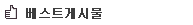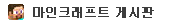<div style="text-align:center;"><span style="color:#222222;font-size:14px;line-height:normal;"><font face="맑은 고딕">안녕하세요!</font></span></div><span style="color:#222222;font-size:14px;line-height:normal;"></span> <div style="text-align:center;"><font face="맑은 고딕">상편에 이은 중편입니다.</font></div> <div style="text-align:center;"><br></div> <div style="text-align:center;"><font color="#222222" face="맑은 고딕"><span style="font-size:14px;line-height:normal;">상편 : <a target="_blank" href="http://todayhumor.com/?minecraft_19297" target="_blank">http://todayhumor.com/?minecraft_19297</a></span></font></div> <div style="text-align:center;"><font color="#222222" face="맑은 고딕"><span style="font-size:14px;line-height:normal;"><br></span></font></div><span style="color:#222222;font-size:14px;line-height:normal;"></span> <div style="text-align:center;"><font face="맑은 고딕">이번엔 이미지편집과 관련해서 강좌를 해보겠습니다</font></div> <div style="text-align:center;"><font color="#222222" face="맑은 고딕"><span style="font-size:14px;line-height:normal;"><br></span></font></div><font face="맑은 고딕"><span style="color:#222222;font-size:14px;line-height:normal;"></span></font> <div style="text-align:center;"><font face="맑은 고딕">(포샵이 없으시다면 지못미..)</font></div> <div style="text-align:center;"><font face="맑은 고딕"><br></font></div><font face="맑은 고딕"><span style="color:#222222;font-size:14px;line-height:normal;"></span></font> <div style="text-align:center;"><font face="맑은 고딕">(인터넷 포샵을 찾아보시는거 추천드려요)</font></div> <div style="text-align:center;"><font color="#222222" face="맑은 고딕"><span style="font-size:14px;line-height:normal;"><br></span></font></div><span style="color:#222222;font-size:14px;line-height:normal;"></span> <div style="text-align:center;"><font face="맑은 고딕">강좌를 보셨다면 마크는16x16픽셀의 png이미지인것을 아실 수 있습니다. 이 이미지의 크기를 32x32, 128x128, 512x512등 으로 크기를 늘리면 고퀄리티의 텍스쳐를 만들 수 있습니다! 반대로 8x8는 깔끄미같은걸 만들때 좋죠</font></div> <div style="text-align:center;"><font color="#222222" face="맑은 고딕"><span style="font-size:14px;line-height:normal;"><br></span></font></div><font face="맑은 고딕"><span style="color:#222222;font-size:14px;line-height:normal;"></span></font> <div style="text-align:center;"><font face="맑은 고딕">그러나 32x32만 되도 제작하기 빡세지고 512x512는 말할것도 없고요</font></div><font face="맑은 고딕"><span style="color:#222222;font-size:14px;line-height:normal;"></span></font> <div style="text-align:center;"><font face="맑은 고딕">처음 만드실때는 16x16이 정신건강에 좋습니다</font></div> <div style="text-align:center;"><font face="맑은 고딕"><br></font></div> <div style="text-align:center;"><font face="맑은 고딕">(아래 예제는 전부 16x16픽셀 크기의 이미지 이지만 더큰 사이즈를 원하신다면 그 블럭 이미지만 크게하면 됩니다)</font></div> <div style="text-align:center;"><font face="맑은 고딕"><br></font></div> <div style="text-align:center;"><font color="#222222" face="맑은 고딕"><span style="font-size:14px;line-height:normal;"><br></span></font></div><font face="맑은 고딕"><span style="color:#222222;font-size:14px;line-height:normal;"></span></font> <div style="text-align:center;"><font face="맑은 고딕">아래 몆가지 예제를 보여드리겠습니다</font></div><font face="맑은 고딕"><span style="color:#222222;font-size:14px;line-height:normal;"></span></font> <div style="text-align:center;"><b><font face="맑은 고딕"><br></font></b></div> <div style="text-align:center;"><b><font face="맑은 고딕">--모래,돌 질감</font></b></div> <div style="text-align:center;"><font color="#222222" face="맑은 고딕"><span style="font-size:14px;line-height:normal;"><br></span></font></div> <div style="text-align:center;"><font color="#222222" face="맑은 고딕"><span style="font-size:14px;line-height:normal;"></span></font> <div style="text-align:center;"><img src="http://thimg.todayhumor.co.kr/upfile/201408/1408109274TPqYNmCE.jpg" width="762" height="595" alt="bandicam 2014-08-15 21-46-17-338.jpg" style="border:none;"></div> <div style="text-align:center;"><br></div></div> <div style="text-align:center;"><font color="#222222" face="맑은 고딕"><span style="font-size:14px;line-height:normal;">수정하려는 파일을 불러와 </span></font><span style="font-family:'맑은 고딕';color:#222222;font-size:14px;line-height:normal;">원하는 색으로 배경을 깔아 줍니다</span></div> <div style="text-align:center;"><font color="#222222" face="맑은 고딕"><span style="font-size:14px;line-height:normal;"><br></span></font></div> <div style="text-align:center;"><font color="#222222" face="맑은 고딕"><span style="font-size:14px;line-height:normal;"></span></font> <div style="text-align:center;"><img src="http://thimg.todayhumor.co.kr/upfile/201408/1408109274shN7btgybHpmk6vDDWBNTTmD36.jpg" width="800" height="677" alt="사aa 1.jpg" class="chimg_photo" style="border:none;"></div> <div style="text-align:center;"><br></div><img src="http://thimg.todayhumor.co.kr/upfile/201408/1408109274ppsAcPQTaNAF.jpg" width="800" height="493" alt="사bb 2.jpg" class="chimg_photo" style="border:none;"></div> <div style="text-align:center;"><font color="#222222" face="맑은 고딕"><span style="font-size:14px;line-height:normal;"><br></span></font></div><font face="맑은 고딕"><span style="color:#222222;font-size:14px;line-height:normal;"></span></font> <div style="text-align:center;"><font face="맑은 고딕">그런다음 노이즈효과를</font></div><font face="맑은 고딕"><span style="color:#222222;font-size:14px;line-height:normal;"></span></font> <div style="text-align:center;"><font face="맑은 고딕">요로콤 주면(수치는 1이하로 적당히)</font></div><font face="맑은 고딕"><span style="color:#222222;font-size:14px;line-height:normal;"></span></font> <div style="text-align:center;"><font face="맑은 고딕">이런 형태의 이미지가 만들어 집니다</font></div> <div style="text-align:center;"><font color="#222222" face="맑은 고딕"><span style="font-size:14px;line-height:normal;"><br></span></font></div> <div style="text-align:center;"><font color="#222222" face="맑은 고딕"><span style="font-size:14px;line-height:normal;"></span></font> <div style="text-align:center;"><img src="http://thimg.todayhumor.co.kr/upfile/201408/1408109589KzX29DXiHz.jpg" width="786" height="599" alt="사cc 3.jpg" style="border:none;"></div></div> <div style="text-align:center;"><font color="#222222" face="맑은 고딕"><span style="font-size:14px;line-height:normal;"><br></span></font></div><span style="color:#222222;font-size:14px;line-height:normal;"></span> <div style="text-align:center;"><font face="맑은 고딕">그리고 이걸 적당히 흐리게 해주거나</font></div> <div style="text-align:center;"><font color="#222222" face="맑은 고딕"><span style="font-size:14px;line-height:normal;"><br></span></font></div> <div style="text-align:center;"><font color="#222222" face="맑은 고딕"><span style="font-size:14px;line-height:normal;"></span></font> <div style="text-align:center;"><img src="http://thimg.todayhumor.co.kr/upfile/201408/1408110277NAMrjtbgachIg49cJEQH9Bj.jpg" width="800" height="508" alt="사dd 4.jpg" class="chimg_photo" style="border:none;"></div><br></div> <div style="text-align:center;"><font color="#222222" face="맑은 고딕"><span style="font-size:14px;line-height:normal;"><br></span></font></div><span style="color:#222222;font-size:14px;line-height:normal;"></span> <div style="text-align:center;"><font face="맑은 고딕">연필을 들고 주변색과 비슷하게 만들어 준후 명도/대비 조절!</font></div> <div style="text-align:center;"><font color="#222222" face="맑은 고딕"><span style="font-size:14px;line-height:normal;"><br></span></font></div> <div style="text-align:center;"><font color="#222222" face="맑은 고딕"><span style="font-size:14px;line-height:normal;"></span></font> <div style="text-align:center;"><img src="http://thimg.todayhumor.co.kr/upfile/201408/1408110417hLpLfidfV4szJ.jpg" width="800" height="453" alt="javaw 2014-08-15 22-46-42-356.jpg" class="chimg_photo" style="border:none;"></div></div> <div style="text-align:center;"><font color="#222222" face="맑은 고딕"><span style="font-size:14px;line-height:normal;"><br></span></font></div><span style="color:#222222;font-size:14px;line-height:normal;"></span> <div style="text-align:center;"><font face="맑은 고딕">돌 완성!(옆에껀 점토)</font></div> <div style="text-align:center;"><font color="#222222" face="맑은 고딕"><span style="font-size:14px;line-height:normal;"><br></span></font></div> <div style="text-align:center;"><font color="#222222" face="맑은 고딕"><span style="font-size:14px;line-height:normal;"></span></font> <div style="text-align:center;"><img src="http://thimg.todayhumor.co.kr/upfile/201408/1408110900edBJS1SaYdzkv.jpg" width="480" height="375" alt="d0007902_4f8aa99e5e71b.jpg" style="border:none;"></div><br></div> <div style="text-align:center;"><font color="#222222" face="맑은 고딕" size="5"><span style="line-height:normal;"><strike>(어때요 참쉽죠?)</strike></span></font></div> <div style="text-align:center;"><font color="#222222" face="맑은 고딕"><span style="font-size:14px;line-height:normal;"><br></span></font></div> <div style="text-align:center;"><font color="#222222" face="맑은 고딕"><span style="font-size:14px;line-height:normal;"><br></span></font></div> <div style="text-align:center;"><font color="#222222" face="맑은 고딕"><span style="font-size:14px;line-height:normal;"><br></span></font></div><font face="맑은 고딕"><span style="color:#222222;font-size:14px;line-height:normal;"></span></font> <div style="text-align:center;"><font face="맑은 고딕">+보너스팁</font></div><font face="맑은 고딕"><span style="color:#222222;font-size:14px;line-height:normal;"></span></font> <div style="text-align:center;"><font face="맑은 고딕">포토샵 분들 이라면 같은 질감으로 간단하게 색을 바꿀 수 있습니다!</font></div> <div style="text-align:center;"><strike><font face="맑은 고딕">(사실 제가 다른 프로그램을 못해요)</font></strike></div> <div style="text-align:center;"><br></div> <div style="text-align:center;"><font color="#222222" face="맑은 고딕"><span style="font-size:14px;line-height:normal;"><br></span></font></div> <div style="text-align:center;"><font color="#222222" face="맑은 고딕"><span style="font-size:14px;line-height:normal;"></span></font> <div style="text-align:center;"><img src="http://thimg.todayhumor.co.kr/upfile/201408/1408111089fdgb1zFAd64DR84D3nfD5oySSDQ.jpg" width="736" height="656" alt="사용asd 1.jpg" style="border:none;"></div></div> <div style="text-align:center;"><font color="#222222" face="맑은 고딕"><span style="font-size:14px;line-height:normal;"><br></span></font></div><span style="color:#222222;font-size:14px;line-height:normal;"></span> <div style="text-align:center;"><font face="맑은 고딕">여기 들어가서</font></div><span style="color:#222222;font-size:14px;line-height:normal;"></span> <div style="text-align:center;"><font face="맑은 고딕">색조/채도 에 들어가시면</font></div> <div style="text-align:center;"><font color="#222222" face="맑은 고딕"><span style="font-size:14px;line-height:normal;"><br></span></font></div> <div style="text-align:center;"><font color="#222222" face="맑은 고딕"><span style="font-size:14px;line-height:normal;"></span></font> <div style="text-align:center;"><img src="http://thimg.todayhumor.co.kr/upfile/201408/1408111326R32IzIwgcjmaeZFGuqbD4xLKCzBO.jpg" width="800" height="555" alt="사eee 2.jpg" class="chimg_photo" style="border:none;"></div></div> <div style="text-align:center;"><font color="#222222" face="맑은 고딕"><span style="font-size:14px;line-height:normal;"><br></span></font></div><font face="맑은 고딕"><span style="color:#222222;font-size:14px;line-height:normal;"></span></font> <div style="text-align:center;"><font face="맑은 고딕">이런게 뜨죠</font></div><font face="맑은 고딕"><span style="color:#222222;font-size:14px;line-height:normal;"></span></font> <div style="text-align:center;"><font face="맑은 고딕">여기서 색상화를 체크!</font></div> <div style="text-align:center;"><font color="#222222" face="맑은 고딕"><span style="font-size:14px;line-height:normal;"><br></span></font></div> <div style="text-align:center;"><font color="#222222" face="맑은 고딕"><span style="font-size:14px;line-height:normal;"></span></font> <div style="text-align:center;"><img src="http://thimg.todayhumor.co.kr/upfile/201408/1408111344hW3SS1SEdnyITsBpg.jpg" width="800" height="587" alt="사fff 3.jpg" class="chimg_photo" style="border:none;"></div></div> <div style="text-align:center;"><font color="#222222" face="맑은 고딕"><span style="font-size:14px;line-height:normal;"><br></span></font></div><font face="맑은 고딕"><span style="color:#222222;font-size:14px;line-height:normal;"></span></font> <div style="text-align:center;"><font face="맑은 고딕">그리고 색상과 채도를 적절히 바꾸면</font></div><span style="color:#222222;font-size:14px;line-height:normal;"></span> <div style="text-align:center;"><br></div> <div style="text-align:center;"> <div style="text-align:center;"><img src="http://thimg.todayhumor.co.kr/upfile/201408/1408111638cUHmFttILt58gMvHs8IHkwSIZ.jpg" width="800" height="453" alt="javaw 2014-08-15 23-07-05-218.jpg" class="chimg_photo" style="border:none;"></div></div> <div style="text-align:center;"><font face="맑은 고딕"><br></font></div> <div style="text-align:center;"><font face="맑은 고딕">모래완성!</font></div> <div style="text-align:center;"><font color="#222222" face="맑은 고딕"><span style="font-size:14px;line-height:normal;"><br></span></font></div><font face="맑은 고딕"><span style="color:#222222;font-size:14px;line-height:normal;"></span></font> <div style="text-align:center;"><b><font face="맑은 고딕">--벽돌</font></b></div><font face="맑은 고딕"><span style="color:#222222;font-size:14px;line-height:normal;"></span></font> <div style="text-align:center;"><font face="맑은 고딕">벽돌류는 의외로 쉽습니다</font></div> <div style="text-align:center;"><font color="#222222" face="맑은 고딕"><span style="font-size:14px;line-height:normal;"><br></span></font></div> <div style="text-align:center;"><font color="#222222" face="맑은 고딕"><span style="font-size:14px;line-height:normal;"></span></font> <div style="text-align:center;"><img src="http://thimg.todayhumor.co.kr/upfile/201408/1408112688uGNoVTkp5JxrUU.jpg" width="800" height="623" alt="사gg 4.jpg" class="chimg_photo" style="border:none;"></div></div> <div style="text-align:center;"><font color="#222222" face="맑은 고딕"><span style="font-size:14px;line-height:normal;"><br></span></font></div><span style="color:#222222;font-size:14px;line-height:normal;"></span> <div style="text-align:center;"><span style="font-family:'맑은 고딕';">우선 아까처럼 벽돌파일 불러온 후 한색으로 깔아줍니다</span></div> <div style="text-align:center;"><font color="#222222" face="맑은 고딕"><span style="font-size:14px;line-height:normal;"><br></span></font></div> <div style="text-align:center;"><font color="#222222" face="맑은 고딕"><span style="font-size:14px;line-height:normal;"></span></font> <div style="text-align:center;"><img src="http://thimg.todayhumor.co.kr/upfile/201408/1408112702G3wbV1s9VOMTjLH1aync.jpg" width="800" height="618" alt="사hh 5.jpg" class="chimg_photo" style="border:none;"></div> <div style="text-align:center;"><br></div> <div style="text-align:center;"><font face="맑은 고딕">그리고 이런식으로 줄을 그어줍시다</font></div> <div style="text-align:center;"><br></div></div> <div style="text-align:center;"><font color="#222222" face="맑은 고딕"><span style="font-size:14px;line-height:normal;"></span></font> <div style="text-align:center;"><img src="http://thimg.todayhumor.co.kr/upfile/201408/14081128008SvIFzkBf9zgRS3m64nmhiJ1vMhXK3o.jpg" width="640" height="480" alt="Brick_Wall_Damage_153_DJFs.jpg" style="border:none;"></div><br></div><span style="color:#222222;font-size:14px;line-height:normal;"></span> <div style="text-align:center;"><font face="맑은 고딕">실제벽돌과 비교하면 지금 그은 줄이 사진의 흰부분이고 가운데 네모가 벽돌이죠</font></div> <div style="text-align:center;"><font color="#222222" face="맑은 고딕"><span style="font-size:14px;line-height:normal;"><br></span></font></div> <div style="text-align:center;"><font color="#222222" face="맑은 고딕"><span style="font-size:14px;line-height:normal;"></span></font> <div style="text-align:center;"><img src="http://thimg.todayhumor.co.kr/upfile/201408/1408112991xBCcCDzZe.jpg" width="791" height="636" alt="사ii 6.jpg" style="border:none;"></div></div> <div style="text-align:center;"><font color="#222222" face="맑은 고딕"><span style="font-size:14px;line-height:normal;"><br></span></font></div><font face="맑은 고딕"><span style="color:#222222;font-size:14px;line-height:normal;"></span></font> <div style="text-align:center;"><font face="맑은 고딕">그리고 이런식으로 명암을 넣어줍시다</font></div><font face="맑은 고딕"><span style="color:#222222;font-size:14px;line-height:normal;"></span></font> <div style="text-align:center;"><font face="맑은 고딕">이건 각진 타일류를 생각하면 쉽습니다</font></div> <div style="text-align:center;"><font color="#222222" face="맑은 고딕"><span style="font-size:14px;line-height:normal;"></span></font> <div style="text-align:center;"><img src="http://thimg.todayhumor.co.kr/upfile/201408/1408112860uzw9IWY1yCy.jpg" width="500" height="325" alt="아이폰5s_블랙.jpg" style="border:none;"></div><br></div><span style="color:#222222;font-size:14px;line-height:normal;"></span> <div style="text-align:center;"><font face="맑은 고딕">사진처럼 말이죠<strike>(예제가 왠지 부적절 한거 같지만)</strike></font></div> <div style="text-align:center;"><font color="#222222" face="맑은 고딕"><span style="font-size:14px;line-height:normal;">(이건 금속이라 꺽어진 부분이 더 밝네요)</span></font></div> <div style="text-align:center;"><font color="#222222" face="맑은 고딕"><span style="font-size:14px;line-height:normal;"><br></span></font></div> <div style="text-align:center;"><font color="#222222" face="맑은 고딕"><span style="font-size:14px;line-height:normal;"></span></font> <div style="text-align:center;"><img src="http://thimg.todayhumor.co.kr/upfile/201408/14081130918gVkxfIzL24.jpg" width="784" height="595" alt="사jj 7.jpg" style="border:none;"></div><br></div> <div style="text-align:center;"><font color="#222222" face="맑은 고딕"><span style="font-size:14px;line-height:normal;"><br></span></font></div><font face="맑은 고딕"><span style="color:#222222;font-size:14px;line-height:normal;"></span></font> <div style="text-align:center;"><font face="맑은 고딕">그리고 조금 자연스러운걸 원하신다면 이런식으로 노이즈를 넣거나</font></div> <div style="text-align:center;"><span style="font-family:'맑은 고딕';color:#222222;font-size:14px;line-height:normal;">색상표에서 약간옆에 있는 색을 연필로 찍어줍시다<strike>(이방법은 귀찮아요)</strike></span></div> <div style="text-align:center;"><font color="#222222" face="맑은 고딕"><span style="font-size:14px;line-height:normal;"><br></span></font></div> <div style="text-align:center;"><font color="#222222" face="맑은 고딕"><span style="font-size:14px;line-height:normal;"></span></font> <div style="text-align:center;"><img src="http://thimg.todayhumor.co.kr/upfile/201408/1408113209wYGLogvdndrFrvgtXqDg.jpg" width="800" height="453" alt="javaw 2014-08-15 23-33-12-662.jpg" class="chimg_photo" style="border:none;"></div></div> <div style="text-align:center;"><font color="#222222" face="맑은 고딕"><span style="font-size:14px;line-height:normal;"><br></span></font></div><font face="맑은 고딕"><span style="color:#222222;font-size:14px;line-height:normal;"></span></font> <div style="text-align:center;"><font face="맑은 고딕">끝!</font></div> <div style="text-align:center;"><font color="#222222" face="맑은 고딕"><span style="font-size:14px;line-height:normal;"><br></span></font></div><font face="맑은 고딕"><b><span style="color:#222222;font-size:14px;line-height:normal;"></span></b></font> <div style="text-align:center;"><b><font face="맑은 고딕">--사진으로 만들기</font></b></div><b><font face="맑은 고딕"><span style="color:#222222;font-size:14px;line-height:normal;"></span></font></b> <div style="text-align:center;"><b><font face="맑은 고딕">--Q 재질 만드는게 너무 어려워요 ㅠㅠ</font></b></div><b><font face="맑은 고딕"><span style="color:#222222;font-size:14px;line-height:normal;"></span></font></b> <div style="text-align:center;"><b><font face="맑은 고딕">--A 그럼 사진으로 뚝딱 만들어보세요!</font></b></div><b></b> <div style="text-align:center;"><font color="#222222" face="맑은 고딕"><span style="font-size:14px;line-height:normal;"><br></span></font></div> <div style="text-align:center;"><font color="#222222" face="맑은 고딕"><span style="font-size:14px;line-height:normal;"></span></font> <div style="text-align:center;"><img src="http://thimg.todayhumor.co.kr/upfile/201408/14081535717Uq1L7xGlhO.jpg" width="786" height="618" alt="사asdfg 1.jpg" style="border:none;"></div></div> <div style="text-align:center;"><font color="#222222" face="맑은 고딕"><span style="font-size:14px;line-height:normal;"><br></span></font></div><span style="color:#222222;font-size:14px;line-height:normal;"></span> <div style="text-align:center;"><font face="맑은 고딕">우선 재질사진을 한장 구합니다</font></div> <div style="text-align:center;"><font face="맑은 고딕">구글에 원하는재질 texture 라고 치면 많이 나와요(예 : wood texture)</font></div> <div style="text-align:center;"><font face="맑은 고딕"><br></font></div> <div style="text-align:center;"> <div style="text-align:center;"><img src="http://thimg.todayhumor.co.kr/upfile/201408/1408153588rZZDVh4fLMoxUnwXw846Id.jpg" width="670" height="798" alt="사ghjk 2.jpg" style="border:none;"></div></div> <div style="text-align:center;"><font color="#222222" face="맑은 고딕"><span style="font-size:14px;line-height:normal;"></span></font> <div style="text-align:center;"><img src="http://thimg.todayhumor.co.kr/upfile/201408/1408153634Hiwf7f37L46.jpg" width="792" height="518" alt="사ghjk 3.jpg" style="border:none;"></div><br></div><span style="color:#222222;font-size:14px;line-height:normal;"></span> <div style="text-align:center;"><font face="맑은 고딕">그런다음 포토샵 편집/환경설정/일반 에서 이미지 보간을 최단입점으로 바꿔주세요.</font></div> <div style="text-align:center;"><font face="맑은 고딕"> 이 설정은 이미지를 크게하거나 줄일때 계단현상이 나타나죠.</font></div> <div style="text-align:center;"><font face="맑은 고딕">(도트가 아닌 일반 사진 편집시에는 쌍입방으로 바꿔주세요.)</font></div> <div style="text-align:center;"><font face="맑은 고딕"><br></font></div> <div style="text-align:center;"><font face="맑은 고딕">그림판은 이런거 설정 안하고 그냥 크기조절해서 줄이면 됩니다</font></div> <div style="text-align:center;"><font color="#222222" face="맑은 고딕"><span style="font-size:14px;line-height:normal;"></span></font> <div style="text-align:center;"><img src="http://i.imgur.com/qbrPbmN.gif" width="500" height="400" alt="http://i.imgur.com/qbrPbmN.gif" style="border:none;"></div>이해를 돕기위한 최단입점과</div> <div style="text-align:center;"><br></div> <div style="text-align:center;"> <div style="text-align:center;"><img src="http://i.imgur.com/5FeX5xD.gif" width="500" height="400" alt="http://i.imgur.com/5FeX5xD.gif" style="border:none;"></div><font face="맑은 고딕">쌍입방</font></div> <div style="text-align:center;"><font face="맑은 고딕">(예제에서는 크기를 늘렸는데 줄일때도 같은 현상이 나타납니다)</font></div> <div style="text-align:center;"><font color="#222222" face="맑은 고딕"><span style="font-size:14px;line-height:normal;"><br></span></font></div> <div style="text-align:center;"><font color="#222222" face="맑은 고딕"><span style="font-size:14px;line-height:normal;"></span></font> <div style="text-align:center;"><img src="http://thimg.todayhumor.co.kr/upfile/201408/1408153808hPdYfuWc5Jw6UwfY3PdffG.jpg" width="800" height="579" alt="사yyyu 4.jpg" class="chimg_photo" style="border:none;"></div><br></div><span style="color:#222222;font-size:14px;line-height:normal;"></span> <div style="text-align:center;"><font face="맑은 고딕">그리고 이미지를 복사해 수정하려는 파일로 가져가</font></div> <div style="text-align:center;"><font face="맑은 고딕"><br></font></div> <div style="text-align:center;"><font face="맑은 고딕"></font> <div style="text-align:center;"><img src="http://thimg.todayhumor.co.kr/upfile/201408/14081538282YkFvahH.jpg" width="800" height="579" alt="사uuu5.jpg" class="chimg_photo" style="border:none;"></div><br></div> <div style="text-align:center;"><font face="맑은 고딕">오른쪽 클릭/자유변형!</font></div> <div style="text-align:center;"><font color="#222222" face="맑은 고딕"><span style="font-size:14px;line-height:normal;"><br></span></font></div> <div style="text-align:center;"> <div style="text-align:center;"><img src="http://thimg.todayhumor.co.kr/upfile/201408/1408154140WqNLkgnxkaSLtRFr4dw1897k.jpg" width="800" height="652" alt="사yyyux 4.jpg" class="chimg_photo" style="border:none;"></div><br></div><span style="color:#222222;font-size:14px;line-height:normal;"></span> <div style="text-align:center;"><font face="맑은 고딕">이렇게 16x16픽셀로 줄여줍니다</font></div> <div style="text-align:center;"><font color="#222222" face="맑은 고딕"><span style="font-size:14px;line-height:normal;"><br></span></font></div> <div style="text-align:center;"><font color="#222222" face="맑은 고딕"><span style="font-size:14px;line-height:normal;"></span></font> <div style="text-align:center;"> <div style="text-align:center;"><img src="http://thimg.todayhumor.co.kr/upfile/201408/14081543347rnq7yISKdPRbTC6gWR.jpg" width="800" height="598" alt="자dkdk 7.jpg" class="chimg_photo" style="border:none;"></div><br></div></div><span style="color:#222222;font-size:14px;line-height:normal;"></span> <div style="text-align:center;"><font face="맑은 고딕">적절한 보정후</font></div> <div style="text-align:center;"><font color="#222222" face="맑은 고딕"><span style="font-size:14px;line-height:normal;"><br></span></font></div> <div style="text-align:center;"> <div style="text-align:center;"><img src="http://thimg.todayhumor.co.kr/upfile/201408/1408154426Cwv9E2c2CT4K3cZtCO3q3A.jpg" width="800" height="453" alt="javaw 2014-08-16 11-00-23-580.jpg" class="chimg_photo" style="border:none;"></div><font face="맑은 고딕"><br></font></div><font face="맑은 고딕"><span style="color:#222222;font-size:14px;line-height:normal;"></span></font> <div style="text-align:center;"><font face="맑은 고딕">끝!</font></div><font face="맑은 고딕"><span style="color:#222222;font-size:14px;line-height:normal;"></span></font> <div style="text-align:center;"><font face="맑은 고딕">(이방법은 이미지가 클수록 좋습니다 512x512픽셀 같이 고퀄들은 그냥 사진가져다 써도 되죠)</font></div> <div style="text-align:center;"><font color="#222222" face="맑은 고딕"><span style="font-size:14px;line-height:normal;"><br></span></font></div> <div style="text-align:center;"><font color="#222222" face="맑은 고딕"><span style="font-size:14px;line-height:normal;"><br></span></font></div><font face="맑은 고딕"><span style="color:#222222;font-size:14px;line-height:normal;"></span></font> <div style="text-align:center;"><font face="맑은 고딕"><b>--많은 분들이 실수하시는 부분</b></font></div> <div style="text-align:center;"><font color="#222222" face="맑은 고딕"><span style="font-size:14px;line-height:normal;"><br></span></font></div> <div style="text-align:center;"><font color="#222222" face="맑은 고딕"><span style="font-size:14px;line-height:normal;"></span></font> <div style="text-align:center;"><img src="http://thimg.todayhumor.co.kr/upfile/201408/1408160035cvMqz4am.jpg" width="800" height="453" alt="javaw 2014-08-16 12-32-29-394.jpg" class="chimg_photo" style="border:none;"></div><br></div><font face="맑은 고딕"><span style="color:#222222;font-size:14px;line-height:normal;"></span></font> <div style="text-align:center;">???뭐가 문제인거죠???</div><span style="color:#222222;font-size:14px;line-height:normal;"></span> <div style="text-align:center;">자 이걸 여러개 놔보죠</div> <div style="text-align:center;"><font color="#222222" face="맑은 고딕"><span style="font-size:14px;line-height:normal;"><br></span></font></div> <div style="text-align:center;"><font color="#222222" face="맑은 고딕"><span style="font-size:14px;line-height:normal;"></span></font> <div style="text-align:center;"><img src="http://thimg.todayhumor.co.kr/upfile/201408/14081600558vjT3r5tphXs6VgA.jpg" width="800" height="453" alt="javaw 2014-08-16 12-32-51-194.jpg" class="chimg_photo" style="border:none;"></div></div><font face="맑은 고딕"><span style="color:#222222;font-size:14px;line-height:normal;"></span></font> <div style="text-align:center;"><br></div><span style="color:#222222;font-size:14px;line-height:normal;"></span> <div style="text-align:center;">뭔가 어색하네요. 원인이 뭘까요??</div> <div style="text-align:center;"><font color="#222222" face="맑은 고딕"><span style="font-size:14px;line-height:normal;"><br></span></font></div><span style="color:#222222;font-size:14px;line-height:normal;"></span> <div style="text-align:center;"><font face="맑은 고딕">바로 텍스쳐가 서로 이어지지 않기 때문입니다!</font></div> <div style="text-align:center;"><font color="#222222" face="맑은 고딕"><span style="font-size:14px;line-height:normal;"><br></span></font></div> <div style="text-align:center;"><font color="#222222" face="맑은 고딕"><span style="font-size:14px;line-height:normal;"></span></font> <div style="text-align:center;"><img src="http://thimg.todayhumor.co.kr/upfile/201408/1408160085uaQIP6PevPt.jpg" width="800" height="453" alt="javaw 2014-08-16 12-33-49-753.jpg" class="chimg_photo" style="border:none;"></div><br></div><span style="color:#222222;font-size:14px;line-height:normal;"></span> <div style="text-align:center;"><font face="맑은 고딕">불규칙한 벽돌이나 코블스톤 스타일의 블럭은 이런식으로 이어지면 훨씬 자연스러워 보입니다.</font></div> <div style="text-align:center;"><font face="맑은 고딕"><br></font></div> <div style="text-align:center;"><font face="맑은 고딕"><br></font></div> <div style="text-align:center;"><font face="맑은 고딕"><br></font></div> <div style="text-align:center;"><font face="맑은 고딕"><br></font></div> <div style="text-align:center;"><font face="맑은 고딕"><br></font></div> <div style="text-align:center;"><font face="맑은 고딕" size="4"><b>--나는 도트찍기에 자신있다!! 하시는분들은 하나하나 직접 만들어 보는것도 좋습니다!--</b></font></div> <div style="text-align:center;"><font face="맑은 고딕"><br></font></div><font face="맑은 고딕"><span style="color:#222222;font-size:14px;line-height:normal;"></span></font> <div style="text-align:center;"><b><font face="맑은 고딕">--기타</font></b></div><font face="맑은 고딕"><span style="color:#222222;font-size:14px;line-height:normal;"></span></font> <div style="text-align:center;"><font face="맑은 고딕">•몬스터나 보트등(엔티티)은 전개도로 되어있습니다. 만드실때 주의하세요</font></div> <div style="text-align:center;"><font color="#222222" face="맑은 고딕"><span style="font-size:14px;line-height:normal;"><br></span></font></div><font face="맑은 고딕"><span style="color:#222222;font-size:14px;line-height:normal;"></span></font> <div style="text-align:center;"><font face="맑은 고딕">•태양이나 달, 짜증나는 비와 눈도 수정할 수 있습니다! 태양일 실제처럼 할 수도 있죠</font></div> <div style="text-align:center;"><font color="#222222" face="맑은 고딕"><span style="font-size:14px;line-height:normal;"><br></span></font></div><font face="맑은 고딕"><span style="color:#222222;font-size:14px;line-height:normal;"></span></font> <div style="text-align:center;"><font face="맑은 고딕">•그림판작업시 투명도를 조정할 수 없는걸로 알고있습니다 유리같은건 포토샵에서..</font></div> <div style="text-align:center;"><font color="#222222" face="맑은 고딕"><span style="font-size:14px;line-height:normal;"><br></span></font></div> <div style="text-align:center;"><font color="#222222" face="맑은 고딕"><span style="font-size:14px;line-height:normal;"><br></span></font></div> <div style="text-align:center;"><font color="#222222" face="맑은 고딕"><span style="font-size:14px;line-height:normal;"><br></span></font></div> <div style="text-align:center;"><font color="#222222" face="맑은 고딕"><span style="font-size:14px;line-height:normal;"><br></span></font></div> <div style="text-align:center;"><font color="#222222" face="맑은 고딕"><span style="font-size:14px;line-height:normal;"><br></span></font></div> <div style="text-align:center;"><font color="#222222" face="맑은 고딕"><span style="font-size:14px;line-height:normal;"><br></span></font></div><font face="맑은 고딕"><b><span style="color:#222222;font-size:14px;line-height:normal;"></span></b></font> <div style="text-align:center;"><b><font face="맑은 고딕">사실 이부분은 어느정도의 기술과 아이디어가 있다면 얼마든지 다양한 텍스쳐를 만들어 낼 수 있습니다!</font></b></div><b><font face="맑은 고딕"><span style="color:#222222;font-size:14px;line-height:normal;"></span></font></b> <div style="text-align:center;"><b><font face="맑은 고딕">여러분의 아이디어를 이용해 멋진 텍스쳐를 만들어보세요!</font></b></div><font face="맑은 고딕"><b></b></font> <div style="text-align:center;"><font color="#222222" face="맑은 고딕"><span style="font-size:14px;line-height:normal;"><br></span></font></div><font face="맑은 고딕"><span style="color:#222222;font-size:14px;line-height:normal;"></span></font> <div style="text-align:center;"><font face="맑은 고딕"><br></font></div> <div style="text-align:center;"><font face="맑은 고딕">+다른사람의 텍스쳐를 보고 아이디어를 얻는것도 좋죠. 단 배끼라는 말은 아닙니다.</font></div> <div style="text-align:center;"><font face="맑은 고딕"><br></font></div> <div style="text-align:center;"><font face="맑은 고딕"><br></font></div> <div style="text-align:center;"><font face="맑은 고딕">마지막 상편에서는 텍스쳐 에니메이션에 대해 알아보겠습니다</font></div> <div style="text-align:center;"><font face="맑은 고딕"><br></font></div> <div style="text-align:center;"><font face="맑은 고딕"><br></font></div> <div style="text-align:center;"><font face="맑은 고딕">긴글 읽어주셔서 감사합니다!</font></div> <div style="text-align:center;"><font face="맑은 고딕"><br></font></div>
데비안 주소- <a href="http://o-city.deviantart.com">http://o-city.deviantart.com</a>
<a href="http://imgur.com/HBQo9xH"><img src="http://i.imgur.com/HBQo9xH.png" title="Hosted by imgur.com" alt="HBQo9xH.png"></a>
이 게시물을 추천한 분들의 목록입니다.
[1] 2014/08/16 12:57:54 122.32.***.250 친절한봉구씨
373655[2] 2014/08/16 13:41:02 121.144.***.146 어느인간
455816[3] 2014/08/16 16:05:06 122.38.***.52 안하면되지
161577[4] 2014/08/16 20:21:31 122.149.***.80 Mandrake
557816[5] 2014/08/16 23:06:44 118.32.***.64 레몬시
195012[6] 2014/08/17 07:05:02 119.192.***.189 묘랑
445911[7] 2014/08/17 10:56:26 124.51.***.174 님좀ㅋ쩌냉
391376[8] 2014/08/17 13:44:11 183.91.***.28 상냥한
478991[9] 2014/08/17 16:00:58 119.202.***.135 치즈마시쪙
81872[10] 2014/08/17 19:12:32 221.143.***.131 진솔하게살자
347313
댓글 분란 또는 분쟁 때문에 전체 댓글이 블라인드 처리되었습니다.