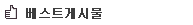<b> 시작하기에 앞서.....</b> <div><b><br /></b></div> <div><b><br /></b></div> <div><b><br /></b></div> <div><b><br /></b></div> <div><b><br /></b></div> <div><b><br /></b></div> <div><b><br /></b></div> <div><br /></div> <div>지금 베타 렉걸리거나 프레임드랍 심하다고 업글을 생각하시는 분들은 권장 넘으시면 그냥 정식발매를 기다리는 것을 추천합니다. <span style="font-size: 9pt; line-height: 1.5">지금 베타버전이 </span></div> <div><span style="font-size: 9pt; line-height: 1.5"><br /></span></div> <div><span style="font-size: 9pt; line-height: 1.5">알파시연용 버전보다 낮다고 하더군요... 개적화는 당연한듯 합니다. 제가 Gtx760 i5 4670 램8 사양으로 하옵 돌려봤는데 평소엔 프레임이 60훨씬 넘지</span></div> <div><span style="font-size: 9pt; line-height: 1.5"><br /></span></div> <div><span style="font-size: 9pt; line-height: 1.5">만 프레임 드랍일어나면 답없이 30이하로 내려가네요 .</span><span style="font-size: 9pt; line-height: 1.5">베타는 리콘이랑 공헬 해봤으니 그냥 포기하고 Bj들 플레이나 봐야겠어요. </span><span style="font-size: 9pt; line-height: 1.5">이 글은 꼭 배틀필드4</span></div> <div><span style="font-size: 9pt; line-height: 1.5"><br /></span></div> <div><span style="font-size: 9pt; line-height: 1.5">베타 플레이에만 맞춰져있는게 아니라 모든 게임에 해당합니다.</span></div> <div><br /></div> <div>제가 배틀필드3 출시 당시 그닥 좋은 사양이 아니라 오류고 프레임 떄문에 엄청 고생했거든요. 딱히 글도 없었고요ㅎㅎ </div> <div><br /></div> <div><div style="text-align: left"><img src="http://thimg.todayhumor.co.kr/upfile/201310/1380750211N4iJTDfk.png" width="740" height="462" alt="7.png" style="border: none" id="image_0.18111062911339104" /></div><br /></div> <div>베타의 경우 os가 윈7 64비트 이상일 경우 플레이가 가능합니다. 이제 중요한건 프레임입니다. 제 글은 저사양 유저에게 매우 유용할 거고 아니더라도 </div> <div><br /></div> <div>한번 읽어 보시길 추천합니다. 프레임 올라가는데 누가 싫어합니까ㅋ.</div> <div><br /></div> <div><br /></div> <div><br /></div> <div><br /></div> <div><br /></div> <div><br /></div> <div><br /></div> <div><br /></div> <div><br /></div> <div><br /></div> <div><br /></div> <div><br /></div> <div><br /></div> <div><br /></div> <div><br /></div> <div><br /></div> <div><br /></div> <div><br /></div> <div><br /></div> <div><br /></div> <div><br /></div> <div> <b>1. 그래픽 드라이버 업데이트</b></div> <div><b><br /></b></div> <div><b><br /></b></div> <div><b><br /></b></div> <div><b><br /></b></div> <div><b><br /></b></div> <div><b><br /></b></div> <div><br /></div> <div><br /></div> <div><b><br /></b></div> <div>간단하면서도 꼭 필요합니다. 지포스는 <a target="_blank" href="http://www.geforce.com/drivers" style="font-size: 9pt; line-height: 1.5" target="_blank">http://www.geforce.com/drivers</a> 에서 라데온은 <a target="_blank" href="http://support.amd.com/kr/Pages/AMDSupportHub.aspx" style="font-size: 9pt; line-height: 1.5" target="_blank">http://support.amd.com/kr/Pages/AMDSupportHub.aspx</a> </div> <div><br /></div> <div>이곳에서 자신의 그래픽카드와 os를 맞춰서 최신버전의 드라이버를 깔아주세요. 지포스는 이번에 331.40 Beta 가 새로 나왔는데 다른 게임은 몰라도</div> <div><br /></div> <div>배틀필드4 베타 만큼은 업글의 유무가 상당히 차이 납니다. 꼭 해주세요.</div> <div><br /></div> <div><br /></div> <div><br /></div> <div><br /></div> <div><br /></div> <div><br /></div> <div><br /></div> <div><br /></div> <div><br /></div> <div><br /></div> <div><br /></div> <div><br /></div> <div><br /></div> <div><br /></div> <div><br /></div> <div><br /></div> <div><br /></div> <div><br /></div> <div><br /></div> <div><br /></div> <div><br /></div> <div><br /></div> <div><br /></div> <div><br /></div> <div><br /></div> <div><b> 2. Nvidia 제어판</b></div> <div><b><br /></b></div> <div><b><br /></b></div> <div><b><br /></b></div> <div><b><br /></b></div> <div><b><br /></b></div> <div><br /></div> <div>죄송하지만 제가 지포스만 사용해봐서 AMD쪽은 설정은 모르겠네요. 테마는 달라도 내용물은 같을테니 보고 따라하시면 됩니다.</div> <div><br /></div> <div><br /></div> <div><br /></div> <div><br /></div> <div><br /></div> <div>일단 제어판에 들어가시면 <font color="#ff0000">Nvidia 제어판</font> 이 있습니다. 혹시 없으시다면 지포스는 <a target="_blank" href="http://www.nvidia.co.kr/Download/index.aspx?lang=kr" style="font-size: 9pt; line-height: 1.5" target="_blank">http://www.nvidia.co.kr/Download/index.aspx?lang=kr</a></div> <div><br /></div> <div>라데온은 <a target="_blank" href="http://support.amd.com/kr/Pages/AMDSupportHub.aspx" style="font-size: 9pt; line-height: 1.5" target="_blank">http://support.amd.com/kr/Pages/AMDSupportHub.aspx</a> 입니다. 자신의 os와 글카에 맞춰 다운 받으면 됩니다.</div> <div><br /></div> <div>그리고 Nvidia 제어판에 들어가면</div> <div><br /></div> <div><br /></div> <div><br /></div> <div><br /></div> <div><br /></div> <div><br /></div> <div><div style="text-align: left"><img src="http://thimg.todayhumor.co.kr/upfile/201310/1380751284RmLwYIQCylBqTsXkv1mZ7.png" width="800" height="514" alt="1.png" id="image_05918242828920484" class="chimg_photo" style="border: none" /></div> <div style="text-align: left"><br /></div> <div style="text-align: left"><br /></div> <div style="text-align: left"><br /></div> <div style="text-align: left"><br /></div> <div style="text-align: left"><br /></div> <div style="text-align: left"><font color="#ff0000" style="font-family: 돋움, dotum, Helvetica, sans-serif; line-height: 16px">3D 설정관리</font><span style="color: #636363; font-family: 돋움, dotum, Helvetica, sans-serif; line-height: 16px">를 클릭하신 후 </span><span style="font-family: 돋움, dotum, Helvetica, sans-serif; line-height: 16px"><font color="#ff0000">프로그램 설정</font></span><span style="color: #636363; font-family: 돋움, dotum, Helvetica, sans-serif; line-height: 16px">을 클릭해줍니다.</span></div> <div style="text-align: left"><span style="color: #636363; font-family: 돋움, dotum, Helvetica, sans-serif; line-height: 16px"><br /></span></div> <div style="text-align: left"><span style="color: #636363; font-family: 돋움, dotum, Helvetica, sans-serif; line-height: 16px"><br /></span></div> <div style="text-align: left"><span style="color: #636363; font-family: 돋움, dotum, Helvetica, sans-serif; line-height: 16px"><br /></span></div> <div style="text-align: left"><span style="color: #636363; font-family: 돋움, dotum, Helvetica, sans-serif; line-height: 16px"><br /></span></div> <div style="text-align: left"><span style="color: #636363; font-family: 돋움, dotum, Helvetica, sans-serif; line-height: 16px"><br /></span></div> <div style="text-align: left"><span style="color: #636363; font-family: 돋움, dotum, Helvetica, sans-serif; line-height: 16px"> <div style="text-align: left"><img src="http://thimg.todayhumor.co.kr/upfile/201310/1380751528obuCoWkQjCI.png" width="800" height="535" alt="2.png" id="image_07336502308025956" class="chimg_photo" style="border: none" /></div> <div style="text-align: left"><br /></div> <div style="text-align: left"><br /></div><br /></span></div> <div style="text-align: left"><br /></div> <div style="font-family: 돋움, dotum, Helvetica, sans-serif; list-style: none; margin: 0px; padding: 0px; color: #636363; line-height: 16px"><font color="#ff0000">사용자 정의할 프로그램 선택</font>에서 Bf4.exe 를 선택해 줍니다. 목록에 없다면 <font color="#ff0000">추가</font> 버튼을 클릭후 추가하시면 되겠습니다. </div> <div style="font-family: 돋움, dotum, Helvetica, sans-serif; list-style: none; margin: 0px; padding: 0px; color: #636363; line-height: 16px"><br /></div> <div style="font-family: 돋움, dotum, Helvetica, sans-serif; list-style: none; margin: 0px; padding: 0px; color: #636363; line-height: 16px"><span style="line-height: 1.5; font-size: 9pt">이제 밑에 설정을 만질 차레입니다. </span></div> <div style="font-family: 돋움, dotum, Helvetica, sans-serif; list-style: none; margin: 0px; padding: 0px; color: #636363; line-height: 16px"><br /></div> <div style="font-family: 돋움, dotum, Helvetica, sans-serif; list-style: none; margin: 0px; padding: 0px; color: #636363; line-height: 16px"><br /></div> <div style="font-family: 돋움, dotum, Helvetica, sans-serif; list-style: none; margin: 0px; padding: 0px; color: #636363; line-height: 16px">■다중디스플레이/혼성 GPC가속 </div> <div style="font-family: 돋움, dotum, Helvetica, sans-serif; list-style: none; margin: 0px; padding: 0px; color: #636363; line-height: 16px"><font color="#ff0000">단일디스플레이 성능모드</font>로맞춰줍시다. 이설정은 하나의 본체로 여러개의 모니터를 사용할때 조정하는 설정입니다. 뭐 모니터하나론 영화보면서 하나는 게임하고... 이러때 쓰는거지만 그래픽카드가 한가지 작업에 호율적으로 집중하려면 이렇게 바꾸는 것이 좋습니다.</div> <div style="font-family: 돋움, dotum, Helvetica, sans-serif; list-style: none; margin: 0px; padding: 0px; color: #636363; line-height: 16px"><br /></div> <div style="font-family: 돋움, dotum, Helvetica, sans-serif; list-style: none; margin: 0px; padding: 0px; color: #636363; line-height: 16px"><br /></div> <div style="font-family: 돋움, dotum, Helvetica, sans-serif; list-style: none; margin: 0px; padding: 0px; color: #636363; line-height: 16px">■수직동기(세로대역폭 대기)</div> <div style="font-family: 돋움, dotum, Helvetica, sans-serif; list-style: none; margin: 0px; padding: 0px; color: #636363; line-height: 16px">이건 게임의 초당 프레임이 화면의 능력을 넘어설때 화면에 물결무늬나 찢김현상이 발생하는걸 방지하는 역활입니다. 프레임을 약간 다운시키는 대신에 일정한 프레임을 유지하는 설정이기에 애초에 화면 능력을 넘어설 그래픽카드가 없고 오히려 프레임을 다운시키는게 독인 저사양 유저들은 <font color="#ff0000">끄기</font> 를 선택하시고 일정수준의 사양이 되시는 유저들은 <font color="#ff0000">3D 응용 프로그램 설정 사용 </font><span style="line-height: 1.5; font-size: 9pt">을 선택하면 됩니다.</span></div> <div style="font-family: 돋움, dotum, Helvetica, sans-serif; list-style: none; margin: 0px; padding: 0px; color: #636363; line-height: 16px"><br /></div> <div style="font-family: 돋움, dotum, Helvetica, sans-serif; list-style: none; margin: 0px; padding: 0px; color: #636363; line-height: 16px"><br /></div> <div style="font-family: 돋움, dotum, Helvetica, sans-serif; list-style: none; margin: 0px; padding: 0px; color: #636363; line-height: 16px">■삼중버퍼링</div> <div style="font-family: 돋움, dotum, Helvetica, sans-serif; list-style: none; margin: 0px; padding: 0px; color: #636363; line-height: 16px">하 설명하기 귀찮은데... 자신의 모니터가 60주파수(초당 프레임 60까지 활용가능한 거)를 사용한다고 칠때 프레임이 90이 나와버린다면 위에서 설명한것처럼 화면에 물결무늬나 찢김현상이 발생하는데 이걸 방지하기 위해서 수직동기화를 씁니다. 근데 이개세끼가 짜증나게도 프레임이 모니터 주파수를 넘기면 그냥 간단하게 반토막을 냅니다. 그럼 오히려 프레임이 45가 되는 ㅈ같은 상황이 발생합니다. 이런걸 방지하기 위해 삼중버퍼링이 있는데 이걸 사용하게 되면 프레임이 1/2이 남는게 아니라 2/3이 남아 60프레임을 유지하게 되는 겁니다. 자신의 최대프레임을 살펴보고(프랩스 하나 다운받으셈 있으면 좋음) 조절하면 됩니다. 아마 권장 조금 넘으시는 분들은 키는게 이득일꺼고 존나 하이앤드 유저라면 이딴거 필요없음. 물론 저사양 유저는 <font color="#ff0000">끄기</font> 를 택하는게 이득입니다.</div> <div style="font-family: 돋움, dotum, Helvetica, sans-serif; list-style: none; margin: 0px; padding: 0px; color: #636363; line-height: 16px"><br /></div> <div style="font-family: 돋움, dotum, Helvetica, sans-serif; list-style: none; margin: 0px; padding: 0px; color: #636363; line-height: 16px"><br /></div> <div style="font-family: 돋움, dotum, Helvetica, sans-serif; list-style: none; margin: 0px; padding: 0px; color: #636363; line-height: 16px">■스레드 최적화</div> <div style="font-family: 돋움, dotum, Helvetica, sans-serif; list-style: none; margin: 0px; padding: 0px; color: #636363; line-height: 16px">무조건 <font color="#ff0000">켜기 </font>. 게임이 CPU의 멀티코어를 활용할 수 있도록 해주는 설정입니다.</div> <div style="font-family: 돋움, dotum, Helvetica, sans-serif; list-style: none; margin: 0px; padding: 0px; color: #636363; line-height: 16px"><br /></div> <div style="font-family: 돋움, dotum, Helvetica, sans-serif; list-style: none; margin: 0px; padding: 0px; color: #636363; line-height: 16px"><br /></div> <div style="font-family: 돋움, dotum, Helvetica, sans-serif; list-style: none; margin: 0px; padding: 0px; color: #636363; line-height: 16px">■앤티앨리어싱 - 투명도</div> <div style="font-family: 돋움, dotum, Helvetica, sans-serif; list-style: none; margin: 0px; padding: 0px; color: #636363; line-height: 16px"><font color="#ff0000">끄기 혹은 멀티샘플</font>. 인게임에서 설정하는 앤티에 추가로 투명픽셀을 넣는 개념인데... 무슨 개소린진 모르겠으나 내컴퓨터 기준으로 켰을때와 안켰을때 약 5프레임정도 차이가 있었음. 근데 끄기와 멀티샘플은 별 차이없어보임. 시발 그래도 난 1프레임도 소중하다 하시는 분들은 그냥 끄기 선택하시고 아니면 멀티샘플. 컴터 좋으시다면 켜도 상관없음.</div> <div style="font-family: 돋움, dotum, Helvetica, sans-serif; list-style: none; margin: 0px; padding: 0px; color: #636363; line-height: 16px"> </div> <div style="font-family: 돋움, dotum, Helvetica, sans-serif; list-style: none; margin: 0px; padding: 0px; color: #636363; line-height: 16px"> </div> <div style="font-family: 돋움, dotum, Helvetica, sans-serif; list-style: none; margin: 0px; padding: 0px; color: #636363; line-height: 16px"><b>앤티앨리어싱이란....</b></div> <div style="font-family: 돋움, dotum, Helvetica, sans-serif; list-style: none; margin: 0px; padding: 0px; color: #636363; line-height: 16px">고해상도의 이미지를 저해상도의 모니터에 출력하게 되면 계단현상이 발생하게 되는데 이걸 없애주는것이 앤티앨리어싱임.1980 x 1020 이상의 해상도를 사용하시는 유저는 Nvidia제어판에서도 인게임 옵션에서도 앤티앨리어싱을 끄는게 좋음. 어차피 고해상도의 모니턴데 계단현상같은거 없음. 근데 프레임차이는 좀 심하니 고해상도의 모니터를 사용하는 유저는 과감하게 앤티 모두 끄셈. 뻔한거지만 저사양 유저는 관계없음ㅋㅋ 이런 이유는 아니지만 그냥 끄셈. 계단현상 나와도 어쩔 수 없음. 이거 잡다가 프레임 포기할거 아니면 끄세요.</div> <div style="font-family: 돋움, dotum, Helvetica, sans-serif; list-style: none; margin: 0px; padding: 0px; color: #636363; line-height: 16px"><br /></div> <div style="font-family: 돋움, dotum, Helvetica, sans-serif; list-style: none; margin: 0px; padding: 0px; color: #636363; line-height: 16px"><br /></div> <div style="font-family: 돋움, dotum, Helvetica, sans-serif; list-style: none; margin: 0px; padding: 0px; color: #636363; line-height: 16px">■전원관리모드</div> <div style="font-family: 돋움, dotum, Helvetica, sans-serif; list-style: none; margin: 0px; padding: 0px; color: #636363; line-height: 16px"><font color="#ff0000">최고성능선호 </font>CPU가 작업부하에 반응하는 민감도를 올리는 설절입니다. 간단히 말하면 갑작스런 프레임 드랍을 막아주는 역활을 하는 것입니다. 문제는 최고성능으로 설정시 프레임드랍은 막아줄지 몰라도 전기를 조금 더먹어서 전기세 더 나올거 같습니다(뭐 한달에 500원?ㅋ). 이 설정이 제일 말이 많고 뭐가 맞다 아니다 하는 설정같은데 내 컴퓨터는 적응 보다는 최고성능 옵션이 더 프레임을 잘뽑는거 같습니다. 한 2시간 켜놓고 그래프 따지고 하면 정확하겠지만 그럴 시간도 하기도 싫기에 대충 눈대중으로 비교한거라 전기세ㅗㅗ 하시는 분들은 그냥 적응하셔도 될꺼 같습니다.</div> <div style="font-family: 돋움, dotum, Helvetica, sans-serif; list-style: none; margin: 0px; padding: 0px; color: #636363; line-height: 16px"><br /></div> <div style="font-family: 돋움, dotum, Helvetica, sans-serif; list-style: none; margin: 0px; padding: 0px; color: #636363; line-height: 16px"><br /></div> <div style="font-family: 돋움, dotum, Helvetica, sans-serif; list-style: none; margin: 0px; padding: 0px; color: #636363; line-height: 16px">■최대 사전 렌더링 프레임</div> <div style="font-family: 돋움, dotum, Helvetica, sans-serif; list-style: none; margin: 0px; padding: 0px; color: #636363; line-height: 16px"><font color="#ff0000">4 </font>.GPU가 출력할 화면을 CPU가 먼저 4장 렌더링 해주는 방법인데 이게 CPU성능에 오버 되게 설정하면 인게임 핑과 관계없이 키보드 입력이 씹히거나 느려지는 현상이 발생합니다(밑에 키보드 반응속도 빠르게 하는 설정도 써드릴게요). CPU에 부담가는건 없으니 일단 4로 해보고 키보드 입력이 전혀 느려지지 않는다면 설정 유지하시고 아니라면 내리시면 되겠습니다.</div> <div style="font-family: 돋움, dotum, Helvetica, sans-serif; list-style: none; margin: 0px; padding: 0px; color: #636363; line-height: 16px"><br /></div> <div style="font-family: 돋움, dotum, Helvetica, sans-serif; list-style: none; margin: 0px; padding: 0px; color: #636363; line-height: 16px"><br /></div> <div style="font-family: 돋움, dotum, Helvetica, sans-serif; list-style: none; margin: 0px; padding: 0px; color: #636363; line-height: 16px">■음성 LOD 바이어스</div> <div style="font-family: 돋움, dotum, Helvetica, sans-serif; list-style: none; margin: 0px; padding: 0px; color: #636363; line-height: 16px">이건 내가 오히려 묻고 싶은 기능이기도 한데 원리를 설명하자면 원근법을 적용해 가까이 있는 물체는 선명하게 멀리있는 물체는 상대적으로 뭉개버리는 설정이긴한데 그래픽 엔진 마다 다르고 게임마다 장단점이있는데다가 실질적 프레임 상승도 별로 없는거라 그냥 개인의 선택에 맞기겠습니다. 혹시 프로스바이트 엔진으로 작업해보신 분 있다면 설명좀ㅋㅋ... 이것도 시발 난 1프레임이라도 소중해 라고 하시는 분들은 <font color="#ff0000">허용 </font>을 선택하세요. </div> <div style="font-family: 돋움, dotum, Helvetica, sans-serif; list-style: none; margin: 0px; padding: 0px; color: #636363; line-height: 16px"><br /></div> <div style="font-family: 돋움, dotum, Helvetica, sans-serif; list-style: none; margin: 0px; padding: 0px; color: #636363; line-height: 16px"><br /></div> <div style="font-family: 돋움, dotum, Helvetica, sans-serif; list-style: none; margin: 0px; padding: 0px; color: #636363; line-height: 16px">■이방성 샘플 최적화</div> <div style="font-family: 돋움, dotum, Helvetica, sans-serif; list-style: none; margin: 0px; padding: 0px; color: #636363; line-height: 16px">공간에서 거리에 따른 원근감을 표현..... 아시발 그냥 음성 LOD 바이어스를 클램프 로 택했다면 <font color="#ff0000">켜기 </font>아니라면 <font color="#ff0000">끄기 </font>택합시다. 뭔진 몰라도 프레임에 관계는 없는데 저렇게 해야 멀리있는 텍스처를 안뭉개면서도 원근감이 잘 표현된다더군요. 나도 모릅니다. 까라면 까라</div> <div style="font-family: 돋움, dotum, Helvetica, sans-serif; list-style: none; margin: 0px; padding: 0px; color: #636363; line-height: 16px"><br /></div> <div style="font-family: 돋움, dotum, Helvetica, sans-serif; list-style: none; margin: 0px; padding: 0px; color: #636363; line-height: 16px"><br /></div> <div style="font-family: 돋움, dotum, Helvetica, sans-serif; list-style: none; margin: 0px; padding: 0px; color: #636363; line-height: 16px">■텍스쳐 필터링 - 품질</div> <div style="font-family: 돋움, dotum, Helvetica, sans-serif; list-style: none; margin: 0px; padding: 0px; color: #636363; line-height: 16px"><font color="#ff0000">고성능</font>은 프레임 향상 하는 효과가 있지만 텍스처가 조금 구려집니다. 고품질텍스쳐가 좋습니다. 고성능과 고품질의 차이는 있으나 게임화면을 감상 하려고 하지않는 이상 구별 못합니다. 근데 프레임 상승도 그렇게 많이 되는 것도 아니라 참 애매한 설정입니다. 약 3~5정도 오르는 것 같습니다. 이것도 시발 난 1프레임이라도 소중해 하시는 분들은 고성능을 선택하십시오.</div></div> <div><br /></div> <div><br /></div> <div><br /></div> <div><br /></div> <div><br /></div> <div><br /></div> <div><br /></div> <div><br /></div> <div><br /></div> <div><br /></div> <div><br /></div> <div><br /></div> <div><br /></div> <div><br /></div> <div><br /></div> <div><br /></div> <div><br /></div> <div><br /></div> <div><br /></div> <div><br /></div> <div><br /></div> <div> <b>3. Windows Aero 종료하기 </b></div> <div><b><br /></b></div> <div><b><br /></b></div> <div><b><br /></b></div> <div><b><br /></b></div> <div><b><br /></b></div> <div><b><br /></b></div> <div><b><br /></b></div> <div><b><br /></b></div> <div><b><br /></b></div> <div><div style="font-family: 돋움, dotum, Helvetica, sans-serif; list-style: none; margin: 0px; padding: 0px; color: #636363; line-height: 16px">이렇게 까지 했는데도 프레임이 만족스럽지 못하다면 몇가지 방법이 더 있긴 합니다. 일단 제일 간단한건 인게임 해상도를 낮게 조절하는 겁니다. </div> <div style="font-family: 돋움, dotum, Helvetica, sans-serif; list-style: none; margin: 0px; padding: 0px; color: #636363; line-height: 16px"> </div> <div style="font-family: 돋움, dotum, Helvetica, sans-serif; list-style: none; margin: 0px; padding: 0px; color: #636363; line-height: 16px"><br /> </div> <div style="font-family: 돋움, dotum, Helvetica, sans-serif; list-style: none; margin: 0px; padding: 0px; color: #636363; line-height: 16px"><br /></div> <div style="font-family: 돋움, dotum, Helvetica, sans-serif; list-style: none; margin: 0px; padding: 0px; color: #636363; line-height: 16px"><br /></div> <div style="font-family: 돋움, dotum, Helvetica, sans-serif; list-style: none; margin: 0px; padding: 0px; color: #636363; line-height: 16px"> </div> <div style="font-family: 돋움, dotum, Helvetica, sans-serif; list-style: none; margin: 0px; padding: 0px; color: #636363; line-height: 16px">뭐 그래도 안된다면 이제 창모드를 써볼 차레입니다. 하지만 xp일 경우 창모드를 사용하기만 해도 프레임이 올라갔지만 윈7 부턴 Aero 프로그램 때문에 그냥 창모드 하면 오히려 더 떨어지는 현상이 발생합니다. 이 Aero 프로그램이 뭔가 하니.... 여러가지가 있지만 프레임에 가장 크게 영향을 끼치는건 반투명한 탭 때문입니다. 글로만 설명하면 어려우니 그림으로 보여드리죠.</div></div> <div><b><br /></b></div> <div><b><br /></b></div> <div><b><br /></b></div> <div><b><br /></b></div> <div><b><br /></b></div> <div><b><br /></b></div> <div><b><br /></b></div> <div><b><div style="text-align: left"><img src="http://thimg.todayhumor.co.kr/upfile/201310/1380751721CfsDG3hFpQMNDA8zVnskL9rdg4NChF.png" width="800" height="500" alt="3.png" id="image_06793801782187074" class="chimg_photo" style="border: none" /></div> <div style="text-align: left"><br /></div> <div style="text-align: left"> <div style="font-family: 돋움, dotum, Helvetica, sans-serif; list-style: none; margin: 0px; padding: 0px; color: #636363; font-weight: normal; line-height: 16px"> </div> <div style="font-family: 돋움, dotum, Helvetica, sans-serif; list-style: none; margin: 0px; padding: 0px; color: #636363; font-weight: normal; line-height: 16px"><br /></div> <div style="font-family: 돋움, dotum, Helvetica, sans-serif; list-style: none; margin: 0px; padding: 0px; color: #636363; font-weight: normal; line-height: 16px"><br /></div> <div style="font-family: 돋움, dotum, Helvetica, sans-serif; list-style: none; margin: 0px; padding: 0px; color: #636363; font-weight: normal; line-height: 16px"><br /></div> <div style="font-family: 돋움, dotum, Helvetica, sans-serif; list-style: none; margin: 0px; padding: 0px; color: #636363; font-weight: normal; line-height: 16px"><br /></div> <div style="font-family: 돋움, dotum, Helvetica, sans-serif; list-style: none; margin: 0px; padding: 0px; color: #636363; font-weight: normal; line-height: 16px"><br /></div> <div style="font-family: 돋움, dotum, Helvetica, sans-serif; list-style: none; margin: 0px; padding: 0px; color: #636363; font-weight: normal; line-height: 16px"><br /></div> <div style="font-family: 돋움, dotum, Helvetica, sans-serif; list-style: none; margin: 0px; padding: 0px; color: #636363; font-weight: normal; line-height: 16px">빨간색 동그라미로 표시된 부분이 반투명해서 배경화면이나 밑의 창이 약간 불투명하게 보이는것이 보이시나요? 이게 Aero 프로그램 중 하나 입니다.</div> <div style="font-family: 돋움, dotum, Helvetica, sans-serif; list-style: none; margin: 0px; padding: 0px; color: #636363; font-weight: normal; line-height: 16px"><b style="color: #000000; font-family: 굴림; font-size: 9pt; line-height: 1.5"> <div style="display: inline !important"> <div style="font-family: 돋움, dotum, Helvetica, sans-serif; list-style: none; margin: 0px; padding: 0px; color: #636363; font-weight: normal; line-height: 16px; display: inline !important"><b style="color: #000000; font-family: 굴림; font-size: 9pt; line-height: 1.5"> <div style="display: inline !important"> <div style="font-family: 돋움, dotum, Helvetica, sans-serif; list-style: none; margin: 0px; padding: 0px; color: #636363; font-weight: normal; line-height: 16px; display: inline !important">이게 생각보다 사양을 엄청 먹어서 배틀필드 창모드만 이걸 꺼주시는게 좋습니다. 자 그럼 어떻게 하냐~?</div></div></b></div></div></b></div></div> <div style="text-align: left"><br /></div><br /></b></div> <div><b><br /></b></div> <div><b><br /></b></div> <div><b><br /></b></div> <div><b><br /></b></div> <div><b><div style="text-align: left"><img src="http://thimg.todayhumor.co.kr/upfile/201310/1380752098Mxx4qkO216OzUjj96nR.png" width="800" height="500" alt="4.png" id="image_06395442371722311" class="chimg_photo" style="border: none" /></div><br /></b></div> <div><b><br /></b></div> <div><br /></div> <div><br /></div> <div><br /></div> <div><br /></div> <div><br /></div> <div><br /></div> <div>Bf4.exe를 우클릭해 속성을 클릭해 줍니다. 위치는 <b>내컴퓨터 - c드라이브-Program Files (x86) - Origin gmaes - Battlefield 4 Beta</b>입니다.</div> <div><br /></div> <div><br /></div> <div><br /></div> <div><br /></div> <div><br /></div> <div><br /></div> <div><br /></div> <div><div style="text-align: left"><img src="http://thimg.todayhumor.co.kr/upfile/201310/1380752189Ln1KsQVGtPsURpW.png" width="800" height="500" alt="5.png" id="image_047595810890197754" class="chimg_photo" style="border: none" /></div> <div style="text-align: left"><br /></div> <div style="text-align: left"><br /></div><br /></div> <div><span style="color: #636363; font-family: 돋움, dotum, Helvetica, sans-serif; line-height: 16px"><br /></span></div> <div><span style="color: #636363; font-family: 돋움, dotum, Helvetica, sans-serif; line-height: 16px"><br /></span></div> <div><span style="color: #636363; font-family: 돋움, dotum, Helvetica, sans-serif; line-height: 16px">호완성 탭을 클릭하신후 </span><font color="#ff0000" style="font-family: 돋움, dotum, Helvetica, sans-serif; line-height: 16px">시각 테마 사용 안 함. 바탕 화면 구성 사용 안 함 </font><span style="color: #636363; font-family: 돋움, dotum, Helvetica, sans-serif; line-height: 16px">두개를 체크하신 후 적용을 클릭하시면 xp처럼 불투명하게 변합니다. 윈7이 이색적인 이유가 저거 때문이긴 한데 프레임 차이가 심각하게 많이 나니 창모드를 하신다면 적용하는걸 추천합니다. </span></div> <div><span style="color: #636363; font-family: 돋움, dotum, Helvetica, sans-serif; line-height: 16px"><br /></span></div> <div><span style="color: #636363; font-family: 돋움, dotum, Helvetica, sans-serif; line-height: 16px"><br /></span></div> <div><span style="color: #636363; font-family: 돋움, dotum, Helvetica, sans-serif; line-height: 16px"><br /></span></div> <div><span style="color: #636363; font-family: 돋움, dotum, Helvetica, sans-serif; line-height: 16px"><br /></span></div> <div><span style="color: #636363; font-family: 돋움, dotum, Helvetica, sans-serif; line-height: 16px"><br /></span></div> <div><font color="#636363" face="돋움, dotum, Helvetica, sans-serif"><span style="line-height: 16px">640x280 해상도는 베타에선 지원 안하니 체크해봐야 소용없을꺼고요 만약 저걸 체크했는데도 창모드의 텝이 반투명하다면 작업관리자의 프로세스를 클릭 한후 <b>dwm.exe </b>를 강제로 종료 시키면 됩니다. 배틀필드 뿐만 아니라 모든 창이 바뀌지만 리부팅하면 원래 대로 되니 걱정 마세요. 아 그리고 저건 2번 강제 종료 해야됩니다. 1번하면 안되요.</span></font></div> <div><font color="#636363" face="돋움, dotum, Helvetica, sans-serif"><span style="line-height: 16px"><br /></span></font></div> <div><font color="#636363" face="돋움, dotum, Helvetica, sans-serif"><span style="line-height: 16px"><br /></span></font></div> <div><font color="#636363" face="돋움, dotum, Helvetica, sans-serif"><span style="line-height: 16px"><br /></span></font></div> <div><font color="#636363" face="돋움, dotum, Helvetica, sans-serif"><span style="line-height: 16px"><br /></span></font></div> <div><font color="#636363" face="돋움, dotum, Helvetica, sans-serif"><span style="line-height: 16px"><br /></span></font></div> <div><font color="#636363" face="돋움, dotum, Helvetica, sans-serif"><span style="line-height: 16px"><br /></span></font></div> <div><font color="#636363" face="돋움, dotum, Helvetica, sans-serif"><span style="line-height: 16px"><br /></span></font></div> <div><font color="#636363" face="돋움, dotum, Helvetica, sans-serif"><span style="line-height: 16px"><div style="text-align: left"><img src="http://thimg.todayhumor.co.kr/upfile/201310/1380752506pYIHeWczx.png" width="800" height="463" alt="6.png" id="image_0026056582806631923" class="chimg_photo" style="border: none" /></div>원래 베타 창모드 해서 보여드려야 되는데 글도 2번이나 날라가고 짜증나니 그냥 다른걸로 보여드립니다. 보시는 바와같이 창모드시 탭과 바탕화면 맨밑이 xp때처럼 불투명해 집니다. </span></font></div> <div><font color="#636363" face="돋움, dotum, Helvetica, sans-serif"><span style="line-height: 16px"><br /></span></font></div> <div><font color="#636363" face="돋움, dotum, Helvetica, sans-serif"><span style="line-height: 16px"><br /></span></font></div> <div><font color="#636363" face="돋움, dotum, Helvetica, sans-serif"><span style="line-height: 16px"><br /></span></font></div> <div><font color="#636363" face="돋움, dotum, Helvetica, sans-serif"><span style="line-height: 16px"><br /></span></font></div> <div><font color="#636363" face="돋움, dotum, Helvetica, sans-serif"><span style="line-height: 16px"><br /></span></font></div> <div><font color="#636363" face="돋움, dotum, Helvetica, sans-serif"><span style="line-height: 16px"><br /></span></font></div> <div><font color="#636363" face="돋움, dotum, Helvetica, sans-serif"><span style="line-height: 16px"><br /></span></font></div> <div><font color="#636363" face="돋움, dotum, Helvetica, sans-serif"><span style="line-height: 16px"><br /></span></font></div> <div><font color="#636363" face="돋움, dotum, Helvetica, sans-serif"><span style="line-height: 16px"><br /></span></font></div> <div><font color="#636363" face="돋움, dotum, Helvetica, sans-serif"><span style="line-height: 16px"><br /></span></font></div> <div><font color="#636363" face="돋움, dotum, Helvetica, sans-serif"><span style="line-height: 16px"><br /></span></font></div> <div><font color="#636363" face="돋움, dotum, Helvetica, sans-serif"><span style="line-height: 16px"><br /></span></font></div> <div><div style="font-family: 돋움, dotum, Helvetica, sans-serif; list-style: none; margin: 0px; padding: 0px; color: #636363; line-height: 16px"><strong> 4. CPU부담을 줄이는 법/처리 속도 빠르게 하는법<br /></strong></div> <p style="list-style: none; margin: 0px; padding: 0px; color: #636363; font-family: '2186746_9'; line-height: 16px"><b></b> </p> <p style="list-style: none; margin: 0px; padding: 0px; color: #636363; font-family: '2186746_9'; line-height: 16px"><b></b> </p> <p style="list-style: none; margin: 0px; padding: 0px; color: #636363; font-family: '2186746_9'; line-height: 16px"><b> </b></p> <p style="list-style: none; margin: 0px; padding: 0px; color: #636363; font-family: '2186746_9'; line-height: 16px"><b><br /></b></p> <p style="list-style: none; margin: 0px; padding: 0px; color: #636363; font-family: '2186746_9'; line-height: 16px"><b><br /></b></p> <p style="list-style: none; margin: 0px; padding: 0px; color: #636363; font-family: '2186746_9'; line-height: 16px"><b><br /></b></p> <p style="list-style: none; margin: 0px; padding: 0px; color: #636363; font-family: '2186746_9'; line-height: 16px"><b><br /></b></p> <p style="list-style: none; margin: 0px; padding: 0px; color: #636363; font-family: '2186746_9'; line-height: 16px"><b><br /></b></p> <p style="list-style: none; margin: 0px; padding: 0px; color: #636363; font-family: '2186746_9'; line-height: 16px"><b><br /></b></p> <p style="list-style: none; margin: 0px; padding: 0px; color: #636363; font-family: '2186746_9'; line-height: 16px"><b><br /></b></p> <div style="font-family: 돋움, dotum, Helvetica, sans-serif; list-style: none; margin: 0px; padding: 0px; color: #636363; line-height: 16px"><b><br /></b></div> <div style="font-family: 돋움, dotum, Helvetica, sans-serif; list-style: none; margin: 0px; padding: 0px; color: #636363; line-height: 16px"><br /></div> <div style="font-family: 돋움, dotum, Helvetica, sans-serif; list-style: none; margin: 0px; padding: 0px; color: #636363; line-height: 16px">개인적으로 p2p 사이트를 좀 써서 그런지 망할 놈의 그리드가 쓸때마다 있네요. 그리드는 토렌트처럼 사용자끼리 티끌모아 태산 형태로 공유하는 방법과 달리 p2p이 같이 대형서버에서 자료를 다운받는 곳에서 서버의 부담(금전적 부담)을 줄이기 위해 사용자의 cpu를 허락도 없이 이용하는 걍 도둑질입니다. cpu의의 할당량중 상당수가 저 서버 유지에 사용되게 만드는 프로그램 이기 떄문에 그리드를 지우지않고 오래 내버려둘 경우 cpu의 성능이 떨어지고 수명이 상당히 많이 줄어듭니다.</div> <div style="font-family: 돋움, dotum, Helvetica, sans-serif; list-style: none; margin: 0px; padding: 0px; color: #636363; line-height: 16px"> </div> <div style="font-family: 돋움, dotum, Helvetica, sans-serif; list-style: none; margin: 0px; padding: 0px; color: #636363; line-height: 16px"> </div> <div style="font-family: 돋움, dotum, Helvetica, sans-serif; list-style: none; margin: 0px; padding: 0px; color: #636363; line-height: 16px"><br /></div> <div style="font-family: 돋움, dotum, Helvetica, sans-serif; list-style: none; margin: 0px; padding: 0px; color: #636363; line-height: 16px"><br /></div> <div style="font-family: 돋움, dotum, Helvetica, sans-serif; list-style: none; margin: 0px; padding: 0px; color: #636363; line-height: 16px"><br /> </div> <div style="font-family: 돋움, dotum, Helvetica, sans-serif; list-style: none; margin: 0px; padding: 0px; color: #636363; line-height: 16px">지우는 방법은 간단합니다. 네이버에 레알 신세계 라고 치시면 그리드제거 프로그램이 있습니다. 오유 유저가 만든거라던데 상당히 좋음ㅇㅇ 보통 p2p사이트의 그리드 제거는 존제를 인지한다면 제거하기 쉬우나 그리드 안쓰는 청정 p2p사이트라고 광고 떄리던 파일노리와 위디스크의 그리드는 저런 프로그램으로 제거 못합니다. 악성코든데 짜증나게 만들어놓음ㅡㅡ; </div> <div style="font-family: 돋움, dotum, Helvetica, sans-serif; list-style: none; margin: 0px; padding: 0px; color: #636363; line-height: 16px"> </div> <div style="font-family: 돋움, dotum, Helvetica, sans-serif; list-style: none; margin: 0px; padding: 0px; color: #636363; line-height: 16px"> </div> <div style="font-family: 돋움, dotum, Helvetica, sans-serif; list-style: none; margin: 0px; padding: 0px; color: #636363; line-height: 16px"> </div> <div style="font-family: 돋움, dotum, Helvetica, sans-serif; list-style: none; margin: 0px; padding: 0px; color: #636363; line-height: 16px"><br /></div> <div style="font-family: 돋움, dotum, Helvetica, sans-serif; list-style: none; margin: 0px; padding: 0px; color: #636363; line-height: 16px"><br /></div> <div style="font-family: 돋움, dotum, Helvetica, sans-serif; list-style: none; margin: 0px; padding: 0px; color: #636363; line-height: 16px"> </div> <div style="font-family: 돋움, dotum, Helvetica, sans-serif; list-style: none; margin: 0px; padding: 0px; color: #636363; line-height: 16px">파일노리나 위디스크 사용자들은 봐주세요. 아 그리고 그리드는 제거하더라도 다시 p2p사이트를 이용하면 또 깔립니다. 불가피하게 이용해야할 경우 사용하고 바로 지우는게 좋습니다.</div> <div style="font-family: 돋움, dotum, Helvetica, sans-serif; list-style: none; margin: 0px; padding: 0px; color: #636363; line-height: 16px"><br /></div> <div style="font-family: 돋움, dotum, Helvetica, sans-serif; list-style: none; margin: 0px; padding: 0px; color: #636363; line-height: 16px"><br /></div> <div style="font-family: 돋움, dotum, Helvetica, sans-serif; list-style: none; margin: 0px; padding: 0px; color: #636363; line-height: 16px"><br /></div> <div style="font-family: 돋움, dotum, Helvetica, sans-serif; list-style: none; margin: 0px; padding: 0px; color: #636363; line-height: 16px"><br /></div> <div style="font-family: 돋움, dotum, Helvetica, sans-serif; list-style: none; margin: 0px; padding: 0px; color: #636363; line-height: 16px"><br /></div> <div style="font-family: 돋움, dotum, Helvetica, sans-serif; list-style: none; margin: 0px; padding: 0px; color: #636363; line-height: 16px"><br /></div> <div style="font-family: 돋움, dotum, Helvetica, sans-serif; list-style: none; margin: 0px; padding: 0px; color: #636363; line-height: 16px"><br /></div> <div style="font-family: 돋움, dotum, Helvetica, sans-serif; list-style: none; margin: 0px; padding: 0px; color: #636363; line-height: 16px">위디스크와 파일노리는 winnetplus.exe 라는 그리드를 이용합니다. 개세끼들이 네이버에 돈뿌렸는지 검색해도 아무것도 안나옵니다.</div> <div style="font-family: 돋움, dotum, Helvetica, sans-serif; list-style: none; margin: 0px; padding: 0px; color: #636363; line-height: 16px"><br /></div> <div style="font-family: 돋움, dotum, Helvetica, sans-serif; list-style: none; margin: 0px; padding: 0px; color: #636363; line-height: 16px"> </div> <div style="font-family: 돋움, dotum, Helvetica, sans-serif; list-style: none; margin: 0px; padding: 0px; color: #636363; line-height: 16px"><br /> </div> <div style="font-family: 돋움, dotum, Helvetica, sans-serif; list-style: none; margin: 0px; padding: 0px; color: #636363; line-height: 16px"><br /></div> <div style="font-family: 돋움, dotum, Helvetica, sans-serif; list-style: none; margin: 0px; padding: 0px; color: #636363; line-height: 16px"><br /></div> <div style="font-family: 돋움, dotum, Helvetica, sans-serif; list-style: none; margin: 0px; padding: 0px; color: #636363; line-height: 16px">제거 순서는 <b>작업 관리자 - 프로세스 - w항목에 winnetplus 찾아서 프로세스 끝내기 클릭 - 내컴퓨터 - c드라이브 - Program Files - Wedisk(혹은 Filenory) - winnetplus.exe 찾아서 삭제</b></div> <p style="list-style: none; margin: 0px; padding: 0px; color: #636363; font-family: '2186746_9'; line-height: 16px"><b></b> </p> <p style="list-style: none; margin: 0px; padding: 0px; color: #636363; font-family: '2186746_9'; line-height: 16px"><b> </b></p> <p style="list-style: none; margin: 0px; padding: 0px; color: #636363; font-family: '2186746_9'; line-height: 16px"><b><br /></b></p> <p style="list-style: none; margin: 0px; padding: 0px; color: #636363; font-family: '2186746_9'; line-height: 16px"><b><br /></b></p> <div style="font-family: 돋움, dotum, Helvetica, sans-serif; list-style: none; margin: 0px; padding: 0px; color: #636363; line-height: 16px"><b><br /></b></div> <div style="font-family: 돋움, dotum, Helvetica, sans-serif; list-style: none; margin: 0px; padding: 0px; color: #636363; line-height: 16px">먼저 작업관리자에서 프로세스 종료를 시키지 않는다면 제거해도 계속 프로그램이 실행중입니다. 그리드는 빨리빨리 제거 하는게 좋고 아예 p2p를 쓰지않고 토렌트를 이용하는게 제일 좋습니다.</div> <div style="font-family: 돋움, dotum, Helvetica, sans-serif; list-style: none; margin: 0px; padding: 0px; color: #636363; line-height: 16px"> </div> <div style="font-family: 돋움, dotum, Helvetica, sans-serif; list-style: none; margin: 0px; padding: 0px; color: #636363; line-height: 16px"><br /></div> <div style="font-family: 돋움, dotum, Helvetica, sans-serif; list-style: none; margin: 0px; padding: 0px; color: #636363; line-height: 16px"><br /></div> <div style="font-family: 돋움, dotum, Helvetica, sans-serif; list-style: none; margin: 0px; padding: 0px; color: #636363; line-height: 16px"><br /></div> <div style="font-family: 돋움, dotum, Helvetica, sans-serif; list-style: none; margin: 0px; padding: 0px; color: #636363; line-height: 16px"><br /></div> <div style="font-family: 돋움, dotum, Helvetica, sans-serif; list-style: none; margin: 0px; padding: 0px; color: #636363; line-height: 16px"><br /> </div> <div style="font-family: 돋움, dotum, Helvetica, sans-serif; list-style: none; margin: 0px; padding: 0px; color: #636363; line-height: 16px">번외로 모바일도 파일노리나 위디스크 이용시 그리드 깔린다는데 이건 찾지도 못하겠고 짜증만 납니다ㅡㅡ;</div> <div style="font-family: 돋움, dotum, Helvetica, sans-serif; list-style: none; margin: 0px; padding: 0px; color: #636363; line-height: 16px"><br /></div> <div style="font-family: 돋움, dotum, Helvetica, sans-serif; list-style: none; margin: 0px; padding: 0px; color: #636363; line-height: 16px"><br /></div> <div style="font-family: 돋움, dotum, Helvetica, sans-serif; list-style: none; margin: 0px; padding: 0px; color: #636363; line-height: 16px"><br /></div> <div style="font-family: 돋움, dotum, Helvetica, sans-serif; list-style: none; margin: 0px; padding: 0px; color: #636363; line-height: 16px"><br /></div> <div style="font-family: 돋움, dotum, Helvetica, sans-serif; list-style: none; margin: 0px; padding: 0px; color: #636363; line-height: 16px"><br /></div> <div style="font-family: 돋움, dotum, Helvetica, sans-serif; list-style: none; margin: 0px; padding: 0px; color: #636363; line-height: 16px"><br /></div> <div style="font-family: 돋움, dotum, Helvetica, sans-serif; list-style: none; margin: 0px; padding: 0px; color: #636363; line-height: 16px">처리속도를 빠르게 하는 방법은 ssd를 이용하거나 하드를 한번씩 청소하는게 좋습니다(물리적인거 말고). 네이버에 고클린 이라고 검색하시고 프로그램 다운받으세요. 하드 정리는 물론 글카 cpu온도랑 사용량 체크 가능하고 부품 사용시간까지 대충 알 수 있습니다. 뭐 여러가지 기능이 있으니 사용하면 좋습니다.</div></div> <div><br /></div> <div><font color="#636363" face="돋움, dotum, Helvetica, sans-serif"><span style="line-height: 16px"><br /></span></font></div> <div><font color="#636363" face="돋움, dotum, Helvetica, sans-serif"><span style="line-height: 16px"><br /></span></font></div> <div><font color="#636363" face="돋움, dotum, Helvetica, sans-serif"><span style="line-height: 16px"><br /></span></font></div> <div><font color="#636363" face="돋움, dotum, Helvetica, sans-serif"><span style="line-height: 16px"><br /></span></font></div> <div><font color="#636363" face="돋움, dotum, Helvetica, sans-serif"><span style="line-height: 16px"><br /></span></font></div> <div><font color="#636363" face="돋움, dotum, Helvetica, sans-serif"><span style="line-height: 16px"><br /></span></font></div> <div><font color="#636363" face="돋움, dotum, Helvetica, sans-serif"><span style="line-height: 16px"><br /></span></font></div> <div><font color="#636363" face="돋움, dotum, Helvetica, sans-serif"><span style="line-height: 16px"><br /></span></font></div> <div><font color="#636363" face="돋움, dotum, Helvetica, sans-serif"><span style="line-height: 16px"><br /></span></font></div> <div><font color="#636363" face="돋움, dotum, Helvetica, sans-serif"><span style="line-height: 16px"><br /></span></font></div> <div><font color="#636363" face="돋움, dotum, Helvetica, sans-serif"><span style="line-height: 16px"><br /></span></font></div> <div><font color="#636363" face="돋움, dotum, Helvetica, sans-serif"><span style="line-height: 16px"><br /></span></font></div> <div><font color="#636363" face="돋움, dotum, Helvetica, sans-serif"><span style="line-height: 16px"><br /></span></font></div> <div><font color="#636363" face="돋움, dotum, Helvetica, sans-serif"><span style="line-height: 16px"><br /></span></font></div> <div><font color="#636363" face="돋움, dotum, Helvetica, sans-serif"><span style="line-height: 16px"><br /></span></font></div> <div><font color="#636363" face="돋움, dotum, Helvetica, sans-serif"><span style="line-height: 16px"><br /></span></font></div> <div><font color="#636363" face="돋움, dotum, Helvetica, sans-serif"><span style="line-height: 16px"><br /></span></font></div> <div><font color="#636363" face="돋움, dotum, Helvetica, sans-serif"><span style="line-height: 16px"><br /></span></font></div> <div><font color="#636363" face="돋움, dotum, Helvetica, sans-serif"><span style="line-height: 16px"><br /></span></font></div> <div><font color="#636363" face="돋움, dotum, Helvetica, sans-serif"><span style="line-height: 16px"><br /></span></font></div> <div><font color="#636363" face="돋움, dotum, Helvetica, sans-serif"><span style="line-height: 16px"><br /></span></font></div> <div><font color="#636363" face="돋움, dotum, Helvetica, sans-serif"><span style="line-height: 16px"><br /></span></font></div> <div><font color="#636363" face="돋움, dotum, Helvetica, sans-serif"><span style="line-height: 16px"><br /></span></font></div> <div><font color="#636363" face="돋움, dotum, Helvetica, sans-serif"><span style="line-height: 16px"><br /></span></font></div> <div><font color="#636363" face="돋움, dotum, Helvetica, sans-serif"><span style="line-height: 16px"><br /></span></font></div> <div><div style="font-family: 돋움, dotum, Helvetica, sans-serif; list-style: none; margin: 0px; padding: 0px; color: #636363; line-height: 16px"> <strong>5. 키보드 반응속도 및 기타 설정</strong></div> <div style="font-family: 돋움, dotum, Helvetica, sans-serif; list-style: none; margin: 0px; padding: 0px; color: #636363; line-height: 16px"><br /></div> <div style="font-family: 돋움, dotum, Helvetica, sans-serif; list-style: none; margin: 0px; padding: 0px; color: #636363; line-height: 16px"> </div> <div style="font-family: 돋움, dotum, Helvetica, sans-serif; list-style: none; margin: 0px; padding: 0px; color: #636363; line-height: 16px"> </div> <div style="font-family: 돋움, dotum, Helvetica, sans-serif; list-style: none; margin: 0px; padding: 0px; color: #636363; line-height: 16px"> </div> <div style="font-family: 돋움, dotum, Helvetica, sans-serif; list-style: none; margin: 0px; padding: 0px; color: #636363; line-height: 16px"> </div> <div style="font-family: 돋움, dotum, Helvetica, sans-serif; list-style: none; margin: 0px; padding: 0px; color: #636363; line-height: 16px"><br /></div> <div style="font-family: 돋움, dotum, Helvetica, sans-serif; list-style: none; margin: 0px; padding: 0px; color: #636363; line-height: 16px">하 이거 스샷 찍은게 다 날라가서 그냥 에펨포에 쓴 제글에 링크 걸어드릴게요. <a target="_blank" href="http://cafe.naver.com/fpsgame.cafe?iframe_url=/ArticleRead.nhn%3Farticleid=2431755%26clubid=10248955" style="font-family: 굴림; font-size: 9pt; line-height: 1.5" target="_blank">http://cafe.naver.com/fpsgame.cafe?iframe_url=/ArticleRead.nhn%3Farticleid=2431755%26clubid=10248955</a> </div> <div style="font-family: 돋움, dotum, Helvetica, sans-serif; list-style: none; margin: 0px; padding: 0px; color: #636363; line-height: 16px"><br /></div> <div style="font-family: 돋움, dotum, Helvetica, sans-serif; list-style: none; margin: 0px; padding: 0px; color: #636363; line-height: 16px">전체 공개 했습니다.</div> <div style="font-family: 돋움, dotum, Helvetica, sans-serif; list-style: none; margin: 0px; padding: 0px; color: #636363; line-height: 16px"><br /></div> <div style="font-family: 돋움, dotum, Helvetica, sans-serif; list-style: none; margin: 0px; padding: 0px; color: #636363; line-height: 16px"><br /></div> <div style="font-family: 돋움, dotum, Helvetica, sans-serif; list-style: none; margin: 0px; padding: 0px; color: #636363; line-height: 16px"><br /></div> <div style="font-family: 돋움, dotum, Helvetica, sans-serif; list-style: none; margin: 0px; padding: 0px; color: #636363; line-height: 16px"><br /></div> <div style="font-family: 돋움, dotum, Helvetica, sans-serif; list-style: none; margin: 0px; padding: 0px; color: #636363; line-height: 16px"><br /></div> <div style="font-family: 돋움, dotum, Helvetica, sans-serif; list-style: none; margin: 0px; padding: 0px; color: #636363; line-height: 16px"><br /></div> <div style="font-family: 돋움, dotum, Helvetica, sans-serif; list-style: none; margin: 0px; padding: 0px; color: #636363; line-height: 16px"><br /></div> <div style="font-family: 돋움, dotum, Helvetica, sans-serif; list-style: none; margin: 0px; padding: 0px; color: #636363; line-height: 16px"><br /></div> <div style="font-family: 돋움, dotum, Helvetica, sans-serif; list-style: none; margin: 0px; padding: 0px; color: #636363; line-height: 16px"><br /></div> <div style="font-family: 돋움, dotum, Helvetica, sans-serif; list-style: none; margin: 0px; padding: 0px; color: #636363; line-height: 16px"><br /></div> <div style="font-family: 돋움, dotum, Helvetica, sans-serif; list-style: none; margin: 0px; padding: 0px; color: #636363; line-height: 16px"><br /></div> <div style="font-family: 돋움, dotum, Helvetica, sans-serif; list-style: none; margin: 0px; padding: 0px; color: #636363; line-height: 16px"><br /></div> <div style="font-family: 돋움, dotum, Helvetica, sans-serif; list-style: none; margin: 0px; padding: 0px; color: #636363; line-height: 16px"><br /></div> <div style="font-family: 돋움, dotum, Helvetica, sans-serif; list-style: none; margin: 0px; padding: 0px; color: #636363; line-height: 16px"><br /></div> <div style="font-family: 돋움, dotum, Helvetica, sans-serif; list-style: none; margin: 0px; padding: 0px; color: #636363; line-height: 16px"><br /></div> <div style="font-family: 돋움, dotum, Helvetica, sans-serif; list-style: none; margin: 0px; padding: 0px; color: #636363; line-height: 16px"><br /></div> <div style="font-family: 돋움, dotum, Helvetica, sans-serif; list-style: none; margin: 0px; padding: 0px; color: #636363; line-height: 16px"><br /></div> <div style="font-family: 돋움, dotum, Helvetica, sans-serif; list-style: none; margin: 0px; padding: 0px; color: #636363; line-height: 16px"><br /></div> <div style="font-family: 돋움, dotum, Helvetica, sans-serif; list-style: none; margin: 0px; padding: 0px; color: #636363; line-height: 16px"> <b>마치며........</b></div> <div style="font-family: 돋움, dotum, Helvetica, sans-serif; list-style: none; margin: 0px; padding: 0px; color: #636363; line-height: 16px"><b><br /></b></div> <div style="font-family: 돋움, dotum, Helvetica, sans-serif; list-style: none; margin: 0px; padding: 0px; color: #636363; line-height: 16px"><b><br /></b></div> <div style="font-family: 돋움, dotum, Helvetica, sans-serif; list-style: none; margin: 0px; padding: 0px; color: #636363; line-height: 16px"><b><br /></b></div> <div style="font-family: 돋움, dotum, Helvetica, sans-serif; list-style: none; margin: 0px; padding: 0px; color: #636363; line-height: 16px"><b><br /></b></div> <div style="font-family: 돋움, dotum, Helvetica, sans-serif; list-style: none; margin: 0px; padding: 0px; color: #636363; line-height: 16px"><b><br /></b></div> <div style="font-family: 돋움, dotum, Helvetica, sans-serif; list-style: none; margin: 0px; padding: 0px; color: #636363; line-height: 16px"><b><br /></b></div> <div style="font-family: 돋움, dotum, Helvetica, sans-serif; list-style: none; margin: 0px; padding: 0px; color: #636363; line-height: 16px"><b><br /></b></div> <div style="font-family: 돋움, dotum, Helvetica, sans-serif; list-style: none; margin: 0px; padding: 0px; color: #636363; line-height: 16px">게임은 상당히 재밌는데 개적화 떄문에 짜증만 납니다. 독점베타 깔라고 보니까 os가 32비트 더군요(램이 8기간데 32비트.... 신기하게 배3 풀옵 잘돌아감ㅋㅋ).</div> <div style="font-family: 돋움, dotum, Helvetica, sans-serif; list-style: none; margin: 0px; padding: 0px; color: #636363; line-height: 16px"><br /></div> <div style="font-family: 돋움, dotum, Helvetica, sans-serif; list-style: none; margin: 0px; padding: 0px; color: #636363; line-height: 16px">당일은 Gtx260 Cpu i5 760 램4기가 로 저 과정을 다 겪고 플레이 하니 프레임이 40~50 나오더군요. 근데 근처에서 뭐가 터지거나 무너지면 프레임 20....</div> <div style="font-family: 돋움, dotum, Helvetica, sans-serif; list-style: none; margin: 0px; padding: 0px; color: #636363; line-height: 16px"><br /></div> <div style="font-family: 돋움, dotum, Helvetica, sans-serif; list-style: none; margin: 0px; padding: 0px; color: #636363; line-height: 16px">보병은 리콘만 조금 하다가 공헬만 탔습니다. 리콘은 전작에 비해 상당히 상향됬어요. 대장갑 능력이 효율적으로 변하고 휴대용 소프람등 상당히 좋더군요. 칼빵만 배컴2 처럼 변한다면 진짜 돌격스나 하기 좋으련만... 아 근데 부활비콘 없어졌을래나 러쉬에서 엄청 좋은데.</div> <div style="font-family: 돋움, dotum, Helvetica, sans-serif; list-style: none; margin: 0px; padding: 0px; color: #636363; line-height: 16px"><br /></div> <div style="font-family: 돋움, dotum, Helvetica, sans-serif; list-style: none; margin: 0px; padding: 0px; color: #636363; line-height: 16px">반면에 공헬은 완전 똥이 더군요. 일단 장비가 소프람이 휴대용이라 개빡치는데다가 Rpg v4 인가? 하는놈이 소프람이 표시지원 해주면 유도가 됩니다아아아아아ㅏㅏㅏㅏ......... <span style="font-size: 9pt">평소엔 그냥 쓸 수 있던거 같은데 짜증나게 시리. </span></div> <div style="font-family: 돋움, dotum, Helvetica, sans-serif; list-style: none; margin: 0px; padding: 0px; color: #636363; line-height: 16px"><span style="font-size: 9pt"><br /></span></div> <div style="font-family: 돋움, dotum, Helvetica, sans-serif; list-style: none; margin: 0px; padding: 0px; color: #636363; line-height: 16px">무기 시스템도 완전 똥됬어요. 일단 탄약이 느리게 장전되고(특히 열탐지기 미사일ㅡㅡ;) 히드라 미사일은 댐지 완전 호구 됬어요. 사수 기총은 댐지는 쌔졌는데 반동이 조금 늘었더군요. 뭐 티비 달면 무반동되려나ㅋ...</div> <div style="font-family: 돋움, dotum, Helvetica, sans-serif; list-style: none; margin: 0px; padding: 0px; color: #636363; line-height: 16px"><br /></div> <div style="font-family: 돋움, dotum, Helvetica, sans-serif; list-style: none; margin: 0px; padding: 0px; color: #636363; line-height: 16px"><br /></div> <div style="font-family: 돋움, dotum, Helvetica, sans-serif; list-style: none; margin: 0px; padding: 0px; color: #636363; line-height: 16px"><br /></div> <div style="font-family: 돋움, dotum, Helvetica, sans-serif; list-style: none; margin: 0px; padding: 0px; color: #636363; line-height: 16px"><br /></div> <div style="font-family: 돋움, dotum, Helvetica, sans-serif; list-style: none; margin: 0px; padding: 0px; color: #636363; line-height: 16px"><br /></div> <div style="font-family: 돋움, dotum, Helvetica, sans-serif; list-style: none; margin: 0px; padding: 0px; color: #636363; line-height: 16px"><br /></div> <div style="font-family: 돋움, dotum, Helvetica, sans-serif; list-style: none; margin: 0px; padding: 0px; color: #636363; line-height: 16px"><b>제일 중요한건 내가 돈받을라고 이지랄한 것도 아닌데 인간적으로 추천과 댓글 하나는 주thㅔ여ㅋㅋㅋㅋ 즐배4 하세요.</b></div> <div style="font-family: 돋움, dotum, Helvetica, sans-serif; list-style: none; margin: 0px; padding: 0px; color: #636363; line-height: 16px"><br /></div> <div style="font-family: 돋움, dotum, Helvetica, sans-serif; list-style: none; margin: 0px; padding: 0px; color: #636363; line-height: 16px"><br /></div> <div style="font-family: 돋움, dotum, Helvetica, sans-serif; list-style: none; margin: 0px; padding: 0px; color: #636363; line-height: 16px"><br /></div> <div style="font-family: 돋움, dotum, Helvetica, sans-serif; list-style: none; margin: 0px; padding: 0px; color: #636363; line-height: 16px"><span style="font-size: 9pt"> </span></div></div>
네이버카페에 먼저 쓰다가 등록하기 전에 복사해서 오유에 글쓰려니까 짜증나게 엑박뜨고... 내글 복사해와도 엑박뜨는구나하하하핳
댓글 분란 또는 분쟁 때문에 전체 댓글이 블라인드 처리되었습니다.