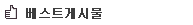<div class="entry" style="margin-top: 50px; color: #333333; font-family: Dotum, Verdana, AppleGothic, sans-serif; font-size: 13px; line-height: 19px"> <div class="article" style="padding: 20px 0px 0px 20px; margin-bottom: 10px; clear: both; width: 520px; overflow: hidden"> <div class="tt_article_useless_p_margin"> <p style="text-align: center; padding-top: 0px !important; padding-bottom: 0px !important; margin-top: 0px !important; margin-bottom: 0px !important"><span style="font-size: 18pt; color: #ff0000">※주의 : 지극히 개인적인 세팅임.</span><br /></p> <p style="padding-top: 0px !important; padding-bottom: 0px !important; margin-top: 0px !important; margin-bottom: 0px !important"><br /></p> <p style="text-align: center; clear: none; float: none; padding-top: 0px !important; padding-bottom: 0px !important; margin-top: 0px !important; margin-bottom: 0px !important"></p> <div style="text-align: left"><img src="http://thimg.todayhumor.co.kr/upfile/201309/1378581844WJnFufHgnMxXbF5ercSHj.jpg" width="413" height="485" alt="mabinogi_2013_09_07_012.jpg" style="border: none" /></div> <p></p> <p style="text-align: center; clear: none; float: none; padding-top: 0px !important; padding-bottom: 0px !important; margin-top: 0px !important; margin-bottom: 0px !important"><br /></p> <p style="clear: none; float: none; padding-top: 0px !important; padding-bottom: 0px !important; margin-top: 0px !important; margin-bottom: 0px !important">윈도우 키 -> 환경설정 하면 맨 먼저 나오는 창.</p> <p style="clear: none; float: none; padding-top: 0px !important; padding-bottom: 0px !important; margin-top: 0px !important; margin-bottom: 0px !important"><br /></p> <p style="clear: none; float: none; padding-top: 0px !important; padding-bottom: 0px !important; margin-top: 0px !important; margin-bottom: 0px !important">빨간색 테두리 상자의 옵션이 제일 중요 .</p> <p style="clear: none; float: none; padding-top: 0px !important; padding-bottom: 0px !important; margin-top: 0px !important; margin-bottom: 0px !important"><br /></p> <p style="clear: none; float: none; padding-top: 0px !important; padding-bottom: 0px !important; margin-top: 0px !important; margin-bottom: 0px !important">언제 패치인지는 기억이 나질 않지만 마비옛체의 가독성을 이유로 ( 획 수가 많아지는 글자에 대해서 ) 폰트를 강제로 바꿨으나 그 날 수많은 리포트를 받은 데브캣은</p> <p style="clear: none; float: none; padding-top: 0px !important; padding-bottom: 0px !important; margin-top: 0px !important; margin-bottom: 0px !important"><br /></p> <p style="clear: none; float: none; padding-top: 0px !important; padding-bottom: 0px !important; margin-top: 0px !important; margin-bottom: 0px !important">결국 폰트에 마비옛체를 유지하면서 새로운 고딕체를 추가함. 마비노기를 좀 오래했는지는 몰라도 마비옛체가 깔끔하고 어색함이 없으며 보기에 아주 편함.</p> <p style="clear: none; float: none; padding-top: 0px !important; padding-bottom: 0px !important; margin-top: 0px !important; margin-bottom: 0px !important"><br /></p> <p style="clear: none; float: none; padding-top: 0px !important; padding-bottom: 0px !important; margin-top: 0px !important; margin-bottom: 0px !important">잡설이 길어졌음.. 필자는 창모드를 쓰는 편. 창모드를 쓴다면 '밝기 조정' 옵션은 수정하지 않아도 됨.. 저거 전체 화면 모드에서만 쓰임 ( 전환은 alt + f4 )</p> <p style="clear: none; float: none; padding-top: 0px !important; padding-bottom: 0px !important; margin-top: 0px !important; margin-bottom: 0px !important"><br /></p> <p style="clear: none; float: none; padding-top: 0px !important; padding-bottom: 0px !important; margin-top: 0px !important; margin-bottom: 0px !important">아무튼 중요한게 저 줌아웃 확장이랑 풍경시야 거리 조절 옵션인데 저거에 따라서 필드 이동시 입장렉이 좀 발생한다고 느낌</p> <p style="clear: none; float: none; padding-top: 0px !important; padding-bottom: 0px !important; margin-top: 0px !important; margin-bottom: 0px !important"><br /></p> <p style="clear: none; float: none; padding-top: 0px !important; padding-bottom: 0px !important; margin-top: 0px !important; margin-bottom: 0px !important">나는 당연히 엘궁(엘프 궁수)이라 시야가 중요하므로 최대한 넓게 볼 수 있도록 시야를 조절함. 근데 사실 다른 직업군도 저렇게 해놓는게 편하긴 함..</p> <p style="clear: none; float: none; padding-top: 0px !important; padding-bottom: 0px !important; margin-top: 0px !important; margin-bottom: 0px !important"><br /></p> <p style="clear: none; float: none; padding-top: 0px !important; padding-bottom: 0px !important; margin-top: 0px !important; margin-bottom: 0px !important">노트북이 좀 저사양이다 보니 풍경시야까지 5000px ++로 놓으면 도저히 렉을 감당하지 못해서 결국 좀 줄여버림..</p> <p style="clear: none; float: none; padding-top: 0px !important; padding-bottom: 0px !important; margin-top: 0px !important; margin-bottom: 0px !important"><br /></p> <p style="clear: none; float: none; padding-top: 0px !important; padding-bottom: 0px !important; margin-top: 0px !important; margin-bottom: 0px !important">줌아웃 확장은 예전에 ㄴㄱ나 ㅇㅍ에 있던 옵션을 가져온 듯 함.. 아무튼 저걸 저렇게 확장시켜 놓으면 우리가 캐릭터를 수직으로 내려본다고 생각했을 때</p> <p style="clear: none; float: none; padding-top: 0px !important; padding-bottom: 0px !important; margin-top: 0px !important; margin-bottom: 0px !important"><br /></p> <p style="clear: none; float: none; padding-top: 0px !important; padding-bottom: 0px !important; margin-top: 0px !important; margin-bottom: 0px !important">한 눈에 들어오는 범위가 늘어난다고 생각하면 됨..</p> <p style="clear: none; float: none; padding-top: 0px !important; padding-bottom: 0px !important; margin-top: 0px !important; margin-bottom: 0px !important"><br /></p> <p style="clear: none; float: none; padding-top: 0px !important; padding-bottom: 0px !important; margin-top: 0px !important; margin-bottom: 0px !important">풍경시야 거리 조절은 반대로 캐릭터를 수평하게 봤을때 캐릭터 뒤편으로 얼마만큼 멀리 볼 수 있는지를 조절하는 것임..</p> <p style="clear: none; float: none; padding-top: 0px !important; padding-bottom: 0px !important; margin-top: 0px !important; margin-bottom: 0px !important"><br /></p> <p style="clear: none; float: none; padding-top: 0px !important; padding-bottom: 0px !important; margin-top: 0px !important; margin-bottom: 0px !important">그런게 이게 방향전환이 360도 되다보니 실시간으로 새로 처리해야되는 데이터는 좀 늘어남..</p> <p style="clear: none; float: none; padding-top: 0px !important; padding-bottom: 0px !important; margin-top: 0px !important; margin-bottom: 0px !important"><br /></p> <p style="clear: none; float: none; padding-top: 0px !important; padding-bottom: 0px !important; margin-top: 0px !important; margin-bottom: 0px !important">예를 들면 0.5mm짜리 볼펜으로 선을 그었을 때와 2cm짜리 볼펜(이라고 보기에는 좀..)으로 선을 그었을 때의 그 선의 차이라고 생각하면 됨..</p> <p style="clear: none; float: none; padding-top: 0px !important; padding-bottom: 0px !important; margin-top: 0px !important; margin-bottom: 0px !important"><br /></p> <p style="clear: none; float: none; padding-top: 0px !important; padding-bottom: 0px !important; margin-top: 0px !important; margin-bottom: 0px !important">결론은 같은 움직임 대비 더 많은 렉이 발생할 수 있다는 소리임 ... </p> <p style="text-align: center; clear: none; float: none; padding-top: 0px !important; padding-bottom: 0px !important; margin-top: 0px !important; margin-bottom: 0px !important"><br /></p> <p style="text-align: center; clear: none; float: none; padding-top: 0px !important; padding-bottom: 0px !important; margin-top: 0px !important; margin-bottom: 0px !important"></p> <div style="text-align: left"><img src="http://thimg.todayhumor.co.kr/upfile/201309/1378581864YLewNcneByWppN3I8fAu.jpg" width="533" height="541" alt="mabinogi_2013_09_07_004.jpg" style="border: none" /></div><br /> <p></p> <p style="text-align: center; clear: none; float: none; padding-top: 0px !important; padding-bottom: 0px !important; margin-top: 0px !important; margin-bottom: 0px !important"><br /></p> <p style="clear: none; float: none; padding-top: 0px !important; padding-bottom: 0px !important; margin-top: 0px !important; margin-bottom: 0px !important">그 다음 사람들이 어렵다고 하는 키보드 세팅에 대해서 .. 사실 내키는 대로 쓰면 되지만 역시 가장 기본적인 세팅은 기본 마우스 이동 옵션에서</p> <p style="clear: none; float: none; padding-top: 0px !important; padding-bottom: 0px !important; margin-top: 0px !important; margin-bottom: 0px !important"><br /></p> <p style="clear: none; float: none; padding-top: 0px !important; padding-bottom: 0px !important; margin-top: 0px !important; margin-bottom: 0px !important">입맛에 따라 몇몇 옵션을 조절하는 설정... 필자는 참고로 펫 소환을 alt + 0~9 소환해제를 alt + q 펫 인벤토리를 alt + ` 버튼을 애용함..</p> <p style="clear: none; float: none; padding-top: 0px !important; padding-bottom: 0px !important; margin-top: 0px !important; margin-bottom: 0px !important"><br /></p> <p style="clear: none; float: none; padding-top: 0px !important; padding-bottom: 0px !important; margin-top: 0px !important; margin-bottom: 0px !important">아무튼 이게 아닌데 .. 여기서 꼭 설정하라고 강력히 추천하고 싶은 것이 바로 저 '키보드액션' 단축키임..</p> <p style="clear: none; float: none; padding-top: 0px !important; padding-bottom: 0px !important; margin-top: 0px !important; margin-bottom: 0px !important"><br /></p> <p style="clear: none; float: none; padding-top: 0px !important; padding-bottom: 0px !important; margin-top: 0px !important; margin-bottom: 0px !important">이게 무엇이냐.. 마비노기가 선 타겟팅 후 타겟팅 된 대상을 공격(또는 대화)하는 방법을 사용하고 있는 것 이라면 마비노기를 5분만해도 알 수 있을 것임..</p> <p style="clear: none; float: none; padding-top: 0px !important; padding-bottom: 0px !important; margin-top: 0px !important; margin-bottom: 0px !important"><br /></p> <p style="clear: none; float: none; padding-top: 0px !important; padding-bottom: 0px !important; margin-top: 0px !important; margin-bottom: 0px !important">저 키보드액션 스킬은 타켓팅 된 적이나 NPC에 대해서 공격이나 대화를 수행하게 해주는 것임..</p> <p style="clear: none; float: none; padding-top: 0px !important; padding-bottom: 0px !important; margin-top: 0px !important; margin-bottom: 0px !important"><br /></p> <p style="clear: none; float: none; padding-top: 0px !important; padding-bottom: 0px !important; margin-top: 0px !important; margin-bottom: 0px !important">예를 들자면 사냥에서 몬스터를 공격하고 싶다면 몬스터를 타겟팅 후 키보드액션 버튼만 눌러도 자동으로 공격을 하게 한다는 것임..</p> <p style="clear: none; float: none; padding-top: 0px !important; padding-bottom: 0px !important; margin-top: 0px !important; margin-bottom: 0px !important"><br /></p> <p style="clear: none; float: none; padding-top: 0px !important; padding-bottom: 0px !important; margin-top: 0px !important; margin-bottom: 0px !important">궁수에게 매우매우매우 꿀 단축키이므로 필히 지정해 놓을 것..</p> <p style="clear: none; float: none; padding-top: 0px !important; padding-bottom: 0px !important; margin-top: 0px !important; margin-bottom: 0px !important"><br /></p> <p style="clear: none; float: none; padding-top: 0px !important; padding-bottom: 0px !important; margin-top: 0px !important; margin-bottom: 0px !important">일반공격만 해당되는 것이 아니라 스킬버튼 + 키보드액션 으로 스킬을 직접 연계하는 것도 가능...</p> <p style="clear: none; float: none; padding-top: 0px !important; padding-bottom: 0px !important; margin-top: 0px !important; margin-bottom: 0px !important"><br /></p> <p style="clear: none; float: none; padding-top: 0px !important; padding-bottom: 0px !important; margin-top: 0px !important; margin-bottom: 0px !important">그래서 필자는 기존의 8할을 담당하던 마우스 위주의 사냥방식에서 이제는 사냥의 8할을 키보드로 의존하고 있음..</p> <p style="clear: none; float: none; padding-top: 0px !important; padding-bottom: 0px !important; margin-top: 0px !important; margin-bottom: 0px !important"><br /></p> <p style="text-align: center; clear: none; float: none; padding-top: 0px !important; padding-bottom: 0px !important; margin-top: 0px !important; margin-bottom: 0px !important"></p> <div style="text-align: left"><img src="http://thimg.todayhumor.co.kr/upfile/201309/13785819082ViiO6IjxKZ.jpg" width="412" height="485" alt="mabinogi_2013_09_07_005.jpg" style="border: none" /></div> <div style="text-align: left"><br /></div> <div style="text-align: left"><br /></div> <div style="text-align: left"><img src="http://thimg.todayhumor.co.kr/upfile/201309/1378581928ycVpgWi3nT7afZO.jpg" width="412" height="482" alt="mabinogi_2013_09_07_006.jpg" style="border: none" /></div><br /> <p></p> <p style="padding-top: 0px !important; padding-bottom: 0px !important; margin-top: 0px !important; margin-bottom: 0px !important"><br /></p> <p style="padding-top: 0px !important; padding-bottom: 0px !important; margin-top: 0px !important; margin-bottom: 0px !important">그 다음은 게임 옵션인데 사실상 이게 마비노기 세팅중에 핵심...</p> <p style="padding-top: 0px !important; padding-bottom: 0px !important; margin-top: 0px !important; margin-bottom: 0px !important"><br /></p> <p style="padding-top: 0px !important; padding-bottom: 0px !important; margin-top: 0px !important; margin-bottom: 0px !important">일단 필자는 저렇게 사용함.. 저게 손에 익기도 하고 자유롭기도 함.. 무엇보다 오른손(마우스)을 최대한 덜 탐..</p> <p style="padding-top: 0px !important; padding-bottom: 0px !important; margin-top: 0px !important; margin-bottom: 0px !important"><br /></p> <p style="padding-top: 0px !important; padding-bottom: 0px !important; margin-top: 0px !important; margin-bottom: 0px !important">1. esc 스킬 취소 + esc 윈도우 닫기</p> <p style="padding-top: 0px !important; padding-bottom: 0px !important; margin-top: 0px !important; margin-bottom: 0px !important"><br /></p> <p style="padding-top: 0px !important; padding-bottom: 0px !important; margin-top: 0px !important; margin-bottom: 0px !important">저걸 해놔야 esc로 q,t,c,s 창이 닫힘 ( 인벤토리 열 때는 주의 하세요 .. 가방이 먼저 닫혀버림 ..;;)</p> <p style="padding-top: 0px !important; padding-bottom: 0px !important; margin-top: 0px !important; margin-bottom: 0px !important"><br /></p> <p style="padding-top: 0px !important; padding-bottom: 0px !important; margin-top: 0px !important; margin-bottom: 0px !important">2. 자동 무기 슬롯 전환 </p> <p style="padding-top: 0px !important; padding-bottom: 0px !important; margin-top: 0px !important; margin-bottom: 0px !important"><br /></p> <p style="padding-top: 0px !important; padding-bottom: 0px !important; margin-top: 0px !important; margin-bottom: 0px !important">궁수의 특성상 접근해서 제로샷을 날리는 경우가 많아지는데 필자는 펫보다는 돌진으로 접근하는걸 선호해서 저걸 선택함..</p> <p style="padding-top: 0px !important; padding-bottom: 0px !important; margin-top: 0px !important; margin-bottom: 0px !important"><br /></p> <p style="padding-top: 0px !important; padding-bottom: 0px !important; margin-top: 0px !important; margin-bottom: 0px !important">세팅의 예를 들자면 활 / 검 + 방패 를 들고 있다면 스매시를 시전하면 무기가 자동으로 검 + 방패로 스왑되서 스매시를 사용함..</p> <p style="padding-top: 0px !important; padding-bottom: 0px !important; margin-top: 0px !important; margin-bottom: 0px !important"><br /></p> <p style="padding-top: 0px !important; padding-bottom: 0px !important; margin-top: 0px !important; margin-bottom: 0px !important">반대로 매그넘 샷을 시전한다면 활로 자동스왑됨.. 다만 돌진 같은 경우에는 더러운 '인간,엘프 방패없이 돌진 가능' 세공이 있다면 자유자재로 스왑이 안됨...(퍼킹)</p> <p style="padding-top: 0px !important; padding-bottom: 0px !important; margin-top: 0px !important; margin-bottom: 0px !important"><br /></p> <p style="padding-top: 0px !important; padding-bottom: 0px !important; margin-top: 0px !important; margin-bottom: 0px !important">또한 저걸 몇몇 타지 않는 스킬도 있음 대표적으로 볼트류 + 힐링류 같이 어떤무기로도 사용할 수 있는 스킬이라거나 그냥 안되는 스킬들이 있음...</p> <p style="padding-top: 0px !important; padding-bottom: 0px !important; margin-top: 0px !important; margin-bottom: 0px !important"><br /></p> <p style="padding-top: 0px !important; padding-bottom: 0px !important; margin-top: 0px !important; margin-bottom: 0px !important">3. 가방 안의 아이템을 단축키로 사용</p> <p style="padding-top: 0px !important; padding-bottom: 0px !important; margin-top: 0px !important; margin-bottom: 0px !important"><br /></p> <p style="padding-top: 0px !important; padding-bottom: 0px !important; margin-top: 0px !important; margin-bottom: 0px !important">기존 프팩유저들은 필수로 켜두던 옵션 이제는 인벤토리 플러스 키트가 모든 유저한테 무료로 공급되고 있으니 가방을 사용하는 자라면 저건 필수...</p> <p style="padding-top: 0px !important; padding-bottom: 0px !important; margin-top: 0px !important; margin-bottom: 0px !important"><br /></p> <p style="padding-top: 0px !important; padding-bottom: 0px !important; margin-top: 0px !important; margin-bottom: 0px !important">4. 인접 자동 타게팅 + 타게팅 후 즉시 스킬 사용</p> <p style="padding-top: 0px !important; padding-bottom: 0px !important; margin-top: 0px !important; margin-bottom: 0px !important"><br /></p> <p style="padding-top: 0px !important; padding-bottom: 0px !important; margin-top: 0px !important; margin-bottom: 0px !important">희대의 쓰레기 옵션 다이나믹 패치 이후로 등장한 옵션인데 저걸 아오 확 그냥... 괜히 전투시에 손만 더 꼬여서 나오를 불러야 할지도 모르니 과감히 버리는게 나음..</p> <p style="padding-top: 0px !important; padding-bottom: 0px !important; margin-top: 0px !important; margin-bottom: 0px !important"><br /></p> <p style="padding-top: 0px !important; padding-bottom: 0px !important; margin-top: 0px !important; margin-bottom: 0px !important">5. ctrl 옵션 </p> <p style="padding-top: 0px !important; padding-bottom: 0px !important; margin-top: 0px !important; margin-bottom: 0px !important"><br /></p> <p style="padding-top: 0px !important; padding-bottom: 0px !important; margin-top: 0px !important; margin-bottom: 0px !important">마우스 커서 우선이 짱임.. 기존 타켓 우선해도 좋긴한데 .. 그렇게 되면 다대일 전투에서 위기탈출 능력이 좀 저조해짐.. ( 물론 요즘은 그런거 없고 경직펫 짱짱)</p> <p style="padding-top: 0px !important; padding-bottom: 0px !important; margin-top: 0px !important; margin-bottom: 0px !important"><br /></p> <p style="padding-top: 0px !important; padding-bottom: 0px !important; margin-top: 0px !important; margin-bottom: 0px !important">6. 공격 예약 옵션</p> <p style="padding-top: 0px !important; padding-bottom: 0px !important; margin-top: 0px !important; margin-bottom: 0px !important"><br /></p> <p style="padding-top: 0px !important; padding-bottom: 0px !important; margin-top: 0px !important; margin-bottom: 0px !important">이거 뭐임.. 버리세요...</p> <p style="padding-top: 0px !important; padding-bottom: 0px !important; margin-top: 0px !important; margin-bottom: 0px !important"><br /></p> <p style="padding-top: 0px !important; padding-bottom: 0px !important; margin-top: 0px !important; margin-bottom: 0px !important">7. 추가 슬롯</p> <p style="padding-top: 0px !important; padding-bottom: 0px !important; margin-top: 0px !important; margin-bottom: 0px !important"><br /></p> <p style="padding-top: 0px !important; padding-bottom: 0px !important; margin-top: 0px !important; margin-bottom: 0px !important">필자는 화면이 작아서 추가 슬롯을 한 개만 켜둠.. 보통 두개 켜둬서 저기에 펫을 다 짱박아두는 사람도 봤는데 .. 음 .. 그냥 취향을 타는거 같음...</p> <p style="padding-top: 0px !important; padding-bottom: 0px !important; margin-top: 0px !important; margin-bottom: 0px !important"><br /></p> <p style="padding-top: 0px !important; padding-bottom: 0px !important; margin-top: 0px !important; margin-bottom: 0px !important">추가 슬롯에는 펫소환 + 펫스킬 + 스킬 + 액션 + 심지어 포션도 올려놓을 수 있음...</p> <p style="padding-top: 0px !important; padding-bottom: 0px !important; margin-top: 0px !important; margin-bottom: 0px !important"><br /></p> <p style="padding-top: 0px !important; padding-bottom: 0px !important; margin-top: 0px !important; margin-bottom: 0px !important">S(스킬창)에서 스킬 아이콘 클릭 앤 드롭 형식으로 가져다 쓸 수 있으며 잠그기를 쓰게되면 우클릭으로 스킬삭제 하는것이 불가능하며 그자리에 추가 슬롯이 고정됨..</p> <p style="padding-top: 0px !important; padding-bottom: 0px !important; margin-top: 0px !important; margin-bottom: 0px !important"><br /></p> <p style="padding-top: 0px !important; padding-bottom: 0px !important; margin-top: 0px !important; margin-bottom: 0px !important"></p> <div style="text-align: left"><img src="http://thimg.todayhumor.co.kr/upfile/201309/1378581946H93jnleWP5g.jpg" width="94" height="268" alt="mabinogi_2013_09_07_014.jpg" style="border: none" /></div> <span style="font-size: 9pt; line-height: 1.5">이런 식으로 ...</span> <p></p> <p style="padding-top: 0px !important; padding-bottom: 0px !important; margin-top: 0px !important; margin-bottom: 0px !important"><br /></p> <p style="padding-top: 0px !important; padding-bottom: 0px !important; margin-top: 0px !important; margin-bottom: 0px !important">8. 작은 스킬 아이콘</p> <p style="padding-top: 0px !important; padding-bottom: 0px !important; margin-top: 0px !important; margin-bottom: 0px !important"><br /></p> <p style="padding-top: 0px !important; padding-bottom: 0px !important; margin-top: 0px !important; margin-bottom: 0px !important">내가 눈이 안보여서 노란색 파란색 빨간색만 구분이 가능하다!! 이런 분만 해제하세요 ..</p> <p style="padding-top: 0px !important; padding-bottom: 0px !important; margin-top: 0px !important; margin-bottom: 0px !important"><br /></p> <p style="padding-top: 0px !important; padding-bottom: 0px !important; margin-top: 0px !important; margin-bottom: 0px !important">9. 시간을 24시 표기법으로 표시</p> <p style="padding-top: 0px !important; padding-bottom: 0px !important; margin-top: 0px !important; margin-bottom: 0px !important"><br /></p> <p style="padding-top: 0px !important; padding-bottom: 0px !important; margin-top: 0px !important; margin-bottom: 0px !important">이것도 개취.. 그런데 마비노기 좀 하다보니 24시 표기법을 써야 정신건강에 도움이 된다는 것을 깨달음...</p> <p style="padding-top: 0px !important; padding-bottom: 0px !important; margin-top: 0px !important; margin-bottom: 0px !important"><br /></p> <p style="padding-top: 0px !important; padding-bottom: 0px !important; margin-top: 0px !important; margin-bottom: 0px !important">10. 소환 캐릭터 자동 피니쉬</p> <p style="padding-top: 0px !important; padding-bottom: 0px !important; margin-top: 0px !important; margin-bottom: 0px !important"><br /></p> <p style="padding-top: 0px !important; padding-bottom: 0px !important; margin-top: 0px !important; margin-bottom: 0px !important">펫이 몹을 때려 잡으면 그 자리에서 피니시가 남게하지 않고 바로 죽이는 것임...</p> <p style="padding-top: 0px !important; padding-bottom: 0px !important; margin-top: 0px !important; margin-bottom: 0px !important"><br /></p> <p style="padding-top: 0px !important; padding-bottom: 0px !important; margin-top: 0px !important; margin-bottom: 0px !important">일일이 치기에는 내구도도 아깝고 해서 펫 미사일 쓸 때 편리해서 켜두는 옵션..</p> <p style="padding-top: 0px !important; padding-bottom: 0px !important; margin-top: 0px !important; margin-bottom: 0px !important"><br /></p> <p style="padding-top: 0px !important; padding-bottom: 0px !important; margin-top: 0px !important; margin-bottom: 0px !important">11. 변신 영상 생략</p> <p style="padding-top: 0px !important; padding-bottom: 0px !important; margin-top: 0px !important; margin-bottom: 0px !important"><br /></p> <p style="padding-top: 0px !important; padding-bottom: 0px !important; margin-top: 0px !important; margin-bottom: 0px !important">안하면</p> <p style="padding-top: 0px !important; padding-bottom: 0px !important; margin-top: 0px !important; margin-bottom: 0px !important"><br /></p> <p style="text-align: center; clear: none; float: none; padding-top: 0px !important; padding-bottom: 0px !important; margin-top: 0px !important; margin-bottom: 0px !important"></p> <div style="text-align: left"><img src="http://thimg.todayhumor.co.kr/upfile/201309/1378581957O1hhsYNOfRqRu9HRYv3FL.jpg" width="666" height="433" alt="mabinogi_2013_09_07_007.jpg" style="border: none" /></div><br /> <p></p> <p style="padding-top: 0px !important; padding-bottom: 0px !important; margin-top: 0px !important; margin-bottom: 0px !important"><br /></p> <p style="padding-top: 0px !important; padding-bottom: 0px !important; margin-top: 0px !important; margin-bottom: 0px !important">이거나</p> <p style="padding-top: 0px !important; padding-bottom: 0px !important; margin-top: 0px !important; margin-bottom: 0px !important"><br /></p> <p style="text-align: center; clear: none; float: none; padding-top: 0px !important; padding-bottom: 0px !important; margin-top: 0px !important; margin-bottom: 0px !important"></p> <div style="text-align: left"><img src="http://thimg.todayhumor.co.kr/upfile/201309/1378581966pwZLukJnzOtTWRmJet6vBb859.jpg" width="384" height="440" alt="mabinogi_2013_09_07_008.jpg" style="border: none" /></div><br /> <p></p> <p style="text-align: center; clear: none; float: none; padding-top: 0px !important; padding-bottom: 0px !important; margin-top: 0px !important; margin-bottom: 0px !important"><br /></p> <p style="clear: none; float: none; padding-top: 0px !important; padding-bottom: 0px !important; margin-top: 0px !important; margin-bottom: 0px !important">이렇게 됨..</p> <p style="clear: none; float: none; padding-top: 0px !important; padding-bottom: 0px !important; margin-top: 0px !important; margin-bottom: 0px !important"><br /></p> <p style="clear: none; float: none; padding-top: 0px !important; padding-bottom: 0px !important; margin-top: 0px !important; margin-bottom: 0px !important">그리고 화면이 영상을 보는 것으로 인식되니 매우 귀찮음.. 순간적으로 무적상태가 되긴 하지만 그건 꺼도 원래 그런 옵션이니 버리세요..</p> <p style="clear: none; float: none; padding-top: 0px !important; padding-bottom: 0px !important; margin-top: 0px !important; margin-bottom: 0px !important"><br /></p> <p style="clear: none; float: none; padding-top: 0px !important; padding-bottom: 0px !important; margin-top: 0px !important; margin-bottom: 0px !important">마비노기로 매드무비를 찍을 것이 아니라면 버려야 하는 옵션</p> <p style="clear: none; float: none; padding-top: 0px !important; padding-bottom: 0px !important; margin-top: 0px !important; margin-bottom: 0px !important"><br /></p> <p style="clear: none; float: none; padding-top: 0px !important; padding-bottom: 0px !important; margin-top: 0px !important; margin-bottom: 0px !important">12. 퀘스트 안내 숨김 + 재능 타이틀 숨김<br /></p> <p style="padding-top: 0px !important; padding-bottom: 0px !important; margin-top: 0px !important; margin-bottom: 0px !important"><br /></p> <p style="text-align: center; clear: none; float: none; padding-top: 0px !important; padding-bottom: 0px !important; margin-top: 0px !important; margin-bottom: 0px !important"></p> <div style="text-align: left"><img src="http://thimg.todayhumor.co.kr/upfile/201309/1378581976wPaE34pfFXfSmz8y.jpg" width="800" height="501" alt="mabinogi_2013_09_07_013.jpg" id="image_08821045991498977" class="chimg_photo" style="border: none" /></div><br /> <p></p> <p style="text-align: center; clear: none; float: none; padding-top: 0px !important; padding-bottom: 0px !important; margin-top: 0px !important; margin-bottom: 0px !important"><br /></p> <p style="clear: none; float: none; padding-top: 0px !important; padding-bottom: 0px !important; margin-top: 0px !important; margin-bottom: 0px !important">숨김 버튼을 해제하면 저렇게 뜸...</p> <p style="clear: none; float: none; padding-top: 0px !important; padding-bottom: 0px !important; margin-top: 0px !important; margin-bottom: 0px !important"><br /></p> <p style="clear: none; float: none; padding-top: 0px !important; padding-bottom: 0px !important; margin-top: 0px !important; margin-bottom: 0px !important">내가 어디로 가야할지 모르겠다면 필히 꺼두세요 .. 특히나 마비노기는 뭐같은 별의별 NPC와 퀘스트가 존재하므로 처음한다면 저건 필수..</p> <p style="clear: none; float: none; padding-top: 0px !important; padding-bottom: 0px !important; margin-top: 0px !important; margin-bottom: 0px !important"><br /></p> <p style="clear: none; float: none; padding-top: 0px !important; padding-bottom: 0px !important; margin-top: 0px !important; margin-bottom: 0px !important">하지만 가끔 뭐같은 위치에 놓이면 왔다갔다하는 경우가 생기고 .. 전체 맵을 기준으로 최단경로로만 방향을 잡아줘서 몇몇 곳에서는 신뢰도가 떨어짐..</p> <p style="text-align: center; clear: none; float: none; padding-top: 0px !important; padding-bottom: 0px !important; margin-top: 0px !important; margin-bottom: 0px !important"><br /></p> <p style="text-align: center; clear: none; float: none; padding-top: 0px !important; padding-bottom: 0px !important; margin-top: 0px !important; margin-bottom: 0px !important"></p> <div style="text-align: left"><img src="http://thimg.todayhumor.co.kr/upfile/201309/13785819913MWZoI6BWASA8c9oGV2oy2Z.jpg" width="415" height="484" alt="mabinogi_2013_09_07_009.jpg" style="border: none" /></div> <div style="text-align: left"><br /></div> <div style="text-align: left"><br /></div> <div style="text-align: left"><img src="http://thimg.todayhumor.co.kr/upfile/201309/1378582000awWXX65ZrfEbVSGx2DcGiFXoM.jpg" width="411" height="485" alt="mabinogi_2013_09_07_010.jpg" style="border: none" /></div><br /> <p></p> <p style="clear: none; float: none; padding-top: 0px !important; padding-bottom: 0px !important; margin-top: 0px !important; margin-bottom: 0px !important"><br /></p> <p style="clear: none; float: none; padding-top: 0px !important; padding-bottom: 0px !important; margin-top: 0px !important; margin-bottom: 0px !important">그다음은 .. 음.. 그냥 뭐 할거면 하고 말거면 마는거 .. 솔로잉하시거나 거뿔 맞이 찾는 분들은 왼쪽에서처럼 색 설정과 전체 채널에서 보기를 on/off 하시면 됨..</p> <p style="clear: none; float: none; padding-top: 0px !important; padding-bottom: 0px !important; margin-top: 0px !important; margin-bottom: 0px !important"><br /></p> <p style="clear: none; float: none; padding-top: 0px !important; padding-bottom: 0px !important; margin-top: 0px !important; margin-bottom: 0px !important">오른쪽 옵션은 저사양 유저들을 위한 옵션임.. 빨<span style="font-size: 9pt; line-height: 1.5">간색은 하면 좋고 파란색은 최후의 선택지임...</span></p> <p style="clear: none; float: none; padding-top: 0px !important; padding-bottom: 0px !important; margin-top: 0px !important; margin-bottom: 0px !important"><br /></p> <p style="clear: none; float: none; padding-top: 0px !important; padding-bottom: 0px !important; margin-top: 0px !important; margin-bottom: 0px !important">차이가 뭐냐면 .. 빨간색에 주변 캐릭터 간소화 옵션을 키면 대부분 우리가 덕덕하는 의장옷을 입은 상태가 아닌 그냥 로브만 덜렁 걸친 상태로 보임<br /></p> <p style="clear: none; float: none; padding-top: 0px !important; padding-bottom: 0px !important; margin-top: 0px !important; margin-bottom: 0px !important"><br /></p> <p style="clear: none; float: none; padding-top: 0px !important; padding-bottom: 0px !important; margin-top: 0px !important; margin-bottom: 0px !important">단 자캐는 제외하고 다른 캐릭의 얼굴도 안보임...</p> <p style="clear: none; float: none; padding-top: 0px !important; padding-bottom: 0px !important; margin-top: 0px !important; margin-bottom: 0px !important"><br /></p> <p style="clear: none; float: none; padding-top: 0px !important; padding-bottom: 0px !important; margin-top: 0px !important; margin-bottom: 0px !important">저 옵션을 사용할 때는 60프레임을 유지하는 것이 좋은데 .. 저거 프레임 낮추면 아무 소용이 없으요 .. 그냥 그렇게 하라면 그렇게 하세요 ..</p> <p style="clear: none; float: none; padding-top: 0px !important; padding-bottom: 0px !important; margin-top: 0px !important; margin-bottom: 0px !important"><br /></p> <p style="clear: none; float: none; padding-top: 0px !important; padding-bottom: 0px !important; margin-top: 0px !important; margin-bottom: 0px !important">밑에 반신화 이펙트는 그렇게 반신화만 쓰면 렉걸려요 .. 반신화 끄세요 .. 하는 분들께 추천 드림..</p> <p style="clear: none; float: none; padding-top: 0px !important; padding-bottom: 0px !important; margin-top: 0px !important; margin-bottom: 0px !important"><br /></p> <p style="clear: none; float: none; padding-top: 0px !important; padding-bottom: 0px !important; margin-top: 0px !important; margin-bottom: 0px !important">모두 간소화 / 비간소화 / 자캐만 비간소화 있는데 .. 저사양 유저는 울며 겨자먹기로 저걸 씁니다 ...</p> <p style="clear: none; float: none; padding-top: 0px !important; padding-bottom: 0px !important; margin-top: 0px !important; margin-bottom: 0px !important"><br /></p> <p style="clear: none; float: none; padding-top: 0px !important; padding-bottom: 0px !important; margin-top: 0px !important; margin-bottom: 0px !important">그리고 저 파란색은.. 음 .. 뭔가 좀 그래요 .. 진짜 최후의 옵션임.. '이펙트 간소화'라기 보다는 '이펙트 삭제'라고 할까요 ..?</p> <p style="padding-top: 0px !important; padding-bottom: 0px !important; margin-top: 0px !important; margin-bottom: 0px !important"><br /></p> <p style="padding-top: 0px !important; padding-bottom: 0px !important; margin-top: 0px !important; margin-bottom: 0px !important">아무튼 좀 그럼...</p> <p style="padding-top: 0px !important; padding-bottom: 0px !important; margin-top: 0px !important; margin-bottom: 0px !important"><br /></p> <p style="text-align: center; clear: none; float: none; padding-top: 0px !important; padding-bottom: 0px !important; margin-top: 0px !important; margin-bottom: 0px !important"></p> <div style="text-align: left"><img src="http://thimg.todayhumor.co.kr/upfile/201309/1378582013bSEADugecWcI.jpg" width="539" height="361" alt="mabinogi_2013_09_07_011.jpg" style="border: none" /></div><br /> <p></p> <p style="text-align: center; clear: none; float: none; padding-top: 0px !important; padding-bottom: 0px !important; margin-top: 0px !important; margin-bottom: 0px !important"><br /></p> <p style="clear: none; float: none; padding-top: 0px !important; padding-bottom: 0px !important; margin-top: 0px !important; margin-bottom: 0px !important">그리고 초보분들 아이템 찾는데 고생하는분 있는데 .. 검색 옵션이 저렇게 있음..<br /></p> <p style="clear: none; float: none; padding-top: 0px !important; padding-bottom: 0px !important; margin-top: 0px !important; margin-bottom: 0px !important"><br /></p> <p style="clear: none; float: none; padding-top: 0px !important; padding-bottom: 0px !important; margin-top: 0px !important; margin-bottom: 0px !important">그리고 전용탭은 꼭 확인해 볼 것...</p> <p style="clear: none; float: none; padding-top: 0px !important; padding-bottom: 0px !important; margin-top: 0px !important; margin-bottom: 0px !important"><br /></p> <p style="clear: none; float: none; padding-top: 0px !important; padding-bottom: 0px !important; margin-top: 0px !important; margin-bottom: 0px !important">--------------------------------------------------------------------------------------</p> <p style="clear: none; float: none; padding-top: 0px !important; padding-bottom: 0px !important; margin-top: 0px !important; margin-bottom: 0px !important"><br /></p> <p style="clear: none; float: none; padding-top: 0px !important; padding-bottom: 0px !important; margin-top: 0px !important; margin-bottom: 0px !important">블로그에 쓰다가 혹시 몰라서 여기도 올려봄...</p> <p style="clear: none; float: none; padding-top: 0px !important; padding-bottom: 0px !important; margin-top: 0px !important; margin-bottom: 0px !important"><br /></p> <p style="clear: none; float: none; padding-top: 0px !important; padding-bottom: 0px !important; margin-top: 0px !important; margin-bottom: 0px !important">※ 수정완료</p></div></div></div>
<img src="http://thimg.todayhumor.co.kr/upfile/201308/1377827594Z5kjEQzX5yzBC2JyYHgrnQo7.jpg">
by 그거제껀데요 님 감사합니다.
이 게시물을 추천한 분들의 목록입니다.
[1] 2013/09/08 04:29:13 121.88.***.199 하빛
189055[2] 2013/09/08 05:41:19 211.36.***.160 은근
364309[3] 2013/09/08 07:02:15 98.192.***.68 메뚜기⊙.⊙
87910[4] 2013/09/08 07:21:22 211.226.***.238 키르아
429995[5] 2013/09/08 07:47:18 180.69.***.232 아델레
288715[6] 2013/09/08 08:08:57 223.62.***.88 나리숑
152526[7] 2013/09/08 09:14:13 219.241.***.240 하단
310338[8] 2013/09/08 09:19:16 1.242.***.175 튜트
384882[9] 2013/09/08 09:20:52 117.111.***.73 어제회원가입
99582[10] 2013/09/08 09:21:32 58.237.***.7 비버1
214001
댓글 분란 또는 분쟁 때문에 전체 댓글이 블라인드 처리되었습니다.