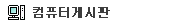<div align="center">블로그에 올린 내용인데 혹여나 컴게분들께 도움될까 하고 올려봅니다.</div> <div> -------------------------------------------------------------------------------------------------------------</div> <div style="text-align: center" align="center">가끔씩 인터넷이 평소보다 느린것 같은데 측정할 방법을 모르시는 분들 있으실 겁니다.</div> <div style="text-align: center" align="center"></div> <div style="text-align: center" align="center">그래서 그런 분들을 위한 인터넷 속도 측정법입니다.</div> <div style="text-align: center" align="center"> </div> <div style="text-align: center" align="center"></div> <div style="text-align: center" align="center"></div> <div style="text-align: center" align="center"><strong>1. 벤치비</strong></div> <div style="text-align: center" align="center">(<a class="con_link" href="http://www.benchbee.co.kr/" target="_blank">http://www.benchbee.co.kr/</a>)</div> <div style="text-align: center" align="center"><strong></strong></div> <div style="text-align: center" align="center">스마트폰 어플로도 이용가능하고(스마트폰 인터넷 속도 측정에 쓰입니다. 다만, 데이터가 한번에 100MB정도 빠져나갈수도..)</div> <div style="text-align: center" align="center"></div> <div style="text-align: center" align="center">비회원도 쉽게 이용할 수 있어서 자주 쓰고있습니다.</div> <div style="text-align: center" align="center"></div> <div style="text-align: center" align="center"><strong>step1. 좌측의 인터넷 속도측정(비회원) 클릭.</strong></div> <div style="text-align: center" align="center">(회원가입해도 됩니다.)</div> <div align="center"> <div style="text-align: center"><img style="border-bottom: medium none; border-left: medium none; width: 505px; height: 678px; border-top: medium none; border-right: medium none" id="image_005338782896920019" class="chimg_photo" alt="benchbee_co_kr_20140513_155242.jpg" src="http://thimg.todayhumor.co.kr/upfile/201405/1399965739bOatYlNuHpAW4tR.jpg" /></div> <div style="text-align: center"> </div></div> <div style="text-align: center" align="center"></div> <div style="text-align: center" align="center"></div> <div style="text-align: center" align="center"><strong>step2. 정보입력</strong></div> <div style="text-align: center" align="center">각자 자신에 맞는 정보를 입력하시고, 서비스명같은 경우는 통계낼때 쓰기때문에 너무 신경쓸 필요는 없을것같지만</div> <div style="text-align: center" align="center">가능하면 맞게 적는 것도 좋겠죠?</div> <div style="text-align: center" align="center">그리고 측정 시작을 누릅니다.</div> <div align="center"> <div style="text-align: center"><img style="border-bottom: medium none; border-left: medium none; width: 498px; height: 407px; border-top: medium none; border-right: medium none" id="image_0.7218510139652252" alt="2.JPG" src="http://thimg.todayhumor.co.kr/upfile/201405/1399965774SIxpGfToi3wcw2cUOaSe.jpg" /></div> <div style="text-align: center"> </div></div> <div style="text-align: center" align="center"></div> <div style="text-align: center" align="center"></div> <div style="text-align: center" align="center"><strong>step3. 기다리면 측정 결과가 뜹니다.</strong></div> <div align="center"> <div style="text-align: center"><img style="border-bottom: medium none; border-left: medium none; width: 432px; height: 686px; border-top: medium none; border-right: medium none" id="image_0.9574521069269566" alt="benchbee_co_kr_20140513_162000.jpg" src="http://thimg.todayhumor.co.kr/upfile/201405/1399965812LLl2sLW5Se7FFEkMyAPZH.jpg" /></div> <div style="text-align: center"> </div> <div style="text-align: center"> </div></div> <div style="text-align: center" align="center"><strong></strong></div> <div style="text-align: center" align="center"><strong></strong></div> <div style="text-align: center" align="center"></div> <div style="text-align: center" align="center"></div> <div style="text-align: center" align="center"></div> <div style="text-align: center" align="center"></div> <div style="text-align: center" align="center"><strong>2. 스피드 테스트</strong></div> <div style="text-align: center" align="center">(<a class="con_link" href="http://www.speedtest.net/" target="_blank">http://www.speedtest.net/</a>)</div> <div style="text-align: center" align="center"></div> <div style="text-align: center" align="center">매우 간단히 다운로드/업로드 속도를 측정할 수 있는 사이트입니다.</div> <div style="text-align: center" align="center"></div> <div style="text-align: center" align="center"></div> <div style="text-align: center" align="center"><strong>step1. Begin Test를 누른다</strong></div> <div style="text-align: center" align="center"><strong>끝.</strong></div> <div align="center"> <div style="text-align: center"><img style="border-bottom: medium none; border-left: medium none; width: 579px; height: 472px; border-top: medium none; border-right: medium none" id="image_0.040238234422522334" alt="speedtest_net_20140513_155818.jpg" src="http://thimg.todayhumor.co.kr/upfile/201405/1399965830ucLl6WDXeWcYe.jpg" /></div></div> <div style="text-align: center" align="center"></div> <div style="text-align: center" align="center"></div> <div style="text-align: center" align="center"><strong>결과</strong></div> <div align="center"> <div style="text-align: center"><img style="border-bottom: medium none; border-left: medium none; border-top: medium none; border-right: medium none" id="image_0.8516967119213504" alt="speedtest_net_20140513_160228.jpg" src="http://thimg.todayhumor.co.kr/upfile/201405/1399965850RX8gbLgieiT9OlK.jpg" width="711" height="124" /></div></div> <div style="text-align: center" align="center"></div> <div style="text-align: center" align="center"></div> <div style="text-align: center" align="center">간단하죠? 원클릭만으로 해결되지만 벤치비나 아래에서 소개할 다른 사이트에 비해 자세한 사항은 알 수 없습니다.</div> <div style="text-align: center" align="center"> </div> <div style="text-align: center" align="center"> </div> <div style="text-align: center" align="center"></div> <div style="text-align: center" align="center"></div> <div style="text-align: center" align="center"><strong></strong></div> <div style="text-align: center" align="center"><strong>3. 인터넷품질테스트 - NIA</strong></div> <div style="text-align: center" align="center">(<a class="con_link" href="http://speed.nia.or.kr/" target="_blank">http://speed.nia.or.kr/</a>)</div> <div style="text-align: center" align="center"></div> <div style="text-align: center" align="center">한국정보화진흥원에서 할수 있는 공식적인 사이트지만... 제 컴만 그런진 몰라도 호환도 떨어지고</div> <div style="text-align: center" align="center">이것저것 설치해야되서 매우매우 불편합니다.</div> <div align="center"> <div style="text-align: center"><img style="border-bottom: medium none; border-left: medium none; border-top: medium none; border-right: medium none" id="image_00382081869540537" class="chimg_photo" alt="1.JPG" src="http://thimg.todayhumor.co.kr/upfile/201405/1399965868vTC39TYvG6HahVPMocR.jpg" width="800" height="408" /></div> <div style="text-align: center"> </div> <div style="text-align: center"> </div> <div style="text-align: center"> </div></div> <div style="text-align: center" align="center"></div> <div style="text-align: center" align="center"></div> <div style="text-align: center" align="center"><strong>4. 통신사별 인터넷 속도 측정</strong></div> <div style="text-align: center" align="center"><strong>SK브로드밴드</strong> - <a class="con_link" href="http://myspeed.skbroadband.com/" target="_blank">http://myspeed.skbroadband.com/</a></div> <div style="text-align: center" align="center"><strong>Olleh KT</strong>- <a class="con_link" href="http://speed.olleh.com/speed/speed.asp" target="_blank">http://speed.olleh.com/speed/speed.asp</a></div> <div style="text-align: center" align="center"><strong>LG U플러스</strong> - <a class="con_link" href="http://www.uplus.co.kr/" target="_blank">http://www.uplus.co.kr/</a>(고객센터 - 속도측정)</div> <div style="text-align: center" align="center"></div> <div style="text-align: center" align="center">통신사별로 제공하는 인터넷 속도 측정입니다.</div> <div style="text-align: center" align="center">KT같은 경우는 비회원도 프로그램 설치하면 이용가능하고, 해당 통신사 서비스에 가입된 사람들이라면</div> <div style="text-align: center" align="center">단순한 속도 측정보다 좀 더 자세한 인터넷 품질을 체크할 수있고 </div> <div style="text-align: center" align="center">어떤 테스트의 경우 명시된 품질 이하일 경우 일정부분 환급도 받을수 있을겁니다.</div> <div style="text-align: center" align="center"> </div> <div style="text-align: center" align="center"> </div> <div style="text-align: center" align="center"> </div> <div style="text-align: center" align="center"></div> <div style="text-align: center" align="center"></div> <div style="text-align: center" align="center"></div> <div style="text-align: center" align="center"></div> <div style="text-align: center" align="center">이상 인터넷 속도 측정 방법에 대해 알아보았는데 보통 인터넷의 경우</div> <div style="text-align: center" align="center"></div> <div style="text-align: center" align="center">100Mbps 를 제공한다고 써져있는데...</div> <div style="text-align: center" align="center"></div> <div style="text-align: center" align="center">아마 보통 80~90Mbps 뜰겁니다.</div> <div style="text-align: center" align="center"></div> <div style="text-align: center" align="center">그리고 다세대 주택의 경우에는 조금 불안정해서 위의 제 결과처럼 낮게 나오는 경우도 많을거구요.</div> <div style="text-align: center" align="center"></div> <div style="text-align: center" align="center">만약 인터넷 가입시 제공한다고 되어있는 속도보다 반이상 적다면 통신사에 전화해서 인터넷 망 상태 확인받는것도 좋을것 같네요!</div> <div style="text-align: center" align="center"></div>
http://blog.naver.com/po3415/90195757270
출처는 제 블로그입니다.
댓글 분란 또는 분쟁 때문에 전체 댓글이 블라인드 처리되었습니다.