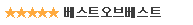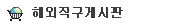안녕하세요 <div>가끔씩 정보글로 찾아뵙는 고양이세마리 입니다</div> <div><br /></div> <div>다들 아마존 많이 쓰시죠? 우연히 계좌체크하다가 79달러가 아마존에서 결제되었다?</div> <div>이런 상황 있으신가요?</div> <div><span style="font-size: 9pt; line-height: 1.5">저도 79달러가 결제된 적이 있었기에 이런 상황이 있었거나 아직 아마존세계에 발을 들여놓지 않은 분들을 위해 경고글을 씁니다.</span></div> <div>이게 다<b><font size="4" color="#ff0000"> 아마존 프라임</font></b> 때문이예요</div> <div><br /></div> <div><font size="4"><b>아마존 프라임이란?</b></font></div> <div>연회비 79달러인 프리미엄 멤버쉽 서비스입니다.(<span style="font-size: 9pt; line-height: 1.5">간단하게 아마존 vvip 라고 생각하시면 됩니다. )</span></div> <div><span style="font-size: 9pt; line-height: 1.5">이 프라임에 가입하게 되면 연회비를 내는 대신 많은 혜택들이 주어지죠</span></div> <div><span style="font-size: 9pt; line-height: 1.5">예로 어떤 물품은 아마존프라임 멤버쉽에 한해서는 무료배송 또는 할인이 주어지죠.</span></div> <div><span style="font-size: 9pt; line-height: 1.5"><br /></span></div> <div><span style="line-height: 1.5"><font size="4"><b>그런데 이게 왜 문제냐?</b></font></span></div> <div><span style="font-size: 9pt; line-height: 1.5">아마존<font color="#ff0000"> 첫 가입시 아마존 프라임을 무료로 한달간 체험을 신청하는 버튼</font>이 있습니다.</span></div> <div><span style="font-size: 9pt; line-height: 1.5">보통 실수로 이걸 많이 클릭하게 됩니다. </span></div> <div><span style="font-size: 9pt; line-height: 1.5">이렇게 가입하게 되면 <font color="#ff0000">첫 한달만 무료고 두번째 달부터 79달러가 계좌에서 결제</font>되는것이죠.</span></div> <div><span style="font-size: 9pt; line-height: 1.5"><br /></span></div> <div><span style="line-height: 1.5"><font size="4"><b>그러면 아마존 프라임 연회비 79달러 자동결제를 막는법은?</b></font></span></div> <div><span style="font-size: 9pt; line-height: 1.5">(이부분 출처 : </span>http://www.sevenzone.com/bbs/board.php?bo_table=guide&wr_id=10)</div> <div><span style="font-size: 9pt; line-height: 1.5">1. 자신의 계좌에 로그인(좌측상단 아마존 로고밑에 Prime 표시가 있으면 프라임에 가입되었다는 얘기) -Manage Prime Membership 클릭</span></div> <div><span style="font-size: 9pt; line-height: 1.5"><div style="text-align: center"><img src="http://www.sevenzone.com/data//1301/heHli54aZmapSVvnTrqRLsKtlmgT6f8a.jpg" width="650" height="307" alt="http://www.sevenzone.com/data//1301/heHli54aZmapSVvnTrqRLsKtlmgT6f8a.jpg" style="border: none" /></div><br /></span></div> <div><span style="font-size: 9pt; line-height: 1.5">2. Do not upgrade 클릭</span></div> <div><span style="font-size: 9pt; line-height: 1.5"><div style="text-align: center"><img src="http://www.sevenzone.com/data//1301/fHhpnf4XNGSjNxY24XUfFUd5UbMMsZQ.jpg" width="650" height="336" alt="http://www.sevenzone.com/data//1301/fHhpnf4XNGSjNxY24XUfFUd5UbMMsZQ.jpg" style="border: none" /></div>3. </span><span style="font-family: 'Malgun Gothic'; line-height: 20px; font-size: 9pt">자동으로 결제를 하게 내버려두겠느냐와 자동으로 결제되는 설정을 끄겠느냐는 질문이에요. Turn off auto-upgrade 버튼을 클릭합니다</span></div> <div><span style="font-family: 'Malgun Gothic'; line-height: 20px; font-size: 9pt"><div style="text-align: center"><img src="http://www.sevenzone.com/data//1301/TWydBRb8WnJlHbqmSotrIXTywlfllC7C.jpg" width="650" height="216" alt="http://www.sevenzone.com/data//1301/TWydBRb8WnJlHbqmSotrIXTywlfllC7C.jpg" style="border: none" /></div>4. 빨간색 문구가 보이면 연회비 자동결제가 차단 되었다는 얘기고 1달의 프라임 무료체험기간이 끝나면 79달러가 결제안됩니다</span></div> <div><span style="font-family: 'Malgun Gothic'; line-height: 20px; font-size: 9pt"><div style="text-align: center"><img src="http://www.sevenzone.com/data//1301/c4MgxutWw3nPV68xt9rnubLAKcl4k7Aa.jpg" width="650" height="347" alt="http://www.sevenzone.com/data//1301/c4MgxutWw3nPV68xt9rnubLAKcl4k7Aa.jpg" style="border: none" /></div><br /></span></div> <div><span style="font-size: 9pt; line-height: 1.5"><br /></span></div> <div><span style="font-size: 9pt; line-height: 1.5"><br /></span></div> <div><span style="font-size: 9pt; line-height: 1.5"><br /></span></div> <div><font size="4"><b>이미 79달러 결제 되었을시 해결방법은?</b></font></div> <div><span style="font-size: 9pt; line-height: 1.5">(이부분 출처:</span>http://boowoon.egloos.com/3067639)</div> <div><span style="font-size: 9pt; line-height: 1.5">1. 로그인후 상단 Help 클릭</span></div> <div><span style="font-size: 9pt; line-height: 1.5"><div style="text-align: center"><img src="http://pds21.egloos.com/pds/201312/25/59/d0005159_52bad414428be.jpg" width="800" height="457" alt="http://pds21.egloos.com/pds/201312/25/59/d0005159_52bad414428be.jpg" id="image_04987779245711863" class="chimg_photo" style="border: none" /></div> </span></div> <div><span style="font-size: 9pt; line-height: 1.5"><br /></span></div> <div><span style="font-size: 9pt; line-height: 1.5">2. 오른쪽의 Contact Us 클릭</span></div> <div><span style="font-size: 9pt; line-height: 1.5"><div style="text-align: center"><img src="http://pds25.egloos.com/pds/201312/25/59/d0005159_52bad414e9cac.jpg" width="800" height="491" alt="http://pds25.egloos.com/pds/201312/25/59/d0005159_52bad414e9cac.jpg" id="image_0013893169350922108" class="chimg_photo" style="border: none" /></div><br /></span></div> <div><span style="font-size: 9pt; line-height: 1.5">3. Something Else 클릭</span></div> <div><span style="font-size: 9pt; line-height: 1.5"><div style="text-align: center"><img src="http://pds21.egloos.com/pds/201312/25/59/d0005159_52bad41641699.jpg" width="800" height="485" alt="http://pds21.egloos.com/pds/201312/25/59/d0005159_52bad41641699.jpg" id="image_08687828332185745" class="chimg_photo" style="border: none" /></div><br /></span></div> <div><span style="font-size: 9pt; line-height: 1.5"><br /></span></div> <div><span style="font-size: 9pt; line-height: 1.5">4. </span><span style="color: #333333; font-family: Gulim; font-size: 9pt; line-height: 1.5">Select an issue : 두번째 Prime, Student or Mom Membership 을 클릭</span></div> <div><div style="text-align: center"><img src="http://pds21.egloos.com/pds/201312/25/59/d0005159_52bad4163e2be.jpg" width="800" height="527" alt="http://pds21.egloos.com/pds/201312/25/59/d0005159_52bad4163e2be.jpg" id="image_011873196670785546" class="chimg_photo" style="border: none" /></div><br /></div> <div><br /></div> <div>5. <span style="color: #333333; font-family: Gulim; font-size: 9pt; line-height: 1.5">하단의 details 에서 'Cancel Prime Membership' 선택</span></div> <div><span style="color: #333333; font-family: Gulim; font-size: 9pt; line-height: 1.5"><div style="text-align: center"><img src="http://pds25.egloos.com/pds/201312/25/59/d0005159_52bad416e3764.jpg" width="800" height="549" alt="http://pds25.egloos.com/pds/201312/25/59/d0005159_52bad416e3764.jpg" id="image_07706427630037069" class="chimg_photo" style="border: none" /></div><br /></span></div> <div><span style="color: #333333; font-family: Gulim; font-size: 9pt; line-height: 1.5"><br /></span></div> <div><span style="color: #333333; font-family: Gulim; font-size: 9pt; line-height: 1.5">6. </span><span style="color: #333333; font-family: Gulim; font-size: 9pt; line-height: 1.5">하단의 이메일 보내기 선택</span></div> <div><font color="#333333" face="Gulim">물론 실시간 채팅이거나 전화로 취소하셔도 됩니다. 다만 영어로만 상담가능하니...</font></div> <div><span style="color: #333333; font-family: Gulim; font-size: 9pt; line-height: 1.5"><div style="text-align: center"><img src="http://pds21.egloos.com/pds/201312/25/59/d0005159_52bad41829c0a.jpg" width="731" height="616" alt="http://pds21.egloos.com/pds/201312/25/59/d0005159_52bad41829c0a.jpg" style="border: none" /></div> <div style="text-align: center"><br /></div> <div style="text-align: left">7. 이렇게 메일을 보냅니다</div></span><strong style="font-size: 9pt; line-height: 1.5; color: #333333; font-family: Gulim"><span style="color: #ff0000">Dear Customer Service </span></strong><span style="color: #333333; font-family: Gulim; font-size: 9pt; line-height: 1.5"><br /></span><strong style="color: #333333; font-family: Gulim"><span style="color: #ff0000"><br />My card was $79 payment to the Amazon Prime Membership Service. <br /><br />I don't want use Amazon Prime Service, because I'm from South Korea & live in Seoul, Korea. <br /><br />Please, cancel and refund the Prime Service payment as soon as possible, though my payment was already made Dec. 24 <br /><br />Thanks for your cooperation in advance.</span></strong><span style="color: #333333; font-family: Gulim"></span><br /></div> <div><strong style="color: #333333; font-family: Gulim"><span style="color: #ff0000"><br /></span></strong></div> <div><strong style="color: #333333; font-family: Gulim"><span style="color: #ff0000"><br /></span></strong></div> <div>빠르면 한두시간내로 늦어도 하루이틀사이에 답장이 옵니다. 보통은 묻고 따지지도 않고 환불해줍니다~</div> <div><br /></div> <div><br /></div> <div><br /></div> <div><br /></div> <div><br /></div> <div>아마존을 잘 활용하시어 해외직구의 기쁨을 누리시길!!!!</div> <div><strike>대신 지갑은 얇아지겠죠..</strike></div>
이 게시물을 추천한 분들의 목록입니다.
[1] 2014/03/07 13:20:40 180.227.***.12 안웃겨요
267399[2] 2014/03/07 13:46:42 116.120.***.180 윤아키
399066[3] 2014/03/07 13:53:21 211.48.***.11 캡틴샤크
315727[4] 2014/03/07 23:59:07 183.100.***.106 Iced카페모카
74860[5] 2014/03/08 03:17:05 39.7.***.194 느릿느릿해
202239[6] 2014/03/08 16:19:26 112.145.***.156 ㅂㅍ
76869[7] 2014/03/08 20:08:34 39.7.***.39 이기쁨
381863[8] 2014/03/09 04:02:43 59.30.***.42 심호흡의필요
257476[9] 2014/03/09 20:42:27 125.252.***.175 chickener
502590[10] 2014/03/09 22:59:47 223.62.***.5 장기출장
488240
댓글 분란 또는 분쟁 때문에 전체 댓글이 블라인드 처리되었습니다.