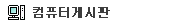<span style="font-family:'돋움', Dotum, AppleGothic, sans-serif;">제 이전 글을 보신 분이라면 더 이해가 잘 되실거 같습니다.</span><br style="font-family:'돋움', Dotum, AppleGothic, sans-serif;"><br style="font-family:'돋움', Dotum, AppleGothic, sans-serif;"><br style="font-family:'돋움', Dotum, AppleGothic, sans-serif;"><span style="font-family:'돋움', Dotum, AppleGothic, sans-serif;">현재 세대는 몇가지의 과도기를 거치고 있습니다.</span><br style="font-family:'돋움', Dotum, AppleGothic, sans-serif;"><br style="font-family:'돋움', Dotum, AppleGothic, sans-serif;"><br style="font-family:'돋움', Dotum, AppleGothic, sans-serif;"><span style="font-family:'돋움', Dotum, AppleGothic, sans-serif;">첫번째는 곧 시작될 DDR5 메모리 입니다. 아마 인텔 신형 CPU와 맞물릴 가능성도 예상해 볼 수 있지만 올해 DDR5메모리와 지원 보드들이</span><br style="font-family:'돋움', Dotum, AppleGothic, sans-serif;"><br style="font-family:'돋움', Dotum, AppleGothic, sans-serif;"><span style="font-family:'돋움', Dotum, AppleGothic, sans-serif;">출시 될 것입니다. 그래서 현재 꼭 필요하지 않는 이상 무리해서 32G까지 메모리를 올릴 필요는 없을거 같습니다.</span><br style="font-family:'돋움', Dotum, AppleGothic, sans-serif;"><br style="font-family:'돋움', Dotum, AppleGothic, sans-serif;"><span style="font-family:'돋움', Dotum, AppleGothic, sans-serif;">또한 현존하는 최신게임이라도 대부분이 메모리 8G정도로 염두해서 개발되기때문에 16G정도면 메모리가 부족한 경우는 보기 힘들것입니다.</span><br style="font-family:'돋움', Dotum, AppleGothic, sans-serif;"><br style="font-family:'돋움', Dotum, AppleGothic, sans-serif;"><span style="font-family:'돋움', Dotum, AppleGothic, sans-serif;">하지만 지금 DDR4로 PC로 맞춘다 해도 걱정 하실필요까진 없습니다. DDR5라고 해도 지금까지 그래왔듯이 초창기는 대역폭 차이가</span><br style="font-family:'돋움', Dotum, AppleGothic, sans-serif;"><br style="font-family:'돋움', Dotum, AppleGothic, sans-serif;"><span style="font-family:'돋움', Dotum, AppleGothic, sans-serif;">DDR4와 거의 나질 않을거라 예상됩니다.</span><br style="font-family:'돋움', Dotum, AppleGothic, sans-serif;"><br style="font-family:'돋움', Dotum, AppleGothic, sans-serif;"><br style="font-family:'돋움', Dotum, AppleGothic, sans-serif;"><span style="font-family:'돋움', Dotum, AppleGothic, sans-serif;">두번째는 QHD 게임시대의 서막입니다. 최신 게임이나 이전게임들도 패치를 통해 QHD, WQHD등 위한 해상도 및 텍스쳐</span><br style="font-family:'돋움', Dotum, AppleGothic, sans-serif;"><br style="font-family:'돋움', Dotum, AppleGothic, sans-serif;"><span style="font-family:'돋움', Dotum, AppleGothic, sans-serif;">지원을 제대로 하기 시작했고 유저들도 급등하는 추세입니다.</span><br style="font-family:'돋움', Dotum, AppleGothic, sans-serif;"><br style="font-family:'돋움', Dotum, AppleGothic, sans-serif;"><span style="font-family:'돋움', Dotum, AppleGothic, sans-serif;">현재는 CPU는 디플레이션, GPU는 인플레이션 시대입니다. CPU가 발전해도 일반 사람들이</span><br style="font-family:'돋움', Dotum, AppleGothic, sans-serif;"><br style="font-family:'돋움', Dotum, AppleGothic, sans-serif;"><span style="font-family:'돋움', Dotum, AppleGothic, sans-serif;">집에서 여가용으로 쓰는 PC에서의 수준은 높은 CPU 요구치가 필요 하지 않습니다. 사람이 느끼기 힘든 벤치마크 점수에서의</span><br style="font-family:'돋움', Dotum, AppleGothic, sans-serif;"><br style="font-family:'돋움', Dotum, AppleGothic, sans-serif;"><span style="font-family:'돋움', Dotum, AppleGothic, sans-serif;">차이밖에 없는 정도죠. 하지만 GPU는 상황이 다릅니다. 하이앤드급을 맞춰야 QHD에서 게임을 돌릴만한 성능이 나오는데 가격도</span><br style="font-family:'돋움', Dotum, AppleGothic, sans-serif;"><br style="font-family:'돋움', Dotum, AppleGothic, sans-serif;"><span style="font-family:'돋움', Dotum, AppleGothic, sans-serif;">무지막지하게 비싸기 때문이죠. 그래서 게임을 즐기신다면 CPU보다는 GPU에 투자하는게 현명하다 생각됩니다.</span><br style="font-family:'돋움', Dotum, AppleGothic, sans-serif;"><br style="font-family:'돋움', Dotum, AppleGothic, sans-serif;"><br style="font-family:'돋움', Dotum, AppleGothic, sans-serif;"><span style="font-family:'돋움', Dotum, AppleGothic, sans-serif;">세번째는 PCIE 4.0시대의 시작입니다. 아직 NVIDIA는 최고 하이앤드급인 2080 TI라고 해도 PCIE 3.0대역폭입니다.</span><br style="font-family:'돋움', Dotum, AppleGothic, sans-serif;"><br style="font-family:'돋움', Dotum, AppleGothic, sans-serif;"><span style="font-family:'돋움', Dotum, AppleGothic, sans-serif;">라데온에서만 RX 5000대 시리즈가 PCIE 4.0을 지원합니다. 라이젠 3세대 CPU 역시도 PCIE 4.0 대역폭 지원이라</span><br style="font-family:'돋움', Dotum, AppleGothic, sans-serif;"><br style="font-family:'돋움', Dotum, AppleGothic, sans-serif;"><span style="font-family:'돋움', Dotum, AppleGothic, sans-serif;">실제로 RX 5700XT를 PCIE 4.0이 지원되는 X570칩셋 보드에서 사용시 성능향상이 있긴 합니다만</span><br style="font-family:'돋움', Dotum, AppleGothic, sans-serif;"><br style="font-family:'돋움', Dotum, AppleGothic, sans-serif;"><span style="font-family:'돋움', Dotum, AppleGothic, sans-serif;">과도기기 때문에 차이가 크진 않으니 큰 신경 쓸 정도는 아닙니다.</span><br style="font-family:'돋움', Dotum, AppleGothic, sans-serif;"><br style="font-family:'돋움', Dotum, AppleGothic, sans-serif;"><span style="font-family:'돋움', Dotum, AppleGothic, sans-serif;">NVME SSD역시도 PCIE 4.0 지원이 있으며 속도 또한 무지막지 해서 40기가에 달하는 여러개 파일을 20초정도에 복사가</span><br style="font-family:'돋움', Dotum, AppleGothic, sans-serif;"><br style="font-family:'돋움', Dotum, AppleGothic, sans-serif;"><span style="font-family:'돋움', Dotum, AppleGothic, sans-serif;">가능해졌죠. 큰 동영상이나 파일 다루시는 분이라면 재미를 보실듯 합니다. 하지만 많이 비쌉니다.</span><br style="font-family:'돋움', Dotum, AppleGothic, sans-serif;"><br style="font-family:'돋움', Dotum, AppleGothic, sans-serif;"><br style="font-family:'돋움', Dotum, AppleGothic, sans-serif;"><span style="font-family:'돋움', Dotum, AppleGothic, sans-serif;">본론으로 넘어가서 라이젠 조립PC를 맞추고 싶은 분들에게 가장 저렴하게 맞추는 방법을 알려 드리겠습니다.</span><br style="font-family:'돋움', Dotum, AppleGothic, sans-serif;"><br style="font-family:'돋움', Dotum, AppleGothic, sans-serif;"><span style="font-family:'돋움', Dotum, AppleGothic, sans-serif;">이것은 예시일뿐 메뉴얼은 아닙니다. 어디까지나 참조용으로 사용하세요.</span><br style="font-family:'돋움', Dotum, AppleGothic, sans-serif;"><br style="font-family:'돋움', Dotum, AppleGothic, sans-serif;"><span style="font-family:'돋움', Dotum, AppleGothic, sans-serif;">대신 카드가 아닌 현금가 기준입니다.</span><br style="font-family:'돋움', Dotum, AppleGothic, sans-serif;"><br style="font-family:'돋움', Dotum, AppleGothic, sans-serif;"><br style="font-family:'돋움', Dotum, AppleGothic, sans-serif;"><span style="font-family:'돋움', Dotum, AppleGothic, sans-serif;">다나와에 가셔서 CPU쪽을 보시면 가격이 다 다른 수십개의 업체들이 보이실 겁니다. 이 중에 현금 최저가 업체들 몇군데</span><br style="font-family:'돋움', Dotum, AppleGothic, sans-serif;"><br style="font-family:'돋움', Dotum, AppleGothic, sans-serif;"><span style="font-family:'돋움', Dotum, AppleGothic, sans-serif;">사이트에 들어가셔서 나머지 부품들 가격을 배송비 감안해서 비교를 해보세요.</span><br style="font-family:'돋움', Dotum, AppleGothic, sans-serif;"><br style="font-family:'돋움', Dotum, AppleGothic, sans-serif;"><span style="font-family:'돋움', Dotum, AppleGothic, sans-serif;">스스로 조립이 힘드신 분이라면 어쩔 수 없이 좀 더 비싸도 한 업체에서 모든 부품을 다 선택 후 조립비 추가로 하시면 됩니다.</span><br style="font-family:'돋움', Dotum, AppleGothic, sans-serif;"><br style="font-family:'돋움', Dotum, AppleGothic, sans-serif;"><br style="font-family:'돋움', Dotum, AppleGothic, sans-serif;"><span style="font-family:'돋움', Dotum, AppleGothic, sans-serif;">GPU의 경우는 조금 특이한게 NVIDIA의 경우 인기가 많기 때문에 제조사 -총판 -소규모업체 구조로 가서 가격도 편차가 큰편이고</span><br style="font-family:'돋움', Dotum, AppleGothic, sans-serif;"><br style="font-family:'돋움', Dotum, AppleGothic, sans-serif;"><span style="font-family:'돋움', Dotum, AppleGothic, sans-serif;">업체 검색 노가다가 필요하지만 라데온 5000시리즈의 경우 제조사가 직매해서 지마켓 옥션같은 쇼핑사이트에 직접 올려서 이벤트도 하는</span><br style="font-family:'돋움', Dotum, AppleGothic, sans-serif;"><br style="font-family:'돋움', Dotum, AppleGothic, sans-serif;"><span style="font-family:'돋움', Dotum, AppleGothic, sans-serif;">형식 으로 판매를 많이 합니다. 그래서 해당 쇼핑몰에서 카드 구매가 가장 저렴합니다.</span><br style="font-family:'돋움', Dotum, AppleGothic, sans-serif;"><br style="font-family:'돋움', Dotum, AppleGothic, sans-serif;"><br style="font-family:'돋움', Dotum, AppleGothic, sans-serif;"><br style="font-family:'돋움', Dotum, AppleGothic, sans-serif;"><span style="font-family:'돋움', Dotum, AppleGothic, sans-serif;">가정용 하이엔드급 입니다. 약 150만원 정도구요. UHD 해상도에서도 최신 게임을 즐길 수 있습니다.</span><br style="font-family:'돋움', Dotum, AppleGothic, sans-serif;"><br style="font-family:'돋움', Dotum, AppleGothic, sans-serif;"><span style="font-family:'돋움', Dotum, AppleGothic, sans-serif;">최저가는 아니기 때문에 검색 노가다 하시게 되면 더욱 저렴하게도 가능하실거 같습니다.</span><br style="font-family:'돋움', Dotum, AppleGothic, sans-serif;"><br style="font-family:'돋움', Dotum, AppleGothic, sans-serif;"><div style="text-align:left;"><img src="http://thimg.todayhumor.co.kr/upfile/202001/15804431904b18297460e74ef383216238be07a303__mn77822__w782__h592__f52959__Ym202001.jpg" width="782" height="592" alt="캡처150만.JPG" style="border:none;" filesize="52959"></div><br style="font-family:'돋움', Dotum, AppleGothic, sans-serif;"><br style="font-family:'돋움', Dotum, AppleGothic, sans-serif;"><br style="font-family:'돋움', Dotum, AppleGothic, sans-serif;"><span style="font-family:'돋움', Dotum, AppleGothic, sans-serif;">다음은 100만원정도 중상급 견적 입니다. 역시 WQHD에서도 충분한 사양입니다.</span><br style="font-family:'돋움', Dotum, AppleGothic, sans-serif;"><span style="font-family:'돋움', Dotum, AppleGothic, sans-serif;">위에서 언급했듯이 스스로 조립이 가능하신분은 RX5700XT같은 라데온인 경우 제조사 직매 제품을 일반 쇼핑몰에서 카드구매로 따로</span><br style="font-family:'돋움', Dotum, AppleGothic, sans-serif;"><br style="font-family:'돋움', Dotum, AppleGothic, sans-serif;"><span style="font-family:'돋움', Dotum, AppleGothic, sans-serif;">사는게 더 저렴합니다.</span><br style="font-family:'돋움', Dotum, AppleGothic, sans-serif;"><br style="font-family:'돋움', Dotum, AppleGothic, sans-serif;"><div style="text-align:left;"><img src="http://thimg.todayhumor.co.kr/upfile/202001/15804432067b5c64fd51ca46fcbb6762d0c3bce1b1__mn77822__w904__h585__f55798__Ym202001.jpg" width="800" height="518" alt="캡처100만원.JPG" class="chimg_photo" style="border:none;" filesize="55798"></div><br style="font-family:'돋움', Dotum, AppleGothic, sans-serif;"><br style="font-family:'돋움', Dotum, AppleGothic, sans-serif;"><br style="font-family:'돋움', Dotum, AppleGothic, sans-serif;"><span style="font-family:'돋움', Dotum, AppleGothic, sans-serif;">마지막 저사양게임이나 평범한 사용용도인 40만원대 미니타워의 예쁜 인테리어PC 구성 입니다.</span><br style="font-family:'돋움', Dotum, AppleGothic, sans-serif;"><br style="font-family:'돋움', Dotum, AppleGothic, sans-serif;"><span style="font-family:'돋움', Dotum, AppleGothic, sans-serif;">케이스가 매우 작기때문에 통풍이 잘 안되는 곳에 두실분은 하부에 120미리 팬이 장착 가능하니 몇천원짜리 시스템 팬 한개 추가</span><br style="font-family:'돋움', Dotum, AppleGothic, sans-serif;"><br style="font-family:'돋움', Dotum, AppleGothic, sans-serif;"><span style="font-family:'돋움', Dotum, AppleGothic, sans-serif;">하시면 됩니다.</span><br style="font-family:'돋움', Dotum, AppleGothic, sans-serif;"><br style="font-family:'돋움', Dotum, AppleGothic, sans-serif;"><div style="text-align:left;"><img src="http://thimg.todayhumor.co.kr/upfile/202001/1580443218ba042eee6af54f399cb595085a2398e9__mn77822__w1183__h829__f72729__Ym202001.jpg" width="800" height="561" alt="캡처미니일체형.JPG" class="chimg_photo" style="border:none;" filesize="72729"></div><br style="font-family:'돋움', Dotum, AppleGothic, sans-serif;"><br style="font-family:'돋움', Dotum, AppleGothic, sans-serif;"><br style="font-family:'돋움', Dotum, AppleGothic, sans-serif;"><br style="font-family:'돋움', Dotum, AppleGothic, sans-serif;"><span style="font-family:'돋움', Dotum, AppleGothic, sans-serif;">케이스가 비싼편이기때문에 인테리어를 포기하시고 일반 미들타워 케이스로 저렴하게 하는 경우 30만원대도 가능합니다.</span><br style="font-family:'돋움', Dotum, AppleGothic, sans-serif;"><br style="font-family:'돋움', Dotum, AppleGothic, sans-serif;"><div style="text-align:left;"><img src="http://thimg.todayhumor.co.kr/upfile/202001/1580443231a080ff3135ac414389871099a485964b__mn77822__w976__h414__f60731__Ym202001.jpg" width="800" height="339" alt="AVCD.JPG" class="chimg_photo" style="border:none;" filesize="60731"></div><br style="font-family:'돋움', Dotum, AppleGothic, sans-serif;"><br style="font-family:'돋움', Dotum, AppleGothic, sans-serif;"><br style="font-family:'돋움', Dotum, AppleGothic, sans-serif;"><span style="font-family:'돋움', Dotum, AppleGothic, sans-serif;">거실 TV가 UHD급일 경우 연결해서 무선 마우스와 키보드를 함께 구매하셔서 모니터 대신 사용해도 좋습니다. 요즘 TV패널이</span><br style="font-family:'돋움', Dotum, AppleGothic, sans-serif;"><br style="font-family:'돋움', Dotum, AppleGothic, sans-serif;"><span style="font-family:'돋움', Dotum, AppleGothic, sans-serif;">워낙 좋아서 인풋랙 잔상같은건 신경 안쓰셔도 될정도 더군요.</span><br style="font-family:'돋움', Dotum, AppleGothic, sans-serif;"><br style="font-family:'돋움', Dotum, AppleGothic, sans-serif;"><br style="font-family:'돋움', Dotum, AppleGothic, sans-serif;"><br style="font-family:'돋움', Dotum, AppleGothic, sans-serif;"><br style="font-family:'돋움', Dotum, AppleGothic, sans-serif;"><span style="font-family:'돋움', Dotum, AppleGothic, sans-serif;">예시 견적의 RAM, NVME SSD, 파워등의 부품은 재고나 수급에 따라 가격이 오르고 내리고 하기때문에 꼭 저기 써있는 부품으로 하실 필요는 없습니다. 소소한 참고용도만 하시고 저렴하고 가성비 높은 제품으로 선택 하시면 됩니다.</span>
댓글 분란 또는 분쟁 때문에 전체 댓글이 블라인드 처리되었습니다.