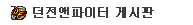<div style="margin:0cm 0cm 0pt;"><font face="맑은 고딕"><font color="#000000"><span style="color:rgb(76,76,76);font-family:Gulim, '굴림';font-size:9pt;">저도 동일증상으로 한동안 던파실행하지 못했다가 지금은 잘 이용하고있습니다.</span></font></font></div> <div style="margin:0cm 0cm 0pt;"><font face="맑은 고딕"><font color="#000000"><span style="color:rgb(76,76,76);font-family:Gulim, '굴림';font-size:9pt;"></span></font></font> </div> <div style="margin:0cm 0cm 0pt;"><font face="맑은 고딕"><font color="#000000"><span style="color:rgb(76,76,76);font-family:Gulim, '굴림';font-size:9pt;">받았던 메일내용 그래도 적어서 올려봐요.</span></font></font></div> <div style="margin:0cm 0cm 0pt;"><font face="맑은 고딕"><font color="#000000"><span style="color:rgb(76,76,76);font-family:Gulim, '굴림';font-size:9pt;"></span></font></font> </div> <div style="margin:0cm 0cm 0pt;"><font face="맑은 고딕"><font color="#000000"><span style="color:rgb(76,76,76);font-family:Gulim, '굴림';font-size:9pt;">========</span></font></font></div> <div style="margin:0cm 0cm 0pt;"><font face="맑은 고딕"><font color="#000000"><span style="color:rgb(76,76,76);font-family:Gulim, '굴림';font-size:9pt;"></span></font></font> </div> <div style="margin:0cm 0cm 0pt;"><font face="맑은 고딕"><font color="#000000"><span style="color:rgb(76,76,76);font-family:Gulim, '굴림';font-size:9pt;">안녕하세요? </span></font></font><span style="color:rgb(76,76,76);font-family:Gulim, '굴림';font-size:9pt;">모험가님의 부르심에 왕궁을 뛰쳐나온 <span style="color:rgb(102,0,255);"><strong><span style="color:rgb(242,97,170);">쇼난 아스카</span></strong></span>입니다</span><span lang="en-us" style="color:rgb(0,0,0);line-height:1.5;font-family:'맑은 고딕';font-size:10pt;"><span style="color:rgb(76,76,76);font-family:Gulim, '굴림';font-size:9pt;">.</span></span></div> <div> </div> <div style="color:rgb(76,76,76);line-height:18px;font-family:'굴림', Gulim, Helvetica, AppleGothic, sans-serif;font-size:12px;"><font color="#4c4c4c">이번에도 제가 답변을 드리게 됐네요. <b>:D</b></font><font color="#4c4c4c"><br></font></div> <div style="color:rgb(76,76,76);line-height:18px;font-family:'굴림', Gulim, Helvetica, AppleGothic, sans-serif;font-size:12px;"><font color="#4c4c4c">우선, 명확한 답변으로 도움을 드리지 못하는 점 사과드립니다. ( _ _)</font></div> <div style="color:rgb(76,76,76);line-height:18px;font-family:'굴림', Gulim, Helvetica, AppleGothic, sans-serif;font-size:12px;"><font color="#4c4c4c">현재까지 파악된 사항에 대해 안내해드리고자 합니다.</font></div> <div style="color:rgb(76,76,76);line-height:18px;font-family:'굴림', Gulim, Helvetica, AppleGothic, sans-serif;font-size:12px;"><font color="#4c4c4c"></font> </div> <div style="color:rgb(76,76,76);line-height:18px;font-family:'굴림', Gulim, Helvetica, AppleGothic, sans-serif;font-size:12px;"><font color="#4c4c4c">해당 현상이 발생하는 원인으로는</font></div> <div style="color:rgb(76,76,76);line-height:18px;font-family:'굴림', Gulim, Helvetica, AppleGothic, sans-serif;font-size:12px;"><font color="#4c4c4c">1. <span style="color:rgb(0,85,255);"><u>윈도우 8 자체 호환성 문제</u></span></font></div> <div style="color:rgb(76,76,76);line-height:18px;font-family:'굴림', Gulim, Helvetica, AppleGothic, sans-serif;font-size:12px;"><font color="#4c4c4c">2. 윈도우 8에 추가된 <span style="color:rgb(0,85,255);"><u>WDDM 1.2(윈도우 디스플레이 드라이버 모델)의 호환성 문제</u></span></font></div> <div style="color:rgb(76,76,76);line-height:18px;font-family:'굴림', Gulim, Helvetica, AppleGothic, sans-serif;font-size:12px;"><font color="#4c4c4c">3. <span style="color:rgb(0,85,255);"><u>AMD 7000 모바일 그래픽카드의 호환성 문제</u></span></font></div> <div style="color:rgb(76,76,76);line-height:18px;font-family:'굴림', Gulim, Helvetica, AppleGothic, sans-serif;font-size:12px;"><font color="#4c4c4c">4. 위 3개에 부합하는 <span style="color:rgb(0,85,255);"><u>카탈리스트 12.8 이상 버전의 호환성 문제</u></span></font></div> <div style="color:rgb(76,76,76);line-height:18px;font-family:'굴림', Gulim, Helvetica, AppleGothic, sans-serif;font-size:12px;"><font color="#4c4c4c">4가지로 추정되고 있습니다.</font><font color="#4c4c4c"><br></font></div> <div style="color:rgb(76,76,76);line-height:18px;font-family:'굴림', Gulim, Helvetica, AppleGothic, sans-serif;font-size:12px;"><font color="#4c4c4c">이 부분은 담당 부서에서 면밀하게 확인을 진행하고 있으나</font></div> <div style="color:rgb(76,76,76);line-height:18px;font-family:'굴림', Gulim, Helvetica, AppleGothic, sans-serif;font-size:12px;"><font color="#4c4c4c">결과에 대해 답변해드리기는 다소 어려운 점 양해를 부탁 드립니다. ( _ _)</font></div> <div style="color:rgb(76,76,76);line-height:18px;font-family:'굴림', Gulim, Helvetica, AppleGothic, sans-serif;font-size:12px;"><font color="#4c4c4c"></font> </div> <div style="color:rgb(76,76,76);line-height:18px;font-family:'굴림', Gulim, Helvetica, AppleGothic, sans-serif;font-size:12px;"><font color="#4c4c4c">클라이언트 수정으로 즉시 해결해드리기 어려운 관계로 위 4가지 중</font></div> <div style="color:rgb(76,76,76);line-height:18px;font-family:'굴림', Gulim, Helvetica, AppleGothic, sans-serif;font-size:12px;"><font color="#4c4c4c"><b>윈도우 8 호환성</b>과 <b>WDDM 1.2</b>, <b>카탈리스트 12.8 이상 버전</b>을 해결할 수 있는</font></div> <div style="color:rgb(76,76,76);line-height:18px;font-family:'굴림', Gulim, Helvetica, AppleGothic, sans-serif;font-size:12px;"><font color="#4c4c4c">카탈리스트 12.2 버전 설치 방법을 안내해드리고자 하는데요.</font></div> <div style="color:rgb(76,76,76);line-height:18px;font-family:'굴림', Gulim, Helvetica, AppleGothic, sans-serif;font-size:12px;"> </div> <div style="color:rgb(76,76,76);line-height:18px;font-family:'굴림', Gulim, Helvetica, AppleGothic, sans-serif;font-size:12px;"><font color="#4c4c4c">하단의 안내에 따라 진행을 부탁 드립니다.</font></div> <div style="color:rgb(76,76,76);line-height:18px;font-family:'굴림', Gulim, Helvetica, AppleGothic, sans-serif;font-size:12px;"><font color="#4c4c4c"></font> </div> <div style="color:rgb(76,76,76);line-height:18px;font-family:'굴림', Gulim, Helvetica, AppleGothic, sans-serif;font-size:12px;"><font color="#4c4c4c">1. <b>드라이버 다운로드</b> (<span style="color:rgb(255,0,0);"><u>설치는 아래 순서에 있습니다.</u></span>)</font></div> <div style="color:rgb(76,76,76);line-height:18px;font-family:'굴림', Gulim, Helvetica, AppleGothic, sans-serif;font-size:12px;"><font color="#4c4c4c"> 카탈리스트 12.2 버전을 다운로드 받습니다.</font></div> <div style="color:rgb(76,76,76);line-height:18px;font-family:'굴림', Gulim, Helvetica, AppleGothic, sans-serif;font-size:12px;"><font color="#4c4c4c"> 하단의 링크를 통해 설치 파일을 다운로드 받아주세요.</font></div> <div style="color:rgb(76,76,76);line-height:18px;font-family:'굴림', Gulim, Helvetica, AppleGothic, sans-serif;font-size:12px;"><font color="#4c4c4c"> [<span style="color:rgb(255,255,255);background-color:rgb(31,175,218);"><b><a class="tx-link" style="color:rgb(221,68,0);font-family:'돋움';font-size:11px;font-weight:normal;" href="http://www2.ati.com/DRIVERS/mobile/12-2_mobility_vista_win7_32_dd_ccc.exe" target="_blank"><span style="color:rgb(255,255,255);"><b>카탈리스트 32비트 12.2 모바일 드라이버 다운로드</b></span></a></b></span>] ← <span style="color:rgb(255,0,0);"><b>32비트</b></span></font></div> <div style="color:rgb(76,76,76);line-height:18px;font-family:'굴림', Gulim, Helvetica, AppleGothic, sans-serif;font-size:12px;"> [<span style="color:rgb(255,255,255);background-color:rgb(31,175,218);"><b><a class="tx-link" style="color:rgb(221,68,0);font-family:'돋움';font-size:11px;font-weight:normal;" href="http://www2.ati.com/DRIVERS/mobile/12-2_mobility_vista_win7_64_dd_ccc.exe" target="_blank"><span style="color:rgb(255,255,255);"><b>카탈리스트 64비트 12.2 모바일 드라이버 다운로드</b></span></a></b></span>] ← <span style="color:rgb(255,0,0);"><b>64비트</b></span><font color="#4c4c4c"><br></font></div> <div style="color:rgb(76,76,76);line-height:18px;font-family:'굴림', Gulim, Helvetica, AppleGothic, sans-serif;font-size:12px;"><font color="#4c4c4c"><b>※ 꼭! 운영체제에 맞게 다운로드 해주세요!</b></font><font color="#4c4c4c"><br></font></div> <div style="color:rgb(76,76,76);line-height:18px;font-family:'굴림', Gulim, Helvetica, AppleGothic, sans-serif;font-size:12px;"><font color="#4c4c4c">2. 윈도우 버튼을 클릭한 이후 <b>프로그램 및 파일 검색</b>에서 </font><b><span style="color:rgb(0,85,255);">CMD</span></b>를 입력한 뒤</div> <div style="color:rgb(76,76,76);line-height:18px;font-family:'굴림', Gulim, Helvetica, AppleGothic, sans-serif;font-size:12px;"> 상단에 나타나는 프로그램을 우클릭하여 <b>관리자 권한으로 실행</b>를 클릭합니다.<br></div> <div style="color:rgb(76,76,76);line-height:18px;font-family:'굴림', Gulim, Helvetica, AppleGothic, sans-serif;font-size:12px;">3. 실행된 프로그램에서 다음과 같이 입력합니다.</div> <div style="color:rgb(76,76,76);line-height:18px;font-family:'굴림', Gulim, Helvetica, AppleGothic, sans-serif;font-size:12px;"><font color="#4c4c4c"><b> bcdedit /set {current} testsigning on</b></font></div> <div style="color:rgb(76,76,76);line-height:18px;font-family:'굴림', Gulim, Helvetica, AppleGothic, sans-serif;font-size:12px;"><b> bcdedit /set {current} nointegritychecks on</b></div> <div style="color:rgb(76,76,76);line-height:18px;font-family:'굴림', Gulim, Helvetica, AppleGothic, sans-serif;font-size:12px;"><font color="#4c4c4c"> ※ 위 명령어는 하위 버전의 그래픽 카드를 설치할 수 있도록 설정합니다.</font></div> <div style="color:rgb(76,76,76);line-height:18px;font-family:'굴림', Gulim, Helvetica, AppleGothic, sans-serif;font-size:12px;"><font color="#4c4c4c"></font> </div> <div style="color:rgb(76,76,76);line-height:18px;font-family:'굴림', Gulim, Helvetica, AppleGothic, sans-serif;font-size:12px;"><font color="#4c4c4c">4. PC를 <b><span style="color:rgb(0,85,255);">부팅</span></b>을 하여 위 설정을 적용합니다.</font><font color="#4c4c4c"><br></font></div> <div style="color:rgb(76,76,76);line-height:18px;font-family:'굴림', Gulim, Helvetica, AppleGothic, sans-serif;font-size:12px;"><font color="#4c4c4c">5. </font><b>제어판</b> - <b>프로그램 및 기능</b>에서 카탈리스트 제거를 진행합니다.</div> <div style="color:rgb(76,76,76);line-height:18px;font-family:'굴림', Gulim, Helvetica, AppleGothic, sans-serif;font-size:12px;"><font color="#4c4c4c"> 진행 시 [<b><span style="color:rgb(255,0,0);"><u>모든 AMD 소프트웨어 고속 삭제</u></span></b>]를 선택하여 진행합니다.</font><br></div> <div style="color:rgb(76,76,76);line-height:18px;font-family:'굴림', Gulim, Helvetica, AppleGothic, sans-serif;font-size:12px;">6. 1번에서 다운받은 카탈리스트 12.6 버전을 설치합니다. (관리자 권한으로 실행)</div> <div style="color:rgb(76,76,76);line-height:18px;font-family:'굴림', Gulim, Helvetica, AppleGothic, sans-serif;font-size:12px;"><font color="#4c4c4c"> 설치 시 Windows 보안 메세지가 발생할 경우</font></div> <div style="color:rgb(76,76,76);line-height:18px;font-family:'굴림', Gulim, Helvetica, AppleGothic, sans-serif;font-size:12px;"><font color="#4c4c4c"> <b>이 드라이버 소프트웨어를 설치합니다.(I)</b> 를 클릭하여 진행합니다.</font><font color="#4c4c4c"><br></font></div> <div style="color:rgb(76,76,76);line-height:18px;font-family:'굴림', Gulim, Helvetica, AppleGothic, sans-serif;font-size:12px;"><font color="#4c4c4c">7. 설치가 완료되었다면 AMD Catalyst Control Center를 실행하여</font></div> <div style="color:rgb(76,76,76);line-height:18px;font-family:'굴림', Gulim, Helvetica, AppleGothic, sans-serif;font-size:12px;"><font color="#4c4c4c"> <b><span style="color:rgb(0,85,255);">정보</span></b> - <span style="color:rgb(0,85,255);"><b>소프트웨어</b></span>에서 <b><span style="color:rgb(255,0,0);">Catalyst버전이 12.2 버전이 맞는지</span></b> 확인 부탁 드립니다.</font><font color="#4c4c4c"><br></font></div> <div style="color:rgb(76,76,76);line-height:18px;font-family:'굴림', Gulim, Helvetica, AppleGothic, sans-serif;font-size:12px;"><font color="#4c4c4c">8. 설치가 완료되었다면 윈도우 설정을 이전으로 복원하기 위해</font></div> <div style="color:rgb(76,76,76);line-height:18px;font-family:'굴림', Gulim, Helvetica, AppleGothic, sans-serif;font-size:12px;"><font color="#4c4c4c"> <b><span style="color:rgb(0,85,255);">상단의 2번 과정을 실행</span></b>합니다.</font></div> <div style="color:rgb(76,76,76);line-height:18px;font-family:'굴림', Gulim, Helvetica, AppleGothic, sans-serif;font-size:12px;"><font color="#4c4c4c"></font> </div> <div style="color:rgb(76,76,76);line-height:18px;font-family:'굴림', Gulim, Helvetica, AppleGothic, sans-serif;font-size:12px;"><font color="#4c4c4c">9. </font>실행된 프로그램에서 다음과 같이 입력합니다.</div> <div style="color:rgb(76,76,76);line-height:18px;font-family:'굴림', Gulim, Helvetica, AppleGothic, sans-serif;font-size:12px;"><font color="#4c4c4c"><b> bcdedit /set {current} testsigning off</b></font></div> <div style="color:rgb(76,76,76);line-height:18px;font-family:'굴림', Gulim, Helvetica, AppleGothic, sans-serif;font-size:12px;"><b> bcdedit /set {current} nointegritychecks off</b></div> <div style="color:rgb(76,76,76);line-height:18px;font-family:'굴림', Gulim, Helvetica, AppleGothic, sans-serif;font-size:12px;"><b></b> </div> <div style="color:rgb(76,76,76);line-height:18px;font-family:'굴림', Gulim, Helvetica, AppleGothic, sans-serif;font-size:12px;"><font color="#4c4c4c">10. 재부팅 이후에 던전앤파이터를 실행하여 캐릭터 화면의 확인을 부탁 드립니다.</font><font color="#4c4c4c"><br></font></div> <div style="color:rgb(76,76,76);line-height:18px;font-family:'굴림', Gulim, Helvetica, AppleGothic, sans-serif;font-size:12px;">또한, 위 설정이 완료된 이후에는 다음과 같이 <b><span style="color:rgb(255,0,0);">호환성 변경</span></b>이 필요합니다.</div> <div style="color:rgb(76,76,76);line-height:18px;font-family:'굴림', Gulim, Helvetica, AppleGothic, sans-serif;font-size:12px;"><font color="#4c4c4c"><br></font></div> <div align="left" style="color:rgb(76,76,76);line-height:1.2;font-family:'굴림', Gulim, Helvetica, AppleGothic, sans-serif;font-size:12px;"><span lang="en-us" style="font-size:9pt;">1. </span><span style="font-size:9pt;">던전앤파이터가 설치된 폴더로 이동</span><span lang="en-us"></span></div> <div><span style="font-size:9pt;"></span> </div> <div align="left" style="color:rgb(76,76,76);line-height:1.2;font-family:'굴림', Gulim, Helvetica, AppleGothic, sans-serif;font-size:12px;"><span lang="en-us" style="font-size:9pt;">2. <u>DNF.exe</u> </span><span style="font-size:9pt;">파일에서 마우스 오른쪽 클릭</span><span lang="en-us"></span></div> <div><span style="font-size:9pt;"></span> </div> <div align="left" style="color:rgb(76,76,76);line-height:1.2;font-family:'굴림', Gulim, Helvetica, AppleGothic, sans-serif;font-size:12px;"><span lang="en-us" style="font-size:9pt;">3. </span><span style="font-size:9pt;">메뉴 중<span lang="en-us"> </span></span><u><span style="color:rgb(9,0,255);font-size:9pt;">호환성 문제 해결<span lang="en-us"> ( Y )</span></span></u><span lang="en-us" style="font-size:9pt;"> </span><span style="font-size:9pt;">클릭</span></div> <div></div> <div align="left" style="color:rgb(76,76,76);line-height:1.2;font-family:'굴림', Gulim, Helvetica, AppleGothic, sans-serif;font-size:12px;"><span lang="en-us" style="font-size:9pt;">4. </span><u><span style="color:rgb(9,0,255);font-size:9pt;">프로그램 문제 해결</span></u><span style="font-size:9pt;">을 클릭</span></div> <div></div> <div align="left" style="color:rgb(76,76,76);line-height:1.2;font-family:'굴림', Gulim, Helvetica, AppleGothic, sans-serif;font-size:12px;"><span lang="en-us" style="font-size:9pt;">5, </span><span style="font-size:9pt;">발생한 문제에서<span lang="en-us"> <u>1</u></span><u>번과<span lang="en-us"> 3</span>번</u><span lang="en-us"> </span>클릭<span lang="en-us"> (</span></span><span style="color:rgb(116,116,116);font-size:9pt;">※<span lang="en-us"> 2</span>번은 선택 사항입니다<span lang="en-us">.</span></span><span lang="en-us" style="font-size:9pt;">)</span><span lang="en-us"></span></div> <div></div> <div></div> <div align="left" style="color:rgb(76,76,76);line-height:1.2;font-family:'굴림', Gulim, Helvetica, AppleGothic, sans-serif;font-size:12px;"><span lang="en-us" style="color:rgb(116,116,116);font-size:9pt;">* 1</span><span style="color:rgb(116,116,116);font-size:9pt;">번<span lang="en-us">, </span>현재 버전에서는<span lang="en-us"> </span><b>설치 또는 실행되지 않음</b></span><span lang="en-us"></span></div> <div></div> <div></div> <div align="left" style="color:rgb(76,76,76);line-height:1.2;font-family:'굴림', Gulim, Helvetica, AppleGothic, sans-serif;font-size:12px;"><span lang="en-us" style="color:rgb(116,116,116);font-size:9pt;">* 3</span><span style="color:rgb(116,116,116);font-size:9pt;">번<span lang="en-us">, </span>프로그램에<span lang="en-us"> </span><b>추가 권한 필요</b></span><span lang="en-us"></span></div> <div><span style="color:rgb(116,116,116);font-size:9pt;"><b></b></span> </div> <div align="left" style="color:rgb(76,76,76);line-height:1.2;font-family:'굴림', Gulim, Helvetica, AppleGothic, sans-serif;font-size:12px;"><span lang="en-us" style="font-size:9pt;">6. Windows </span><span style="font-size:9pt;">버전을<span lang="en-us"> <b><u>Windows XP (</u></b></span><b><u>서비스 팩<span lang="en-us"> 3)</span></u></b><span lang="en-us"> </span>으로 설정</span><span lang="en-us"></span></div> <div><span style="font-size:9pt;"></span> </div> <div align="left" style="color:rgb(76,76,76);line-height:1.2;font-family:'굴림', Gulim, Helvetica, AppleGothic, sans-serif;font-size:12px;"><span lang="en-us" style="font-size:9pt;">7. </span><span style="font-size:9pt;">던전앤파이터가 설치된 폴더 내에<span lang="en-us"> HShield </span>폴더로 이동</span></div> <div align="left" style="color:rgb(76,76,76);line-height:1.2;font-family:'굴림', Gulim, Helvetica, AppleGothic, sans-serif;font-size:12px;"><span style="font-size:9pt;"></span> </div> <div align="left" style="color:rgb(76,76,76);line-height:1.2;font-family:'굴림', Gulim, Helvetica, AppleGothic, sans-serif;font-size:12px;"><span lang="en-us" style="font-size:9pt;">8. <u>HSUpdate.exe</u></span><span style="font-size:9pt;">파일을 위의<span lang="en-us"> </span></span><span lang="en-us" style="color:rgb(9,0,255);font-size:9pt;">2</span><span style="color:rgb(9,0,255);font-size:9pt;">번<span lang="en-us">~6</span>번과 동일한 작업</span><span lang="en-us" style="font-size:9pt;"> </span><span style="font-size:9pt;">진행</span><span lang="en-us"></span></div> <div><span style="font-size:9pt;"></span> </div> <div align="left" style="color:rgb(76,76,76);line-height:1.2;font-family:'굴림', Gulim, Helvetica, AppleGothic, sans-serif;font-size:12px;"><span lang="en-us" style="font-size:9pt;">9.<b> </b></span><b>실행중인 모든 프로그램을 종료</b><span lang="en-us"></span></div> <div><b></b> </div> <div style="color:rgb(76,76,76);line-height:18px;font-family:'굴림', Gulim, Helvetica, AppleGothic, sans-serif;font-size:12px;"><font color="#4c4c4c">안내가 다소 길었는데 잘 진행하셨는지요 ?</font><font color="#4c4c4c"><br></font></div> <div style="color:rgb(76,76,76);line-height:18px;font-family:'굴림', Gulim, Helvetica, AppleGothic, sans-serif;font-size:12px;"><font color="#4c4c4c">다소 글이 긴 관계로(<span style="color:rgb(213,213,213);"><strike><span style="color:rgb(166,166,166);font-size:8pt;">날아가서..</span></strike></span>) 3번을 다시 썼는데요.... T -T</font></div> <div style="color:rgb(76,76,76);line-height:18px;font-family:'굴림', Gulim, Helvetica, AppleGothic, sans-serif;font-size:12px;"><font color="#4c4c4c">위 안내에 따라 던전앤파이터가 잘 실행되길 바랍니다. <b>:D</b></font></div> <div style="color:rgb(76,76,76);line-height:18px;font-family:'굴림', Gulim, Helvetica, AppleGothic, sans-serif;font-size:12px;"><font color="#4c4c4c"><b></b></font> </div> <div style="color:rgb(76,76,76);line-height:18px;font-family:'굴림', Gulim, Helvetica, AppleGothic, sans-serif;font-size:12px;"><font color="#4c4c4c">혹시 중간에 진행되지 않는 사항이나 이해가 안되는 부분이 있으시다면</font></div> <div style="color:rgb(76,76,76);line-height:18px;font-family:'굴림', Gulim, Helvetica, AppleGothic, sans-serif;font-size:12px;"> </div> <div style="color:rgb(76,76,76);line-height:18px;font-family:'굴림', Gulim, Helvetica, AppleGothic, sans-serif;font-size:12px;"><font color="#4c4c4c">언제든지 문의주시면 확인하여 답변 드리겠습니다.</font></div> <div></div> <div style="margin:0cm 0cm 0pt;"><span style="color:rgb(76,76,76);line-height:1.5;font-family:Gulim, '굴림';font-size:9pt;">언제나 정확한 답변으로 모험가님의 문제를 해결할 수 있는</span></div> <div style="margin:0cm 0cm 0pt;"><strong style="color:rgb(102,0,255);line-height:18px;font-family:Gulim, '굴림';font-size:12px;"><span style="color:rgb(242,97,170);">쇼난 아스카</span></strong><font color="#000000"><font face="맑은 고딕"><span style="color:rgb(76,76,76);font-family:Gulim, '굴림';font-size:9pt;">가 되겠습니다</span><span lang="en-us"><span style="color:rgb(76,76,76);font-family:Gulim, '굴림';font-size:9pt;">.</span></span></font></font></div> <div style="margin:0cm 0cm 0pt;"><font color="#000000"><font face="맑은 고딕"><span lang="en-us"><span style="color:rgb(76,76,76);font-family:Gulim, '굴림';font-size:9pt;"></span></span></font></font> </div> <div style="margin:0cm 0cm 0pt;"><font color="#000000"><font face="맑은 고딕"><span lang="en-us"><span style="color:rgb(76,76,76);font-family:Gulim, '굴림';font-size:9pt;"></span></span></font></font> </div> <div style="margin:0cm 0cm 0pt;"><font color="#000000"><font face="맑은 고딕"><span lang="en-us"><span style="color:rgb(76,76,76);font-family:Gulim, '굴림';font-size:9pt;"></span></span></font></font> </div> <div style="margin:0cm 0cm 0pt;"><font color="#000000"><font face="맑은 고딕"><span lang="en-us"><span style="color:rgb(76,76,76);font-family:Gulim, '굴림';font-size:9pt;">+++++++++++++++++++++++++++++++++++</span></span></font></font></div> <div style="margin:0cm 0cm 0pt;"><font color="#000000"><font face="맑은 고딕"><span lang="en-us"><span style="color:rgb(76,76,76);font-family:Gulim, '굴림';font-size:9pt;">[삼성 노트북 이용자 전용 추가 답변]</span></span></font></font></div> <div style="margin:0cm 0cm 0pt;"><font color="#000000"><font face="맑은 고딕"><span lang="en-us"><span style="color:rgb(76,76,76);font-family:Gulim, '굴림';font-size:9pt;"></span></span></font></font> </div> <div style="margin:0cm 0cm 0pt;"><font color="#000000"><font face="맑은 고딕"><span lang="en-us"><span style="color:rgb(76,76,76);font-family:Gulim, '굴림';font-size:9pt;"> </span></span></font></font><div style="margin:0cm 0cm 0pt;"><font face="맑은 고딕"><font color="#000000"><span style="color:rgb(76,76,76);font-family:Gulim, '굴림';font-size:9pt;">안녕하세요? </span></font></font><span style="color:rgb(76,76,76);font-family:Gulim, '굴림';font-size:9pt;">모험가님의 부르심에 왕궁을 뛰쳐나온 <span style="color:rgb(102,0,255);"><strong><span style="color:rgb(242,97,170);">쇼난 아스카</span></strong></span>입니다</span><span lang="en-us" style="color:rgb(0,0,0);line-height:1.5;font-family:'맑은 고딕';font-size:10pt;"><span style="color:rgb(76,76,76);font-family:Gulim, '굴림';font-size:9pt;">.</span></span></div> <div> </div> <div><font color="#4c4c4c"><span style="line-height:18px;font-size:12px;">추가적으로 답변을 드리게 되었는데요.</span></font><font color="#4c4c4c"><span style="line-height:18px;font-size:12px;"><br></span></font></div> <div><font color="#4c4c4c"><span style="line-height:18px;font-size:12px;"><b>삼성 노트북의 경우, 별도로 설정해야 하는 부분</b>이 있으나</span></font></div> <div><font color="#4c4c4c"><span style="line-height:18px;font-size:12px;">같이 답변을 드리게되면 너무 혼잡할 것으로 보여 나눠서 보내드리는 점</span></font></div> <div><font color="#4c4c4c"><span style="line-height:18px;font-size:12px;">고객님의 깊은 양해를 부탁 드립니다. ( _ _)</span></font></div> <div><font color="#4c4c4c"><span style="line-height:18px;font-size:12px;"></span></font> </div> <div style="color:rgb(76,76,76);line-height:18px;font-family:'굴림', Gulim, Helvetica, AppleGothic, sans-serif;font-size:12px;">삼성 노트북의 경우 <b><span style="color:rgb(0,85,255);"><u>이전 답변에서 2번을 진행하실 때</u></span></b></div> <div style="color:rgb(76,76,76);line-height:18px;font-family:'굴림', Gulim, Helvetica, AppleGothic, sans-serif;font-size:12px;"><b><span style="color:rgb(255,0,0);"><u>UEFI</u></span></b>에서 제공하는 <span style="color:rgb(0,85,255);"><u>보안 부팅</u></span><span style="color:rgb(0,85,255);"><u> 기능에 의해 제한</u></span>될 수 있는데요.</div> <div style="color:rgb(76,76,76);line-height:18px;font-family:'굴림', Gulim, Helvetica, AppleGothic, sans-serif;font-size:12px;"><font color="#4c4c4c"><br></font></div> <div style="color:rgb(76,76,76);line-height:18px;font-family:'굴림', Gulim, Helvetica, AppleGothic, sans-serif;font-size:12px;"><font color="#4c4c4c">번거로우시더라도 <b>삼성전자 고객센터를 방문</b>하시어</font></div> <div style="color:rgb(76,76,76);line-height:18px;font-family:'굴림', Gulim, Helvetica, AppleGothic, sans-serif;font-size:12px;"><font color="#4c4c4c"><b><span style="color:rgb(255,0,0);"><u>Secure Boot를 Disabled해 주시라 요청</u></span></b>하시면</font></div> <div style="color:rgb(76,76,76);line-height:18px;font-family:'굴림', Gulim, Helvetica, AppleGothic, sans-serif;font-size:12px;"><font color="#4c4c4c">정상 진행이 가능할 것으로 보입니다.</font><font color="#4c4c4c"><br></font></div> <div style="color:rgb(76,76,76);line-height:18px;font-family:'굴림', Gulim, Helvetica, AppleGothic, sans-serif;font-size:12px;"><font color="#4c4c4c">※ 혹은 직접 진행을 원하실 경우 하단에 방법을 안내해드리니 확인 부탁 드려요.</font><font color="#4c4c4c"><br></font></div> <div style="color:rgb(76,76,76);line-height:17px;font-family:'굴림', Gulim, Helvetica, AppleGothic, sans-serif;font-size:10px;"><span style="font-size:9pt;">윈도우</span><span lang="en-us" style="font-size:9pt;">8</span><span style="font-size:9pt;">의 경우 어플리케이션</span><span lang="en-us" style="font-size:9pt;">(</span><span style="font-size:9pt;">일명</span><span lang="en-us" style="font-size:9pt;"> : </span><span style="font-size:9pt;">앱</span><span lang="en-us" style="font-size:9pt;"> or </span><span style="font-size:9pt;">어플</span><span lang="en-us" style="font-size:9pt;">)</span><span style="font-size:9pt;">을 이용할 수 있는</span><span lang="en-us" style="font-size:9pt;"> OS</span><span style="font-size:9pt;">인데요</span><span lang="en-us"><span style="font-size:9pt;">.</span></span></div> <div> </div> <div style="color:rgb(76,76,76);line-height:17px;font-family:'굴림', Gulim, Helvetica, AppleGothic, sans-serif;font-size:10px;"><span lang="en-us"><span style="font-size:9pt;">처음 설치 또는 부팅 당시 표시되는 화면을 "<b>메트로UI</b>"라고 합니다.</span></span></div> <div style="color:rgb(76,76,76);line-height:18px;font-family:'굴림', Gulim, Helvetica, AppleGothic, sans-serif;font-size:12px;"><font color="#4c4c4c"></font> </div> <div style="color:rgb(76,76,76);line-height:18px;font-family:'굴림', Gulim, Helvetica, AppleGothic, sans-serif;font-size:12px;"><font color="#4c4c4c"><span style="color:rgb(0,85,255);">참바 메뉴(</span><b><span style="color:rgb(0,85,255);">메트로UI</span></b><span style="color:rgb(0,85,255);">에서 윈도우키 + C) <span style="color:rgb(76,76,76);">→</span> 설정 </span></font>→<span style="color:rgb(0,85,255);"> PC설정 변경</span></div> <div style="color:rgb(76,76,76);line-height:18px;font-family:'굴림', Gulim, Helvetica, AppleGothic, sans-serif;font-size:12px;"><span style="color:rgb(0,85,255);">→ 일반 </span>→ <span style="color:rgb(0,85,255);">고급 시작 옵션 </span>→<span style="color:rgb(0,85,255);"> 문제해결 </span>→<span style="color:rgb(0,85,255);"> 고급옵션 </span>→<span style="color:rgb(0,85,255);"> UEFI펌웨어 설정 </span><span style="color:rgb(0,85,255);">→ 재부팅</span></div> <div style="color:rgb(76,76,76);line-height:18px;font-family:'굴림', Gulim, Helvetica, AppleGothic, sans-serif;font-size:12px;"> </div> <div style="color:rgb(76,76,76);line-height:18px;font-family:'굴림', Gulim, Helvetica, AppleGothic, sans-serif;font-size:12px;">재부팅 시 삼성 로고가 나타날때 F2번을 연타!해주시면 부팅 메뉴가 나타나는데요.</div> <div style="color:rgb(76,76,76);line-height:18px;font-family:'굴림', Gulim, Helvetica, AppleGothic, sans-serif;font-size:12px;"> </div> <div style="color:rgb(76,76,76);line-height:18px;font-family:'굴림', Gulim, Helvetica, AppleGothic, sans-serif;font-size:12px;"><span style="color:rgb(0,85,255);">Boot </span>→<span style="color:rgb(0,85,255);"> Secure Boot </span>→<span style="color:rgb(0,85,255);"> Disabled </span>→<span style="color:rgb(0,85,255);"> UEFI OS 선택 </span>→<span style="color:rgb(0,85,255);"> 저장 후 종료</span></div> <div style="color:rgb(76,76,76);line-height:18px;font-family:'굴림', Gulim, Helvetica, AppleGothic, sans-serif;font-size:12px;"><span style="color:rgb(0,85,255);"></span> </div> <div style="color:rgb(76,76,76);line-height:18px;font-family:'굴림', Gulim, Helvetica, AppleGothic, sans-serif;font-size:12px;">이후 다시 진행하시면 오류 메세지 없이 정상 진행이 가능합니다.<br></div> <div style="color:rgb(76,76,76);line-height:18px;font-family:'굴림', Gulim, Helvetica, AppleGothic, sans-serif;font-size:12px;"><font color="#4c4c4c">이용에 불편을 드려 너무나도 죄송한 마음이며</font></div> <div></div> <div style="color:rgb(76,76,76);line-height:18px;font-family:'굴림', Gulim, Helvetica, AppleGothic, sans-serif;font-size:12px;"><font color="#4c4c4c">불편하시거나 어려운 부분이 있다면 언제든지 문의 부탁 드립니다. ( _ _)</font></div> <div><font color="#4c4c4c"></font> </div> <div style="margin:0cm 0cm 0pt;"><span style="color:rgb(76,76,76);line-height:1.5;font-family:Gulim, '굴림';font-size:9pt;">언제나 정확한 답변으로 모험가님의 문제를 해결할 수 있는</span></div> <div style="margin:0cm 0cm 0pt;"><strong style="color:rgb(102,0,255);line-height:18px;font-family:Gulim, '굴림';font-size:12px;"><span style="color:rgb(242,97,170);">쇼난 아스카</span></strong><font color="#000000"><font face="맑은 고딕"><span style="color:rgb(76,76,76);font-family:Gulim, '굴림';font-size:9pt;">가 되겠습니다</span><span lang="en-us"><span style="color:rgb(76,76,76);font-family:Gulim, '굴림';font-size:9pt;">.</span></span></font></font></div></div>
댓글 분란 또는 분쟁 때문에 전체 댓글이 블라인드 처리되었습니다.