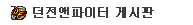<p><br /></p> <p style="text-align: center"><span style="font-size: 9pt; font-family: Arial">※ 아까 쓴 게시글 지우고 다시 올립니다.</span><span style="font-size: 9pt; font-family: Arial"></span><br /></p> <p></p> <p align="center" style="line-height: 18px; color: #666666; font-family: 돋움; font-size: 12px; text-align: center">쓸수록 대충쓴것같내요.. 질문은 댓글로 달아주세요..</p> <p align="center" style="line-height: 18px; color: #666666; font-family: 돋움; font-size: 12px; text-align: center">아는만큼 알려드리겟습니다.. ( 저도 아는게 그다지 없어용.. )</p> <p align="center" style="line-height: 18px; color: #666666; font-family: 돋움; font-size: 12px; text-align: center"> </p><blockquote class="se2_quote10" style="font-family: 돋움; font-size: 12px; line-height: 18px; text-align: justify; margin-bottom: 30px; padding: 10px; border: 2px solid rgb(229, 229, 229)"> <p align="left" style="line-height: 1.5; text-align: left"><span style="font-family: arial">img / png 파일 추출법</span></p> <p align="left" style="line-height: 1.5; text-align: left"><span style="font-family: arial">스킨 적용법</span></p> <p align="left" style="line-height: 1.5; text-align: left"><span style="font-family: arial">ㄴ 주로 쓰이는 적용법 ( 예시 쿨타임 )</span></p> <p align="left" style="line-height: 1.5; text-align: left"><span style="font-family: arial">ㄴ npk 통으로 덮어씌우기</span></p> <p align="left" style="line-height: 1.5; text-align: left"><span style="font-family: arial">ㄴ 아바타 숨기는법</span></p> <p align="left" style="line-height: 1.5; text-align: left"><span style="font-family: arial">ㄴ 무기스킨 적용법</span></p> <p align="left" style="line-height: 1.5; text-align: left"><span style="font-family: arial">ㄴ 스킨병합 ( img파일 추출 )</span></p> <p align="left" style="line-height: 1.5; text-align: left"><span style="font-family: arial">위 순서로 진행할게요..</span></p></blockquote><blockquote class="se2_quote9" style="font-family: 돋움; font-size: 12px; line-height: 18px; text-align: justify; margin-bottom: 30px; padding: 10px; border: 2px solid rgb(229, 229, 229); color: #888888"> <p style="line-height: 23px; font-family: 굴림; font-size: 13px"><span style="font-size: 14pt; font-family: 나눔고딕, NanumGothic, sans-serif">img파일 / png 파일 추출법</span> </p> <p style="line-height: 23px; font-family: 굴림; font-size: 13px"> </p> <p align="left" style="line-height: 23px; text-align: left; font-family: 굴림; font-size: 13px"><img src="http://thimg.todayhumor.co.kr/upfile/201303/5885a99f7c42f7e6707bdbc0bf84e1c5.jpg" class="txc-image" style="border: none; clear: none; float: none" alt="" /></p> <p align="left" style="line-height: 23px; text-align: left; font-family: 굴림; font-size: 13px"><span style="font-size: 9pt"> </span></p> <p align="left" style="line-height: 23px; text-align: left; font-family: 굴림; font-size: 13px"><span style="font-family: arial; font-size: 9pt">우선 npk파일을 열어주세요..</span></p> <p align="left" style="line-height: 23px; text-align: left; font-family: 굴림; font-size: 13px"><span style="font-family: arial; font-size: 9pt">저는 인터페이스 파일인</span></p> <p align="left" style="line-height: 23px; text-align: left; font-family: 굴림; font-size: 13px"><span style="font-family: arial; font-size: 9pt">sprite_interface2_hud.npk파일로 하겟습니다..</span></p> <p align="left" style="line-height: 23px; text-align: left; font-family: 굴림; font-size: 13px"><span style="font-family: arial; font-size: 9pt"> </span></p> <p align="left" style="line-height: 23px; text-align: left; font-family: 굴림; font-size: 13px"><img src="http://thimg.todayhumor.co.kr/upfile/201303/7fd3c0909cb5e71cc1ade1e6aaf92ccd.jpg" class="txc-image" style="border: none; clear: none; float: none" alt="" /></p> <p align="left" style="line-height: 23px; text-align: left; font-family: 굴림; font-size: 13px"><span style="font-family: arial; font-size: 9pt"> </span></p> <p align="left" style="line-height: 23px; text-align: left; font-family: 굴림; font-size: 13px"><span style="font-family: arial; font-size: 9pt">저장 눌러주시고 원하는 장소에 저장해주세요..</span></p> <p align="left" style="line-height: 23px; text-align: left; font-family: 굴림; font-size: 13px"><span style="font-family: arial; font-size: 9pt"> </span></p> <p align="left" style="line-height: 23px; text-align: left; font-family: 굴림; font-size: 13px"><span style="font-family: arial; font-size: 9pt"> </span></p> <p align="left" style="line-height: 23px; text-align: left; font-family: 굴림; font-size: 13px"><span style="font-family: arial; font-size: 9pt">img파일 내부에서 png 파일을 추출하려면 </span></p> <p align="left" style="line-height: 23px; text-align: left; font-family: 굴림; font-size: 13px"><span style="font-family: arial; font-size: 9pt">npk파일을 여시고 경로설정을 해주고 추출하면 됩니다..</span></p> <p align="left" style="line-height: 23px; text-align: left; font-family: 굴림; font-size: 13px"><span style="font-family: arial; font-size: 9pt"> </span></p> <p align="left" style="line-height: 23px; text-align: left; font-family: 굴림; font-size: 13px"><span style="font-family: arial; font-size: 9pt"> </span></p> <p align="left" style="line-height: 23px; text-align: left; font-family: 굴림; font-size: 13px"><img src="http://thimg.todayhumor.co.kr/upfile/201303/24ca62f5b1ac66fc9b9654b0da92b71a.jpg" class="txc-image" style="border: none; clear: none; float: none" alt="" /></p> <p align="left" style="line-height: 23px; text-align: left; font-family: 굴림; font-size: 13px"><span style="font-family: arial; font-size: 9pt"> </span></p> <p align="left" style="line-height: 23px; text-align: left; font-family: 굴림; font-size: 13px"><span style="font-family: arial; font-size: 9pt">png파일을 추출하기전에 반드시 경로지정을 해야되용..</span></p> <p align="left" style="line-height: 23px; text-align: left; font-family: 굴림; font-size: 13px"><span style="font-family: arial; font-size: 9pt">저거 눌러주세용..</span></p> <p align="left" style="line-height: 23px; text-align: left; font-family: 굴림; font-size: 13px"><span style="font-family: arial; font-size: 9pt"> </span></p> <p align="left" style="line-height: 23px; text-align: left; font-family: 굴림; font-size: 13px"><img src="http://thimg.todayhumor.co.kr/upfile/201303/acedb1e33a6ecf932dcefdbb5663708f.jpg" class="txc-image" style="border: none; clear: none; float: none" alt="" /></p> <p align="left" style="line-height: 23px; text-align: left; font-family: 굴림; font-size: 13px"><span style="font-family: arial; font-size: 9pt"> </span></p> <p align="left" style="line-height: 23px; text-align: left; font-family: 굴림; font-size: 13px"><span style="font-family: arial; font-size: 9pt">저는 c드라이브에 img폴더로 하겠습니다..</span></p> <p align="left" style="line-height: 23px; text-align: left; font-family: 굴림; font-size: 13px"><span style="font-family: arial; font-size: 9pt">경로 지정하시고 확인 ( 화면상에 노란불빛 버튼.. )</span></p> <p align="left" style="line-height: 23px; text-align: left; font-family: 굴림; font-size: 13px"><span style="font-family: arial; font-size: 9pt">※ 경로중에 한글이 들어가 있으면 추출하실떄 에러뜹니다..</span></p> <p align="left" style="line-height: 23px; text-align: left; font-family: 굴림; font-size: 13px"><span style="font-family: arial; font-size: 9pt"> </span></p> <p align="left" style="line-height: 23px; font-family: 굴림; font-size: 13px; text-align: left"><span style="font-family: arial; font-size: 9pt"> </span></p> <p align="left" style="line-height: 23px; text-align: left; font-family: 굴림; font-size: 13px"><span style="font-family: arial; font-size: 9pt"> </span></p> <p align="left" style="line-height: 23px; text-align: left; font-family: 굴림; font-size: 13px"><img src="http://thimg.todayhumor.co.kr/upfile/201303/b9308b109c91a4786eda6270e4d1118f.jpg" class="txc-image" style="border: none rgb(0, 0, 0); clear: none; float: none" alt="" /></p> <p align="left" style="line-height: 23px; text-align: left; font-family: 굴림; font-size: 13px"><span style="font-family: arial; font-size: 9pt">( 사진두개를 합치니 엄청 커졋내요.. 양애.. )</span></p> <p align="left" style="line-height: 23px; text-align: left; font-family: 굴림; font-size: 13px"><span style="font-family: arial; font-size: 9pt"> </span></p> <p align="left" style="line-height: 23px; text-align: left; font-family: 굴림; font-size: 13px"><span style="font-family: arial; font-size: 9pt">왼쪽방법으로 하시면 선택한 파일 내부에 잇는 png 파일이 전부 추출됩니다.</span></p> <p align="left" style="line-height: 23px; text-align: left; font-family: 굴림; font-size: 13px"><span style="font-family: arial; font-size: 9pt">오른쪽 방법으로 추출하시면 선택한 한개만 추출됩니다..</span></p> <p align="left" style="line-height: 23px; text-align: left; font-family: 굴림; font-size: 13px"><span style="font-family: arial; font-size: 9pt"> </span></p> <p align="left" style="line-height: 23px; text-align: left; font-family: 굴림; font-size: 13px"><img src="http://thimg.todayhumor.co.kr/upfile/201303/c9c2d0617a69c6c35f2835770356fc70.jpg" class="txc-image" style="border: none; clear: none; float: none" alt="" /></p> <p align="left" style="line-height: 23px; text-align: left; font-family: 굴림; font-size: 13px"><span style="font-family: arial; font-size: 9pt">추출중..</span></p> <p align="left" style="line-height: 23px; text-align: left; font-family: 굴림; font-size: 13px"><span style="font-family: arial; font-size: 9pt"> </span></p> <p align="left" style="line-height: 23px; text-align: left; font-family: 굴림; font-size: 13px"><span style="font-family: arial; font-size: 9pt"> </span></p> <p style="line-height: 23px; font-family: 굴림; font-size: 13px"><img src="http://postfiles3.naver.net/20130331_290/f_a_f_1364710174297BTxxB_JPEG/769e30693bbf747900bece38cc52ca3e.jpg?type=w3" width="535" height="388" id="20130331_290/f_a_f_1364710174297BTxxB_JPEG/769e30693bbf747900bece38cc52ca3e.jpg" alt="" class="_photoImage" style="border: none; cursor: pointer" /> </p> <p align="left" style="line-height: 23px; text-align: left; font-family: 굴림; font-size: 13px"><span style="font-family: arial; font-size: 9pt">경로로 가보시면 깔끔하게 추출되엇습니다..</span></p> <p align="left" style="line-height: 23px; text-align: left; font-family: 굴림; font-size: 13px"><span style="font-family: arial; font-size: 9pt"> </span></p> <p align="left" style="line-height: 23px; text-align: left; font-family: 굴림; font-size: 13px"><span style="font-family: arial; font-size: 9pt"> </span></p> <p style="line-height: 23px; font-family: 굴림; font-size: 13px"><img src="http://postfiles4.naver.net/20130331_211/f_a_f_1364710185405DIvP4_JPEG/8bee80f0c4602a6249747450be1b7e2b.jpg?type=w3" width="535" height="388" id="20130331_211/f_a_f_1364710185405DIvP4_JPEG/8bee80f0c4602a6249747450be1b7e2b.jpg" alt="" class="_photoImage" style="border: none; cursor: pointer" /> </p> <p align="left" style="line-height: 23px; text-align: left; font-family: 굴림; font-size: 13px"><span style="font-family: arial; font-size: 9pt">보통 포토샵으로 png파일을 열어서 수정하더군요..</span></p> <p align="left" style="line-height: 23px; text-align: left; font-family: 굴림; font-size: 13px"><span style="font-family: arial; font-size: 9pt">저는 스킨 직접 만질줄 몰라서 이정도 까지만..</span></p></blockquote> <p style="color: #666666; text-align: center"> </p> <p style="color: #666666; text-align: center"> </p><blockquote class="se2_quote9" style="font-family: 돋움; font-size: 12px; line-height: 18px; text-align: justify; margin-bottom: 30px; padding: 10px; border: 2px solid rgb(229, 229, 229); color: #888888"> <p align="left" style="line-height: 23px; text-align: left; font-family: 굴림; font-size: 13px"><span style="font-family: 나눔고딕, NanumGothic, sans-serif; font-size: 14pt"><b>스킨 적용법</b></span></p> <p align="left" style="line-height: 23px; text-align: left; font-family: 굴림; font-size: 13px"><span style="font-family: 나눔고딕, NanumGothic, sans-serif; font-size: 14pt"> </span></p> <p style="line-height: 23px; font-family: 굴림; font-size: 13px; text-align: center"><span style="font-family: arial; font-size: 9pt">보통적용 하는 스킨에는 인터페이스,컷신,스킬 등등이 있습니다.</span></p> <p style="line-height: 23px; font-family: 굴림; font-size: 13px; text-align: center"><span style="font-family: arial; font-size: 9pt">그 파일은 대게 npk , img 파일이 잇어요..</span></p> <p style="line-height: 23px; font-family: 굴림; font-size: 13px; text-align: center"><span style="font-family: arial; font-size: 9pt">npk파일은 이미지팩2 폴더에 덮어씌우거나 (1)을 만들어서 적용합니다</span></p> <p style="line-height: 23px; font-family: 굴림; font-size: 13px; text-align: center"><span style="font-family: arial; font-size: 9pt">img파일은 익스트렉터로 해당 경로에 파일을 열어서 적용시킵니다......</span></p> <p style="line-height: 23px; font-family: 굴림; font-size: 13px; text-align: center"><span style="font-family: arial; font-size: 9pt"> </span></p> <p style="line-height: 23px; font-family: 굴림; font-size: 13px; text-align: center"><span style="font-size: 9pt; line-height: 1.8; font-family: arial">예전에는 통쨰로 덮어씌웟지만 적용할떄</span></p> <p style="line-height: 23px; font-family: 굴림; font-size: 13px; text-align: center"><span style="font-size: 9pt; line-height: 1.8; font-family: arial">(1)를붙여서 적용해주세요..그러면 굳이 백업을 하지않아도 됩니다..</span></p> <p style="line-height: 23px; font-family: 굴림; font-size: 13px; text-align: center"><span style="font-size: 9pt; line-height: 1.8; font-family: arial">물론 그냥 넣으셔도 무관 ..</span></p> <p style="line-height: 23px; font-family: 굴림; font-size: 13px; text-align: center"><span style="font-size: 9pt; line-height: 1.8; font-family: arial">( 나중에 img로 수정할때 용량이 초과하면 (1)을 이용하시는게 더 편합니다.. )</span></p> <p style="line-height: 23px; font-family: 굴림; font-size: 13px; text-align: center"><span style="font-size: 9pt; line-height: 1.8; font-family: arial">먼저 npk파일을 적용하고 , 그후에 img 파일을 적용시켜 볼게요..</span></p></blockquote> <p style="color: #666666; text-align: center"> </p><blockquote class="se2_quote3" style="font-family: 돋움; font-size: 12px; line-height: 18px; text-align: justify; margin-bottom: 30px; padding: 10px; border: 1px dashed rgb(204, 204, 204); color: #888888"> <p align="left" style="line-height: 1.5; text-align: left"><span style="font-size: 11pt; font-family: 나눔고딕, NanumGothic, sans-serif"><b><span style="font-size: 14pt">npk파일 적용</span></b></span></p> <p style="line-height: 1.5"> </p> <p style="line-height: 1.5"><span style="font-family: arial">ImagePacks2폴더에 넣어주시면 됩니다..</span></p> <p style="line-height: 1.5"><span style="font-family: arial"> </span></p> <p style="line-height: 1.5"><img id="tx_entry_59942_" src="http://thimg.todayhumor.co.kr/upfile/201303/ab807a6521164f3e0636c341622c6eaa.jpg" class="txc-image" style="border: none; clear: none; float: none" alt="" /></p> <p style="line-height: 1.5"><span style="font-family: arial">덮어씌우시거나</span></p> <p style="line-height: 1.5"><span style="font-family: arial"> </span></p> <p style="line-height: 1.5"><img id="tx_entry_41837_" src="http://thimg.todayhumor.co.kr/upfile/201303/b7a094f4c3b5d08e2ecbb2c51406dd5a.jpg" class="txc-image" style="border: none; clear: none; float: none" alt="" /></p> <p style="line-height: 1.5"><span style="font-family: arial">(1)을 붙이시고 넣으셔도 무관합니다..</span></p></blockquote> <p style="line-height: 18px; color: #666666; font-family: 돋움; font-size: 12px; text-align: justify"> </p><blockquote class="se2_quote3" style="font-family: 돋움; font-size: 12px; line-height: 18px; text-align: justify; margin-bottom: 30px; padding: 10px; border: 1px dashed rgb(204, 204, 204); color: #888888"> <p align="left" style="line-height: 23px; text-align: left; font-family: 굴림; font-size: 13px"><span style="font-family: 나눔고딕, NanumGothic, sans-serif; font-size: 14pt"><b>img파일 적용</b></span></p> <p style="line-height: 23px; font-family: 굴림; font-size: 13px; text-align: center"> </p> <p style="line-height: 23px; font-family: 굴림; font-size: 13px; text-align: center"><img src="http://thimg.todayhumor.co.kr/upfile/201303/d6f0f911114725433eaacc7555144da7.jpg" class="txc-image" style="border: none; clear: none; float: none" alt="" /></p> <p style="line-height: 23px; font-family: 굴림; font-size: 13px; text-align: center"><span style="font-size: 9pt">전 쿨타임이 마치면 반짝..?? (쿨타임알리미..?) 되는 이펙트를 스킨으로 씌워볼게요..</span></p> <p style="line-height: 23px; font-family: 굴림; font-size: 13px; text-align: center"><span style="font-size: 9pt">대게 img파일로 배포해주시는 분들은 경로를 알려줍니다.. </span></p> <p style="line-height: 23px; font-family: 굴림; font-size: 13px; text-align: center"><span style="font-size: 9pt">쿨타임 알리미는 sprite_common_etc.npk 입니다..</span></p> <p style="line-height: 23px; font-family: 굴림; font-size: 13px; text-align: center"><span style="font-size: 9pt">( 경로는 검색을 통해 찾거나 , 댓글로 달아주시면 찾아드리겟습니다.. )</span></p> <p style="line-height: 23px; font-family: 굴림; font-size: 13px; text-align: center"><span style="font-size: 9pt">우선 익스트렉터로 sprite_common_etc.npk를 찾은뒤 복사 붙여넣기 해서</span></p> <p style="line-height: 23px; font-family: 굴림; font-size: 13px; text-align: center"><span style="font-size: 9pt">sprite_common_etc(1).npk파일로 만들어준뒤 열어주세요</span></p> <p style="line-height: 23px; font-family: 굴림; font-size: 13px; text-align: center"><span style="font-size: 9pt"> </span></p> <p style="line-height: 23px; font-family: 굴림; font-size: 13px; text-align: center"><img src="http://postfiles13.naver.net/20130331_140/f_a_f_13647106066641Ii9k_JPEG/053323d997930dca50bc11a8b9095854.jpg?type=w3" width="429" height="304" id="20130331_140/f_a_f_13647106066641Ii9k_JPEG/053323d997930dca50bc11a8b9095854.jpg" alt="" class="_photoImage" style="border: none; cursor: pointer" /> </p> <p style="line-height: 23px; font-family: 굴림; font-size: 13px; text-align: center"><span style="font-size: 9pt">열렷으면 제일 칸에 cooltimeend ( 혹은 중간까지만 쳐줘도 나옵니다. )</span></p> <p style="line-height: 23px; font-family: 굴림; font-size: 13px; text-align: center"><span style="font-size: 9pt">쳐주시면 파일 바로 찾으실수 잇습니다.</span></p> <p style="line-height: 23px; font-family: 굴림; font-size: 13px; text-align: center"><img src="http://postfiles15.naver.net/20130331_174/f_a_f_1364710650085q0Mos_JPEG/2f2e62f41e651cf68df1be5ea491d0b8.jpg?type=w3" width="223" height="226" id="20130331_174/f_a_f_1364710650085q0Mos_JPEG/2f2e62f41e651cf68df1be5ea491d0b8.jpg" alt="" class="_photoImage" style="border: none; cursor: pointer" /> </p> <p style="line-height: 23px; font-family: 굴림; font-size: 13px; text-align: center"><span style="font-size: 9pt">△요기..</span></p> <p style="line-height: 23px; font-family: 굴림; font-size: 13px; text-align: center"> </p> <p style="line-height: 23px; font-family: 굴림; font-size: 13px; text-align: center"><span style="font-size: 9pt"> </span></p> <p style="line-height: 23px; font-family: 굴림; font-size: 13px; text-align: center"><img src="http://thimg.todayhumor.co.kr/upfile/201303/c493beccdb9945381d60940ba4de047a.jpg" class="txc-image" style="border: none; clear: none; float: none" alt="" /></p> <p style="line-height: 23px; font-family: 굴림; font-size: 13px; text-align: center"><span style="font-size: 9pt">저 버튼 누르셔서 img파일하고 교체해주세요..</span></p> <p style="line-height: 23px; font-family: 굴림; font-size: 13px; text-align: center"><span style="font-size: 9pt"> </span></p> <p style="line-height: 23px; font-family: 굴림; font-size: 13px; text-align: center"><span style="font-size: 9pt"> </span></p> <p style="line-height: 23px; font-family: 굴림; font-size: 13px; text-align: center"><img id="tx_entry_35459_" src="http://thimg.todayhumor.co.kr/upfile/201303/b840f7996df8a8d54a4ad9b70cf7a6ff.jpg" class="txc-image" style="border: none; clear: none; float: none" alt="" /></p> <p style="line-height: 23px; font-family: 굴림; font-size: 13px; text-align: center"><span style="font-size: 9pt">파란색 눌러주세요..</span></p> <p style="line-height: 23px; font-family: 굴림; font-size: 13px; text-align: center"><span style="font-size: 9pt"> </span></p> <p style="line-height: 23px; font-family: 굴림; font-size: 13px; text-align: center"><img id="tx_entry_72705_" src="http://thimg.todayhumor.co.kr/upfile/201303/47c629ad690513cc7bf6ab42521c232b.jpg" class="txc-image" style="border: none; clear: none; float: none" alt="" /></p> <p style="line-height: 23px; font-family: 굴림; font-size: 13px; text-align: center"><span style="font-size: 9pt"> </span></p> <p style="line-height: 23px; font-family: 굴림; font-size: 13px; text-align: center"><span style="font-size: 9pt">확인.. </span></p> <p style="line-height: 23px; font-family: 굴림; font-size: 13px; text-align: center"><span style="font-size: 9pt">저걸 하는 이유는 용량을 맞추기 위해서입니다..</span></p> <p style="line-height: 23px; font-family: 굴림; font-size: 13px; text-align: center"><span style="font-size: 9pt">푸른색은 현재 용량이고 / 검정색은 기존 용량입니다.</span></p> <p style="line-height: 23px; font-family: 굴림; font-size: 13px; text-align: center"><span style="font-size: 9pt">저걸 하면 용량을 맞춰줍니다..</span></p> <p style="line-height: 23px; font-family: 굴림; font-size: 13px; text-align: center"><span style="font-size: 9pt">왼쪽 숫자가 빨간색이라면 용량이 초과된 것인대 그럴경우에는</span></p> <p style="line-height: 23px; font-family: 굴림; font-size: 13px; text-align: center"><span style="font-size: 9pt">그냥 바로 닫아주시면 됩니다..</span></p> <p style="line-height: 23px; font-family: 굴림; font-size: 13px; text-align: center"><span style="font-size: 9pt">( </span><b><span style="font-size: 9pt">※ (1)파일을 열어서 수정하셧을 경우에만 해당됩니다..npk 파일을 통쨰로 넣으셧으면 이미지를 숨기던가</span></b></p> <p style="line-height: 23px; font-family: 굴림; font-size: 13px; text-align: center"><b><span style="font-size: 9pt">원본을 구해서 (1)파일을 만드셔서 위처럼 바로 닫으셔야 합니다.. </span></b><span style="font-size: 9pt">)</span></p> <p style="line-height: 23px; font-family: 굴림; font-size: 13px; text-align: center"><span style="font-size: 9pt"> </span></p> <p style="line-height: 23px; font-family: 굴림; font-size: 13px; text-align: center"><span style="font-size: 9pt"> </span></p> <p style="line-height: 23px; font-family: 굴림; font-size: 13px; text-align: center"><img id="tx_entry_26927_" src="http://thimg.todayhumor.co.kr/upfile/201303/38d8a62abef9dc153ced7b89980ae758.jpg" class="txc-image" style="border: none rgb(0, 0, 0); clear: none; float: none" alt="" /></p> <p style="line-height: 23px; font-family: 굴림; font-size: 13px; text-align: center"><span style="font-size: 9pt">오른쪽 맨위에 저렇게 뜨면 성공..</span></p> <p style="line-height: 23px; font-family: 굴림; font-size: 13px; text-align: center"><span style="font-size: 9pt"> </span></p> <p style="line-height: 23px; font-family: 굴림; font-size: 13px; text-align: center"><img id="tx_entry_10108_" src="http://thimg.todayhumor.co.kr/upfile/201303/7d12b16c49eab0ecd9b482a10db5e2ce.gif" class="txc-image" style="border: none; clear: none; float: none" alt="" /><img id="tx_entry_56972_" src="http://thimg.todayhumor.co.kr/upfile/201303/9ba00f756c9c94783dec2d803918d580.gif" class="txc-image" style="border: none; font-size: 10pt; line-height: 1.8; clear: none; float: none" alt="" /></p> <p style="line-height: 23px; font-family: 굴림; font-size: 13px; text-align: center"><span style="font-size: 9pt">왼쪽이 원본</span></p> <p style="line-height: 23px; font-family: 굴림; font-size: 13px; text-align: center"><span style="font-size: 9pt">오른쪽이 적용된 스킨입니다.</span></p></blockquote><blockquote class="se2_quote3" style="font-family: 돋움; font-size: 12px; line-height: 18px; text-align: justify; margin-bottom: 30px; padding: 10px; border: 1px dashed rgb(204, 204, 204); color: #888888"> <p align="left" style="line-height: 23px; text-align: left; font-family: 굴림; font-size: 13px"><span style="font-size: 14pt; font-family: 나눔고딕, NanumGothic, sans-serif"><b>아바타 숨기는법</b></span></p> <p style="line-height: 23px; font-family: 굴림; font-size: 13px; text-align: center"> </p> <p style="line-height: 23px; font-family: 굴림; font-size: 13px; text-align: center"> </p> <p style="line-height: 23px; font-family: 굴림; font-size: 13px; text-align: center"><span style="font-family: arial; font-size: 9pt">아바타를 숨기는 경우에는</span></p> <p style="line-height: 23px; font-family: 굴림; font-size: 13px; text-align: center"><span style="font-family: arial; font-size: 9pt">아바타 스킨을 씌울려고 하는 경우나 룩을 위해..</span></p> <p style="line-height: 23px; font-family: 굴림; font-size: 13px; text-align: center"><span style="font-family: arial; font-size: 9pt">숨기는 경우가 잇는대요..</span></p> <p style="line-height: 23px; font-family: 굴림; font-size: 13px; text-align: center"><span style="font-family: arial; font-size: 9pt">대체적으로 스킨 쓰실경우 자신의 피부에 img를 씌우고</span></p> <p style="line-height: 23px; font-family: 굴림; font-size: 13px; text-align: center"><span style="font-family: arial; font-size: 9pt">아바타를 전부 숨기시거나 노압 / 노압클레압을 사용합니다.. </span></p> <p style="line-height: 23px; font-family: 굴림; font-size: 13px; text-align: center"><span style="font-family: arial; font-size: 9pt"> </span></p> <p style="line-height: 23px; font-family: 굴림; font-size: 13px; text-align: center"><span style="font-family: arial; font-size: 9pt">img파일은 자기가 원하는 피부/노피부에 덮어씌우시고</span></p> <p style="line-height: 23px; font-family: 굴림; font-size: 13px; text-align: center"><span style="font-family: arial; font-size: 9pt">자신이 기존에 아바타가 잇으시면 그 아바타를 전부 숨기시면 됩니다..</span></p> <p style="line-height: 23px; font-family: 굴림; font-size: 13px; text-align: center"><span style="font-family: arial; font-size: 9pt">우선 경로입니다</span></p> <p style="line-height: 23px; font-family: 굴림; font-size: 13px; text-align: center"><span style="font-family: arial; font-size: 9pt"> </span></p> <p style="line-height: 23px; font-family: 굴림; font-size: 13px; text-align: center"><span style="font-family: arial; font-size: 9pt">sprite_character_직업_avatar_부위</span></p> <p style="line-height: 23px; font-family: 굴림; font-size: 13px; text-align: center"><span style="font-family: arial; font-size: 9pt"> </span></p> <p style="line-height: 23px; font-family: 굴림; font-size: 13px; text-align: center"><span style="font-family: arial; font-size: 9pt">fighter_equipment 여격투가</span></p> <p style="line-height: 23px; font-family: 굴림; font-size: 13px; text-align: center"><span style="font-family: arial; font-size: 9pt">fighter_atequipment 남격투가</span></p> <p style="line-height: 23px; font-family: 굴림; font-size: 13px; text-align: center"><span style="font-size: 9pt; line-height: 1.8; font-family: arial">gunner_atequipment 여거너</span></p> <p style="line-height: 23px; font-family: 굴림; font-size: 13px; text-align: center"><span style="font-size: 9pt; line-height: 1.8; font-family: arial">gunner_effect_</span><span style="font-size: 9pt; line-height: 1.8; font-family: arial">equipment</span><span style="font-size: 9pt; line-height: 1.8; font-family: arial"> 남거너</span></p> <p style="line-height: 23px; font-family: 굴림; font-size: 13px; text-align: center"><span style="font-family: arial; font-size: 9pt">mage_equipment 여마법사</span></p> <p style="line-height: 23px; font-family: 굴림; font-size: 13px; text-align: center"><span style="font-family: arial; font-size: 9pt"> mage_atequipment 남마법사</span></p> <p style="line-height: 23px; font-family: 굴림; font-size: 13px; text-align: center"><span style="font-family: arial; font-size: 9pt">priest_</span><span style="font-size: 9pt; line-height: 1.8; font-family: arial">equipment </span><span style="font-size: 9pt; line-height: 1.8; font-family: arial">프리스트</span></p> <p style="line-height: 23px; font-family: 굴림; font-size: 13px; text-align: center"><span style="font-family: arial; font-size: 9pt">swordman_</span><span style="font-size: 9pt; line-height: 1.8; font-family: arial">equipment</span><span style="font-size: 9pt; line-height: 1.8; font-family: arial"> 귀검사</span></p> <p style="line-height: 23px; font-family: 굴림; font-size: 13px; text-align: center"><span style="font-family: arial; font-size: 9pt">thief_</span><span style="font-size: 9pt; line-height: 1.8; font-family: arial">equipment</span><span style="font-size: 9pt; line-height: 1.8; font-family: arial"> 도적</span></p> <p style="line-height: 23px; font-family: 굴림; font-size: 13px; text-align: center"><span style="font-size: 9pt; line-height: 1.8; font-family: arial"> </span></p> <p style="line-height: 23px; font-family: 굴림; font-size: 13px; text-align: center"><span style="font-family: arial; font-size: 9pt"> </span></p> <p style="line-height: 23px; font-family: 굴림; font-size: 13px; text-align: center"><span style="font-family: arial; font-size: 9pt">모자 cap</span></p> <p style="line-height: 23px; font-family: 굴림; font-size: 13px; text-align: center"><span style="font-family: arial; font-size: 9pt">얼굴 face</span></p> <p style="line-height: 23px; font-family: 굴림; font-size: 13px; text-align: center"><span style="font-family: arial; font-size: 9pt">머리 hair</span></p> <p style="line-height: 23px; font-family: 굴림; font-size: 13px; text-align: center"><span style="font-family: arial; font-size: 9pt">목가슴 neck</span></p> <p style="line-height: 23px; font-family: 굴림; font-size: 13px; text-align: center"><span style="font-family: arial; font-size: 9pt">상의 coat</span></p> <p style="line-height: 23px; font-family: 굴림; font-size: 13px; text-align: center"><span style="font-family: arial; font-size: 9pt">허리 belt</span></p> <p style="line-height: 23px; font-family: 굴림; font-size: 13px; text-align: center"><span style="font-family: arial; font-size: 9pt">하의 pants</span></p> <p style="line-height: 23px; font-family: 굴림; font-size: 13px; text-align: center"><span style="font-family: arial; font-size: 9pt">신발 shoes</span></p> <p style="line-height: 23px; font-family: 굴림; font-size: 13px; text-align: center"><span style="font-family: arial; font-size: 9pt"> </span></p> <p style="line-height: 23px; font-family: 굴림; font-size: 13px; text-align: center"><span style="font-family: arial; font-size: 9pt">아바타 코드는 </span><span style="font-size: 9pt; line-height: 1.8; font-family: arial"><a target="_blank" href="http://dnf.exrpg.com/avatar/thief.html" target="_blank" class="con_link" style="word-wrap: break-word"><span style="font-size: 9pt">http://dnf.exrpg.com/avatar/thief.html</span></a> 에서 수작업으로 알아내셔야 합니다..</span></p> <p style="line-height: 23px; font-family: 굴림; font-size: 13px"><span style="font-family: arial; font-size: 9pt"> </span></p> <p style="line-height: 23px; font-family: 굴림; font-size: 13px; text-align: center"><img id="tx_entry_51388_" src="http://thimg.todayhumor.co.kr/upfile/201303/a07d29b370cf6626878c54248a532fbb.jpg" class="txc-image" style="border: none; clear: none; float: none" alt="" /></p> <p style="line-height: 23px; font-family: 굴림; font-size: 13px; text-align: center"><span style="font-family: arial; font-size: 9pt">이미지 숨기는법입니다..</span></p> <p style="line-height: 23px; font-family: 굴림; font-size: 13px; text-align: center"><span style="font-family: arial; font-size: 9pt"> </span></p> <p style="line-height: 23px; font-family: 굴림; font-size: 13px; text-align: center"><span style="font-family: arial; font-size: 9pt">음.. 너무 뜬구름잡는것 같내요..</span></p> <p style="line-height: 23px; font-family: 굴림; font-size: 13px; text-align: center"><span style="font-family: arial; font-size: 9pt">재가 적용한 방법은...</span></p> <p style="line-height: 23px; font-family: 굴림; font-size: 13px; text-align: center"><span style="font-family: arial; font-size: 9pt">예전 납량특집 아바타 나왓을떄 스킨을 사용햇었는대요.. 그때 사용한 방법입니다..</span></p> <p style="line-height: 23px; font-family: 굴림; font-size: 13px; text-align: center"><span style="font-family: arial; font-size: 9pt">피부에다가 레어아바타 img파일을 덮어씌우고</span></p> <p style="line-height: 23px; font-family: 굴림; font-size: 13px; text-align: center"><span style="font-family: arial; font-size: 9pt">위에 잇는 나머지 아바타를 전부 숨겼습니다..</span></p> <p style="line-height: 23px; font-family: 굴림; font-size: 13px; text-align: center"><span style="font-family: arial; font-size: 9pt">대신 피부를 빼고 숨긴 아바타를 입으면..</span></p> <p style="line-height: 23px; font-family: 굴림; font-size: 13px; text-align: center"><span style="font-family: arial; font-size: 9pt">벌거벗은..그.. .. 아.. 네..;;</span></p></blockquote><blockquote class="se2_quote3" style="font-family: 돋움; font-size: 12px; line-height: 18px; text-align: justify; margin-bottom: 30px; padding: 10px; border: 1px dashed rgb(204, 204, 204); color: #888888"> <p align="left" style="line-height: 23px; text-align: left; font-family: 굴림; font-size: 13px"><span style="font-size: 14pt; font-family: 나눔고딕, NanumGothic, sans-serif"><b>무기스킨</b></span></p> <p style="line-height: 23px; font-family: 굴림; font-size: 13px; text-align: center"> </p> <p style="line-height: 23px; font-family: 굴림; font-size: 13px; text-align: center"><span style="font-size: 9pt; font-family: arial">우선 자신의 무기 룩을 찾아야 합니다..</span></p> <p style="line-height: 23px; font-family: 굴림; font-size: 13px; text-align: center"><span style="font-size: 9pt; font-family: arial">sprite_character_직업_weapon_무기종류</span></p> <p style="line-height: 23px; font-family: 굴림; font-size: 13px; text-align: center"><span style="font-size: 9pt; font-family: arial">무기종류는 쉽게 읽으실수 잇을겁니다.. 들어가서</span></p> <p style="line-height: 23px; font-family: 굴림; font-size: 13px"><span style="font-size: 9pt; font-family: arial"> </span></p> <p style="line-height: 23px; font-family: 굴림; font-size: 13px"><img id="tx_entry_78680_" src="http://thimg.todayhumor.co.kr/upfile/201303/19cb7d8f4c235a5efbb7ad2dd679f006.jpg" class="txc-image" style="border: none; clear: none; float: none" alt="" /><img id="tx_entry_88403_" src="http://thimg.todayhumor.co.kr/upfile/201303/3723f1b6fb5e06874ce86bb9015b7181.jpg" class="txc-image" style="border: none; font-size: 10pt; line-height: 1.8; clear: none; float: none" alt="" /></p> <p style="line-height: 23px; font-family: 굴림; font-size: 13px; text-align: center"><span style="font-size: 9pt; font-family: arial"> </span></p> <p style="line-height: 23px; font-family: 굴림; font-size: 13px; text-align: center"><span style="font-size: 9pt; font-family: arial">자신이 끼고잇는 무기의 룩을 찾으신후</span></p> <p style="line-height: 23px; font-family: 굴림; font-size: 13px; text-align: center"><span style="font-size: 9pt; font-family: arial">바꿔주시면 되는대.. 여기서 조심할점이</span></p> <p style="line-height: 23px; font-family: 굴림; font-size: 13px; text-align: center"><img src="http://postfiles15.naver.net/20130331_254/f_a_f_1364711113770pKVVk_JPEG/K-22.jpg?type=w3" width="225" height="50" id="20130331_254/f_a_f_1364711113770pKVVk_JPEG/K-22.jpg" alt="" class="_photoImage" style="border: none; cursor: pointer" /> </p> <p style="line-height: 23px; font-family: 굴림; font-size: 13px; text-align: center"><span style="font-size: 9pt; font-family: arial">한 무기당 img파일이 두개입니다</span></p> <p style="line-height: 23px; font-family: 굴림; font-size: 13px; text-align: center"><span style="font-size: 9pt; font-family: arial">잘보시면 똑같은 코드라도 파일끝에 c,d 이 두개로 되잇어요..</span></p> <p style="line-height: 23px; font-family: 굴림; font-size: 13px; text-align: center"><span style="font-size: 9pt; font-family: arial">덮어씌우실떄 참고하세요..</span></p> <p style="line-height: 23px; font-family: 굴림; font-size: 13px; text-align: center"><span style="font-size: 9pt; font-family: arial">전 대강선 룩이 마음에 안들엇을때 </span></p> <p style="line-height: 23px; font-family: 굴림; font-size: 13px; text-align: center"><span style="font-size: 9pt; font-family: arial">콜트c,d파일을 추출한후 대강선 코드c,d와 이름을 맞추고 덮어씌우는 방법을 사용햇어요.</span>. </p></blockquote><blockquote class="se2_quote3" style="font-family: 돋움; font-size: 12px; line-height: 18px; text-align: justify; margin-bottom: 30px; padding: 10px; border: 1px dashed rgb(204, 204, 204); color: #888888"> <p align="left" style="line-height: 23px; font-family: 굴림; font-size: 13px; text-align: left"><span style="font-family: 나눔고딕, NanumGothic, sans-serif; font-size: 14pt; line-height: 18px"><b>스킨병합 ( img파일 추출 )</b></span></p> <p align="left" style="line-height: 23px; font-family: 굴림; font-size: 13px; text-align: left"><span style="font-family: 나눔고딕, NanumGothic, sans-serif; font-size: 14pt; line-height: 18px"><b><br /></b></span></p> <p align="center" style="line-height: 23px; text-align: center; font-family: 굴림; font-size: 13px"><span style="font-size: 9pt; font-family: arial">스킨합병은 대게 스킬스킨이 겹치거나 인터페이스 스킨이 겹칠떄 씁니다..</span></p> <p align="center" style="line-height: 23px; font-family: 굴림; font-size: 13px; text-align: center"><span style="font-size: 9pt; font-family: arial">ex ) 같은 귀검사인대 소울/검성 스킨이 둘다 npk 형식이라 겹칠경우</span></p> <p align="center" style="line-height: 23px; font-family: 굴림; font-size: 13px; text-align: center"><span style="font-size: 9pt; font-family: arial">검성스킬 스킨의 npk 파일을 열어서 원하는 스킬만 뺴서 소울스킨 npk 파일에 넣어주는거죠..</span></p> <p align="center" style="line-height: 23px; font-family: 굴림; font-size: 13px"><font color="#9a54ce"><strong><span style="font-size: 10pt"><a target="_blank" href="http://kingraye.tistory.com/attachment/
[email protected]" class="con_link" style="word-wrap: break-word"><span style="font-size: 9pt; font-family: arial">Skill</span></a></span><a target="_blank" href="http://kingraye.tistory.com/attachment/
[email protected]" class="con_link" style="word-wrap: break-word"><span style="font-size: 10pt"></span></a></strong></font></p> <p align="center" style="line-height: 23px; font-family: 굴림; font-size: 13px"><span style="font-size: 9pt; font-family: arial">스킬 파일 경로 메모장에 정리해둔 파일입니다. ( 재가 정리한것은 아닙니당.. )</span></p> <p align="center" style="line-height: 23px; font-family: 굴림; font-size: 13px; text-align: center"><img src="http://postfiles14.naver.net/20130331_141/f_a_f_1364711235528CnsU0_JPEG/K-23.jpg?type=w3" width="495" height="218" id="20130331_141/f_a_f_1364711235528CnsU0_JPEG/K-23.jpg" alt="" class="_photoImage" style="border: none; cursor: pointer" /> </p> <p align="center" style="line-height: 23px; font-family: 굴림; font-size: 13px; text-align: center"><span style="font-size: 9pt; font-family: arial">요론식으로 정리되 잇어요....</span></p> <p align="center" style="line-height: 23px; font-family: 굴림; font-size: 13px; text-align: center"><span style="font-size: 9pt; font-family: arial">설명하기가 되게 애매하내요....</span></p> <p align="center" style="line-height: 23px; font-family: 굴림; font-size: 13px; text-align: center"><span style="font-size: 9pt; font-family: arial">병합에 관해 도움이 필요한 분들은 </span></p> <p align="center" style="line-height: 23px; font-family: 굴림; font-size: 13px; text-align: center"><span style="font-size: 9pt; font-family: arial">댓글로 달아주시면 답변해드리겟습니다..</span></p></blockquote><blockquote class="se2_quote9" style="font-family: 돋움; font-size: 12px; line-height: 18px; text-align: justify; margin-bottom: 30px; padding: 10px; border: 2px solid rgb(229, 229, 229); color: #888888"> <p style="line-height: 1.5"> 처음엔 추출법만 적을려고 햇는대..</p> <p style="line-height: 1.5">예전부터 간간히 스킨적용법을 모르는 분들이</p> <p style="line-height: 1.5">질문을 올렷던게 생각나서 생각나는대로 정리햇습니다..</p></blockquote> <p></p>