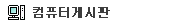<span style="font-family:'맑은 고딕', Tahoma;line-height:20px;">안녕하세요~ 안녕하세요.</span> <div style="font-family:'맑은 고딕', Tahoma;line-height:20px;max-width:100%;"><br></div> <div style="font-family:'맑은 고딕', Tahoma;line-height:20px;max-width:100%;">오늘 모바일 다이브기기에 대해서 설명을 맡은, IS라고 합니다. </div> <div style="font-family:'맑은 고딕', Tahoma;line-height:20px;max-width:100%;"><br></div> <div style="font-family:'맑은 고딕', Tahoma;line-height:20px;max-width:100%;">오늘 알려드릴 상품은 구글 카드보드, 듀로비스 다이브, 소댁마경(소택마경)[저배율], 폭풍마경, 자타 3D박스, Cinema VR, 컬러크로스를 비롯해</div> <div style="font-family:'맑은 고딕', Tahoma;line-height:20px;max-width:100%;"><br></div> <div style="font-family:'맑은 고딕', Tahoma;line-height:20px;max-width:100%;">10가지 종류의 모바일 다이브 기기를 직접 사용하고나서 깨달은 모바일 기기로 컴퓨터 다이브 방법에 대해서 소개 해드립니다.</div> <div style="font-family:'맑은 고딕', Tahoma;line-height:20px;max-width:100%;"><br></div> <div style="font-family:'맑은 고딕', Tahoma;line-height:20px;max-width:100%;">모바일 다이브의 원리는, 굉장히 간단합니다. 휴대폰을 가까이서 들여다보면, 커 보이겟죠?</div> <div style="font-family:'맑은 고딕', Tahoma;line-height:20px;max-width:100%;"><br></div> <div style="font-family:'맑은 고딕', Tahoma;line-height:20px;max-width:100%;">그렇습니다! 단지 그 뿐입니다! </div> <div style="font-family:'맑은 고딕', Tahoma;line-height:20px;max-width:100%;"><br></div> <div style="font-family:'맑은 고딕', Tahoma;line-height:20px;max-width:100%;">다만, 그렇게 가까이 보고+ 주변시야를 없앤다</div> <div style="font-family:'맑은 고딕', Tahoma;line-height:20px;max-width:100%;"><br></div> <div style="font-family:'맑은 고딕', Tahoma;line-height:20px;max-width:100%;">라는 것으로 400~600 인치의 TV를 직접 보는 기분이 되지요.</div> <div style="font-family:'맑은 고딕', Tahoma;line-height:20px;max-width:100%;"><br></div> <div style="font-family:'맑은 고딕', Tahoma;line-height:20px;max-width:100%;">휴대폰의 플레이 스토어, 앱스토어에도 많은 vr 앱들이 이미 나와 있었습니다만,</div> <div style="font-family:'맑은 고딕', Tahoma;line-height:20px;max-width:100%;"><br></div> <div style="font-family:'맑은 고딕', Tahoma;line-height:20px;max-width:100%;">오늘은 그것으로 만족하지 못하여, 컴퓨터로 다이브를 시도하려는 당신, 그래요, 당신을 위해서 준비했습니다!</div> <div style="font-family:'맑은 고딕', Tahoma;line-height:20px;max-width:100%;"><br></div> <div style="font-family:'맑은 고딕', Tahoma;line-height:20px;max-width:100%;">필요한 것은 다음과 같습니다.</div> <div style="font-family:'맑은 고딕', Tahoma;line-height:20px;max-width:100%;"><br></div> <div style="font-family:'맑은 고딕', Tahoma;line-height:20px;max-width:100%;">모바일 다이브 기기 본체 +<span style="color:#666666;font-family:'돋움', dotum, Helvetica, sans-serif;font-weight:bold;line-height:14.3999996185303px;font-size:9pt;max-width:100%;"> </span><span style="color:#666666;font-family:'돋움', dotum, Helvetica, sans-serif;font-weight:bold;line-height:14.3999996185303px;font-size:9pt;max-width:100%;">limelight+trinus gyre+tridef3d(플레이 앱스토어에서 다운 가능) + 공유기 or 성능 좋은 케이블</span></div> <div style="font-family:'맑은 고딕', Tahoma;line-height:20px;max-width:100%;"><span style="color:#666666;font-family:'돋움', dotum, Helvetica, sans-serif;font-weight:bold;line-height:14.3999996185303px;font-size:9pt;max-width:100%;"><br></span></div> <div style="font-family:'맑은 고딕', Tahoma;line-height:20px;max-width:100%;">로 가능합니다. </div> <div style="font-family:'맑은 고딕', Tahoma;line-height:20px;max-width:100%;"><br></div> <div style="font-family:'맑은 고딕', Tahoma;line-height:20px;max-width:100%;">공유기를 사용할 시, 공유기가 기가로 송출이 가능한 것을 삽시다. 기가 인터넷을 살 필요는 없습니다. </div> <div style="font-family:'맑은 고딕', Tahoma;line-height:20px;max-width:100%;">다만 공유기로 기가 랜카드와, 기가 공유기가 가능한 것을 사서 집 안에서만이라도 와이파이로 그 환경을 구축할 수 있으면 됩니다.</div> <div style="font-family:'맑은 고딕', Tahoma;line-height:20px;max-width:100%;"><br></div> <div style="font-family:'맑은 고딕', Tahoma;line-height:20px;max-width:100%;">컴퓨터로도 Trinus gyre sever 을 다운 받습니다.</div> <div style="font-family:'맑은 고딕', Tahoma;line-height:20px;max-width:100%;"><br></div> <div style="font-family:'맑은 고딕', Tahoma;line-height:20px;max-width:100%;">휴대폰으로 trinus gyre 을 실행하시면 </div> <div style="font-family:'맑은 고딕', Tahoma;line-height:20px;max-width:100%;"><br></div> <div style="font-family:'맑은 고딕', Tahoma;line-height:20px;max-width:100%;"><div style="text-align:left;"><img src="http://thimg.todayhumor.co.kr/upfile/201502/1423705713mbGDdbNrePDrNovfVQATzxjcuG8xvXxu.png" width="740" height="416" alt="02.jpg" style="border:none;"></div><br></div> <div style="font-family:'맑은 고딕', Tahoma;line-height:20px;max-width:100%;">이렇게 뜹니다. 지금은 업데이트해서 버전이 업이 됬군요.</div> <div style="font-family:'맑은 고딕', Tahoma;line-height:20px;max-width:100%;"><br></div> <div style="font-family:'맑은 고딕', Tahoma;line-height:20px;max-width:100%;">이런 화면이 뜨실텐데, 포트를 맞게 연결해줍니다. <div style="max-width:100%;"><br></div> <div style="max-width:100%;">여기서, 케이블로 연결해서 사용하실 분은 lens correction을 꺼주세요.</div> <div style="max-width:100%;">기가 와이파이+기가 공유기를 구축하셔서 (기가 인터넷 신청할 필요 없어요!) 사용하실 분은 거기에 체크해주세요.</div> <div style="max-width:100%;"><br></div> <div style="max-width:100%;">그 다음 컴퓨터로 아래의 Trinus gyre sever을 다운받은걸 키셔서는</div> <div style="max-width:100%;"><br></div> <div style="max-width:100%;"><div style="text-align:left;"><img src="http://thimg.todayhumor.co.kr/upfile/201502/1423705745yPhJFO8pgK.jpg" width="800" height="312" alt="01.JPG" class="chimg_photo" style="border:none;"></div><br></div> <div style="max-width:100%;"><div style="max-width:100%;">오토 디텍트, ... 를 키시던가, </div> <div style="max-width:100%;"><br></div> <div style="max-width:100%;">수동으로 ip를 입력하시고, 비디오 포트를 맞게 되어 있나 확인하고,</div> <div style="max-width:100%;"><br></div> <div style="max-width:100%;">usb 테더링시에는, 그것을 체크하시고</div> <div style="max-width:100%;">기가 와이파이 사용시에는 SSID 와 패스워드에 알맞게 적으신 뒤에 wifi hotspot 으로 체크하고, 그걸 누르시면 되요.</div> <div style="max-width:100%;"><br></div> <div style="max-width:100%;"> <div style="text-align:left;"><img src="http://thimg.todayhumor.co.kr/upfile/201502/1423705763XnLStkS5Up5B.jpg" width="800" height="315" alt="03.JPG" class="chimg_photo" style="border:none;"></div> <div style="text-align:center;max-width:100%;"><br></div> <div style="text-align:center;max-width:100%;">그 뒤로 이렇게 오른쪽의 두개를 체크하시고,</div> <div style="text-align:center;max-width:100%;"><br></div> <div style="text-align:center;max-width:100%;">아래의 Notifications에 휴대폰이 연결됬다고 뜨면,</div> <div style="text-align:center;max-width:100%;"><br></div> <div style="text-align:center;max-width:100%;"> <div style="text-align:left;"><img src="http://thimg.todayhumor.co.kr/upfile/201502/1423705787JvgnjXmMJj13Cc8k6JwqjDxRpN.png" width="740" height="416" alt="02.jpg" style="border:none;"></div><br></div> <div style="text-align:center;max-width:100%;"> <div style="max-width:100%;">옆의 전원버튼을 누르시고, 컴퓨터의 같은 모양을 누르시면 창이 하나 뜹니다.</div> <div style="max-width:100%;"><br></div> <div style="max-width:100%;">그 창에, 어떤 것을 2개로 분할해서 보이게 할 지 뜨는데, 거기서 그 것을 클릭하셔서, 지정해주시고, 확인을 누르시면</div> <div style="max-width:100%;"><br></div> <div style="max-width:100%;">잠시 기다리시면 됩니다.</div> <div style="max-width:100%;"><br></div> <div style="max-width:100%;">라임라이트는 와이파이가 있어야지 사용할 수 있는 앱으로,</div> <div style="max-width:100%;"><br></div> <div style="max-width:100%;"><iframe width="560" height="315" src="https://www.youtube.com/embed/hPncYH4sM_g" frameborder="0" style="font-family:'굴림';line-height:16.3636360168457px;"></iframe></div> <div style="max-width:100%;"><br></div> <div style="max-width:100%;">이와같이, 컴퓨터의 화면을 휴대폰으로 스트리밍해주는 역할을 합니다.</div> <div style="max-width:100%;"><br></div> <div style="max-width:100%;">tridef3d 는 그 휴대폰으로 오는 화면을 2개로 좌우로 상하로 분할해서 볼 수 있게 해줍니다.</div> <div style="max-width:100%;"><br></div> <div style="max-width:100%;"> <div style="float:none;margin:0px;padding:0px;border:0px;height:auto;font-family:gulim, '굴림', Helvetica;max-width:100%;"><span style="font-size:9pt;line-height:1.5;max-width:100%;">구글에 tridef 3d라고 검색해서 들어가면 홈페이지로 들어갈수 있습니다.</span></div> <div style="float:none;margin:0px;padding:0px;border:0px;height:auto;font-family:gulim, '굴림', Helvetica;max-width:100%;"><br></div> <div style="float:none;margin:0px;padding:0px;border:0px;height:auto;font-family:gulim, '굴림', Helvetica;max-width:100%;"><a target="_blank" href="http://www.tridef.com/download/TriDef-3D-latest.html" target="_blank">http://www.tridef.com/download/TriDef-3D-latest.html</a></div> <div style="float:none;margin:0px;padding:0px;border:0px;height:auto;font-family:gulim, '굴림', Helvetica;max-width:100%;"> 링크입니다.</div> <div style="float:none;margin:0px;padding:0px;border:0px;height:auto;font-family:gulim, '굴림', Helvetica;max-width:100%;"><br></div> <div style="float:none;margin:0px;padding:0px;border:0px;height:auto;font-family:gulim, '굴림', Helvetica;max-width:100%;">14일 체험판을 받으실수 있습니다.</div> <div style="float:none;margin:0px;padding:0px;border:0px;height:auto;font-family:gulim, '굴림', Helvetica;max-width:100%;"><br></div> <div style="float:none;margin:0px;padding:0px;border:0px;height:auto;font-family:gulim, '굴림', Helvetica;max-width:100%;">아 그리고 처음 실행하실때 설정하는게 있는데 side by side로 설정을 하셔야 합니다.</div> <div style="float:none;margin:0px;padding:0px;border:0px;height:auto;font-family:gulim, '굴림', Helvetica;max-width:100%;"><br></div> <div style="float:none;margin:0px;padding:0px;border:0px;height:auto;font-family:gulim, '굴림', Helvetica;max-width:100%;">다운 받아서 그렇게 설정하면 이렇게 뜨실텐데</div> <div style="float:none;margin:0px;padding:0px;border:0px;height:auto;font-family:gulim, '굴림', Helvetica;max-width:100%;"><br></div> <div style="float:none;margin:0px;padding:0px;border:0px;height:auto;font-family:gulim, '굴림', Helvetica;max-width:100%;"> <div style="text-align:left;"><img src="http://thimg.todayhumor.co.kr/upfile/201502/1423705857QML47Ltz1gZkaT4hqQm9oa6.jpg" width="800" height="450" alt="06.jpg" class="chimg_photo" style="border:none;"></div><br></div> <div style="float:none;margin:0px;padding:0px;border:0px;height:auto;font-family:gulim, '굴림', Helvetica;max-width:100%;"><br></div> <div style="float:none;margin:0px;padding:0px;border:0px;height:auto;font-family:gulim, '굴림', Helvetica;max-width:100%;"> <div style="text-align:left;"><img src="http://thimg.todayhumor.co.kr/upfile/201502/1423705878gLo73wTHSww3V.jpg" width="415" height="511" alt="07.jpg" style="border:none;"></div> <div style="text-align:left;"><br></div> <div style="text-align:left;"><br></div> <div style="text-align:left;"> <div style="float:none;margin:0px;padding:0px;border:0px;height:auto;max-width:100%;">그럼 이런 화면이 뜰텐데(세부 아이콘은 다르게 뜰겁니다!)</div> <div style="float:none;margin:0px;padding:0px;border:0px;height:auto;max-width:100%;"><br></div> <div style="float:none;margin:0px;padding:0px;border:0px;height:auto;max-width:100%;">게임추가를 눌러서 넥슨플러그를 추가 합니다.</div> <div style="float:none;margin:0px;padding:0px;border:0px;height:auto;max-width:100%;"><br></div> <div style="float:none;margin:0px;padding:0px;border:0px;height:auto;max-width:100%;">그리고 마지막으로 지포스 익스피리언스에 tridef 3d를 등록해야되는데 바로 tridef 3d를 등록하셔도 되고</div> <div style="float:none;margin:0px;padding:0px;border:0px;height:auto;max-width:100%;"><br></div> <div style="float:none;margin:0px;padding:0px;border:0px;height:auto;max-width:100%;">아니면 설치경로에 TriDef-TriDefIgnition폴더 안에 TriDefIgnition.exe를 지포스 익스피리언스에 등록하셔도 됩니다.</div></div><br></div> <div style="float:none;margin:0px;padding:0px;border:0px;height:auto;font-family:gulim, '굴림', Helvetica;max-width:100%;"><br></div> <div style="float:none;margin:0px;padding:0px;border:0px;height:auto;font-family:gulim, '굴림', Helvetica;max-width:100%;"> <div style="text-align:left;"><img src="http://thimg.todayhumor.co.kr/upfile/201502/1423705900PdTbEqBjzUDZmdxFmG.jpg" width="800" height="480" alt="08.jpg" class="chimg_photo" style="border:none;"></div><br></div> <div style="float:none;margin:0px;padding:0px;border:0px;height:auto;font-family:gulim, '굴림', Helvetica;max-width:100%;"><br></div> <div style="float:none;margin:0px;padding:0px;border:0px;height:auto;font-family:gulim, '굴림', Helvetica;max-width:100%;">이렇게 말이죠~!</div> <div style="float:none;margin:0px;padding:0px;border:0px;height:auto;font-family:gulim, '굴림', Helvetica;max-width:100%;"><br></div> <div style="float:none;margin:0px;padding:0px;border:0px;height:auto;font-family:gulim, '굴림', Helvetica;max-width:100%;"><br></div> <div style="float:none;margin:0px;padding:0px;border:0px;height:auto;font-family:gulim, '굴림', Helvetica;max-width:100%;"> <div style="float:none;margin:0px;padding:0px;border:0px;height:auto;max-width:100%;">이제 모든 프로그램을 다 끄시고 라임라이트(Limelight)를 실행합니다.</div> <div style="float:none;margin:0px;padding:0px;border:0px;height:auto;max-width:100%;"><br></div> <div style="float:none;margin:0px;padding:0px;border:0px;height:auto;max-width:100%;">라임라이트에서<span style="line-height:16.7999992370605px;font-size:9pt;max-width:100%;"> tridef 3d 혹은</span><span style="font-size:9pt;line-height:1.4;max-width:100%;"> TriDefIgnition를 실행하시고 넥슨 플러그인을 실행하면 됩니다.</span></div> <div style="float:none;margin:0px;padding:0px;border:0px;height:auto;max-width:100%;"><span style="font-size:9pt;line-height:1.4;max-width:100%;"><br></span></div> <div style="float:none;margin:0px;padding:0px;border:0px;height:auto;max-width:100%;"><span style="font-size:9pt;line-height:1.4;max-width:100%;"></span> <div style="text-align:left;"><img src="http://thimg.todayhumor.co.kr/upfile/201502/1423705924hoGlC8nuCf8yzW7WRjWbhG.jpg" width="640" height="464" alt="04.JPG" style="border:none;"></div><br></div> <div style="float:none;margin:0px;padding:0px;border:0px;height:auto;max-width:100%;"><span style="font-size:9pt;line-height:1.4;max-width:100%;"><br></span></div> <div style="float:none;margin:0px;padding:0px;border:0px;height:auto;max-width:100%;"><span style="font-size:9pt;line-height:1.4;max-width:100%;"></span> <div style="font-family:'맑은 고딕', Tahoma;line-height:20px;text-align:center;max-width:100%;">그러면 이렇게</div> <div style="font-family:'맑은 고딕', Tahoma;line-height:20px;text-align:center;max-width:100%;"><br></div> <div style="font-family:'맑은 고딕', Tahoma;line-height:20px;text-align:center;max-width:100%;">휴대폰으로 마영전이 가능한거죠.</div> <div style="font-family:'맑은 고딕', Tahoma;line-height:20px;text-align:center;max-width:100%;"><br></div> <div style="font-family:'맑은 고딕', Tahoma;line-height:20px;text-align:center;max-width:100%;"> <div style="text-align:left;"><img src="http://thimg.todayhumor.co.kr/upfile/201502/1423705939W9LU2IEHOjF7CXWdO28sVLrPNs.jpg" width="648" height="505" alt="05.JPG" style="border:none;"></div><br></div></div></div> <div style="float:none;margin:0px;padding:0px;border:0px;height:auto;font-family:gulim, '굴림', Helvetica;max-width:100%;"><br></div> <div style="float:none;margin:0px;padding:0px;border:0px;height:auto;font-family:gulim, '굴림', Helvetica;max-width:100%;"><br></div> <div style="float:none;margin:0px;padding:0px;border:0px;height:auto;font-family:gulim, '굴림', Helvetica;max-width:100%;"><br></div> <div style="float:none;margin:0px;padding:0px;border:0px;height:auto;font-family:gulim, '굴림', Helvetica;max-width:100%;"> <div style="font-family:'맑은 고딕', Tahoma;max-width:100%;">그 결과 이런느낌으로 휴대폰을 집어넣어서, 사용이 가능해집니다.</div> <div style="font-family:'맑은 고딕', Tahoma;max-width:100%;"><br></div> <div style="font-family:'맑은 고딕', Tahoma;max-width:100%;">물론, 이 것은 기가 와이파이 + 기가 공유기+기가 랜카드 일 때 가능합니다.</div> <div style="font-family:'맑은 고딕', Tahoma;max-width:100%;"><br></div> <div style="font-family:'맑은 고딕', Tahoma;max-width:100%;">그렇지않으면 usb 테더링으로 trinus gyre랑 단독 앱으로 싸움을 해야하는데...</div> <div style="font-family:'맑은 고딕', Tahoma;max-width:100%;">컴퓨터 사양이 많이 타요. 휴대폰 RAM도(사용할 수 있는 RAM의 양이 많을수록 빨라집니다) 좀 많이 사양을 타서 ㅠ.ㅠ</div> <div style="font-family:'맑은 고딕', Tahoma;max-width:100%;"><br></div> <div style="font-family:'맑은 고딕', Tahoma;max-width:100%;">참 <span style="font-size:9pt;">(성인 게임도 이와 같은 방법으로 실행이 가능해요!, 애초에 vr porn도 나왔지만요... 벌써... [소근소근])</span></div></div></div></div></div></div></div>
<a href="http://imgur.com/jueGZTx"><img src="http://i.imgur.com/jueGZTx.jpg" title="source: imgur.com" alt="jueGZTx.jpg"></a>
댓글 분란 또는 분쟁 때문에 전체 댓글이 블라인드 처리되었습니다.