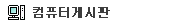한글/한자, <span style="font-size:9pt;line-height:1.5;">복사, 붙여넣기, 페이지 업/다운, 홈/엔드 키가 </span> <div><span style="font-size:9pt;line-height:1.5;">서로 달라 많이 불편하신분들을 위한 팁</span></div> <div><span style="font-size:9pt;line-height:1.5;"><br></span></div> <div>잘 알려진 내용이지만 혹시 모르는 분들이 있을지도 몰라 환기성 팁글로 </div> <div>오유에 흔적을 남겨 놓습니다. </div> <div><br></div> <div><br></div> <div><span style="line-height:1.5;"><font size="5"><b>필요한 소프트웨어 </b></font></span></div> <div><header style="color:#333333;font-family:'Helvetica Neue', Helvetica, Arial, sans-serif;font-size:14px;line-height:20px;"><div class="jumbotron" style="padding:48px 60px;margin-bottom:30px;color:inherit;margin-top:20px;background-color:#eeeeee;"> <h1 style="margin:20px 0px 10px;font-size:63px;font-family:inherit;font-weight:500;line-height:1.1;color:inherit;">Karabiner</h1> <p style="margin:0px 0px 15px;font-size:21px;">A powerful and stable keyboard customizer for OS X.</p> <ul style="margin-top:0px;margin-bottom:20px;"><li><a target="_blank" href="https://pqrs.org/osx/karabiner/document.html.en" style="color:#428bca;text-decoration:none;background-color:transparent;" target="_blank">You can easily customize</a> from prepared settings.</li> <li>You can also <a target="_blank" href="https://pqrs.org/osx/karabiner/document.html.en#privatexml" style="color:#428bca;text-decoration:none;background-color:transparent;" target="_blank">add your own settings by XML</a>.</li></ul><p style="margin:0px 0px 15px;font-size:21px;"><a class="btn btn-primary btn-lg" href="https://pqrs.org/osx/karabiner/files/Karabiner-10.8.0.dmg" style="color:#ffffff;text-decoration:none;display:inline-block;padding:10px 16px;margin-bottom:0px;font-size:18px;line-height:1.33;text-align:center;white-space:nowrap;vertical-align:middle;border:1px solid rgb(53,126,189);background-image:none;background-color:#428bca;" target="_blank">Download Karabiner-10.8.0 <span class="label label-default" style="display:inline;padding:.2em .6em .3em;font-size:13.5px;font-weight:700;line-height:1;vertical-align:baseline;background-color:#777777;">For OS X 10.11, 10.10, 10.9</span></a></p> <div class="alert alert-info" style="padding:15px;margin-bottom:20px;border:1px solid rgb(188,232,241);color:#31708f;background-color:#d9edf7;"> <ul style="margin-top:0px;margin-bottom:0px;"><li>Prior to version 9.3.0, Karabiner was called <span style="font-weight:700;">KeyRemap4MacBook</span>.</li> <li>Karabiner and KeyRemap4MacBook work with all Mac products, including the MacBook family, iMac, Mac mini, and Mac Pro.</li></ul></div> <p style="margin:0px 0px 15px;font-size:21px;"><a class="btn btn-default" href="https://pqrs.org/osx/karabiner/files/KeyRemap4MacBook-8.4.0.dmg" style="color:#333333;text-decoration:none;display:inline-block;padding:6px 12px;margin-bottom:0px;font-size:14px;line-height:1.42857143;text-align:center;white-space:nowrap;vertical-align:middle;border:1px solid rgb(204,204,204);background-image:none;background-color:#ffffff;" target="_blank">Download KeyRemap4MacBook-8.4.0 <span class="label label-default" style="display:inline;padding:.2em .6em .3em;font-size:10.5px;font-weight:700;line-height:1;color:#ffffff;vertical-align:baseline;background-color:#777777;">For OS X 10.8, 10.7, 10.6</span></a></p> <p style="margin:0px 0px 15px;font-size:21px;"><a class="btn btn-default" href="https://pqrs.org/osx/karabiner/files/KeyRemap4MacBook-5.1.0.pkg.tar.gz" style="color:#333333;text-decoration:none;display:inline-block;padding:6px 12px;margin-bottom:0px;font-size:14px;line-height:1.42857143;text-align:center;white-space:nowrap;vertical-align:middle;border:1px solid rgb(204,204,204);background-image:none;background-color:#ffffff;" target="_blank">Download KeyRemap4MacBook-5.1.0 <span class="label label-default" style="display:inline;padding:.2em .6em .3em;font-size:10.5px;font-weight:700;line-height:1;color:#ffffff;vertical-align:baseline;background-color:#777777;">For OS X 10.5, 10.4</span></a></p> <p style="margin:0px 0px 15px;font-size:21px;"><small style="font-size:17.8500003814697px;"><a target="_blank" href="https://pqrs.org/osx/karabiner/history.html.en#history" style="color:#428bca;text-decoration:none;background-color:transparent;" target="_blank">old versions and version history</a></small></p></div></header><section style="color:#333333;font-family:'Helvetica Neue', Helvetica, Arial, sans-serif;font-size:14px;line-height:20px;"><div class="page-header" style="padding-bottom:9px;margin:40px 0px 20px;border-bottom-width:5px;border-bottom-style:solid;border-bottom-color:#eeeeee;"></div></section></div> <div><span style="font-size:9pt;line-height:1.5;">를 맥에 설치, 실행하시면 요런 사각형 아이콘이 나타납니다. 여기서 Preferences...를 누르시면</span></div> <div><span style="font-size:9pt;line-height:1.5;"></span><div style="text-align:left;"><img src="http://thimg.todayhumor.co.kr/upfile/201508/1440568166b6iy8KlFvsMY5Ank9L.png" width="186" height="149" alt="Screen Shot 2015-08-26 at 14.48.50.png" style="border:none;"></div><br></div> <div><span style="font-size:9pt;line-height:1.5;">쫘아악 나오는데 자주 사용하는 기능은 몇가지 안됩니다.</span></div> <div><span style="font-size:9pt;line-height:1.5;"><br></span></div> <div><span style="line-height:1.5;"><font size="5"><b>한글, 한자 - 윈도우 식으로 바꾸기</b></font></span></div> <div><span style="font-size:9pt;line-height:1.5;"><br></span></div> <div><span style="font-size:9pt;line-height:1.5;"></span><div style="text-align:left;"><img src="http://thimg.todayhumor.co.kr/upfile/201508/1440568001liPBWdp5puEl1.png" width="669" height="641" alt="Screen Shot 2015-08-26 at 14.29.21.png" style="border:none;"></div> <div style="text-align:left;"><br></div> <div style="text-align:left;"> <div style="text-align:left;"><img src="http://thimg.todayhumor.co.kr/upfile/201508/1440568752FyB5arDZl1FFJXxwzr.png" width="612" height="225" alt="Screen Shot 2015-08-26 at 14.58.00.png" style="border:none;"></div>1. 애플 키보드 - 오른쪽 Command, Option키로 한/영, 한자가 됩니다.</div> <div style="text-align:left;"><img src="http://thimg.todayhumor.co.kr/upfile/201508/1440568001LWg4OGJWBGvoRiDe59kvO1YkWb.png" width="612" height="195" alt="Screen Shot 2015-08-26 at 14.31.14.png" style="border:none;"></div> <div style="text-align:left;">2. 일반 101키보드 - 오른쪽 Alt, Ctrl을 한글 한자로 사용합니다.</div> <div style="text-align:left;"><img src="http://thimg.todayhumor.co.kr/upfile/201508/1440568001sE75VJSCVYeTU5x1sC9.png" width="612" height="195" alt="Screen Shot 2015-08-26 at 14.38.49.png" style="border:none;"></div>3. 한글 103/106키보드 국내에서 흔하게들 사용하고 계신거 - 이건 아직 테스트를 못해봤습니다. 이 키보드를 구할수가 없어서 ㅠㅠ</div> <div><span style="font-size:9pt;line-height:1.5;">한글, 한자 전용 버튼이 동작한다고들 하더군요.</span></div> <div><span style="font-size:9pt;line-height:1.5;"><br></span></div> <div><span style="font-size:9pt;line-height:1.5;"><br></span></div> <div><span style="font-size:9pt;line-height:1.5;"><br></span></div> <div><b style="font-size:x-large;line-height:1.5;">단축키를 윈도우 키하고 동일하게 바꾸기</b></div> <div><br></div> <div><img src="http://thimg.todayhumor.co.kr/upfile/201508/144056800159S5gxhEEQliHRflbi.png" width="670" height="641" alt="Screen Shot 2015-08-26 at 14.30.23.png" style="border:none;"></div> <div><br></div> <div>복사, 붙여넣기 </div> <div>스크롤</div> <div>홈, 엔드</div> <div>페이지 업/다운 등등 윈도우 환경하고 비슷하게 사용가능 하도록 해줍니다.</div>
댓글 분란 또는 분쟁 때문에 전체 댓글이 블라인드 처리되었습니다.