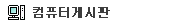<div class="panel-body" style="padding:15px;border-top-style:none;color:#333333;font-family:'Segoe UI', 'Open Sans', Helvetica, Arial, sans-serif;font-size:14px;line-height:20px;"> <h2 style="font-family:'Segoe UI Light', 'Segoe UI Semilight', 'Segoe UI', 'Open Sans', Helvetica, Arial, sans-serif;font-weight:300;line-height:1.1;color:inherit;margin-top:0px;margin-bottom:10px;font-size:30px;">What's new in the Windows 10 Insider Preview build 10158?</h2></div><img src="http://changewindows.org/img/10147.jpg" class="build-img" style="border:0px;vertical-align:middle;color:#333333;font-family:'Segoe UI', 'Open Sans', Helvetica, Arial, sans-serif;font-size:14px;line-height:20px;" alt=""><span style="color:#333333;font-family:'Segoe UI', 'Open Sans', Helvetica, Arial, sans-serif;font-size:14px;line-height:20px;"></span> <div class="panel-body" style="padding:15px;border-top-style:none;color:#333333;font-family:'Segoe UI', 'Open Sans', Helvetica, Arial, sans-serif;font-size:14px;line-height:20px;"> <h3 style="font-family:'Segoe UI Light', 'Segoe UI Semilight', 'Segoe UI', 'Open Sans', Helvetica, Arial, sans-serif;font-weight:300;line-height:1.1;color:inherit;margin-top:0px;margin-bottom:10px;font-size:24px;">Start<small style="font-size:15.6000003814697px;line-height:1;color:#ffffff;"><a target="_blank" href="http://changewindows.org/" style="color:#ffffff;text-decoration:none;background:0px 0px;" target="_blank"> by ChangeWindows.org</a></small></h3> <ul style="margin-top:0px;margin-bottom:10px;"><li>More apps now use the accent color as their tile color</li> <li>The full screen start menu now shows the power and all apps button at the bottom</li> <li>The hamburger button no longer shows a notification icon when new apps are installed, this is now shown at the all apps button</li> <li>New animations for tiles, including the added-then-removed-now-added-again 3D-animation</li> <li>New boot animations for apps</li> <li>Most WinRT tiles can now take the large tile size (including Edge, Calculator, etc)</li> <li>The smilies for additional icons above power have been replaced with actual indicating icons (and some have been updated)</li> <li>Full screen start is now aligned higher, allowing more tiles in the height without a scrollbar appearing</li> <li>Search will now show a "Try Cortana" button on the bottom if Cortana isn't activated</li> <li>You can now swipe up on the left side of start to show all apps</li> <li>Suggested apps can no longer be hidden (or this feature has been removed/disabled totally)</li></ul><h3 style="font-family:'Segoe UI Light', 'Segoe UI Semilight', 'Segoe UI', 'Open Sans', Helvetica, Arial, sans-serif;font-weight:300;line-height:1.1;color:inherit;margin-top:0px;margin-bottom:10px;font-size:24px;">Interface<small style="font-size:15.6000003814697px;line-height:1;color:#ffffff;"><a target="_blank" href="http://changewindows.org/" style="color:#ffffff;text-decoration:none;background:0px 0px;" target="_blank"> by ChangeWindows.org</a></small></h3> <ul style="margin-top:0px;margin-bottom:10px;"><li>The window chrome of Win32 apps is now the same as for WinRT apps</li> <li>The clock, language and other notification-fly-outs have been updated with a transparent background</li> <li>The back-button no longer takes the accent color in some apps</li> <li>Apps no longer have to take a white icon on the taskbar anymore</li> <li>More apps have a tile-less icon on the taskbar</li> <li>Multiple icons have been revamped</li> <li>All Win32 controls have been given a redesign</li> <li>The taskbar animations for loading, needs attention, etc. have been updated</li> <li>The installation experience has been updated, it also introduces more apps</li> <li>There are new default wallpapers</li> <li>Propertie windows have received a visual update</li> <li>In tablet mode, icons no longer disappear behind the Task View, Search and Back button when app icons are shown</li></ul><h3 style="font-family:'Segoe UI Light', 'Segoe UI Semilight', 'Segoe UI', 'Open Sans', Helvetica, Arial, sans-serif;font-weight:300;line-height:1.1;color:inherit;margin-top:0px;margin-bottom:10px;font-size:24px;">Features<small style="font-size:15.6000003814697px;line-height:1;color:#ffffff;"><a target="_blank" href="http://changewindows.org/" style="color:#ffffff;text-decoration:none;background:0px 0px;" target="_blank"> by ChangeWindows.org</a></small></h3> <ul style="margin-top:0px;margin-bottom:10px;"><li>Action center <ul style="margin-top:0px;margin-bottom:0px;"><li>New quick settings for Notes and Quiet hours</li></ul></li> <li>Cortana <ul style="margin-top:0px;margin-bottom:0px;"><li>Cortana now has a refined UI</li> <li>Additional features have been added, like flight tracking, etc.</li> <li>Cortana now supports Office 365 integration</li> <li>Cortana will sometimes "talk" to you through the searchbox</li></ul></li> <li>You can now set a timer in the snapping tool</li></ul><h3 style="font-family:'Segoe UI Light', 'Segoe UI Semilight', 'Segoe UI', 'Open Sans', Helvetica, Arial, sans-serif;font-weight:300;line-height:1.1;color:inherit;margin-top:0px;margin-bottom:10px;font-size:24px;">Edge<small style="font-size:15.6000003814697px;line-height:1;color:#ffffff;"><a target="_blank" href="http://changewindows.org/" style="color:#ffffff;text-decoration:none;background:0px 0px;" target="_blank"> by ChangeWindows.org</a></small></h3> <ul style="margin-top:0px;margin-bottom:10px;"><li>Project Spartan has been updated from version 15 to 20 and is now called Microsoft Edge</li> <li>Edge has new icons</li> <li>The feedback icon has been removed from the main bar</li> <li>There is a new share icon on the url bar</li> <li>You can now enable a dark theme for Edge</li> <li>You can now drag and drop tabs between multiple windows</li> <li>Improved ECMAScript 6 support (without flags)</li> <li>You can now manage your passwords</li> <li>You can now change the search provider</li> <li>When closing Edge with 2 or more tabs open, it will now warn you</li> <li>Pinned hubs now look better</li> <li>You can now show a home button</li> <li>Pinning sites to start is broken in that it no longer has the site's theme, but a normal Edge logo</li></ul><h3 style="font-family:'Segoe UI Light', 'Segoe UI Semilight', 'Segoe UI', 'Open Sans', Helvetica, Arial, sans-serif;font-weight:300;line-height:1.1;color:inherit;margin-top:0px;margin-bottom:10px;font-size:24px;">Apps<small style="font-size:15.6000003814697px;line-height:1;color:#ffffff;"><a target="_blank" href="http://changewindows.org/" style="color:#ffffff;text-decoration:none;background:0px 0px;" target="_blank"> by ChangeWindows.org</a></small></h3> <ul style="margin-top:0px;margin-bottom:10px;"><li>Multiple apps have been updated to more recent versions (that already where available for earlier builds) <ul style="margin-top:0px;margin-bottom:0px;"><li>Most stock apps no longer have a background color for their icon in the taskbar</li></ul></li> <li>Store <ul style="margin-top:0px;margin-bottom:0px;"><li>The "Store" apps has been removed, leaving only "Store (beta)"</li> <li>The Store has received a new design with an interface more similar to other apps (back button in titlebar, etc.)</li></ul></li> <li>New "Get Office" app</li> <li>New "Phone companion" app</li> <li>New "Microsoft Wi-Fi" app</li> <li>Photos <ul style="margin-top:0px;margin-bottom:0px;"><li>The photos app now supports GIFs</li> <li>You can now choose to open a picture with another app</li></ul></li> <li>Insider Hub <ul style="margin-top:0px;margin-bottom:0px;"><li>The Insider Hub has to be activated in "Add features"</li> <li>There Insider Hub has a new icon</li></ul></li> <li>Settings<ul style="margin-top:0px;margin-bottom:0px;"><li>There are new animations when switching applets</li> <li>Automatic color picker now works</li> <li>You can now enable features that aren't enabled by default trough Windows Update</li> <li>You can now exit the Windows Insider program</li></ul></li> </ul><div>영문이라 죄송합니다.</div> <div><br></div></div>
댓글 분란 또는 분쟁 때문에 전체 댓글이 블라인드 처리되었습니다.