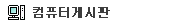<b><font color="#00b0f0">1. 미디어 센터가 이번 프리뷰안에 이미 내장 되어있지만 활성화는 안돼있습니다.</font></b> <div><br></div> <div><span style="color:#333333;font-family:monospace;font-size:14px;line-height:14px;white-space:pre;background-color:#f2f6f8;">?:\>Dism /Image:?:\??? /Get-TargetEditions Deployment Image Servicing and Management tool Version: 6.4.9841.0 Image Version: 6.4.9841.0 </span><b style="color:#333333;font-family:monospace;font-size:14px;line-height:14px;white-space:pre;">Editions that can be upgraded to: A blocking operation was interrupted by a call to WSACancelBlockingCall. : <u>ProfessionalWMC</u></b><span style="color:#333333;font-family:monospace;font-size:14px;line-height:14px;white-space:pre;background-color:#f2f6f8;">The operation completed successfully. ?:\>Dism /Image:?:\??? /</span><b style="color:#333333;font-family:monospace;font-size:14px;line-height:14px;white-space:pre;"><u>Set-Edition:ProfessionalWMC</u></b><span style="color:#333333;font-family:monospace;font-size:14px;line-height:14px;white-space:pre;background-color:#f2f6f8;"> Deployment Image Servicing and Management tool Version: 6.4.9841.0 Image Version: 6.4.9841.0 Starting to update components... Disabling feature(s) [==========================100.0%==========================] Finished updating components. Starting to apply edition-specific settings... Finished applying edition-specific settings. The operation completed successfully.</span></div> <div><br></div> <div><div style="text-align:left;"><img src="http://thimg.todayhumor.co.kr/upfile/201410/1412300257mgi5gCzjllR65T5jhepsxKd3w.jpg" width="800" height="560" alt="wupdate.PNG" class="chimg_photo" style="border:none;"></div><br></div> <div>WMC를 활성화 시키면 윈도우 8.1로 변하는 프리뷰 ^^</div> <div><br></div> <div><b><font color="#00b0f0">2. 디스크 스냅샷 명령</font></b></div> <div><pre class="bbcode_code" style="margin-top:0px;margin-bottom:0px;padding:6px;line-height:14px;border:1px inset;overflow:scroll;font-size:14px;color:#333333;height:126px;background:rgb(242,246,248) none repeat-x;">C:\windows\system32>DiskSnapshot.exe -h DiskSnapshot.exe [options] -f full raw data to console -i intermediate data to console -s summary data to console -u process large volumes (no limit) -j [config] specifies an alternate config file</pre></div> <div><br></div> <div><b><font color="#00b0f0">3. 새로운 프리뷰 버전이 나올때마다 새로 설치할 필요 없이 업데이트됩니다. 또 각 프리뷰 버전별 선택적으로 사용할 수도 있습니다</font></b>.</div> <div><div style="text-align:left;"><img src="http://thimg.todayhumor.co.kr/upfile/201410/1412299859AOe66ceUMYQvUm6SOsst.png" width="800" height="331" alt="wupdate.PNG" class="chimg_photo" style="border:none;"></div><br></div> <div><div style="text-align:left;"><img src="http://thimg.todayhumor.co.kr/upfile/201410/1412299886siqAqRtTADnTfKeHNix8v3U.png" width="800" height="600" alt="wupdate.PNG" class="chimg_photo" style="border:none;"></div><br></div> <div><b><font color="#00b0f0">4. 아이뿨의 시리와 비슷한 기능이 있을 수도 있습니다.</font></b></div> <div>Cortana앱이 음성인식 검색기능이 있는듯 싶지만 아직 사용할 수는 없습니다. 현재는 감춰져 있습니다. 보이도록 설정해야 보입니다.</div> <div><pre class="bbcode_code" style="margin-top:0px;margin-bottom:0px;padding:6px;line-height:14px;border:1px inset;overflow:scroll;font-size:14px;color:#333333;height:196px;background:rgb(242,246,248) none repeat-x;"> Directory of C:\Program Files\WindowsApps\Microsoft.Cortana_1.2.0.0_x64__8wekyb3d8bbwe 13.09.2014 12:04 407 040 placesserver.exe 13.09.2014 12:04 1 611 264 searchui.exe 2 File(s) 2 018 304 bytes Total Files Listed: 2 File(s) 2 018 304 bytes 0 Dir(s) 9 425 502 208 bytes free C:\Program Files\WindowsApps\Microsoft.Cortana_1.2.0.0_x64__8wekyb3d8bbwe>searchui.exe The system cannot execute the specified program.</pre></div> <div><br></div> <div><div style="text-align:left;"><img src="http://thimg.todayhumor.co.kr/upfile/201410/1412300428C1fORaKtkhtSLdSKJ76KawZpe2osqGq.jpg" width="800" height="499" alt="wupdate.PNG" class="chimg_photo" style="border:none;"></div><br></div> <div><br></div> <div><span style="font-size:9pt;line-height:1.5;"><b><font color="#00b0f0">5. 시스템 알림 메세지가 화면 오른쪽 아래 부분에서 메트로 인터페이스로 이동 화면 오른쪽 상단에 나타납니다.</font></b></span></div> <div><span style="font-size:9pt;line-height:1.5;"></span><div style="text-align:left;"><img src="http://thimg.todayhumor.co.kr/upfile/201410/1412300600IToCzYY7XN914dYhuZNPtfww8kOhY.jpg" width="383" height="175" alt="wupdate.PNG" style="border:none;"></div><br></div> <div><span style="font-size:9pt;line-height:1.5;"><b><font color="#00b0f0">6. 이제 윈도우 앱의 바로가기를 바탕화면에 생성할수 있습니다.</font></b></span></div> <div><span style="font-size:9pt;line-height:1.5;"><br></span></div> <div><span style="font-size:9pt;line-height:1.5;"></span><div style="text-align:left;"><img src="http://thimg.todayhumor.co.kr/upfile/201410/1412300828YdO4G47ULXRNBoG6XZQw6we5Wo.jpg" width="800" height="499" alt="wupdate.PNG" class="chimg_photo" style="border:none;"></div><br></div> <div><span style="font-size:9pt;line-height:1.5;"><b><font color="#00b0f0">7. 외장하드는 내 컴퓨터 아래에도 나타나고 한단계 위에서도 나타납니다. (아직 불안해서 버그가 좀 있습니다.)</font></b></span></div> <div><span style="font-size:9pt;line-height:1.5;"><b><font color="#00b0f0"></font></b></span><div style="text-align:left;"><b><img src="http://thimg.todayhumor.co.kr/upfile/201410/1412300961FLIrkCuPi9AT333ZBuw3AD.png" width="181" height="853" alt="wupdate.PNG" style="border:none;"></b></div><b><br></b></div> <div><br></div> <div>** 즐건 주말 되세요... 출처는 아마 고수분들은 이미 눈치 채셨을껍니다. </div> <div><span style="font-size:9pt;line-height:1.5;"><br></span></div> <div><span style="font-size:9pt;line-height:1.5;"><br></span></div> <div><span style="font-size:9pt;line-height:1.5;"><br></span></div> <div><span style="font-size:9pt;line-height:1.5;"><br></span></div> <div><span style="font-size:9pt;line-height:1.5;"><br></span></div>
댓글 분란 또는 분쟁 때문에 전체 댓글이 블라인드 처리되었습니다.