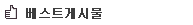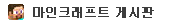<div><strong>안녕하세요, 마인크래프트 게시판 여러분.</strong></div> <div> </div> <div>오늘은 <strong>모드 서버를 여는 방법</strong>을 알려드릴려고 합니다.</div> <div> </div> <div><a target="_blank" href="http://todayhumor.com/?minecraft_19946" target="_blank"><strong>바닐라 서버를 여는 방법</strong></a>과 어느정도 비슷합니다.</div> <div> </div> <div>아래 스크린샷을 통해, 자세하게 설명해드리겠습니다.</div> <div> </div> <div> </div> <div> </div> <div> </div> <div> <div style="text-align:left;"> <div style="text-align:left;"><img width="780" height="639" alt="1.png" src="http://thimg.todayhumor.co.kr/upfile/201411/1415964910fzdTRRuj.png"></div></div></div> <div> </div> <div>1. 서버를 열기 위해서 맨처음 할 일은 네개의 파일과 폴더,</div> <div> </div> <div><strong>libraries, forge-1.7.10-10.13.2.1232-universal.jar, </strong><strong>minecraft_server.1.7.10.jar</strong> 와 <strong>start.bat</strong> 을 준비하는 것입니다.</div> <div> </div> <div> </div> <div> </div> <div> </div> <div style="text-align:left;"><img width="800" height="640" class="chimg_photo" alt="2.png" src="http://thimg.todayhumor.co.kr/upfile/201411/1415962306vXkIEASHDX83fPY1uow.png"></div> <div> </div> <div>2.<strong> libraries, forge-1.7.10-10.13.2.1232-universal.jar, minecraft_server.1.7.10.jar</strong></div> <div> </div> <div>위 3개의 파일과 폴더를 준비하기 위해서는 먼저, <a target="_blank" href="http://files.minecraftforge.net/" target="_blank"><strong>http://files.minecraftforge.net/</strong></a> 에서 원하는 버전의 <strong>forge installer</strong> 를 다운로드 해야 합니다.</div> <div> </div> <div> </div> <div> </div> <div> </div> <div style="text-align:left;"><img width="800" height="610" class="chimg_photo" alt="3.png" src="http://thimg.todayhumor.co.kr/upfile/201411/14159626346VwJ2wk1znZaYhUDW6xyhViXnR4u5.png"></div> <div><br>3. 다운로드 한 <strong>forge-1.7.10-10.13.2.1232-installer.jar 를 사진과 같이 실행해주세요.</strong></div> <div><strong></strong> </div> <div><strong></strong> </div> <div><strong></strong> </div> <div><strong></strong> </div><strong></strong> <div style="text-align:left;"><strong><img width="800" height="610" class="chimg_photo" alt="4.png" src="http://thimg.todayhumor.co.kr/upfile/201411/1415964333I1kxSXVZXwDxBly.png"></strong></div><strong></strong> <div><strong> </strong></div><strong></strong> <div>4. 사진과 같이 <strong>Install server</strong> 에 체크하시고, <strong>Select an alternative minecraft directory</strong> 를 클릭해주세요.</div> <div> </div> <div> </div> <div> </div> <div> </div> <div style="text-align:left;"><img width="725" height="436" alt="5.png" src="http://thimg.todayhumor.co.kr/upfile/201411/1415964491pDCCidKi5.png"></div> <div><br>5. 사진과 같이 <strong>준비할 파일과 폴더가 저장되기를 원하는 폴더를 선택하고,</strong> 열기를 눌러주세요.</div> <div> </div> <div> </div> <div> </div> <div> </div> <div style="text-align:left;"><img width="417" height="318" alt="6.png" src="http://thimg.todayhumor.co.kr/upfile/201411/1415964685kXgVgUyLOjsf2Zf8yAlvSntPg2I6i.png"></div> <div style="text-align:left;"> </div> <div style="text-align:left;"><img width="278" height="147" alt="7.png" src="http://thimg.todayhumor.co.kr/upfile/201411/1415964696e6YXhGjEw7XaqIDI.png"></div> <div style="text-align:left;"><img width="550" height="129" alt="8.png" src="http://thimg.todayhumor.co.kr/upfile/201411/1415964696Ao7akStkXQcWSIrqex5n6ADftyE.png"></div> <div><br>6. <strong>확인을 누르시면, 설치가 시작됩니다.</strong> 설치는 보통 30초 정도 걸립니다.</div> <div> </div> <div> </div> <div> </div> <div> </div> <div style="text-align:left;"><img width="780" height="639" alt="9.png" src="http://thimg.todayhumor.co.kr/upfile/201411/1415964988Dp1X6Ym7WbXlDZ4pXBKDP8YMepCun.png"></div> <div><br>7. 정상적으로 위 과정을 마치셨다면, <strong>libraries, forge-1.7.10-10.13.2.1232-universal.jar, minecraft_server.1.7.10.jar </strong>가 생겼을겁니다.</div> <div> </div> <div> </div> <div> </div> <div> </div> <div style="text-align:left;"><img width="535" height="136" alt="10.png" src="http://thimg.todayhumor.co.kr/upfile/201411/1415965333KxUrriITN6N7ZAlMwyfrGaCSu1sU.png"><br></div> <div style="text-align:left;"><img width="800" height="450" class="chimg_photo" alt="11.png" src="http://thimg.todayhumor.co.kr/upfile/201411/1415965349Wv43655k.png"></div><br>8. <strong>start.bat</strong> 은 우선 메모장을 여셔서, <strong>java -Xms2G -Xmx2G -jar forge-1.7.10-10.13.2.1232-universal.jar nogu</strong>i<strong></strong> 를 붙여넣기 하신뒤, <div> </div> <div>(<strong>-Xms2G -Xmx2G</strong> << 저는 제 메모리 사양에 맞게 2G로 했습니다.<strong> <font>여러분들의 메모리 사양에 맞게 변경해주세요.</font></strong>)</div> <div><strong></strong> </div> <div>(<strong>forge-1.7.10-10.13.2.1232-universal.jar</strong> << <strong><font><font>여러분이 이용하시는 버전에 맞게 변경해주세요</font>.</font></strong>)</div> <div> </div> <div>파일을 저장하실때, <strong>start.bat 으로 저장하여 만들수 있습니다.</strong> <strong><font>여기서 중요한점은 뒤에 .bat 은 꼭 써주셔야 합니다.</font></strong></div> <div><strong></strong> </div> <div><strong></strong> </div> <div><strong></strong> </div> <div><strong></strong> </div> <div> <div style="text-align:left;"><img width="780" height="639" alt="12.png" src="http://thimg.todayhumor.co.kr/upfile/201411/1415965708bbzbva1ECvMQ2rzsrQ4KF9rFq.png"><br></div></div> <div style="text-align:left;"><img width="677" height="443" alt="13.png" src="http://thimg.todayhumor.co.kr/upfile/201411/1415965807wxcr8hzsEz8gtJrlq.png"></div> <div> </div> <div>9. libraries, forge-1.7.10-10.13.2.1232-universal.jar, minecraft_server.1.7.10.jar 와 start.bat 을 모두 준비했다면,</div> <div> </div> <div><strong>start.bat 을 더블클릭하여 실행해야 합니다.</strong></div> <div><strong></strong> </div> <div>정상적으로 실행이 됬다면, 사진과 같은 창이 떴다가, <strong>닫힐겁니다.</strong></div> <div><strong></strong> </div> <div><strong></strong> </div> <div><strong></strong> </div> <div><strong></strong> </div> <div style="text-align:left;"><strong><img width="780" height="639" alt="14.png" src="http://thimg.todayhumor.co.kr/upfile/201411/1415966144mtSZvTn9mgfz.png"></strong></div> <div style="text-align:left;"> </div> <div style="text-align:left;">10. 정상적으로 위 과정이 이루어졌다면, <strong>config,</strong> <strong>logs, mods, eula, server.properties</strong> 등의 폴더와 파일이 생겼을겁니다.</div> <div style="text-align:left;"> </div> <div style="text-align:left;">이중에 중요한 파일은 <strong>eula</strong> 와 <strong>server.properties</strong> 인데, <strong><font>eula 파일은 반드시 메모장으로 내용을 수정할 필요가 있습니다.</font></strong></div> <div style="text-align:left;"><strong></strong> </div> <div style="text-align:left;"><strong></strong> </div> <div style="text-align:left;"><strong></strong> </div> <div style="text-align:left;"><strong></strong> </div> <div style="text-align:left;"> <div style="text-align:left;"><img width="800" height="96" class="chimg_photo" alt="15.png" src="http://thimg.todayhumor.co.kr/upfile/201411/1415966421oY4ub6eWPSD6lcG.png"></div> <div style="text-align:left;"><img width="800" height="96" class="chimg_photo" alt="16.png" src="http://thimg.todayhumor.co.kr/upfile/201411/1415966421sMeqLzfHQjLKvBAQw2al.png"></div></div> <div><br>11. 사진과 같이, eula 를 메모장으로 여신뒤, <strong><font>false 를 true 로 바꾸고, 저장합니다.</font></strong></div> <div><strong></strong> </div> <div><strong></strong> </div> <div><strong></strong> </div> <div><strong></strong> </div><strong></strong> <div style="text-align:left;"><strong></strong> <div style="text-align:left;"><strong><img width="677" height="443" alt="17.png" src="http://thimg.todayhumor.co.kr/upfile/201411/1415969117fAenFNYsMoApzlXlYjY.png"></strong></div><strong></strong></div><strong></strong><br>12. 다시 start.bat 을 더블클릭하여 실행했을때, 정상적이라면, <strong>사진과 같은 내용이 뜨면서 월드가 생성됩니다.</strong> <div> </div> <div><strong>확인했다면, stop 을 입력한 뒤 엔터를 쳐서 창을 닫아줍니다.</strong></div> <div><strong></strong> </div> <div><strong></strong> </div> <div><strong></strong> </div> <div><strong></strong> </div> <div> <div style="text-align:left;"><img width="321" height="514" alt="18.png" src="http://thimg.todayhumor.co.kr/upfile/201411/1415966684kCV3DJeSLPqqM.png"></div></div><br>13. 다음으로 할 일은 server.properties 를 메모장으로 열고, <strong><font>수정할 사항은 수정하고 저장하는 것입니다.</font></strong> <div> </div> <div>이중에 중요한 부분은 아래와 같습니다.</div> <div> </div> <div>level-name=world <- 월드 이름</div> <div>server-port=25565 <- 서버 포트</div> <div>level-seed= <- 월드 시드</div> <div>max-build-height=256 <- 건축 높이 제한</div> <div>white-list=false <- 화이트 리스트(미리 정해놓은 일부 유저만 접속할 수 있습니다.)</div> <div> </div> <div> </div> <div><br> </div> <div style="text-align:left;"> <div style="text-align:left;"><img width="780" height="657" alt="19.png" src="http://thimg.todayhumor.co.kr/upfile/201411/1415967839QcXbRLxKtsrNRLS1sFpBTkENZJFMc.png"></div> <div style="text-align:left;"> </div> <div style="text-align:left;"><img width="780" height="657" alt="20.png" src="http://thimg.todayhumor.co.kr/upfile/201411/1415967839wNVnA95zeCV.png"></div></div> <div><br>14. <strong>마지막으로, 서버에 넣고 싶은 모드를 mods 폴더로 옮겨줍니다.</strong></div> <div> </div> <div> </div> <div> </div> <div> </div> <div style="text-align:left;"><img width="780" height="656" alt="21.png" src="http://thimg.todayhumor.co.kr/upfile/201411/1415968031dcc8mEXjD6iLhbFEk5FDDhHlpUVa.png"></div> <div style="text-align:left;"> </div> <div style="text-align:left;"><img width="677" height="443" alt="22.png" src="http://thimg.todayhumor.co.kr/upfile/201411/1415968032S9wZl2TGNKL1dFxWW.png"></div> <div> </div> <div>15. server.properties 의 수정한 내용과 모드를 월드에 적용하려면, <strong><font>처음에 만들어진 world 폴더를 지워야 합니다.</font></strong></div> <div> </div> <div>지우신 뒤, start.bat 을 더블클릭하여 실행하면, <strong>사진과 같이 수정한 내용이 적용된 월드가 생성됩니다.</strong></div> <div><strong></strong> </div> <div><strong></strong> </div> <div><strong></strong> </div> <div><strong></strong> </div> <div>16. <strong>물론, 일반적인 유저가 모드가 적용된 서버에 접속할려면, 서버에 적용된 모드를 직접 설치해야 합니다.</strong></div> <div> </div> <div>모드를 설치하는 방법은 제가 쓴 글을 참고해주세요.</div> <div> </div> <div><a target="_blank" href="http://todayhumor.com/?minecraft_19665" target="_blank"><strong>http://todayhumor.com/?minecraft_19665</strong></a></div> <div> </div> <div> </div> <div> </div> <div> </div> <div> <div style="text-align:left;"><img width="677" height="443" alt="23.png" src="http://thimg.todayhumor.co.kr/upfile/201411/1415968563BYrAn9dzxlkUzN4iX8oPtnQpdj.png"></div></div><br>17. 이후에 <strong>특정 유저에게 OP(크리에이티브) 권한을 주고 싶다면, 실행창에 "op 유저 ID" 를, 권한을 박탈하려면 "deop 유저 ID" 입력하시면 됩니다.</strong> <div> </div> <div>(여러분이 OP 권한을 가지고 있다면, 서버에 접속하여 입력하셔도 됩니다.)</div> <div> </div> <div> </div> <div> </div> <div> </div> <div>이번글은 여기까지입니다.</div> <div> </div> <div>궁금한점이 있으시다면, 댓글로 질문해주세요.</div><br>
Frankly, I don't know whether I'm virtuous or not.
댓글 분란 또는 분쟁 때문에 전체 댓글이 블라인드 처리되었습니다.