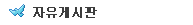<h1 class="headline" style="margin:0px;padding:0px;font-weight:normal;line-height:39px;color:#343434;"><font size="3" face="맑은 고딕">외국 사이트인데요, 생활에 쓸수있는(?) 유용하거나 신기한것들이 많아 소개드립니다.</font></h1> <div><font size="3" face="맑은 고딕">허접하지만 제가 직접 번역을 붙였습니다. ^^;</font></div> <div><font size="3" face="맑은 고딕">------------------------------------------------------------------------------------</font></div> <h1 class="headline" style="margin:0px;padding:0px;font-weight:normal;font-family:'Roboto Slab', serif;font-size:28px;line-height:39px;color:#343434;"><span style="font-size:20px;"><br></span></h1> <h1 class="headline" style="margin:0px;padding:0px;font-weight:normal;font-family:'Roboto Slab', serif;line-height:39px;color:#343434;"><font size="4">#1 – Need to jot down something quickly? Open a temporary notepad in your browser by typing “data:text/html, <span class="tag" style="margin:0px;padding:0px;"><<span class="title" style="margin:0px;padding:0px;">html</span> <span class="attribute" style="margin:0px;padding:0px;">contenteditable</span>></span>” into the address bar.</font></h1> <div><font color="#ff0000" size="4">(브라우저 주소창에 <span style="font-family:'Roboto Slab', serif;">“data:text/html,</span><span style="font-family:'Roboto Slab', serif;"> </span><span class="tag" style="font-family:'Roboto Slab', serif;margin:0px;padding:0px;"><<span class="title" style="margin:0px;padding:0px;">html</span> <span class="attribute" style="margin:0px;padding:0px;">contenteditable</span>></span><span style="font-family:'Roboto Slab', serif;">” 를 치면 </span></font></div> <div><span style="font-family:'Roboto Slab', serif;"><font color="#ff0000" size="4">메모장처럼 쓸 수 있다.)</font></span></div> <div class="post_content no-sidebar" style="margin:0px;padding:0px;"> <p style="font-family:Roboto, sans-serif;font-size:16px;color:#343434;margin:0px 0px 27px;padding:0px;max-width:1085px;"><img class="aligncenter wp-image-4812 size-full" src="http://carlcheo.com/wp-content/uploads/2015/05/One-line-browser-notepad.gif" alt="Need to jot down something quickly? Open a temporary notepad in your browser by typing "data:text/html, <html contenteditable>" into the address bar." width="466" style="margin:0px auto 27px;padding:0px;border:0px;height:auto;display:block;text-align:center;float:none;clear:both;" filesize="22515"></p> <p style="font-family:Roboto, sans-serif;font-size:16px;color:#343434;margin:0px 0px 27px;padding:0px;max-width:1085px;">Remember to bookmark and rename it as <span style="margin:0px;padding:0px;color:#ff6600;">Notepad</span>.</p> <div class="citation-2" style="font-family:Roboto, sans-serif;font-size:14.4px;color:#999999;margin:-20px 0px 27px;padding:0px;text-align:right;font-style:italic;">Jose Jesus Perez Aguinaga/<a target="_blank" href="https://coderwall.com/p/lhsrcq/one-line-browser-notepad" style="margin:0px;padding:0px;color:#387abf;" target="_blank">coderwall</a></div> <h3 style="font-family:'Roboto Slab', serif;font-size:20px;color:#343434;margin:0px 0px 15px;padding:0px;font-weight:normal;line-height:30px;">#2 – Ambient music to boost your productivity:</h3> <div style="font-family:Roboto, sans-serif;font-size:16px;color:#343434;">Believe me, you have to try this combo if you haven’t. Open these links in separate tabs:</div> <div style="font-family:Roboto, sans-serif;font-size:16px;"><font color="#ff0000">(주변소리(빗소리 등)를 듣고 싶을때 다음의 사이트들이 있다. 여러탭을 열어서 조합도 가능)</font></div> <ul style="font-family:Roboto, sans-serif;font-size:16px;color:#343434;margin:0px 0px 27px 27px;padding:0px;list-style-type:square;list-style-position:inside;"><li style="margin:0px;padding:0px;"><span style="margin:0px;padding:0px;text-decoration:underline;"><a target="_blank" href="http://www.rainymood.com/" style="margin:0px;padding:0px;color:#387abf;" target="_blank">RainyMood.com</a></span></li> <li style="margin:0px;padding:0px;"><span style="margin:0px;padding:0px;text-decoration:underline;"><a target="_blank" href="http://endlessvideo.com/watch?v=HMnrl0tmd3k" style="margin:0px;padding:0px;color:#387abf;" target="_blank">EndlessVideo.com – Turnabout Jazz Soul – Track 8 – Godot – The Fragrance of Dark Coffee</a></span></li> <li style="margin:0px;padding:0px;"><span style="margin:0px;padding:0px;text-decoration:underline;"><a target="_blank" href="http://endlessvideo.com/watch?v=DIx3aMRDUL4" style="margin:0px;padding:0px;color:#387abf;" target="_blank">EndlessVideo.com – Fireplace</a></span></li></ul><p style="font-family:Roboto, sans-serif;font-size:16px;color:#343434;margin:0px 0px 27px;padding:0px;max-width:1085px;">Feel lonely? Add <a target="_blank" href="https://coffitivity.com/" style="margin:0px;padding:0px;color:#387abf;" target="_blank">Coffitivity.com</a> for some morning murmur.</p> <p style="font-family:Roboto, sans-serif;font-size:16px;color:#343434;margin:0px 0px 27px;padding:0px;max-width:1085px;"><strong style="margin:0px;padding:0px;">Try also:</strong> <a target="_blank" href="http://www.noisli.com/" style="margin:0px;padding:0px;color:#387abf;" target="_blank">Noisli.com</a>, <a target="_blank" href="http://soundrown.com/" style="margin:0px;padding:0px;color:#387abf;" target="_blank">Soundrown.com</a>, <a target="_blank" href="http://simplynoise.com/" style="margin:0px;padding:0px;color:#387abf;" target="_blank">SimplyNoise.com</a>, <a target="_blank" href="http://asoftmurmur.com/" style="margin:0px;padding:0px;color:#387abf;" target="_blank">ASoftMurmur.com</a></p> <div class="citation-2" style="font-family:Roboto, sans-serif;font-size:14.4px;color:#999999;margin:-20px 0px 27px;padding:0px;text-align:right;font-style:italic;">tadallagash/<a target="_blank" href="http://www.reddit.com/comments/ca4bl/time_to_get_classy/" style="margin:0px;padding:0px;color:#387abf;" target="_blank">Reddit</a></div> <h3 style="font-family:'Roboto Slab', serif;font-size:20px;color:#343434;margin:0px 0px 15px;padding:0px;font-weight:normal;line-height:30px;">#3 – At website login pages, you can view masked passwords by changing the password input type as text.</h3> <div style="font-family:Roboto, sans-serif;font-size:16px;"><font color="#ff0000">(패스워드 입력시 소스의 input type을 수정하면 마스크(***) 안되게 할 수 있다. (뭐가 유용한거지? ㅎㅎ))</font></div> <p style="font-family:Roboto, sans-serif;font-size:16px;color:#343434;margin:0px 0px 27px;padding:0px;max-width:1085px;"><img class="aligncenter wp-image-4819 size-full" src="http://carlcheo.com/wp-content/uploads/2015/05/View-password-text.gif" alt="At website login pages, you can view masked passwords by changing the password input type as text." width="700" style="margin:0px auto 27px;padding:0px;border:0px;height:auto;display:block;text-align:center;float:none;clear:both;" filesize="112262"></p> <p style="font-family:Roboto, sans-serif;font-size:16px;color:#343434;margin:0px 0px 27px;padding:0px;max-width:1085px;">Most software and web developers probably know this. So, don’t leave your PC on!</p> <div class="citation-2" style="font-family:Roboto, sans-serif;font-size:14.4px;color:#999999;margin:-20px 0px 27px;padding:0px;text-align:right;font-style:italic;">Harikrishnan Edayalil/<a target="_blank" href="http://www.quora.com/What-can-I-learn-know-right-now-in-10-minutes-that-will-be-useful-for-the-rest-of-my-life/answer/Harikrishnan-Edayalil" style="margin:0px;padding:0px;color:#387abf;" target="_blank">Quora</a></div> <h3 style="font-family:'Roboto Slab', serif;font-size:20px;color:#343434;margin:0px 0px 15px;padding:0px;font-weight:normal;line-height:30px;">#4 – Test battery easily by dropping it few inches from the ground. A fully charged battery bounces very little, whereas a dead battery bounces around.</h3> <div style="font-family:Roboto, sans-serif;font-size:16px;"><font color="#ff0000">(배터리가 얼마나 남았는지 확인하려면 땅에 튕겨보라. 많이남은것일수록 적게 튀어오른다.)</font></div> <p style="font-family:Roboto, sans-serif;font-size:16px;color:#343434;margin:0px 0px 27px;padding:0px;max-width:1085px;"><img class="aligncenter wp-image-4791 size-full" src="http://carlcheo.com/wp-content/uploads/2015/05/Bouncing-Batteries.gif" alt="Test battery easily by dropping it few inches from the ground. A fully charged battery bounces very little, whereas a dead battery bounces around." width="320" style="margin:0px auto 27px;padding:0px;border:0px;height:auto;display:block;text-align:center;float:none;clear:both;" filesize="3033129"></p> <p style="font-family:Roboto, sans-serif;font-size:16px;color:#343434;margin:0px 0px 27px;padding:0px;max-width:1085px;">Not really sure how to conduct the battery bounce test? Here’s a <a target="_blank" href="https://www.youtube.com/watch?v=nwfFBUVxpac" style="margin:0px;padding:0px;color:#387abf;" target="_blank">demo video</a>.</p> <div class="citation-2" style="font-family:Roboto, sans-serif;font-size:14.4px;color:#999999;margin:-20px 0px 27px;padding:0px;text-align:right;font-style:italic;">John Sullivan/<a target="_blank" href="http://www.princeton.edu/main/news/archive/S42/72/95S25/index.xml" style="margin:0px;padding:0px;color:#387abf;" target="_blank">Princeton University</a></div> <h3 style="font-family:'Roboto Slab', serif;font-size:20px;color:#343434;margin:0px 0px 15px;padding:0px;font-weight:normal;line-height:30px;">#5 – Broken keyboard feet? Replace them with binder clips.</h3> <div style="font-family:Roboto, sans-serif;font-size:16px;"><font color="#ff0000">(키보드 받침이 부러졌을때는 바인더클립으로 대체가 가능하다)</font></div> <p style="font-family:Roboto, sans-serif;font-size:16px;color:#343434;margin:0px 0px 27px;padding:0px;max-width:1085px;"><img class="aligncenter wp-image-4798 size-full" src="http://carlcheo.com/wp-content/uploads/2015/05/broken-keyboard-feet-binder-clip.jpg" alt="Broken keyboard feet? Replace them with binder clips." width="540" style="margin:0px auto 27px;padding:0px;border:0px;height:auto;display:block;text-align:center;float:none;clear:both;" filesize="30786"></p> <div class="citation-2" style="font-family:Roboto, sans-serif;font-size:14.4px;color:#999999;margin:-20px 0px 27px;padding:0px;text-align:right;font-style:italic;">Taryn Fiol/<a target="_blank" href="http://www.apartmenttherapy.com/use-binder-clips-to-mend-broke-148793" style="margin:0px;padding:0px;color:#387abf;" target="_blank">Apartment Therapy</a></div> <h3 style="font-family:'Roboto Slab', serif;font-size:20px;color:#343434;margin:0px 0px 15px;padding:0px;font-weight:normal;line-height:30px;">#6 – Find expensive stuff for cheap on Craigslist using the following search terms:</h3> <div style="font-family:Roboto, sans-serif;font-size:16px;"><font color="#ff0000">(비싼물건을 중고로 사고싶으면 다음의 단어들로 검색하라: (이혼, 와이프, 남편, 새 아기, 조각?, 기아? 등등)</font></div> <ul style="font-family:Roboto, sans-serif;font-size:16px;color:#343434;margin:0px 0px 27px 27px;padding:0px;list-style-type:square;list-style-position:inside;"><li style="margin:0px;padding:0px;">divorce</li> <li style="margin:0px;padding:0px;">wife</li> <li style="margin:0px;padding:0px;">husband</li> <li style="margin:0px;padding:0px;">new baby</li> <li style="margin:0px;padding:0px;">pcs</li> <li style="margin:0px;padding:0px;">Kia</li> <li style="margin:0px;padding:0px;">health</li> <li style="margin:0px;padding:0px;">surgery</li> <li style="margin:0px;padding:0px;">moving</li></ul><p style="font-family:Roboto, sans-serif;font-size:16px;color:#343434;margin:0px 0px 27px;padding:0px;max-width:1085px;">These listings are usually from Craigslist sellers trying to offload stuff for cheap.</p> <div class="citation-2" style="font-family:Roboto, sans-serif;font-size:14.4px;color:#999999;margin:-20px 0px 27px;padding:0px;text-align:right;font-style:italic;">SteelBadger/<a target="_blank" href="http://www.reddit.com/r/lifehacks/comments/28p69w/get_a_deal_on_craigslist_honestly_this_doesnt/" style="margin:0px;padding:0px;color:#387abf;" target="_blank">Reddit</a></div> <h3 style="font-family:'Roboto Slab', serif;font-size:20px;color:#343434;margin:0px 0px 15px;padding:0px;font-weight:normal;line-height:30px;">#7 – In Windows, create a new folder and name it “Control Panel Shortcuts.{ed7ba470-8e54-465e-825c-99712043e01c}”. Access any control settings in the folder.</h3> <div style="font-family:Roboto, sans-serif;font-size:16px;"><font color="#ff0000">(윈도우에서<span style="font-family:'Roboto Slab', serif;font-size:20px;">“Control Panel Shortcuts.{ed7ba470-8e54-465e-825c-99712043e01c}” 란 이름의 새 폴더를 만들어라. 제어판에서 할 수 있는 세팅들을 그 폴더에서 할수있다.)</span></font></div> <p style="font-family:Roboto, sans-serif;font-size:16px;color:#343434;margin:0px 0px 27px;padding:0px;max-width:1085px;"><img class="aligncenter wp-image-4801 size-full" src="http://carlcheo.com/wp-content/uploads/2015/05/Windows-Master-Control-Panel-shortcut.png" alt="In Windows, create a new folder and name it "Control Panel Shortcuts.{ed7ba470-8e54-465e-825c-99712043e01c}". Access any control settings in the folder." width="600" style="margin:0px auto 27px;padding:0px;border:0px;height:auto;display:block;text-align:center;float:none;clear:both;" filesize="92339"></p> <div class="citation-2" style="font-family:Roboto, sans-serif;font-size:14.4px;color:#999999;margin:-20px 0px 27px;padding:0px;text-align:right;font-style:italic;"><a target="_blank" href="http://en.wikipedia.org/wiki/Windows_Master_Control_Panel_shortcut" style="margin:0px;padding:0px;color:#387abf;" target="_blank">Wikipedia</a></div> <h3 style="font-family:'Roboto Slab', serif;font-size:20px;color:#343434;margin:0px 0px 15px;padding:0px;font-weight:normal;line-height:30px;">#8 – No description needed.</h3> <div style="font-family:Roboto, sans-serif;font-size:16px;"><font color="#ff0000">(크롬에서 Adblock ...)</font></div> <p style="font-family:Roboto, sans-serif;font-size:16px;color:#343434;margin:0px 0px 27px;padding:0px;max-width:1085px;"><img class="aligncenter wp-image-4804 size-full" src="http://carlcheo.com/wp-content/uploads/2015/05/Allow-Adblock-Plus-in-incognito.png" alt="No description needed." width="600" style="margin:0px auto 27px;padding:0px;border:0px;height:auto;display:block;text-align:center;float:none;clear:both;" filesize="37191"></p> <div class="citation-2" style="font-family:Roboto, sans-serif;font-size:14.4px;color:#999999;margin:-20px 0px 27px;padding:0px;text-align:right;font-style:italic;">I_am_a_quitter/<a target="_blank" href="http://www.reddit.com/r/lifehacks/comments/1h6995/with_this_checked_porn_is_so_much_better_sfw/" style="margin:0px;padding:0px;color:#387abf;" target="_blank">Reddit</a></div> <h3 style="font-family:'Roboto Slab', serif;font-size:20px;color:#343434;margin:0px 0px 15px;padding:0px;font-weight:normal;line-height:30px;">#9 – Google “[food] vs [food]” to compare nutritional values.</h3> <div style="font-family:Roboto, sans-serif;font-size:16px;"><span style="color:#ff0000;">(구글검색에서 음식명 vs 음식명 하면 여러가지 영양성분 비교가 된다.)</span></div> <p style="font-family:Roboto, sans-serif;font-size:16px;color:#343434;margin:0px 0px 27px;padding:0px;max-width:1085px;"><img class="aligncenter wp-image-4805 size-full" src="http://carlcheo.com/wp-content/uploads/2015/05/Google-food-nutrition-comparison.png" alt="Google "[food] vs [food]" to compare nutritional values." width="600" style="margin:0px auto 27px;padding:0px;border:0px;height:auto;display:block;text-align:center;float:none;clear:both;" filesize="67912"></p> <div class="citation-2" style="font-family:Roboto, sans-serif;font-size:14.4px;color:#999999;margin:-20px 0px 27px;padding:0px;text-align:right;font-style:italic;">Google/<a target="_blank" href="https://plus.google.com/+google/posts/GWhv8Lbooso" style="margin:0px;padding:0px;color:#387abf;" target="_blank">Google+</a></div> <h3 style="font-family:'Roboto Slab', serif;font-size:20px;color:#343434;margin:0px 0px 15px;padding:0px;font-weight:normal;line-height:30px;">#10 – Use <a target="_blank" href="http://amzn.to/1ALh0u7" style="margin:0px;padding:0px;color:#387abf;" target="_blank">wall hooks</a> to attach iPad to the wall.</h3> <div style="font-family:Roboto, sans-serif;font-size:16px;"><span style="color:#ff0000;">(아이패드를 벽에 걸고 싶으면 벽후크(물건거는 용도로 붙이는것)를 사용하라)</span></div> <p style="font-family:Roboto, sans-serif;font-size:16px;color:#343434;margin:0px 0px 27px;padding:0px;max-width:1085px;"><a target="_blank" href="http://i.imgur.com/8eJamQs.jpg" style="margin:0px;padding:0px;color:#387abf;" target="_blank"><img class="aligncenter wp-image-4809 size-full" src="http://carlcheo.com/wp-content/uploads/2015/05/Wall-mount-iPad.jpg" alt="Use wall hooks to attach iPad to the wall." width="600" style="margin:0px auto 27px;padding:0px;border:0px;height:auto;display:block;text-align:center;float:none;clear:both;" filesize="70001"></a></p> <div class="citation-2" style="font-family:Roboto, sans-serif;font-size:14.4px;color:#999999;margin:-20px 0px 27px;padding:0px;text-align:right;font-style:italic;">etothepowerof3/<a target="_blank" href="http://www.reddit.com/r/lifehacks/comments/1ejyhr/my_2_solution_to_i_want_to_watch_netflix_in_bed/" style="margin:0px;padding:0px;color:#387abf;" target="_blank">Reddit</a></div> <h3 style="font-family:'Roboto Slab', serif;font-size:20px;color:#343434;margin:0px 0px 15px;padding:0px;font-weight:normal;line-height:30px;">#11 – Amplify iPad speaker with tennis ball.</h3> <div style="font-family:Roboto, sans-serif;font-size:16px;"><span style="color:#ff0000;">(테니스공 잘라서 아이패드 확성기?로 쓸 수 있다.)</span></div> <p style="font-family:Roboto, sans-serif;font-size:16px;color:#343434;margin:0px 0px 27px;padding:0px;max-width:1085px;"><a target="_blank" href="http://imgur.com/Kvw0bCq" style="margin:0px;padding:0px;color:#387abf;" target="_blank"><img class="aligncenter wp-image-4811 size-full" src="http://carlcheo.com/wp-content/uploads/2015/05/Amplify-iPad-speaker-with-tennis-ball.jpg" alt="Amplify iPad speaker with tennis ball." width="600" style="margin:0px auto 27px;padding:0px;border:0px;height:auto;display:block;text-align:center;float:none;clear:both;" filesize="55939"></a></p> <div class="citation-2" style="font-family:Roboto, sans-serif;font-size:14.4px;color:#999999;margin:-20px 0px 27px;padding:0px;text-align:right;font-style:italic;">mcmenamin309/<a target="_blank" href="http://www.reddit.com/r/pics/comments/1kyz1x/my_moms_tennis_ball_amplifier/" style="margin:0px;padding:0px;color:#387abf;" target="_blank">Reddit</a></div> <div class="ad-mid-post-div" style="font-family:Roboto, sans-serif;font-size:16px;color:#343434;margin:0px;padding:0px;text-align:center;"> <div style="margin:-10px auto -6px;padding:0px;font-size:.7em;color:#939393;">Advertisement</div><br></div> <h3 style="font-family:'Roboto Slab', serif;font-size:20px;color:#343434;margin:0px 0px 15px;padding:0px;font-weight:normal;line-height:30px;">#12 – On calculator, the C (clear) button is to clear all entry, whereas the CE (clear entry) button is to clear the most recent entry only.</h3> <div style="font-family:Roboto, sans-serif;font-size:16px;"><span style="color:#ff0000;">(윈도우 계산기에서 C는 모든 입력을 지워준다. CE는 최근 입력만 지운다. )</span></div> <p style="font-family:Roboto, sans-serif;font-size:16px;color:#343434;margin:0px 0px 27px;padding:0px;max-width:1085px;"><img class="aligncenter wp-image-4818 size-full" src="http://carlcheo.com/wp-content/uploads/2015/05/Calculator.png" alt="On calculator, the C (clear) button is to clear all entry, whereas the CE (clear entry) button is to clear the most recent entry only." width="228" style="margin:0px auto 27px;padding:0px;border:0px;height:auto;display:block;text-align:center;float:none;clear:both;" filesize="8626"></p> <div class="citation-2" style="font-family:Roboto, sans-serif;font-size:14.4px;color:#999999;margin:-20px 0px 27px;padding:0px;text-align:right;font-style:italic;">Oliver Salzburg/<a target="_blank" href="http://superuser.com/questions/449637/whats-the-difference-between-c-and-ce-functions-on-windows-calculator" style="margin:0px;padding:0px;color:#387abf;" target="_blank">Super User</a></div> <h3 style="font-family:'Roboto Slab', serif;font-size:20px;color:#343434;margin:0px 0px 15px;padding:0px;font-weight:normal;line-height:30px;">#13 – <a target="_blank" href="https://projectnaptha.com/" style="margin:0px;padding:0px;color:#387abf;" target="_blank">Project Naptha</a> is a browser extension that allows you to select, copy, modify, erase, and translate text in images.</h3> <div style="font-family:Roboto, sans-serif;font-size:16px;"><span style="color:#ff0000;">(Naptha 프로젝트는 이미지의 텍스트를 선택, 복사, 변경, 삭제, 번역하는 기능이 있는 브라우저 확장프로그램이다. )</span></div> <p style="font-family:Roboto, sans-serif;font-size:16px;color:#343434;margin:0px 0px 27px;padding:0px;max-width:1085px;"><img class="aligncenter wp-image-4821 size-full" src="http://carlcheo.com/wp-content/uploads/2015/05/Project-Naptha.gif" alt="Project Naptha is a browser extension that allows you to select, copy, modify, erase, and translate text in images." width="544" style="margin:0px auto 27px;padding:0px;border:0px;height:auto;display:block;text-align:center;float:none;clear:both;" filesize="715785"></p> <div class="citation-2" style="font-family:Roboto, sans-serif;font-size:14.4px;color:#999999;margin:-20px 0px 27px;padding:0px;text-align:right;font-style:italic;">antimatter15/<a target="_blank" href="https://news.ycombinator.com/item?id=7629396" style="margin:0px;padding:0px;color:#387abf;" target="_blank">Hacker News</a></div> <h3 style="font-family:'Roboto Slab', serif;font-size:20px;color:#343434;margin:0px 0px 15px;padding:0px;font-weight:normal;line-height:30px;">#14 – Not sure whether your remote control is working? Use any camera to check whether it emits light when you press a button.</h3> <div style="font-family:Roboto, sans-serif;font-size:16px;"><span style="color:#ff0000;">(리모콘이 동작하는지 모르겠다면, 아무 카메라를 사용해서 버튼을 누를때 빛이 나오는지를 확인하라.)</span></div> <p style="font-family:Roboto, sans-serif;font-size:16px;color:#343434;margin:0px 0px 27px;padding:0px;max-width:1085px;"><img class="aligncenter wp-image-4828 size-full" src="http://carlcheo.com/wp-content/uploads/2015/05/Remote-control-light.jpg" alt="Not sure whether your remote control is working? Use any camera to check whether it emits light when you press a button." width="600" style="margin:0px auto 27px;padding:0px;border:0px;height:auto;display:block;text-align:center;float:none;clear:both;" filesize="57262"></p> <h3 style="font-family:'Roboto Slab', serif;font-size:20px;color:#343434;margin:0px 0px 15px;padding:0px;font-weight:normal;line-height:30px;">#15 – Watch age restricted YouTube videos without signing in by adding “nsfw” before “youtube.com”.</h3> <div style="font-family:Roboto, sans-serif;font-size:16px;"><span style="color:#ff0000;">(나이상 못보는 유튜브 영상이 있다면 youtube.com 대신 nsfwyoutube.com으로 들어가면 된다..)</span></div> <p style="font-family:Roboto, sans-serif;font-size:16px;color:#343434;margin:0px 0px 27px;padding:0px;max-width:1085px;"><img class="aligncenter wp-image-4832 size-full" src="http://carlcheo.com/wp-content/uploads/2015/05/YouTube-age-restriction.png" alt="Watch age restricted YouTube videos without signing in by adding "nsfw" before "youtube"." width="600" style="margin:0px auto 27px;padding:0px;border:0px;height:auto;display:block;text-align:center;float:none;clear:both;" filesize="21353"></p> <p style="font-family:Roboto, sans-serif;font-size:16px;color:#343434;margin:0px 0px 27px;padding:0px;max-width:1085px;"><strong style="margin:0px;padding:0px;">Example:</strong> <a target="_blank" href="http://www.nsfwyoutube.com/watch?v=6LZM3_wp2ps" style="margin:0px;padding:0px;color:#387abf;" target="_blank">http://www.nsfwyoutube.com/watch?v=6LZM3_wp2ps</a></p> <p style="font-family:Roboto, sans-serif;font-size:16px;color:#343434;margin:0px 0px 27px;padding:0px;max-width:1085px;">Alternatively, replace <span style="margin:0px;padding:0px;color:#ff6600;">watch?v=</span> with <span style="margin:0px;padding:0px;color:#ff6600;">v/</span>. Example: <a target="_blank" href="http://www.youtube.com/watch?v=6LZM3_wp2ps" style="margin:0px;padding:0px;color:#387abf;" target="_blank">http://www.youtube.com/watch?v=6LZM3_wp2ps</a> to<a target="_blank" href="http://www.youtube.com/v/6LZM3_wp2ps" style="margin:0px;padding:0px;color:#387abf;" target="_blank">http://www.youtube.com/v/6LZM3_wp2ps</a>.</p> <div class="citation-2" style="font-family:Roboto, sans-serif;font-size:14.4px;color:#999999;margin:-20px 0px 27px;padding:0px;text-align:right;font-style:italic;">fs200vids/<a target="_blank" href="http://www.reddit.com/r/LifeProTips/comments/191phk/lpt_tired_of_signing_insigning_out_of_youtube_or/" style="margin:0px;padding:0px;color:#387abf;" target="_blank">Reddit</a></div> <h3 style="font-family:'Roboto Slab', serif;font-size:20px;color:#343434;margin:0px 0px 15px;padding:0px;font-weight:normal;line-height:30px;">#16 – <a target="_blank" href="http://amzn.to/1KWzOMZ" style="margin:0px;padding:0px;color:#387abf;" target="_blank">Sugru</a> is a Play-Doh-like substance, but it’s much stronger, durable, resistant to heat, and flexible. A nifty product for life hacking.</h3> <div style="font-family:Roboto, sans-serif;font-size:16px;"><span style="color:#ff0000;">(Sugru는 찰흙 같은 물질인데, 강하고 오래가며 열에 견디고 유연하다.)</span></div> <p style="font-family:Roboto, sans-serif;font-size:16px;color:#343434;margin:0px 0px 27px;padding:0px;max-width:1085px;"><iframe src="https://www.youtube.com/embed/QZXjjLJz8V4" width="560" height="315" frameborder="0" style="margin:0px auto;padding:0px;display:block;max-width:100%;"></iframe></p> <h3 style="font-family:'Roboto Slab', serif;font-size:20px;color:#343434;margin:0px 0px 15px;padding:0px;font-weight:normal;line-height:30px;">#17 – Use <a target="_blank" href="http://amzn.to/1QEDuGg" style="margin:0px;padding:0px;color:#387abf;" target="_blank">LEGO minifigure</a> as cable holder.</h3> <div style="font-family:Roboto, sans-serif;font-size:16px;"><span style="color:#ff0000;">(레고 미니피겨를 케이블홀더로 사용 가능하다.)</span></div> <p style="font-family:Roboto, sans-serif;font-size:16px;color:#343434;margin:0px 0px 27px;padding:0px;max-width:1085px;"><iframe src="https://www.youtube.com/embed/FQFX0yg62kc?rel=0" width="560" height="315" frameborder="0" style="margin:0px auto;padding:0px;display:block;max-width:100%;"></iframe></p> <h3 style="font-family:'Roboto Slab', serif;font-size:20px;color:#343434;margin:0px 0px 15px;padding:0px;font-weight:normal;line-height:30px;">#18 – <a target="_blank" href="http://sleepyti.me/" style="margin:0px;padding:0px;color:#387abf;" target="_blank">Sleepyti.me</a> helps you to calculate the best time to go to bed/wake up for optimal sleep.</h3> <div style="font-family:Roboto, sans-serif;font-size:16px;"><span style="color:#ff0000;">(sleepyti.me 사이트에서는 최적의 수면을 위해 자고, 일어날 시간을 계산해준다. )</span></div> <p style="font-family:Roboto, sans-serif;font-size:16px;color:#343434;margin:0px 0px 27px;padding:0px;max-width:1085px;"><img class="aligncenter wp-image-4840 size-full" src="http://carlcheo.com/wp-content/uploads/2015/05/Sleepy-Time.png" alt="Sleepyti.me helps you to calculate the best time to go to bed/wake up for optimal sleep." width="600" style="margin:0px auto 27px;padding:0px;border:0px;height:auto;display:block;text-align:center;float:none;clear:both;" filesize="38270"></p> <div class="citation-2" style="font-family:Roboto, sans-serif;font-size:14.4px;color:#999999;margin:-20px 0px 27px;padding:0px;text-align:right;font-style:italic;">omgwtfbbq7/<a target="_blank" href="http://www.reddit.com/r/AskReddit/comments/rrmhm/whats_a_little_known_website_everyone_should_know/" style="margin:0px;padding:0px;color:#387abf;" target="_blank">Reddit</a></div> <h3 style="font-family:'Roboto Slab', serif;font-size:20px;color:#343434;margin:0px 0px 15px;padding:0px;font-weight:normal;line-height:30px;">#19 – <a target="_blank" href="https://ninite.com/" style="margin:0px;padding:0px;color:#387abf;" target="_blank">Ninite.com</a> helps you to install many programs at once. Just select all the apps you want. No more junk software and clicking next.</h3> <div style="font-family:Roboto, sans-serif;font-size:16px;"><span style="color:#ff0000;">(Ninite.com에서는 여러 프로그램을 한번에 인스톨 할 수 있도록 해준다.)</span></div> <p style="font-family:Roboto, sans-serif;font-size:16px;color:#343434;margin:0px 0px 27px;padding:0px;max-width:1085px;"><img class="aligncenter wp-image-4845 size-full" src="http://carlcheo.com/wp-content/uploads/2015/05/Ninite.png" alt="Ninite.com helps you to install many programs at once. Just select all the apps you want. No more junk software and clicking next." width="600" style="margin:0px auto 27px;padding:0px;border:0px;height:auto;display:block;text-align:center;float:none;clear:both;" filesize="129724"></p> <div class="citation-2" style="font-family:Roboto, sans-serif;font-size:14.4px;color:#999999;margin:-20px 0px 27px;padding:0px;text-align:right;font-style:italic;">omgwtfbbq7/<a target="_blank" href="http://www.reddit.com/r/AskReddit/comments/rrmhm/whats_a_little_known_website_everyone_should_know/" style="margin:0px;padding:0px;color:#387abf;" target="_blank">Reddit</a></div> <h3 style="font-family:'Roboto Slab', serif;font-size:20px;color:#343434;margin:0px 0px 15px;padding:0px;font-weight:normal;line-height:30px;">#20 – <a target="_blank" href="http://howlongtoreadthis.com/" style="margin:0px;padding:0px;color:#387abf;" target="_blank">HowLongToReadThis.com</a> estimates time required to read a book. Pretty accurate for me.</h3> <div style="font-family:Roboto, sans-serif;font-size:16px;"> <h3 style="color:#343434;margin:0px 0px 15px;padding:0px;font-weight:normal;font-family:'Roboto Slab', serif;font-size:20px;line-height:30px;"><span style="color:#ff0000;font-family:Roboto, sans-serif;font-size:16px;">(HowLongToReadThis.com에서는 책을 읽는데 걸리는 시간을 예측해서 보여준다.)</span></h3></div> <div style="font-family:Roboto, sans-serif;font-size:16px;"><br></div> <p style="font-family:Roboto, sans-serif;font-size:16px;color:#343434;margin:0px 0px 27px;padding:0px;max-width:1085px;"><img class="aligncenter wp-image-4848 size-full" src="http://carlcheo.com/wp-content/uploads/2015/05/How-Long-to-Read.png" alt="HowLongToReadThis.com estimates time required to read a book. Pretty accurate for me." width="600" style="margin:0px auto 27px;padding:0px;border:0px;height:auto;display:block;text-align:center;float:none;clear:both;" filesize="17800"></p> <div class="citation-2" style="font-family:Roboto, sans-serif;font-size:14.4px;color:#999999;margin:-20px 0px 27px;padding:0px;text-align:right;font-style:italic;">sputnik4024/<a target="_blank" href="https://www.reddit.com/r/UsefulWebsites/comments/2qpw43/find_out_how_long_youll_take_to_read_any_book/" style="margin:0px;padding:0px;color:#387abf;" target="_blank">Reddit</a></div> <div class="citation-2" style="text-align:left;font-family:Roboto, sans-serif;font-size:14.4px;color:#999999;margin:-20px 0px 27px;padding:0px;font-style:italic;"><span style="color:#343434;font-family:'Roboto Slab', serif;font-size:20px;font-style:normal;">#21 – Laptop charger keep falling out? Use Velcro.</span></div> <div class="citation-2" style="margin:-20px 0px 27px;padding:0px;text-align:right;"> <div style="font-style:italic;font-family:Roboto, sans-serif;font-size:14.4px;color:#999999;"> <h3 style="text-align:left;font-style:normal;color:#343434;margin:0px 0px 15px;padding:0px;font-weight:normal;font-family:'Roboto Slab', serif;font-size:20px;line-height:30px;"><span style="color:#ff0000;font-family:Roboto, sans-serif;font-size:16px;">(노트북 충전기가 자꾸 빠진다면? 밸크로(찍찍이)를 이용해보라.)</span></h3></div> <div style="font-style:italic;font-family:Roboto, sans-serif;font-size:14.4px;color:#999999;"><br></div> <p style="font-style:normal;font-family:Roboto, sans-serif;font-size:16px;color:#343434;margin:0px 0px 27px;padding:0px;max-width:1085px;"><a target="_blank" href="http://i.imgur.com/zY347Oq.jpg" style="margin:0px;padding:0px;color:#387abf;" target="_blank"><img class="aligncenter wp-image-4850 size-full" src="http://carlcheo.com/wp-content/uploads/2015/05/Velcro.jpg" alt="Laptop charger keep falling out? Use Velcro." width="600" style="margin:0px auto 27px;padding:0px;border:0px;height:auto;display:block;text-align:center;float:none;clear:both;" filesize="94727"></a></p> <div class="citation-2" style="font-style:italic;font-family:Roboto, sans-serif;font-size:14.4px;color:#999999;margin:-20px 0px 27px;padding:0px;">siddv/<a target="_blank" href="https://www.reddit.com/r/techsupportmacgyver/comments/1to2p1/my_laptop_charger_kept_falling_out_presenting/" style="margin:0px;padding:0px;color:#387abf;" target="_blank">Reddit</a></div> <h3 style="text-align:left;font-style:normal;font-family:'Roboto Slab', serif;font-size:20px;color:#343434;margin:0px 0px 15px;padding:0px;font-weight:normal;line-height:30px;">#22 – <a target="_blank" href="http://pizzacodes.com/" style="margin:0px;padding:0px;color:#387abf;" target="_blank">PizzaCodes.com</a> shows pizza coupon codes based on your location.</h3> <div> <h3 style="text-align:left;color:#343434;margin:0px 0px 15px;padding:0px;font-weight:normal;font-family:'Roboto Slab', serif;font-size:20px;line-height:30px;"><span style="color:#ff0000;font-family:Roboto, sans-serif;font-size:16px;">(PizzaCodes.com 에서는 당신 지역에 기반하여 피자쿠폰을 보여준다.)</span></h3></div> <p style="font-style:normal;font-family:Roboto, sans-serif;font-size:16px;color:#343434;margin:0px 0px 27px;padding:0px;max-width:1085px;"><img class="aligncenter wp-image-4853 size-full" src="http://carlcheo.com/wp-content/uploads/2015/05/Pizza-Codes.png" alt="PizzaCodes.com shows pizza coupon codes based on your location." width="600" style="margin:0px auto 27px;padding:0px;border:0px;height:auto;display:block;text-align:center;float:none;clear:both;" filesize="39156"></p> <div class="citation-2" style="font-style:italic;font-family:Roboto, sans-serif;font-size:14.4px;color:#999999;margin:-20px 0px 27px;padding:0px;">ToProvideContext/<a target="_blank" href="http://www.reddit.com/r/YouShouldKnow/comments/1krk8n/ysk_about_pizzacodescom_it_provides_you_with/" style="margin:0px;padding:0px;color:#387abf;" target="_blank">Reddit</a></div> <h3 style="font-style:normal;font-family:'Roboto Slab', serif;font-size:20px;color:#343434;margin:0px 0px 15px;padding:0px;font-weight:normal;line-height:30px;">#23 – Want to sign up for free trials? Use a gift card.</h3> <div style="font-style:italic;font-family:Roboto, sans-serif;font-size:14.4px;color:#999999;"> <h3 style="font-style:normal;color:#343434;margin:0px 0px 15px;padding:0px;font-weight:normal;font-family:'Roboto Slab', serif;font-size:20px;line-height:30px;"><span style="color:#ff0000;font-family:Roboto, sans-serif;font-size:16px;">(Free Trial로 사이트 가입을 하고 싶다면?(30일 무료/이후 과금 이런식으로 하는곳) 기프트 카드를 이용하라. (돈 안들어있는 체크카드 같은것도 마찬가지일듯))</span></h3></div> <p style="font-style:normal;font-family:Roboto, sans-serif;font-size:16px;color:#343434;margin:0px 0px 27px;padding:0px;max-width:1085px;"><img class="aligncenter wp-image-4854 size-full" src="http://carlcheo.com/wp-content/uploads/2015/05/Gift-card.png" alt="Want to sign up for free trials? Use a gift card." width="472" style="margin:0px auto 27px;padding:0px;border:0px;height:auto;display:block;text-align:center;float:none;clear:both;" filesize="123784"></p> <div class="citation-2" style="font-style:italic;font-family:Roboto, sans-serif;font-size:14.4px;color:#999999;margin:-20px 0px 27px;padding:0px;">thenacho1/<a target="_blank" href="http://www.reddit.com/r/lifehacks/comments/1iru5z/this_one_has_helped_me_out_many_times_over/" style="margin:0px;padding:0px;color:#387abf;" target="_blank">Reddit</a></div> <h3 style="text-align:center;font-style:normal;font-family:'Roboto Slab', serif;font-size:20px;color:#343434;margin:0px 0px 15px;padding:0px;font-weight:normal;line-height:30px;">#24 – Add a fake email address into your contact list. If a bot starts sending out spam using your email address, you’ll get an undeliverable mail notice.</h3> <div style="font-style:italic;font-family:Roboto, sans-serif;font-size:14.4px;color:#999999;"> <h3 style="text-align:left;font-style:normal;color:#343434;margin:0px 0px 15px;padding:0px;font-weight:normal;font-family:'Roboto Slab', serif;font-size:20px;line-height:30px;"><span style="color:#ff0000;font-family:Roboto, sans-serif;font-size:16px;">(이메일 주소록에 가짜(유효하지않은)주소를 넣어놔라. 스팸봇이 당싱 메일주소를 통해 스팸을 뿌리려 한다면, undeliverable 메일 알림이 올것이다.)</span></h3></div> <p style="font-style:normal;font-family:Roboto, sans-serif;font-size:16px;color:#343434;margin:0px 0px 27px;padding:0px;max-width:1085px;"><img class="aligncenter wp-image-4751 size-full" src="http://carlcheo.com/wp-content/uploads/2015/05/Add-new-Google-contact.png" alt="Add a fake email address into your contact list. If a bot starts sending out spam using your email address, you'll get an undeliverable mail notice." width="600" style="margin:0px auto 27px;padding:0px;border:0px;height:auto;display:block;text-align:center;float:none;clear:both;" filesize="17893"></p> <div class="citation-2" style="font-style:italic;font-family:Roboto, sans-serif;font-size:14.4px;color:#999999;margin:-20px 0px 27px;padding:0px;">overzealous_dentist/<a target="_blank" href="http://www.reddit.com/r/LifeProTips/comments/v1lc5/lpt_always_have_a_fake_email_address_in_your/" style="margin:0px;padding:0px;color:#387abf;" target="_blank">Reddit</a></div> <h3 style="font-style:normal;font-family:'Roboto Slab', serif;font-size:20px;color:#343434;margin:0px 0px 15px;padding:0px;font-weight:normal;line-height:30px;">#25 – Before going to a <del style="margin:0px;padding:0px;">porn</del> suspicious site, Google “safebrowsing:(website)” to see a 90-day history of malware attempts on its visitors.</h3> <div style="font-style:italic;font-family:Roboto, sans-serif;"> <h3 style="font-style:normal;margin:0px 0px 15px;padding:0px;font-weight:normal;font-family:'Roboto Slab', serif;line-height:30px;"><font size="4"><span style="color:#ff0000;font-family:Roboto, sans-serif;">(수상한(야한?)사이트에 가기전에, 구글검색에서 </span><font color="#ff0000">“safebrowsing:(사이트 주소)” 라고 쳐봐라.<span style="font-family:Roboto, sans-serif;">)</span></font></font></h3></div> <p style="font-style:normal;font-family:Roboto, sans-serif;font-size:16px;color:#343434;margin:0px 0px 27px;padding:0px;max-width:1085px;"><img class="aligncenter wp-image-4752 size-full" src="http://carlcheo.com/wp-content/uploads/2015/05/Check-websites-malware-history.png" alt="Before going to a suspicious site, Google "safebrowsing:(website)" to see a 90-day history of malware attempts on its visitors." width="600" style="margin:0px auto 27px;padding:0px;border:0px;height:auto;display:block;text-align:center;float:none;clear:both;" filesize="140095"></p> <div class="citation-2" style="font-style:italic;font-family:Roboto, sans-serif;font-size:14.4px;color:#999999;margin:-20px 0px 27px;padding:0px;">Treregard/<a target="_blank" href="http://www.reddit.com/r/LifeProTips/comments/1wq8fw/lpt_before_going_to_a_porn_site_google/" style="margin:0px;padding:0px;color:#387abf;" target="_blank">Reddit</a></div> <h3 style="text-align:center;font-style:normal;font-family:'Roboto Slab', serif;font-size:20px;color:#343434;margin:0px 0px 15px;padding:0px;font-weight:normal;line-height:30px;">#26 – Check whether a username is taken or available on popular sites using<a target="_blank" href="http://namechk.com/" style="margin:0px;padding:0px;color:#387abf;" target="_blank">Namechk.com</a>.</h3> <div style="font-style:italic;font-family:Roboto, sans-serif;"> <h3 style="text-align:left;font-style:normal;margin:0px 0px 15px;padding:0px;font-weight:normal;font-family:'Roboto Slab', serif;font-size:20px;line-height:30px;"><span style="color:#ff0000;font-family:Roboto, sans-serif;font-size:16px;">(페이스북 등 유명 사이트에서 </span><span style="color:#ff0000;font-family:Roboto, sans-serif;font-size:16px;">특정 사용자명이</span><span style="color:#ff0000;font-family:Roboto, sans-serif;font-size:16px;"> </span><span style="color:#ff0000;font-family:Roboto, sans-serif;font-size:16px;">사용가능한지 Namechk.com에서 확인 가능하다.</span><font color="#ff0000"><span style="font-family:Roboto, sans-serif;font-size:16px;">)</span></font></h3></div> <p style="font-style:normal;font-family:Roboto, sans-serif;font-size:16px;color:#343434;margin:0px 0px 27px;padding:0px;max-width:1085px;"><img class="aligncenter wp-image-4754 size-full" src="http://carlcheo.com/wp-content/uploads/2015/05/Namechk.png" alt="Check whether a username is taken or available on popular sites using Namechk.com." width="600" style="margin:0px auto 27px;padding:0px;border:0px;height:auto;display:block;text-align:center;float:none;clear:both;" filesize="26938"></p> <div class="citation-2" style="font-style:italic;font-family:Roboto, sans-serif;font-size:14.4px;color:#999999;margin:-20px 0px 27px;padding:0px;"><a target="_blank" href="http://1000lifehacks.com/post/59610852890" style="margin:0px;padding:0px;color:#387abf;" target="_blank">1000 Life Hacks</a></div> <h3 style="text-align:center;font-style:normal;font-family:'Roboto Slab', serif;font-size:20px;color:#343434;margin:0px 0px 15px;padding:0px;font-weight:normal;line-height:30px;">#27 – To avoid spam from certain sites, use disposable temporary email services to sign up for stuffs:</h3> <div style="font-style:italic;font-family:Roboto, sans-serif;"> <h3 style="text-align:left;font-style:normal;margin:0px 0px 15px;padding:0px;font-weight:normal;font-family:'Roboto Slab', serif;font-size:20px;line-height:30px;"><span style="color:#ff0000;font-family:Roboto, sans-serif;font-size:16px;">(특정사이트에서 스팸오는것이 싫다면, 없앨 수 있는 임시 이메일 서비스들이 있다. (여기서 주소 만들어서 이 이메일 주소로 가입을하라)</span><font color="#ff0000"><span style="font-family:Roboto, sans-serif;font-size:16px;">)</span></font></h3></div> <ul style="font-style:normal;font-family:Roboto, sans-serif;font-size:16px;color:#343434;margin:0px 0px 27px 27px;padding:0px;list-style-type:square;list-style-position:inside;"><li style="text-align:left;margin:0px;padding:0px;"><a target="_blank" href="http://maildrop.cc/" style="margin:0px;padding:0px;color:#387abf;" target="_blank">MailDrop</a></li> <li style="text-align:left;margin:0px;padding:0px;"><a target="_blank" href="http://www.spamgourmet.com/index.pl" style="margin:0px;padding:0px;color:#387abf;" target="_blank">Spamgourmet</a></li> <li style="text-align:left;margin:0px;padding:0px;"><a target="_blank" href="https://10minutemail.net/" style="margin:0px;padding:0px;color:#387abf;" target="_blank">10 Minute Mail</a></li> <li style="text-align:left;margin:0px;padding:0px;"><a target="_blank" href="http://www.fakemailgenerator.com/" style="margin:0px;padding:0px;color:#387abf;" target="_blank">Fake Mail Generator</a></li> <li style="text-align:left;margin:0px;padding:0px;"><a target="_blank" href="https://www.guerrillamail.com/" style="margin:0px;padding:0px;color:#387abf;" target="_blank">Guerrilla Mail</a></li> <li style="text-align:left;margin:0px;padding:0px;"><a target="_blank" href="http://www.throwawaymail.com/" style="margin:0px;padding:0px;color:#387abf;" target="_blank">ThrowAwayMail</a></li> <li style="text-align:left;margin:0px;padding:0px;"><a target="_blank" href="http://mailinator.com/" style="margin:0px;padding:0px;color:#387abf;" target="_blank">Mailinator</a></li></ul><h3 style="text-align:center;font-style:normal;font-family:'Roboto Slab', serif;font-size:20px;color:#343434;margin:0px 0px 15px;padding:0px;font-weight:normal;line-height:30px;">#28 – <a target="_blank" href="https://www.accountkiller.com/en/" style="margin:0px;padding:0px;color:#387abf;" target="_blank">AccountKiller.com</a> guides you on how to delete your online accounts from popular websites.</h3> <div style="font-style:italic;font-family:Roboto, sans-serif;"> <h3 style="text-align:left;font-style:normal;margin:0px 0px 15px;padding:0px;font-weight:normal;font-family:'Roboto Slab', serif;font-size:20px;line-height:30px;"><span style="color:#ff0000;font-family:Roboto, sans-serif;font-size:16px;">(AccountKiller.com에서는 유명 웹사이트들에서 온라인 계정을 지우는법을 가르쳐준다.</span><font color="#ff0000"><span style="font-family:Roboto, sans-serif;font-size:16px;">)</span></font></h3></div> <p style="font-style:normal;font-family:Roboto, sans-serif;font-size:16px;color:#343434;margin:0px 0px 27px;padding:0px;max-width:1085px;"><img class="aligncenter wp-image-4761 size-full" src="http://carlcheo.com/wp-content/uploads/2015/05/AccountKiller.png" alt="AccountKiller.com guides you on how to delete your online accounts from popular websites." width="600" style="margin:0px auto 27px;padding:0px;border:0px;height:auto;display:block;text-align:center;float:none;clear:both;" filesize="122966"></p> <p style="font-style:normal;font-family:Roboto, sans-serif;font-size:16px;color:#343434;margin:0px 0px 27px;padding:0px;max-width:1085px;"><strong style="margin:0px;padding:0px;">Try also:</strong> <a target="_blank" href="http://justdelete.me/" style="margin:0px;padding:0px;color:#387abf;" target="_blank">Just Delete Me</a>, <a target="_blank" href="http://www.deleteyouraccount.com/" style="margin:0px;padding:0px;color:#387abf;" target="_blank">Delete Your Account</a>.</p> <div class="citation-2" style="font-style:italic;font-family:Roboto, sans-serif;font-size:14.4px;color:#999999;margin:-20px 0px 27px;padding:0px;">Eric Griffth/<a target="_blank" href="http://www.pcmag.com/article2/0,2817,2386458,00.asp" style="margin:0px;padding:0px;color:#387abf;" target="_blank">PCMag</a></div> <h3 style="text-align:center;font-style:normal;font-family:'Roboto Slab', serif;font-size:20px;color:#343434;margin:0px 0px 15px;padding:0px;font-weight:normal;line-height:30px;">#29 – Search recipes by ingredients you have at <a target="_blank" href="http://www.supercook.com/" style="margin:0px;padding:0px;color:#387abf;" target="_blank">Supercook.com</a>.</h3> <div style="font-style:italic;font-family:Roboto, sans-serif;"> <h3 style="text-align:left;font-style:normal;margin:0px 0px 15px;padding:0px;font-weight:normal;font-family:'Roboto Slab', serif;font-size:20px;line-height:30px;"><span style="color:#ff0000;font-family:Roboto, sans-serif;font-size:16px;">(supercook.com에서는 내가가진 재료에 대해 레시피를 알려준다.</span><font color="#ff0000"><span style="font-family:Roboto, sans-serif;font-size:16px;">)</span></font></h3></div> <p style="font-style:normal;font-family:Roboto, sans-serif;font-size:16px;color:#343434;margin:0px 0px 27px;padding:0px;max-width:1085px;"><img class="aligncenter wp-image-4762 size-full" src="http://carlcheo.com/wp-content/uploads/2015/05/Superbook.png" alt="Search recipes by ingredients you have at Supercook.com." width="600" style="margin:0px auto 27px;padding:0px;border:0px;height:auto;display:block;text-align:center;float:none;clear:both;" filesize="154967"></p> <p style="font-style:normal;font-family:Roboto, sans-serif;font-size:16px;color:#343434;margin:0px 0px 27px;padding:0px;max-width:1085px;"><strong style="margin:0px;padding:0px;">Try also:</strong> <a target="_blank" href="http://myfridgefood.com/" style="margin:0px;padding:0px;color:#387abf;" target="_blank">MyFridgeFood.com</a></p> <div class="citation-2" style="font-style:italic;font-family:Roboto, sans-serif;font-size:14.4px;color:#999999;margin:-20px 0px 27px;padding:0px;">Doug Aamoth & Jared Newman/<a target="_blank" href="http://time.com/3054279/50-best-websites-2014/" style="margin:0px;padding:0px;color:#387abf;" target="_blank">TIME</a></div> <div class="ad-mid-post-div" style="font-style:normal;font-family:Roboto, sans-serif;font-size:16px;color:#343434;margin:0px;padding:0px;text-align:center;"> <div style="margin:-10px auto -6px;padding:0px;font-size:.7em;color:#939393;">Advertisement</div><br></div> <h3 style="text-align:center;font-style:normal;font-family:'Roboto Slab', serif;font-size:20px;color:#343434;margin:0px 0px 15px;padding:0px;font-weight:normal;line-height:30px;">#30 – <a target="_blank" href="https://haveibeenpwned.com/" style="margin:0px;padding:0px;color:#387abf;" target="_blank">HaveIBeenPwned.com</a> checks if your email has been compromised in a data breach.</h3> <div style="font-style:italic;font-family:Roboto, sans-serif;"> <h3 style="text-align:left;font-style:normal;margin:0px 0px 15px;padding:0px;font-weight:normal;font-family:'Roboto Slab', serif;line-height:30px;"><font color="#ff0000" size="4"><span style="font-family:Roboto, sans-serif;">(</span><a target="_blank" href="https://haveibeenpwned.com/" style="margin:0px;padding:0px;" target="_blank">HaveIBeenPwned.com</a> 에서는 </font><span style="font-size:16px;color:#ff0000;font-family:Roboto, sans-serif;">내 이메일이 데이터유출을 당했는지(계정정보 유출을 말하는듯) 알려준다. </span><font color="#ff0000" style="font-size:20px;"><span style="font-family:Roboto, sans-serif;font-size:16px;">)</span></font></h3></div> <p style="font-style:normal;font-family:Roboto, sans-serif;font-size:16px;color:#343434;margin:0px 0px 27px;padding:0px;max-width:1085px;"><img class="aligncenter wp-image-4764 size-full" src="http://carlcheo.com/wp-content/uploads/2015/05/Have-I-Been-Pwned.png" alt="HaveIBeenPwned.com checks if your email has been compromised in a data breach." width="600" style="margin:0px auto 27px;padding:0px;border:0px;height:auto;display:block;text-align:center;float:none;clear:both;" filesize="67942"></p> <div class="citation-2" style="font-style:italic;font-family:Roboto, sans-serif;font-size:14.4px;color:#999999;margin:-20px 0px 27px;padding:0px;">Doug Aamoth & Jared Newman/<a target="_blank" href="http://time.com/3054279/50-best-websites-2014/" style="margin:0px;padding:0px;color:#387abf;" target="_blank">TIME</a></div> <div class="citation-2" style="font-style:italic;font-family:Roboto, sans-serif;font-size:14.4px;color:#999999;margin:-20px 0px 27px;padding:0px;"><br></div> <div class="citation-2" style="font-style:italic;font-family:Roboto, sans-serif;font-size:14.4px;margin:-20px 0px 27px;padding:0px;"><br></div> <div class="citation-2" style="text-align:left;font-size:14.4px;margin:-20px 0px 27px;padding:0px;"><font face="맑은 고딕">-------------------------------------------------------------------------------------------------------------------------------</font></div> <div class="citation-2" style="text-align:left;font-size:14.4px;margin:-20px 0px 27px;padding:0px;"><span style="font-family:'맑은 고딕';font-size:14.4px;">여기에는 30개만 올렸지만 원출처에는 100가지 입니다. </span></div> <div class="citation-2" style="text-align:left;font-size:14.4px;margin:-20px 0px 27px;padding:0px;"><span style="font-family:'맑은 고딕';font-size:14.4px;">더 보고 싶으신분들은 원출처에서 봐주세요~</span></div> <div class="citation-2" style="font-style:italic;font-family:Roboto, sans-serif;font-size:14.4px;color:#999999;margin:-20px 0px 27px;padding:0px;"><br></div></div></div>
댓글 분란 또는 분쟁 때문에 전체 댓글이 블라인드 처리되었습니다.